-
Kubernetes — 核心资源对象 — Network Policy
目录
Network Policy
通过设置 Network Policy,可以允许被 Label Selector 选定的 Pods 被哪些 IP 地址访问(Ingress 入站策略),以及允许选定的 Pods 去访问哪些 IP 地址(Egress 出站)。本质上是以 App/Pod 为中心的 L3-4 ACL(访问控制策略)设计。
Network Policy 通常与某个 Namespace 绑定,默认情况下,如果 Namespace 中不存在 Network Policy,则所有 Ingress/Egress 该 Namespace 中的 Pods 的流量都被允许。并且针对某个 App/Pod 的多条 Policies 的效果是叠加的,所以不存在顺序和冲突的情况。
需要注意的是,Network Policy 由 CNI 支撑,所以 Network Policy 支持的能力取决于 CNI 的能力。
一个 Network Policy 的示例:
- 必需字段:apiVersion、 kind 和 metadata。
- spec:NetworkPolicy Spec,包含了在一个 Namespace 中定义一个 Network Policy 所需要的所有信息。
- podSelector:每个 NetworkPolicy 都必须包含一个 podSelector。NULL 表示选择该 Namespace 下的所有 Pods。
- policyTypes:每个 NetworkPolicy 都必须包含一个 policyTypes 列表,可选元素为 Ingress 和 Egress。NULL 表示 Ingress。
- ingress:每个 NetworkPolicy 可包含一个 Ingress Rule 的白名单列表。Ingress Rule 允许同时匹配 from 和 ports 字段的流量。示例中包含了一条简单的 Ingress Rule,它匹配某个特定的端口,和 3 个来源,第一个通过 ipBlock 指定,第二个通过 namespaceSelector 指定,第三个通过 podSelector 指定。
- egress:每个 NetworkPolicy 可包含一个 Egress Rule 的白名单列表。 Egress Rule 允许同时匹配 to 和 ports 字段的流量。示例中包含一条规则,它匹配某个特定的端口上,和一个目的,通过 ipBlock 指定。
apiVersion: networking.k8s.io/v1 kind: NetworkPolicy metadata: name: test-network-policy namespace: default spec: podSelector: matchLabels: role: db policyTypes: - Ingress - Egress ingress: - from: - ipBlock: cidr: 172.17.0.0/16 except: - 172.17.1.0/24 - namespaceSelector: matchLabels: project: myproject - podSelector: matchLabels: role: frontend ports: - protocol: TCP port: 6379 egress: - to: - ipBlock: cidr: 10.0.0.0/24 ports: - protocol: TCP port: 5978- 1
- 2
- 3
- 4
- 5
- 6
- 7
- 8
- 9
- 10
- 11
- 12
- 13
- 14
- 15
- 16
- 17
- 18
- 19
- 20
- 21
- 22
- 23
- 24
- 25
- 26
- 27
- 28
- 29
- 30
- 31
- 32
- 33
- 34
Network Policy Rules
Ingress Rule
示例 1:为 Namespace test-ns2 创建 Network Policy default-deny Ingress,表示默认拒绝 Namespace 内所有 Pods 的 Ingress 流量。
- podSekectir 为空,表示选择所有 Pods,即控制整个 Namespace。
- policyTypes 只定义了 Ingress,又把 podSelector 设置为空,表示拒绝 other Namespace 的所有 Ingress 流量。
- 没有定义 Egress,表示(默认)允许 Namespace 所有的 Pods 的 Egress 流量。
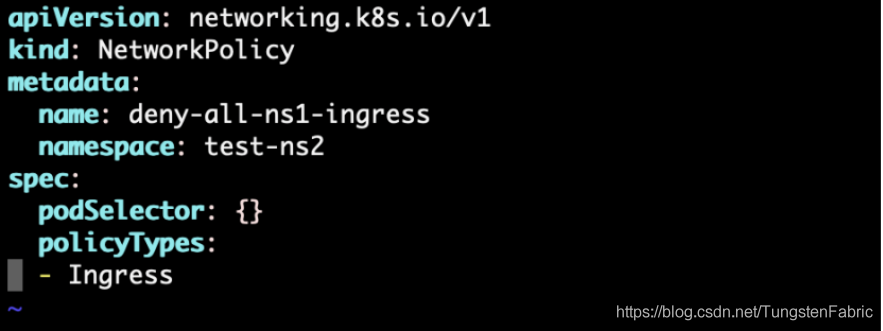
示例 2:允许 Subnet 20.10.10.0/24 里的 Pods 访问 Namespace test-ns1 中有 Label nginx-ns1 的 Pods 的 Port 80,并且将 IP 20.10.10.3/32 的 Pod 除外。

Egress Rule
示例 1:禁止 Namespace test-ns1 中的 Label nginx-ns1 的 Pods 去(egress 出站)请求 Namespace test-ns2 的 ClusterIP Service 10.96.0.12。

Network Policy Rule Selectors
Network Policy 支持在 Ingress Rule 的 from 或 Egress Rule 的 to 部分中指定 4 种 Selectors(选择器):
- namespaceSelector:表示选定的 Namespace 中的所有 Pods 作为 Ingress from 或 Egress to 的来源或目的 Pods。
- podSelector:表示 Namespace 中选定的 Pods 作为 Ingress from 或 Egress to 的来源或目的 Pods。
- ipBlock:表示指定的 IP block(IP 地址块)作为 Ingress from 或 Egress to 的来源或目的 IP 地址。该 IP 地址应该是 Service IP 或 External IP,因为 Pod IP 总是短暂且随机产生的。
namespaceSelector:此选择器将选择特定的名字空间,应将所有 Pod 用作其 入站流量来源或出站流量目的地。
namespaceSelector 和 podSelector:一个指定 namespaceSelector 和 podSelector 的 to/from 条目选择特定名字空间中的特定 Pod。 注意使用正确的 YAML 语法;下面的策略:
namespaceSelector

apiVersion: networking.k8s.io/v1 kind: NetworkPolicy metadata: name: test-network-policy spec: podSelector: # 规则对具有 role=db 标签的 Pod 生效 matchLabels: role: db ingress: # 表示入规则 - from: - namespaceSelector: # 只允许具有 project=myproject 标签的命名空间中的 Pod 访问 matchLabels: project: myproject ports: # 只能使用 TCP 协议访问 6379 端口 - protocol: TCP port: 6379- 1
- 2
- 3
- 4
- 5
- 6
- 7
- 8
- 9
- 10
- 11
- 12
- 13
- 14
- 15
- 16
podSelector

apiVersion: networking.k8s.io/v1 kind: NetworkPolicy metadata: name: test-network-policy namespace: default spec: policyTypes: - Ingress - Egress podSelector: # 规则对具有 role=db 标签的 Pod 生效 matchLabels: role: db ingress: # 表示入规则 - from: - podSelector: # 只允许具有 role=frontend 标签的 Pod 访问 matchLabels: role: frontend ports: # 只能使用 TCP 协议访问 6379 端口 - protocol: TCP port: 6379 egress:- 1
- 2
- 3
- 4
- 5
- 6
- 7
- 8
- 9
- 10
- 11
- 12
- 13
- 14
- 15
- 16
- 17
- 18
- 19
- 20
- 21
-
相关阅读:
Node.js -- http模块
【软考】文件的组织结构
C语言编写一个程序采集招聘信息
Java-访问控制
Windows平台下安装binwalk
Redis缓存简述
Kafka-4.1-工作原理综述
C语言技术, 有云控经验最好
pytorch模型保存、加载与续训练
JavaEE进阶学习:Spring核心和设计思想
- 原文地址:https://blog.csdn.net/Jmilk/article/details/126437294
