-
Ajax基础实例,看了直接掌握学会!
创建一个简单的XMLHttpRequest,从一个TXT文件中返回数据。
<script> function loadXMLDoc() { var xmlhttp; if (window.XMLHttpRequest) { // IE7+, Firefox, Chrome, Opera, Safari 浏览器执行代码 xmlhttp=new XMLHttpRequest(); } else { // IE6, IE5 浏览器执行代码 xmlhttp=new ActiveXObject("Microsoft.XMLHTTP"); } xmlhttp.onreadystatechange=function() //xmlhttp.onreadystatechange { if (xmlhttp.readyState==4 && xmlhttp.status==200) { document.getElementById("myDiv").innerHTML=xmlhttp.responseText; //.innerHTML } } xmlhttp.open("GET","/try/ajax/ajax_info.txt",true); xmlhttp.send(); } </script>- 1
- 2
- 3
- 4
- 5
- 6
- 7
- 8
- 9
- 10
- 11
- 12
- 13
- 14
- 15
- 16
- 17
- 18
- 19
- 20
- 21
- 22
- 23
- 24
- 25
<div id="myDiv"><h2>使用 AJAX 修改该文本内容h2>div> <button type="button" onclick="loadXMLDoc()">修改内容button>- 1
- 2
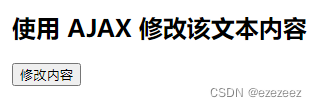
创建一个简单的XMLHttpRequest,从一个XML文件中返回数据。
function loadXMLDoc(url) { var xmlhttp; if (window.XMLHttpRequest) {// code for IE7+, Firefox, Chrome, Opera, Safari xmlhttp=new XMLHttpRequest(); } else {// code for IE6, IE5 xmlhttp=new ActiveXObject("Microsoft.XMLHTTP"); } xmlhttp.onreadystatechange=function() { if (xmlhttp.readyState==4 && xmlhttp.status==200) { document.getElementById('A1').innerHTML=xmlhttp.status; // .innerHTML document.getElementById('A2').innerHTML=xmlhttp.statusText; document.getElementById('A3').innerHTML=xmlhttp.responseText; } } xmlhttp.open("GET",url,true); xmlhttp.send(); } </script>- 1
- 2
- 3
- 4
- 5
- 6
- 7
- 8
- 9
- 10
- 11
- 12
- 13
- 14
- 15
- 16
- 17
- 18
- 19
- 20
- 21
- 22
- 23
- 24
<h2>Retrieve data from XML fileh2> <p><b>Status:b><span id="A1">span>p> <p><b>Status text:b><span id="A2">span>p> <p><b>Response:b><span id="A3">span>p> <button onclick="loadXMLDoc('note.xml')">Get XML databutton>- 1
- 2
- 3
- 4
- 5
- 6
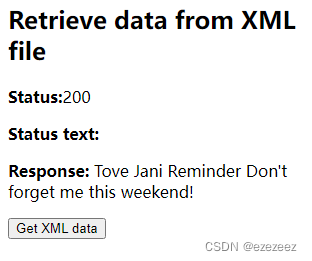
检索资源(文件)的头信息。
<script> function loadXMLDoc(url) { var xmlhttp; if (window.XMLHttpRequest) {// code for IE7+, Firefox, Chrome, Opera, Safari xmlhttp=new XMLHttpRequest(); } else {// code for IE6, IE5 xmlhttp=new ActiveXObject("Microsoft.XMLHTTP"); } xmlhttp.onreadystatechange=function() { if (xmlhttp.readyState==4 && xmlhttp.status==200) { document.getElementById('p1').innerHTML=xmlhttp.getAllResponseHeaders(); //innerHTML } } xmlhttp.open("GET",url,true); xmlhttp.send(); } </script>- 1
- 2
- 3
- 4
- 5
- 6
- 7
- 8
- 9
- 10
- 11
- 12
- 13
- 14
- 15
- 16
- 17
- 18
- 19
- 20
- 21
- 22
- 23
<p id="p1">The getAllResponseHeaders() function returns the header information of a resource, like length, server-type, content-type, last-modified, etc.p> <button onclick="loadXMLDoc('/try/ajax/ajax_info.txt')">Get header informationbutton>- 1
- 2
- 3
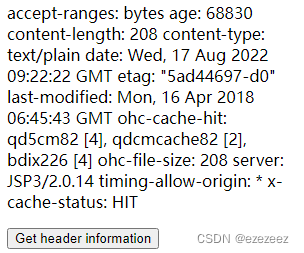
检索资源(文件)的指定头信息。
document.getElementById('p1').innerHTML="Last modified: " + xmlhttp.getResponseHeader('Last-Modified'); //innerHTML- 1
<p id="p1">The getResponseHeader() function is used to return specific header information from a resource, like length, server-type, content-type, last-modified, etc.p> <button onclick="loadXMLDoc('/try/ajax/ajax_info.txt')">Get "Last-Modified" informationbutton>- 1
- 2
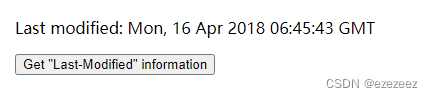
当用户在文本框内键入字符时网页如何与Web服务器进行通信💥
用AJAX从ASP 文件返回数据
<script> function showHint(str) { var xmlhttp; if (str.length==0) { document.getElementById("txtHint").innerHTML=""; return; } if (window.XMLHttpRequest) { // IE7+, Firefox, Chrome, Opera, Safari 浏览器执行代码 xmlhttp=new XMLHttpRequest(); } else { // IE6, IE5 浏览器执行代码 xmlhttp=new ActiveXObject("Microsoft.XMLHTTP"); } xmlhttp.onreadystatechange=function() { if (xmlhttp.readyState==4 && xmlhttp.status==200) { document.getElementById("txtHint").innerHTML=xmlhttp.responseText; //innerHTML } } xmlhttp.open("GET","/try/ajax/gethint.php?q="+str,true); xmlhttp.send(); } </script>- 1
- 2
- 3
- 4
- 5
- 6
- 7
- 8
- 9
- 10
- 11
- 12
- 13
- 14
- 15
- 16
- 17
- 18
- 19
- 20
- 21
- 22
- 23
- 24
- 25
- 26
- 27
- 28
- 29
- 30
<h3>在输入框中尝试输入字母 a:h3> <form action=""> 输入姓名: <input type="text" id="txt1" onkeyup="showHint(this.value)" /> form> <p>提示信息: <span id="txtHint">span>p>- 1
- 2
- 3
- 4
- 5
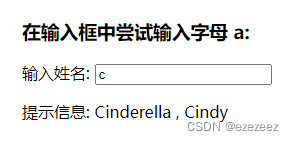
用AJAX网页如何获取数据库中的信息💥
<script> function showCustomer(str) { var xmlhttp; if (str=="") { document.getElementById("txtHint").innerHTML=""; return; } if (window.XMLHttpRequest) { // IE7+, Firefox, Chrome, Opera, Safari 浏览器执行代码 xmlhttp=new XMLHttpRequest(); } else { // IE6, IE5 浏览器执行代码 xmlhttp=new ActiveXObject("Microsoft.XMLHTTP"); } xmlhttp.onreadystatechange=function() { if (xmlhttp.readyState==4 && xmlhttp.status==200) { document.getElementById("txtHint").innerHTML=xmlhttp.responseText; } } xmlhttp.open("GET","/try/ajax/getcustomer.php?q="+str,true); xmlhttp.send(); } </script>- 1
- 2
- 3
- 4
- 5
- 6
- 7
- 8
- 9
- 10
- 11
- 12
- 13
- 14
- 15
- 16
- 17
- 18
- 19
- 20
- 21
- 22
- 23
- 24
- 25
- 26
- 27
- 28
- 29
- 30
<form action=""> <select name="customers" onchange="showCustomer(this.value)" style="font-family:Verdana, Arial, Helvetica, sans-serif;"> <option value="APPLE">Apple Computer, Inc.option> <option value="BAIDU ">BAIDU, Incoption> <option value="Canon">Canon USA, Inc.option> <option value="Google">Google, Inc.option> <option value="Nokia">Nokia Corporationoption> <option value="SONY">Sony Corporation of Americaoption> select> form> <br> <div id="txtHint">客户信息将显示在这...div>- 1
- 2
- 3
- 4
- 5
- 6
- 7
- 8
- 9
- 10
- 11
- 12
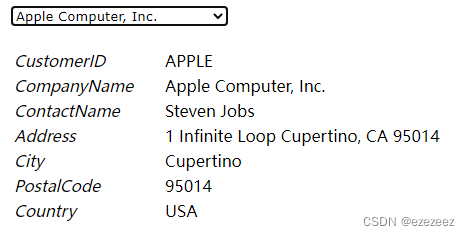
创建一个XMLHttpRequest从XML文件中检索数据并显示在一个HTML表格中。
<script> function loadXMLDoc() { var xhttp = new XMLHttpRequest(); xhttp.onreadystatechange = function() { if (this.readyState == 4 && this.status == 200) { myFunction(this); } }; xhttp.open("GET", "cd_catalog.xml", true); xhttp.send(); } function myFunction(xml) { var i; var xmlDoc = xml.responseXML; var table="Artist Title " + x[i].getElementsByTagName("ARTIST")[0].childNodes[0].nodeValue + " " + x[i].getElementsByTagName("TITLE")[0].childNodes[0].nodeValue + " - 1
- 2
- 3
- 4
- 5
- 6
- 7
- 8
- 9
- 10
- 11
- 12
- 13
- 14
- 15
- 16
- 17
- 18
- 19
- 20
- 21
- 22
- 23
- 24
- 25
- 26
<style> table,th,td { border : 1px solid black; border-collapse: collapse; } th,td { padding: 5px; } style> <button type="button" onclick="loadXMLDoc()">获取我收藏的 CDbutton> <br><br> <table id="demo">table>- 1
- 2
- 3
- 4
- 5
- 6
- 7
- 8
- 9
- 10
- 11
- 12

用一个callback函数创建一个XMLHttpRequest,并从一个TXT文件中检索数据
<script> var xmlhttp; function loadXMLDoc(url,cfunc) { if (window.XMLHttpRequest) {// IE7+, Firefox, Chrome, Opera, Safari 代码 xmlhttp=new XMLHttpRequest(); } else {// IE6, IE5 代码 xmlhttp=new ActiveXObject("Microsoft.XMLHTTP"); } xmlhttp.onreadystatechange=cfunc; xmlhttp.open("GET",url,true); xmlhttp.send(); } function myFunction() { loadXMLDoc("/try/ajax/ajax_info.txt",function() { if (xmlhttp.readyState==4 && xmlhttp.status==200) { document.getElementById("myDiv").innerHTML=xmlhttp.responseText; // } }); } </script>- 1
- 2
- 3
- 4
- 5
- 6
- 7
- 8
- 9
- 10
- 11
- 12
- 13
- 14
- 15
- 16
- 17
- 18
- 19
- 20
- 21
- 22
- 23
- 24
- 25
- 26
- 27
<div id="myDiv"><h2>使用 AJAX 修改文本内容h2>div> <button type="button" onclick="myFunction()">修改内容button>- 1
- 2
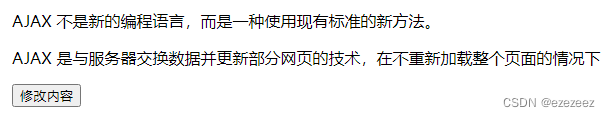
AJAX JSON 实例💥
<script> xmlhttp.onreadystatechange=function() { if (xmlhttp.readyState==4 && xmlhttp.status==200) { var myArr = JSON.parse(this.responseText); myFunction(myArr) //JSON.parse( ) } } xmlhttp.open("GET","/try/ajax/json_ajax.json",true); xmlhttp.setRequestHeader("Content-Type", "application/json;charset=UTF-8"); xmlhttp.send(); } function myFunction(arr) { var out = ""; var i; for(i = 0; i < arr.length; i++) { out += '+ arr[i].url + '">' + arr[i].title + '
'; } document.getElementById("myDiv").innerHTML=out; // } </script>- 1
- 2
- 3
- 4
- 5
- 6
- 7
- 8
- 9
- 10
- 11
- 12
- 13
- 14
- 15
- 16
- 17
- 18
- 19
- 20
- 21
- 22
- 23
- 24
- 25
<h2>AJAX JSONh2> <button type="button" onclick="loadXMLDoc()">请求 JSON 数据button> <div id="myDiv">div>- 1
- 2
- 3
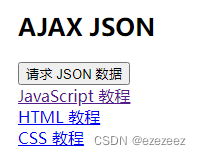
-
相关阅读:
已备案域名用国外服务器会不会掉备案?
【附源码】计算机毕业设计JAVA校园讲座管理
centos环境搭建nsq单点
树/二叉树/森林之间的相互转换 与遍历
【融合ChatGPT等AI模型】Python-GEE遥感云大数据分析、管理与可视化及多领域应用
ERP (SAP) Integrator Delphi Edition
短视频平台如何保证内容安全问题?
Flink集群部署
接收请求地址下载并输出文件流实现
大模型的实践应用4-ChatGLM-6b大模型的结构与核心代码解读,最全的ChatGLM模型架构介绍与源码解读
- 原文地址:https://blog.csdn.net/qq_44174346/article/details/126397925
