-
性能分析插件
我们在平时的开发中,会遇到一些慢的sql。测试插件有:druid …当然,MP也提供了
性能分析插件,如果超过这个时间就停止运行!该功能依赖
p6spy组件,完美的输出打印 SQL 及执行时长3.1.0以上版本
这篇文章我们讲解
如何使用该插件!【新版】性能分析插件
1、导入MP依赖版本(3.4.0及其以上)与p6spy
<dependency> <groupId>com.baomidougroupId> <artifactId>mybatis-plus-boot-starterartifactId> <version>3.4.2version> dependency> <dependency> <groupId>p6spygroupId> <artifactId>p6spyartifactId> <version>3.9.1version> dependency>- 1
- 2
- 3
- 4
- 5
- 6
- 7
- 8
- 9
- 10
- 11
- 12
- 13
2、配置application.yml数据源
主要修改
driver-class-name、url中jdbc后需要加上p6spy# 数据库连接配置 spring: datasource: username: root password: 123456 url: jdbc:p6spy:mysql://localhost:3306/mybatis_plus?useSSL=false&useUnicode=true&characterEncoding=UTF-8 driver-class-name: com.p6spy.engine.spy.P6SpyDriver- 1
- 2
- 3
- 4
- 5
- 6
- 7
3、添加spy.properties的配置文件
#3.2.1以上使用 modulelist=com.baomidou.mybatisplus.extension.p6spy.MybatisPlusLogFactory,com.p6spy.engine.outage.P6OutageFactory #3.2.1以下使用或者不配置 #modulelist=com.p6spy.engine.logging.P6LogFactory,com.p6spy.engine.outage.P6OutageFactory # 自定义日志打印 logMessageFormat=com.baomidou.mybatisplus.extension.p6spy.P6SpyLogger #日志输出到控制台 appender=com.baomidou.mybatisplus.extension.p6spy.StdoutLogger # 使用日志系统记录 sql #appender=com.p6spy.engine.spy.appender.Slf4JLogger # 设置 p6spy driver 代理 deregisterdrivers=true # 取消JDBC URL前缀 useprefix=true # 配置记录 Log 例外,可去掉的结果集有error,info,batch,debug,statement,commit,rollback,result,resultset. excludecategories=info,debug,result,commit,resultset # 日期格式 dateformat=yyyy-MM-dd HH:mm:ss # 实际驱动可多个 #driverlist=org.h2.Driver # 是否开启慢SQL记录 outagedetection=true # 慢SQL记录标准 2 秒 outagedetectioninterval=2- 1
- 2
- 3
- 4
- 5
- 6
- 7
- 8
- 9
- 10
- 11
- 12
- 13
- 14
- 15
- 16
- 17
- 18
- 19
- 20
- 21
- 22
- 23
- 24
【旧版】性能分析插件
1、导入旧版依赖
<dependency> <groupId>com.baomidougroupId> <artifactId>mybatis-plus-boot-starterartifactId> <version>3.0.5version> dependency>- 1
- 2
- 3
- 4
- 5
- 6
- 7
2、在application.yml中配置数据源
# 数据库连接配置 spring: datasource: username: root password: 123456 url: jdbc:mysql://localhost:3306/mybatis_plus?useSSL=true&useUnicode=true&characterEncoding=UTF-8 driver-class-name: com.mysql.jdbc.Driver #开发环境 profiles: active: dev- 1
- 2
- 3
- 4
- 5
- 6
- 7
- 8
- 9
- 10
3、配置组件
//性能分析插件 @Bean @Profile({"dev","test"}) //设置dev test 环境开启,保证我们的效率 public PerformanceInterceptor performanceInterceptor(){ PerformanceInterceptor performanceInterceptor = new PerformanceInterceptor(); //配置参数为了更清晰的看到执行效果 performanceInterceptor.setMaxTime(100); // 单位:ms ,设置sql执行的最大时间,超过了则不执行 performanceInterceptor.setFormat(true); // 是否格式代码 return performanceInterceptor; }- 1
- 2
- 3
- 4
- 5
- 6
- 7
- 8
- 9
- 10
显示结果
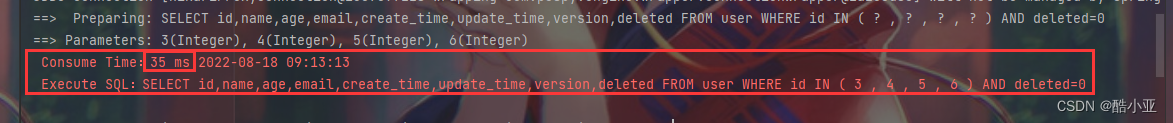
【新版本】请注意
- driver-class-name 为 p6spy 提供的驱动类
- url 前缀为 jdbc:p6spy 跟着冒号为对应数据库连接地址
- 打印出 sql 为 null,在 excludecategories 增加 commit
- 批量操作不打印 sql,去除 excludecategories 中的 batch
- 批量操作打印重复的问题请使用 MybatisPlusLogFactory (3.2.1 新增)
- 该插件有性能损耗,
不建议生产环境使用。
-
相关阅读:
Hadoop搭建
【全网热点】打造全网最全爱心代码仓库【火速领取爱心】
UnityShader外围
“蔚来杯“2022牛客暑期多校训练营9,签到题ABGIE
英语——分享篇——每日200词——2801-3000
『Java安全』Struts2 2.1.8.1 参数名OGNL注入漏洞S2-003复现与浅析
用回调函数封装AJAX 和 jquery框架
WebGL笔记:绘制多个点,三角形,以及画各种不同的线条,面
vue中对象属性赋值后,页面不更新解决方案
大数据分析与可视化课题
- 原文地址:https://blog.csdn.net/weixin_45737330/article/details/126398817