-
tornado之模板语法
专栏目录请点击
前提
我们新建如下目录结构
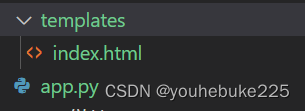
其中index.html
DOCTYPE html> <html lang="en"> <head> <meta charset="UTF-8"> <meta http-equiv="X-UA-Compatible" content="IE=edge"> <meta name="viewport" content="width=device-width, initial-scale=1.0"> <title>Documenttitle> head> <body> <h2>Hello Worldh2> body> html>- 1
- 2
- 3
- 4
- 5
- 6
- 7
- 8
- 9
- 10
- 11
- 12
app.py
import tornado.ioloop import tornado.web import os class MainHandler(tornado.web.RequestHandler): def get(self): self.render("index.html") def make_app(): return tornado.web.Application( # 路由 [ (r"/", MainHandler), ], # 网页模板 template_path=os.path.join(os.path.dirname(__file__), "templates") ) if __name__ == "__main__": app = make_app() app.listen(8888) tornado.ioloop.IOLoop.current().start()- 1
- 2
- 3
- 4
- 5
- 6
- 7
- 8
- 9
- 10
- 11
- 12
- 13
- 14
- 15
- 16
- 17
- 18
- 19
- 20
- 21
- 22
- 23
运行并访问
http://localhost:8888/,他会返回如下结果
变量与表达式
我们可以想模板
index.html中传递一个变量和表达式
index.html<body> <h2>Hello Worldh2> <h3>num:{{num}}h3> <h3>num + 10:{{num + 10}}h3> <h3>姓名1:{{person["name"]}}h3> <h3>年龄1:{{person["age"]}}h3> <h3>姓名2:{{name}}h3> <h3>年龄2:{{age}}h3> {% set sex = "男" %} <h3>性别:{{sex}}h3> body>- 1
- 2
- 3
- 4
- 5
- 6
- 7
- 8
- 9
- 10
- 11
- 12
handler
class MainHandler(tornado.web.RequestHandler): def get(self): num = 5 person1 = { "name": "sunwukong", "age": 18 } person2 = { "name": "zhubajie", "age": 25 } self.render("index.html", num=num, person=person1, **person2)- 1
- 2
- 3
- 4
- 5
- 6
- 7
- 8
- 9
- 10
- 11
- 12
效果

流程控制
循环
index.html
<ul> {% for _i in _list %} <li>{{_i}}li> {% end %} ul> <ul> {% for _index,_element in enumerate(_list) %} <li>序号:{{_index}},元素:{{_element}}li> {% end %} ul>- 1
- 2
- 3
- 4
- 5
- 6
- 7
- 8
- 9
- 10
handler
_list = [1, 2, 3, 4] self.render("index.html", _list=_list)- 1
- 2
此外,我们还可以使用while来做循环,不常用,这里就不做解释了
效果

判断
index.html
<h2>ifh2> {% for _index,_element in enumerate(_list) %} {% if _element == 3 %} <li>输出的元素为3,序号:{{_index}},元素:{{_element}}li> {% end %} {% end %}- 1
- 2
- 3
- 4
- 5
- 6
handler
_list = [1, 2, 3, 4] self.render("index.html", _list=_list)- 1
- 2
效果

函数
static_url
这是一个内置函数,用于用于静态路径的引入
我们在项目的根目录下新建
static/css/index.css,并写上如下代码index.css
.title{ color: red; }- 1
- 2
- 3
index.html
<body> <h2>Hello Worldh2> <p class="title">我爱我的祖国p> body>- 1
- 2
- 3
- 4
handler
class MainHandler(tornado.web.RequestHandler): def get(self): self.render("index.html") def make_app(): return tornado.web.Application( # 路由 [ (r"/", MainHandler), ], # 网页模板 template_path=os.path.join(os.path.dirname(__file__), "templates"), # 静态路径 static_path=os.path.join(os.path.dirname(__file__),"static") ) if __name__ == "__main__": app = make_app() app.listen(8888) tornado.ioloop.IOLoop.current().start()- 1
- 2
- 3
- 4
- 5
- 6
- 7
- 8
- 9
- 10
- 11
- 12
- 13
- 14
- 15
- 16
- 17
- 18
- 19
- 20
- 21
- 22
效果
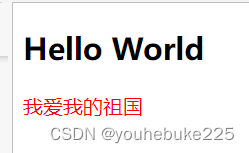
自定义函数
index.html
<body> <h2>Hello Worldh2> <section> <span>resultspan> <span>{{myFun(1,2)}}span> section> body>- 1
- 2
- 3
- 4
- 5
- 6
- 7
handler
class MainHandler(tornado.web.RequestHandler): def get(self): def myFun(num1,num2): return num1 + num2 self.render("index.html", myFun=myFun)- 1
- 2
- 3
- 4
- 5
结果

-
相关阅读:
电容笔哪个厂家的产品比较好?平价电容笔推荐
RabbitMQ与Spring Boot如何集成?
【how2j练习题】css部分课后练习
学信息系统项目管理师第4版系列32_信息技术发展
Spring 四种方式教你异步接口返回结果
Git 命令行使用指南
【Pandas数据处理100例】(九十七):Pandas中的eval()函数使用方法
Jetson Nano2GB(TX2\NX\XAVIER)使用ffmpeg进行硬解码配置笔记
python面试题合集(一)
C++ Reference: Standard C++ Library reference: C Library: cwchar: vwprintf
- 原文地址:https://blog.csdn.net/youhebuke225/article/details/126264643
