-
OpenLDAP支持SAMBA特性
内网群晖
NAS由本地账号改成OpenLDAP认证,使用的OpenLDAP版本默认没有开启samba属性,因此不能使用账号进行SMB协议认证,也就是使用\\IP\路径的方式进行访问。如改成FTP的方式那共享中的图片将不能进行预览,要支持预览的话就需要下载专门的FTP的客户端进行访问,如SmartFTP,那这样一来体验就有所下降,综上决定对账号添加SMB特性。一、开启SMB特性
OpenLDAP 和 Self-Service 使用容器安装,版本如下:
系统版本 OpenLDAP Self-Service CentOS 7.6 bitnami/openldap:2.4.56 tiredofit/self-service-password 1、安装SMB
添加
SMB属性到OpenLDAP,可以通过引入Samba LDAP schema(模式)来获得此类属性。该模式已存在于现在安装的SAMBA包中,通过ldif格式来导入。# yum install samba -y # find / -type f -name "samba.ldif" /usr/share/doc/samba-4.10.16/LDAP/samba.ldif # cp /usr/share/doc/samba-4.10.16/LDAP/samba.ldif /data/bitnami/conf/- 1
- 2
- 3
- 4
2、添加SMB特性
# ldapadd -Q -Y EXTERNAL -H ldapi:/// -f samba.ldif adding new entry "cn=samba,cn=schema,cn=config" # 查看是否启用了samba # ldapsearch -Q -LLL -Y EXTERNAL -H ldapi:/// -b cn=config dn dn: cn=config dn: cn=module{0},cn=config dn: cn=schema,cn=config dn: cn={0}core,cn=schema,cn=config dn: cn={1}cosine,cn=schema,cn=config dn: cn={2}inetorgperson,cn=schema,cn=config dn: cn={3}nis,cn=schema,cn=config dn: cn={4}samba,cn=schema,cn=config ......- 1
- 2
- 3
- 4
- 5
- 6
- 7
- 8
- 9
- 10
- 11
- 12
- 13
- 14
- 15
- 16
- 17
- 18
- 19
- 20
- 21
- 22
二、验证SMB访问
1、添加SMB用户
命令行添加支持
SMB特性的用户,配置中关于SMB的字段不能缺失,缺失后将不支持SMB协议访问群晖NAS。控制台先在组织架构下建立一个
Entry,选择Samba Domain。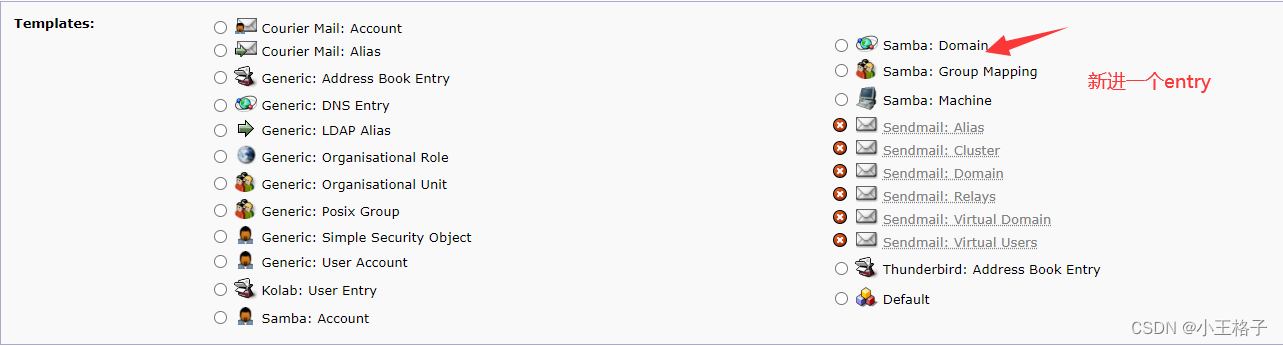
# cat ldapuser.ldif dn: cn=张三,cn=运维组,ou=发行系统,dc=ldap,dc=cn cn: 张三 gidnumber: 1816016195 homedirectory: /home/user/feb loginshell: /usr/sbin/nologin mail: zhangsan@ldap.cn objectclass: inetOrgPerson objectclass: top objectclass: posixAccount objectclass: shadowAccount objectclass: sambaSamAccount sambalmpassword: 123456 sambantpassword: 123456 sambapwdcanchange: 1660470662 sambapwdlastset: 1660038662 sambapwdmustchange: 1660039590 sambasid: S-1-5-21-3004 shadowwarning: 8 sn: feb uid: feb uidnumber: 100268 userpassword: 123456- 1
- 2
- 3
- 4
- 5
- 6
- 7
- 8
- 9
- 10
- 11
- 12
- 13
- 14
- 15
- 16
- 17
- 18
- 19
- 20
- 21
- 22
- 23
# 进入到容器内部执行 # ldapadd -h localhost -p 1389 -D "cn=admin,dc=ldap,dc=cn" -W -x -f ldapuser.ldif- 1
- 2
2、测试SMB访问
在
Window中使用如下方式访问,也就是使用SMB协议访问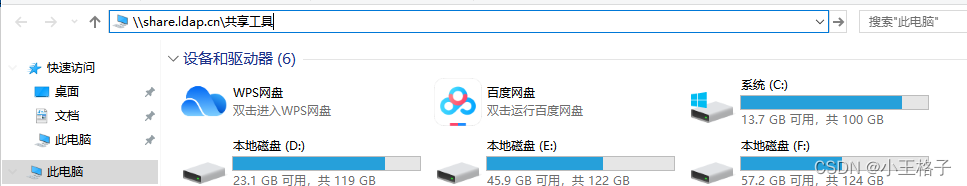
三、修改SMB密码
1、修改配置
自助修改密码以
tiredofit/self-service-password服务为例子,如果我们要支持修改密码的同时修改掉SAMBA的密码,我们把配置如下注释打开即可。# vim htdocs/conf/config.inc.php ...... # Samba mode # true: update sambaNTpassword and sambaPwdLastSet attributes too $samba_mode = true; ......- 1
- 2
- 3
- 4
- 5
- 6
2、密码修改出错
执行上述操作后,修改密码会出现如下操作,是因为
LDAP管理员账号没有修改SAMBA属性相关的权限。
查看PHP日志会出现如下错误...... [16-Aug-2022 17:34:44] WARNING: [pool www] child 2600 said into stderr: "NOTICE: PHP message: LDAP - Modify password error 50 (Insufficient access)" ......- 1
- 2
- 3
查看
OpenLDAP日志会出现如下错误...... 62f1dbfb conn=1016 op=3 SRCH base="cn=common-feb2,ou=sz,dc=ldap,dc=cn" scope=0 deref=0 filter="(objectClass=*)" 62f1dbfb conn=1016 op=3 SRCH attr=userPassword 62f1dbfb conn=1016 op=3 SEARCH RESULT tag=101 err=0 nentries=1 text= 62f1dbfb conn=1016 op=4 MOD dn="cn=common-feb2,ou=sz,dc=ldap,dc=cn" 62f1dbfb conn=1016 op=4 MOD attr=sambaNTPassword sambaPwdLastSet sambaPwdCanChange sambaPwdMustChange userPassword 62f1dbfb conn=1016 op=4 RESULT tag=103 err=50 text= 62f1dbfb conn=1016 op=5 UNBIND 62f1dbfb conn=1016 fd=15 closed ......- 1
- 2
- 3
- 4
- 5
- 6
- 7
- 8
- 9
- 10
3、添加修改权限
# cat updatepass.ldif dn: olcDatabase={2}hdb,cn=config changetype: modify add: olcAccess olcAccess: to attrs=sambaNTPassword by dn="cn=admin,dc=ldap,dc=cn" write by dn.children="cn=admin,dc=ldap,dc=cn" write by anonymous auth by self write by * none olcAccess: to attrs=sambaPwdLastSet by dn="cn=admin,dc=ldap,dc=cn" write by dn.children="cn=admin,dc=ldap,dc=cn" write by anonymous auth by self write by * none olcAccess: to attrs=sambaPwdCanChange by dn="cn=admin,dc=ldap,dc=cn" write by dn.children="cn=admin,dc=ldap,dc=cn" write by anonymous auth by self write by * none olcAccess: to attrs=sambaPwdMustChange by dn="cn=admin,dc=ldap,dc=cn" write by dn.children="cn=admin,dc=ldap,dc=cn" write by anonymous auth by self write by * none olcAccess: to attrs=sambalmpassword by dn="cn=admin,dc=ldap,dc=cn" write by dn.children="cn=admin,dc=ldap,dc=cn" write by anonymous auth by self write by * none- 1
- 2
- 3
- 4
- 5
- 6
- 7
- 8
- 9
- 10
- 11
- 12
- 13
- 14
- 15
- 16
- 17
- 18
- 19
- 20
- 21
- 22
- 23
- 24
- 25
- 26
- 27
- 28
- 29
- 30
- 31
- 32
- 33
- 34
# ldapmodify -Y EXTERNAL -H ldapi:/// -f updatepass.ldif- 1
到这还是不能修改,因为在一开始为了修改支持修改密码我添加了一个
read规则,这个规则是在当前samba规则前面,会导致修改samba密码时依旧报错密码被 LDAP 服务器拒绝。所以我们必须调整一下read的位置,将read放在最后面。 直接通过命令行去调整配置的顺序目前还不了解,但是可以手动去调整该配置。这是在支持
SAMBA属性修改之前的配置,目的是为了能在控制台修改密码,未加的修改密码依旧会报密码被 LDAP 服务器拒绝错误# cat updatepass.ldif dn: olcDatabase={2}hdb,cn=config changetype: modify add: olcAccess olcAccess: to attrs=userPassword by dn="cn=admin,dc=ldap,dc=cn" write by dn.children="cn=admin,dc=ldap,dc=cn" write by anonymous auth by self write by * none olcAccess: to * by dn="cn=admin,dc=ldap,dc=cn" write by dn.children="cn=admin,dc=ldap,dc=cn" write by * read- 1
- 2
- 3
- 4
- 5
- 6
- 7
- 8
- 9
- 10
- 11
- 12
- 13
- 14
先停止
OpenLDAP服务,打开配置文件,进行手动修改# vim slapd.d/cn\=config/olcDatabase\=\{2\}hdb.ldif # 修改这个配置顺序,将一开始的 read 配置移到最后,并修改 {x} 的顺序,实际就是 olcAccess 后面括号的顺序问题 ...... olcAccess: {6}to attrs=* ......- 1
- 2
- 3
- 4
- 5
- 6
启动
OpenLDAP服务,接下来修改密码就不会报密码被 LDAP 服务器拒绝的错误了。 -
相关阅读:
做3D建模月薪平均多少?
稳态视觉诱发电位 (SSVEP) 分类学习系列 (1) :FFT-CNN-CCA
RFID数字图书馆管理系统
【Python 实战基础】Pandas如何从字符串中解析某一数据,并统计多于一次的该数据
RDM1 软件需求与开发
Linux:防火墙(一)
基于 Debian 稳定分支发行版的Zephix 7 发布
【设计模式】职责链模式
前端面试--贡献给刚毕业的你们
GBASE 8A v953报错集锦51--非空列的数据加载
- 原文地址:https://blog.csdn.net/qq_25854057/article/details/126368155