-
Grafana+Prometheus实现对clickhouse的监控
Grafana+Prometheus的安装请参考Grafana+Prometheus+Pushgateway三剑客安装_那些乐趣的博客-CSDN博客博文
1:修改clickhouse的配置文件/etc/clickhouse-server/config.xml,打开config.xml,修改如下配置,这个配置应该是被注释掉了,打开即可,是clickhouse对外暴露接口的配置,
- <prometheus>
- <endpoint>/metricsendpoint>
- <port>9363port>
- <metrics>truemetrics>
- <events>trueevents>
- <asynchronous_metrics>trueasynchronous_metrics>
- <status_info>truestatus_info>
- prometheus>
2:重启clickhouse
sudo systemctl start clickhouse-server
3:打开浏览器访问http://xx.xx.xx.xx:9363/metrics,查看是否可以访问成功,(xx.xx.xx.xx为安装clickhouse服务器的ip)
4:Prometheus添加clickhouse配置,job_nam随便填写,不重复即可,targets为clickhouse暴露接口给Prometheus的地址
- - job_name: 'clickhouse-xx.xx.xx.xx'
- static_configs:
- - targets: ['xx.xx.xx.xx:9363']
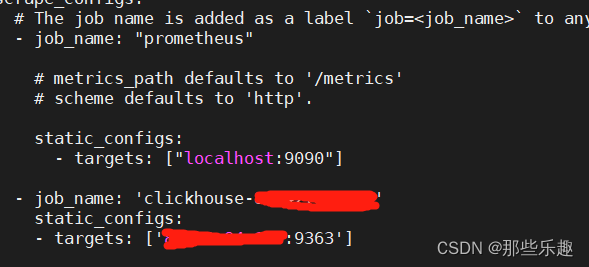
5:Grafana添加数据模板,访问dashbord地址:Dashboards | Grafana Labs;搜索clickhouse查找数据模板,找到符合自己的下载json文件导入Grafana或者直接通过id加载导入。
-
相关阅读:
线程概念,实现方式以及多线程模型
9. 用Rust手把手编写一个wmproxy(代理,内网穿透等), HTTP2改造篇之HPACK示例, 了解http2头信息如何处理
独立型性格分析,独立型人格的职业分析
PHP 框架详解 - Symfony 框架
记一次etcd全局锁使用不当导致的事故
重新理解 RocketMQ Commit Log 存储协议
【顺序表ArrayList】
快速入门:使用 .NET Aspire 组件实现缓存
Mysql命令增加、修改、删除表字段
部署docker仓库harbor
- 原文地址:https://blog.csdn.net/k0307x1990y/article/details/126351915