-
下一代协作型知识库AFFiNE

周日凌晨连续接到
4条短信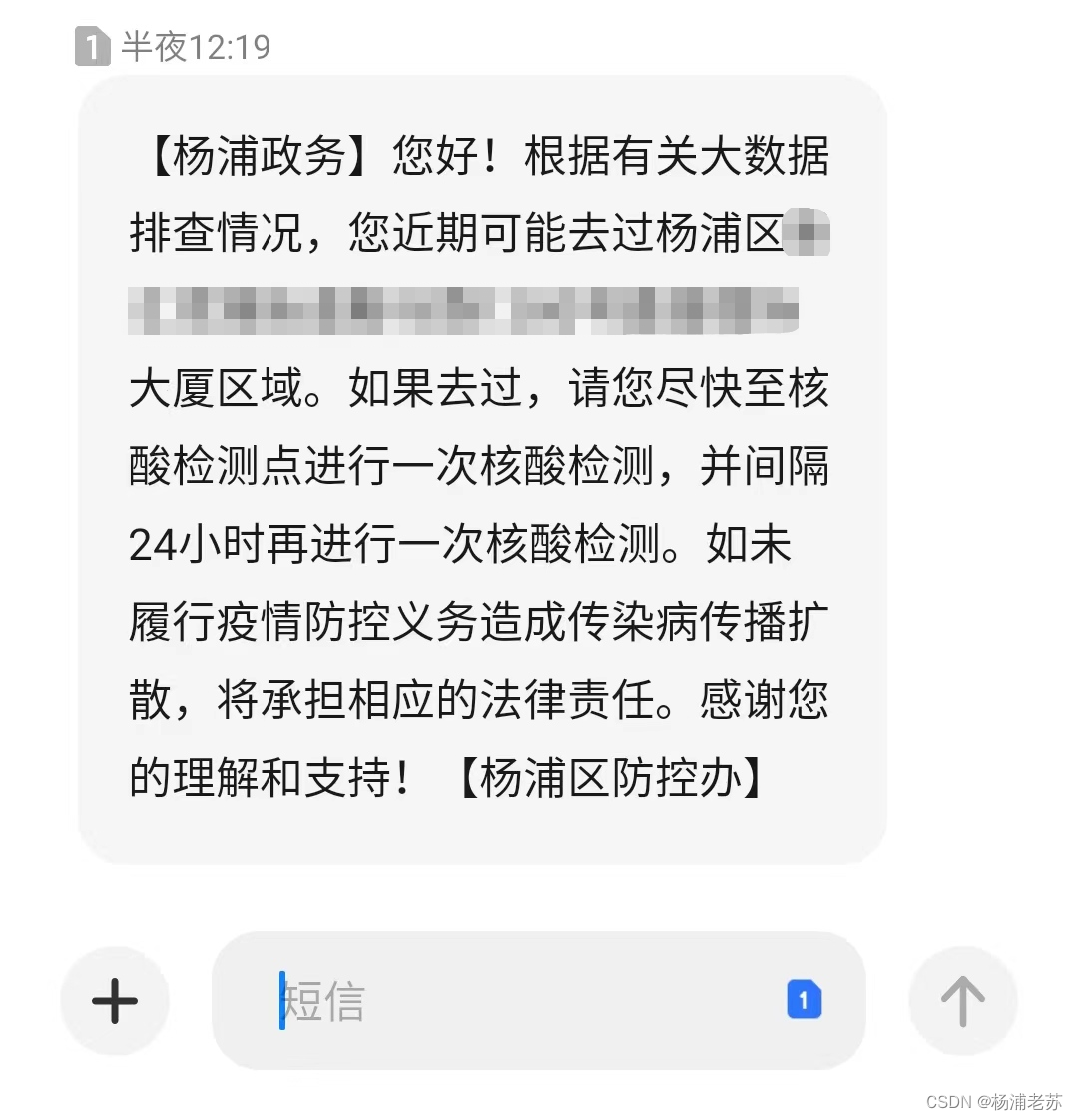
据说隔壁楼有密接,所以办公楼要封闭
48小时。已经收到公司通知,周一居家办公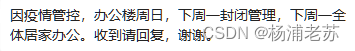
核酸检测服务继续延长一个月的免费

什么是 AFFiNE ?
Affine是替代Notion和Miro的下一代知识库。将规划、分类和创建结合在一起。隐私至上、开源、可定制且随时可用。什么是 Notion ?
Notion是一款集成了笔记、知识库、数据表格、看板、日历等多种能力于一体的应用程序,它支持个人用户单独使用,也可以与他人进行跨平台协作。Notion由Ivan Zhao、Simon Last于2016年在旧金山创立。【维基百科】什么是 Miro ?
Miro是随时随地将团队聚集在一起的在线协作白板平台。使用Miro,无论您身在何处,您的团队都可以在一个空间中连接、协作和共同创造。从定义看,
AFFiNE像是笔记和白板的结合体,但实际上又不仅仅是文档、白板和表格的叠加。但是需要注意的是,
AFFiNE仍处于Alpha阶段,尚未准备好投入生产使用。安装
ghcr.io 镜像下载
官方的镜像没有发布在
docker hub,而是在ghcr.io,所以直接用命令行来安装。在
SSH客户端中依次执行下面的命令# 下载镜像 docker pull ghcr.io/toeverything/affine:nightly-latest- 1
- 2
如果没有科学上网,很可能会拉不动,可以试试
docker代理网站:https://dockerproxy.com/,但是会多几个步骤# 如果拉不动的话加个代理 docker pull ghcr.dockerproxy.com/toeverything/affine:nightly-latest # 重命名镜像(如果是通过代理下载的) docker tag ghcr.dockerproxy.com/toeverything/affine:nightly-latest ghcr.io/toeverything/affine:nightly-latest # 删除代理镜像(如果是通过代理下载的) docker rmi ghcr.dockerproxy.com/toeverything/affine:nightly-latest- 1
- 2
- 3
- 4
- 5
- 6
- 7
- 8
现在的版本变化非常大,老苏下到过需要用
Google账号登录的版本
但登录会返回
The requested action is invalid.
而实际上正常情况下,现在是不需要登录的,估计目前正在编写登录的代码,而
docker镜像应该是自动生成的如果你安装的版本存在问题,不要急,等 https://github.com/toeverything/AFFiNE/pkgs/container/affine 发布了新的版本再试试,似乎是每天定时发布的

docker cli 安装
现在可以开始运行了
# 运行容器 docker run -d \ --restart always \ --name affine \ -p 4200:3000 \ ghcr.io/toeverything/affine:nightly-latest- 1
- 2
- 3
- 4
- 5
- 6
docker compose 安装
也可以用
docker-compose安装,将下面的内容保存为docker-compose.yml文件version: '3' services: affine: image: ghcr.io/toeverything/affine:nightly-latest container_name: affine restart: always ports: - "4200:3000"- 1
- 2
- 3
- 4
- 5
- 6
- 7
- 8
- 9
然后执行下面的命令
# 新建文件夹 affine mkdir -p /volume2/docker/affine # 进入 affine 目录 cd /volume2/docker/affine # 将 docker-compose.yml 放入当前目录 # 一键启动 docker-compose up -d- 1
- 2
- 3
- 4
- 5
- 6
- 7
- 8
- 9
- 10
运行
在浏览器中输入
http://群晖IP:4200就能看到主界面
注意上面黄色的提醒
AFFiNE now under active development, the version is UNSTABLE, please DO NOT store important data in this version默认是
Paper模式,结构化的文档表单页,比较易于阅读;可以切换为
Edgeless模式,无边界的涂鸦界面则更有利于协作和创造力;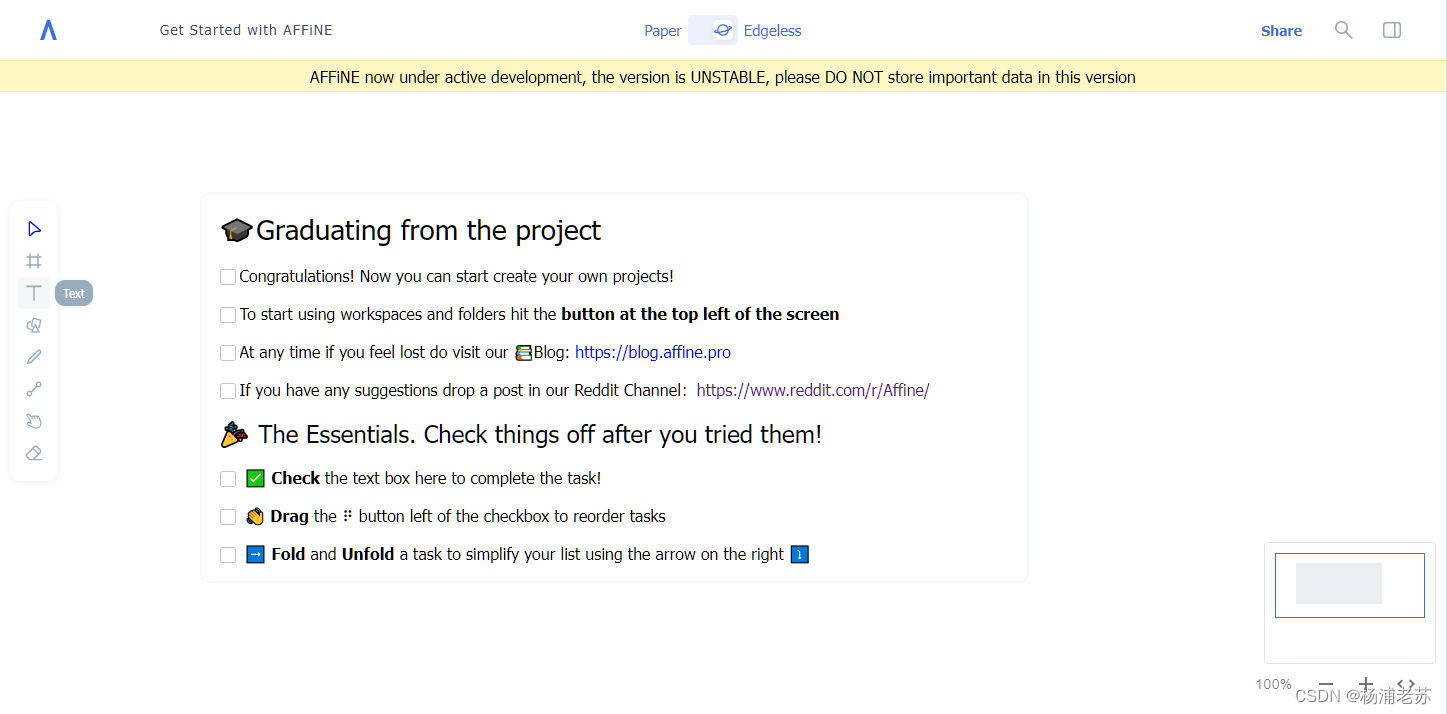
但是相比官方的图还是有差距,很多功能还处于
Coming Soon...状态
目前的功能不复杂,但是用文字比较难表述,所以直接上官方的图
-
构建页面(
Shape your page)- 文档、看板和数据库在任何地方都可以完全发挥作用。
- 始终保持所见即所得。
- 所有页面都带有文档和白板模式。

再来段动态的示意

-
计划任务(
Plan your task)- 多视图之间不再有混乱。
- 使用 Markdown 设置 TODO,并在看板中进行管理。
- 支持管理多维表。

再来段动态的示意

- 梳理知识(
Sort your knowledge)

- 隐私至上(
Privacy-first)

小结
AFFiNE的一些特性,让老苏觉得它值得我们期待:Affine完全使用Web技术构建,以确保在Mac、Windows和Linux上的一致性和可访问性;- 默认情况下,
Affine中的数据始终存储在本地,但支持点对点的实时协作; - 和
Notion一样,AFFiNE的基本元素是块,可以直接在页面之间重用和同步; - 在
Affine中,每个文档都可以变成白板; - 支持
Paper模式和Edgeless模式,可以在易于阅读和创造力之间自由切换; - 依赖于很多强大和简单的开源库,这些库本身就值得我们研究和学习;
- 在开发者中,我看到很多中国人的名字 👍
参考文档
AFFiNE - All In One Workos
地址:https://affine.pro/toeverything/AFFiNE: There can be more than Notion and Miro. Affine is a next-gen knowledge base that brings planning, sorting and creating all together. Privacy first, open-source, customizable and ready to use.
地址:https://github.com/toeverything/AFFiNEQuick start - AFFiNE
地址:https://affine.gitbook.io/affine/basic-documentation/contribute-to-affine/quick-startWelcome to AFFiNE Wiki - AFFiNE
地址:https://affine.gitbook.io/affine/starting-point/install-affine/docker -
相关阅读:
移动安全实战分享
SpringBoot项目中实现MySQL读写分离
600+ 道 Java面试题及答案整理(建议收藏)
PGL图学习之图神经网络GNN模型GCN、GAT[系列六]
机器学习之深度学习简介
DataObjectImpl
我的第一个项目(十一) :飞机大战分包完成(简单阐述分包思路以及过程)
通关算法题之 ⌈栈和队列⌋
【计算机基础知识7】垃圾回收机制与内存泄漏
强化学习科研知识必备(数据库、期刊、会议、牛人)
- 原文地址:https://blog.csdn.net/wbsu2004/article/details/126340380