-
【SpringMVC】面向全球的用户,我们该怎么办
前段时间我们跟韩国的客户谈一个项目,自然而然的就遇到了国际化的问题,所以针对国际化的学习,记录一下便于后期使用。
目的
假如我有一个网站,默认是中文的,如下图所示:
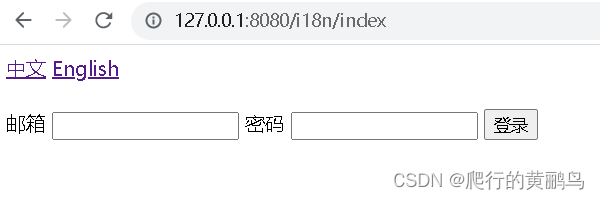
点击English网站语言切换成英文的,如下所示:
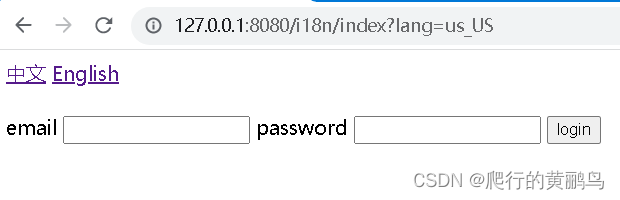
怎么做到的
细心的网友可能通过上边的图片能发现点细节。就是路径后边带着lang参数。没错我这个示例就是通过这个参数控制的。我们一步步解刨下怎么实现的。
新建一个简单的web工程,使用springboot初始化功能就行。依赖
<dependency> <groupId>org.springframework.bootgroupId> <artifactId>spring-boot-starter-thymeleafartifactId> dependency> <dependency> <groupId>org.springframework.bootgroupId> <artifactId>spring-boot-starter-webartifactId> dependency>- 1
- 2
- 3
- 4
- 5
- 6
- 7
- 8
自动装配
package com.example.config; import org.springframework.context.annotation.Bean; import org.springframework.context.annotation.Configuration; import org.springframework.web.servlet.LocaleResolver; import org.springframework.web.servlet.config.annotation.InterceptorRegistry; import org.springframework.web.servlet.config.annotation.WebMvcConfigurer; import org.springframework.web.servlet.i18n.LocaleChangeInterceptor; import org.springframework.web.servlet.i18n.SessionLocaleResolver; import java.util.Locale; @Configuration public class I18nConfig implements WebMvcConfigurer { @Bean public LocaleResolver localeResolver() { // 指定Session解析器 SessionLocaleResolver slr = new SessionLocaleResolver(); // 默认中文语言 slr.setDefaultLocale(Locale.SIMPLIFIED_CHINESE); return slr; } @Bean public LocaleChangeInterceptor localeChangeInterceptor() { // 拦截请求参数,确定其国际化参数 LocaleChangeInterceptor lci = new LocaleChangeInterceptor(); // 参数名,根据lang进行切换国际化解析器 lci.setParamName("lang"); return lci; } @Override public void addInterceptors(InterceptorRegistry registry) { registry.addInterceptor(localeChangeInterceptor()); } }- 1
- 2
- 3
- 4
- 5
- 6
- 7
- 8
- 9
- 10
- 11
- 12
- 13
- 14
- 15
- 16
- 17
- 18
- 19
- 20
- 21
- 22
- 23
- 24
- 25
- 26
- 27
- 28
- 29
- 30
- 31
- 32
- 33
- 34
- 35
- 36
- 37
- 38
- 39
- 40
- 41
18n配置文件
messages.properties
#表单 login.email=email login.pwd=password login.btn=login- 1
- 2
- 3
- 4
messages_us_US.properties
#表单 login.email=email login.pwd=password login.btn=login- 1
- 2
- 3
- 4
messages_zh_CN.properties
#表单 login.email=邮箱 login.pwd=密码 login.btn=登录- 1
- 2
- 3
- 4
index.html
DOCTYPE html> <html lang="zh" xmlns:th="http://www.thymeleaf.org"> <head> <meta charset="UTF-8"> <title>Titletitle> head> <body> <form> <a href="./index?lang=zh_CN">中文a> <a href="./index?lang=us_US">Englisha> <br> <br> <span th:text="#{login.email}">span> <input type="text" name="email"> <span th:text="#{login.pwd}">span> <input type="password" name="pwd"> <input type="button" th:value="#{login.btn}"> form> body> html>- 1
- 2
- 3
- 4
- 5
- 6
- 7
- 8
- 9
- 10
- 11
- 12
- 13
- 14
- 15
- 16
- 17
- 18
- 19
- 20
控制器接口
package com.example.web; import org.springframework.beans.factory.annotation.Autowired; import org.springframework.context.MessageSource; import org.springframework.context.i18n.LocaleContextHolder; import org.springframework.stereotype.Controller; import org.springframework.web.bind.annotation.GetMapping; import java.util.Locale; @Controller public class IndexController { @Autowired private MessageSource messageSource; @GetMapping("/index") public String index(){ // 演示后台怎么获取 Locale locale = LocaleContextHolder.getLocale(); String email = messageSource.getMessage("login.email", null, locale); String pwd = messageSource.getMessage("login.pwd", null, locale); return "index"; } }- 1
- 2
- 3
- 4
- 5
- 6
- 7
- 8
- 9
- 10
- 11
- 12
- 13
- 14
- 15
- 16
- 17
- 18
- 19
- 20
- 21
- 22
- 23
- 24
- 25
- 26
application.properties配置
server.port=8080 server.servlet.context-path=/i18n # 国际化文件名,最后的messages是指的文件名不是目录,否则会报错 spring.messages.basename=static/i18n/messages- 1
- 2
- 3
- 4
启动程序
package com.example; import org.springframework.boot.SpringApplication; import org.springframework.boot.autoconfigure.SpringBootApplication; @SpringBootApplication public class SpringI18nApplication { public static void main(String[] args) { SpringApplication.run(SpringI18nApplication.class, args); } }- 1
- 2
- 3
- 4
- 5
- 6
- 7
- 8
- 9
- 10
- 11
- 12
- 13
- 14
启动后,使用浏览器访问就是开头的界面了,做起来很简单。
为什么
见其外还得见其内,强大的SpringMVC是怎么做到的呢?
首先我们在\org\springframework\web\servlet\DispatcherServlet.properties文件中可以看到,默认的国际化配置LocaleResolver为AcceptHeaderLocaleResolver。org.springframework.web.servlet.LocaleResolver=org.springframework.web.servlet.i18n.AcceptHeaderLocaleResolver- 1
LocaleResolve国际化解析器
LocaleResolver用来确定用户的国际化区域,其具体实现如下:
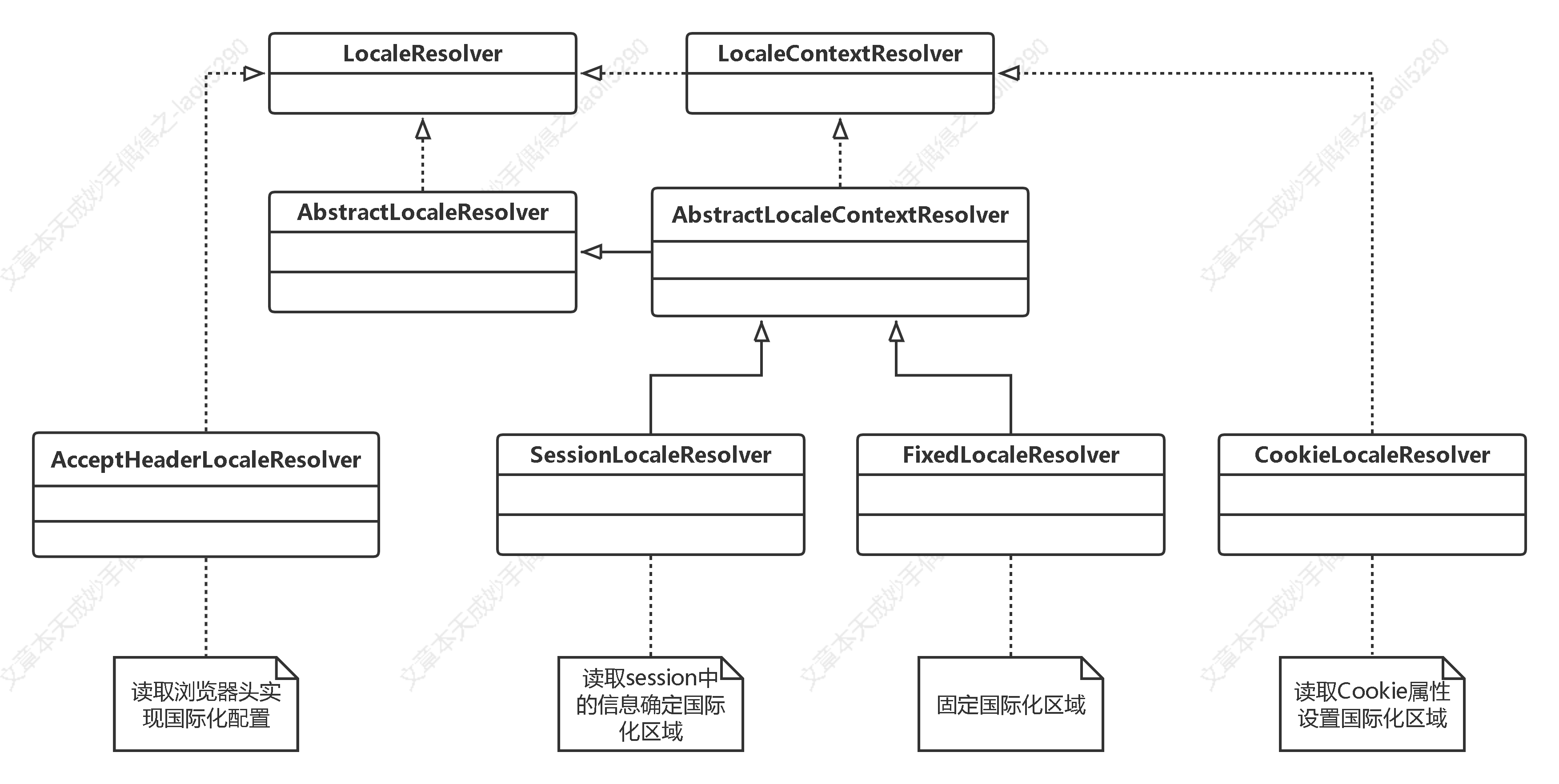
MessageSource国际化消息源
除了国际化解析器的以外,国际化还牵扯到一个MessageSource接口,用来装载国际化消息。
主要配置如下: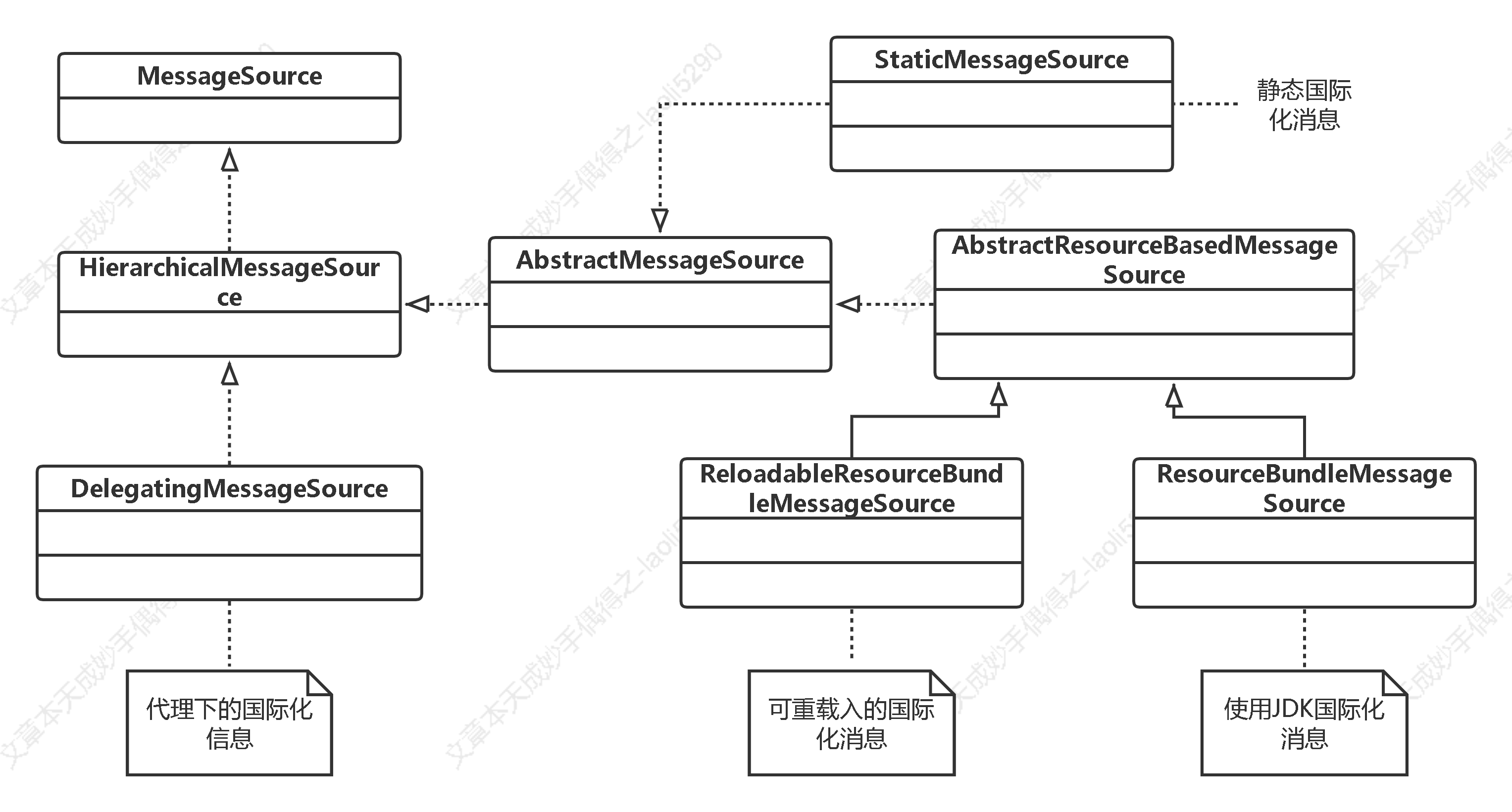
主要参数配置
public class MessageSourceProperties { /** * 国际化文件名称,默认是messages在resources路径下 * 可以配置全路径 */ private String basename = "messages"; /** * 配置文件的编码格式 */ private Charset encoding = StandardCharsets.UTF_8; /** * 消息的缓存时间,默认永久有效 */ @DurationUnit(ChronoUnit.SECONDS) private Duration cacheDuration; /** * 查找区域配置文件的选项 * 如果禁用此选项,那么查找不到配置文件只能退到默认的配置文件 */ private boolean fallbackToSystemLocale = true; /** * 是否始终应用MessageFormat规则,甚至在没有参数的情况下解析消息 */ private boolean alwaysUseMessageFormat = false; /** * 是否采用消息代码替代抛出的NoSuchMessageException异常信息, * 推荐在开发期间使用 */ private boolean useCodeAsDefaultMessage = false; ...... }- 1
- 2
- 3
- 4
- 5
- 6
- 7
- 8
- 9
- 10
- 11
- 12
- 13
- 14
- 15
- 16
- 17
- 18
- 19
- 20
- 21
- 22
- 23
- 24
- 25
- 26
- 27
- 28
- 29
- 30
- 31
- 32
- 33
- 34
- 35
- 36
- 37
- 38
结尾
以后的国际化项目是不是都可以搞定了<_>。
-
相关阅读:
A1151 LCA in a Binary Tree(30分)PAT 甲级(Advanced Level) Practice(C++)满分题解【LCA+树】
设计模式-迭代器模式(Iterator)
springboot+task整合(定时任务)
如何选择适合爬虫的动态住宅套餐
CryptoPunks NFT 概览与数据分析
Spring源码分析(三) bean的生命周期 createBean()和doCreateBean()
Spring整合Junit(单元测试)
区间DP 计数类DP 数位统计DP 状态压缩DP 树形DP 记忆化搜索
Vue.js Ajax(axios)
Mysql插入或者更新数据(MyBatis框架)
- 原文地址:https://blog.csdn.net/lzx5290/article/details/126297891
