-
webpack构建vue项目 基础07之开发环境、生产环境、配置的抽离
目录
webpack构建vue项目 基础07之开发环境、生产环境、配置的抽离
01:webpack构建vue项目 基础07之开发环境 - 开发服务器 ( 实现页面刷新)
package.json
- 修改点:
"dev": "webpack-dev-server --mode development", - 修改点:
"webpack-dev-server": "^3.2.1"
"scripts": { "dev": "webpack-dev-server --mode development", "build": "webpack --mode production", }, "devDependencies": { "webpack": "^4.29.6", "webpack-cli": "^3.2.3", "webpack-dev-server": "^3.2.1" }- 1
- 2
- 3
- 4
- 5
- 6
- 7
- 8
- 9
webpack.config.js
module.exports = { // webpack执行打包的唯一入口 entry: { main: [path.resolve(__dirname, './src/main.js')], }, // 打包的输入 output: { publicPath: '', // // 将所有依赖的模块合并输出到main_xxxxxx.js,xxxxxx为随机生成的6位hash码 //当内容有改变时,hash会变化,防止缓存原因导致修改不更新 filename: 'js/[name]_[contenthash:6].js', // 输出文件的存放路径, 必须是绝对路径 path: path.resolve(__dirname, "./dist") }, // 本地开发环境配置 devServer: { contentBase: path.resolve(__dirname, "./dist"), //指定被访问html页面所在的目录的 open: true, // 指运行npm run server指令后,自动在浏览器里打开一个页面 port: 8081, // 指定打开的页面的端口为8081,也可以指定其他端口 inline: true, // 页面实时刷新 // host:"127.0.0.1" // 地址 http://127.0.0.1:8081/ overlay: true, // 如果代码出错,会在浏览器页面弹出“浮动层”。类似于 vue-cli 等脚手架 proxy: { // 跨域代理转发 '/api': { target: 'http://102.03.34.58', pathRewrite: { '^/api': '' } } }, historyApiFallback: { // HTML5 history模式 rewrites: [{ from: /.*/, to: '/index.html' }] } }, }- 1
- 2
- 3
- 4
- 5
- 6
- 7
- 8
- 9
- 10
- 11
- 12
- 13
- 14
- 15
- 16
- 17
- 18
- 19
- 20
- 21
- 22
- 23
- 24
- 25
- 26
- 27
- 28
- 29
- 30
- 31
- 32
- 33
- 34
- 35
- 36
- 37
- 38
- 39
- 40
- 41
mian.js
// 全局引入 // import '@babel/polyfill' console.log("main"); import { age } from "./person" console.log("age", age); let a = 10; console.log("a", a); const set = new Set([1, 2, 3, 1]) console.log('res,', set, '; set-arr', [...set]) // res, Set(3) {1, 2, 3} ; set-arr (3) [1, 2, 3] import "./css/main.css" import "./css/index.scss" import { add } from "./utils/index" console.log("add", add(2, 2)); // add 4 import _ from "lodash" console.log("使用lodash", _.add(22, 33)); // 使用lodash 55 import Vue from "vue" import App from "./App.vue"; const app = new Vue({ el:'#app', render: (h) => h(App), //h就是vue中的createApp参数 })- 1
- 2
- 3
- 4
- 5
- 6
- 7
- 8
- 9
- 10
- 11
- 12
- 13
- 14
- 15
- 16
- 17
- 18
- 19
- 20
- 21
- 22
- 23
- 24
- 25
- 26
- 27
App.vue
<template> <div id="app"> <div class="bg">msg - {{ msg }}</div> <div class="box">我是box-11-1</div> </div> </template> <script> export default { data() { return { msg: 'msg-msg-1' } } } </script> <style scoped> #app { font-size: 40px; } .bg { background: yellow; } .box{ width: 100px; height: 100px; background: pink; font-size: 20px; } </style>- 1
- 2
- 3
- 4
- 5
- 6
- 7
- 8
- 9
- 10
- 11
- 12
- 13
- 14
- 15
- 16
- 17
- 18
- 19
- 20
- 21
- 22
- 23
- 24
- 25
- 26
- 27
- 28
- 29
- 30
index.html
<!DOCTYPE html> <html lang="en"> <head> <meta charset="UTF-8"> <meta http-equiv="X-UA-Compatible" content="IE=edge"> <meta name="viewport" content="width=device-width, initial-scale=1.0"> <title>Document</title> </head> <body> <div id="app"> </div> </body> </html>- 1
- 2
- 3
- 4
- 5
- 6
- 7
- 8
- 9
- 10
- 11
- 12
- 13
- 14
- 15
npm run dev 效果
-
于终端起一个服务,点击链接,可加载出开发时的代码效果
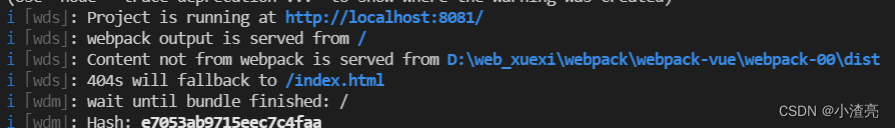
-
页面效果

npm run build 效果
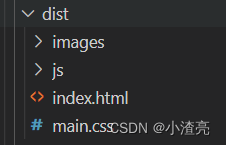

02:webpack构建vue项目 基础07之 开发环境、生产环境的抽离
package.json
"scripts": { "dev": "webpack-dev-server --config ./build/webpack.config.dev.js", "build": "webpack --config ./build/webpack.config.prod.js", "test": "echo \"Error: no test specified\" && exit 1" }, "devDependencies": { "webpack-merge": "^4.2.1" },- 1
- 2
- 3
- 4
- 5
- 6
- 7
- 8
02-1:抽离基础配置 build / webpack.config.base.js
const path = require("path"); const MiniCssExtractPlugin = require('mini-css-extract-plugin') // 将 css 单独打包成文件 const HtmlWebpackPlugin = require('html-webpack-plugin') // 自动引入文件 插件 const { CleanWebpackPlugin } = require('clean-webpack-plugin') // 版本为2.0.0 不需要 { CleanWebpackPlugin } 结构! 大于2.0.0则需要 module.exports = { // webpack执行打包的唯一入口 entry: { // main: [path.resolve(__dirname, './src/main.js')], main: "./src/main.js" }, // 打包的输入 output: { publicPath: '', // // 将所有依赖的模块合并输出到main_xxxxxx.js,xxxxxx为随机生成的6位hash码 //当内容有改变时,hash会变化,防止缓存原因导致修改不更新 filename: 'js/[name]_[contenthash:6].js', // 输出文件的存放路径, 必须是绝对路径 path: path.resolve(__dirname, "../dist") // path.resolve(__dirname, "./dist") }, // loader相关配置 module: { rules: [{ test: /\.(sa|sc|c)ss$/, // 针对 .sass .scss 或者 .css 后缀的文件设置 loader use: [{ loader: "vue-style-loader" }, // MiniCssExtractPlugin.loader, { loader: MiniCssExtractPlugin.loader }, 'css-loader', 'postcss-loader', // 使用 postcss 为 css 加上浏览器前缀 'sass-loader' // 使用 sass-loader 将 scss 转为 css ] }, { test: /\.js$/, // 使用正则来匹配 js 文件 exclude: /node_modules/, // 排除依赖包文件夹 use: { loader: 'babel-loader' // 使用 babel-loader } }, { test: /\.(png|jpg|jpeg|gif|webp)$/, use: [{ loader: 'url-loader', options: { name: '[name]-[hash:5].min.[ext]', outputPath: 'images/', //输出到 images 文件夹 limit: 20000 //把小于 20kb 的文件转成 Base64 的格式 } }, // 使用 image-webpack-loader 对图片进行压缩 { loader: "image-webpack-loader", options: { mozjpeg: { progressive: true, quality: 65 }, optipng: { enabled: false }, pngquant: { quality: '65-90', speed: 4 }, gifsicle: { interlaced: false }, webp: { quality: 75 } } }, ] }, { test: /\.vue$/, loader: 'vue-loader' }, ] }, resolve: { extensions: ['.js', '.css', '.scss', '.vue', '.json'], // 引入的时候 可以省略后缀 alias: { 'vue$': 'vue/dist/vue.esm.js' } }, plugins: [ //默认情况下,此插件删除 webpack output.path目录中的所有文件,以及每次成功重建后所有未使用的 webpack 资产 new CleanWebpackPlugin(), // 自动生成html ( 于打包后 dist目录下的 双击在浏览器显示 ) new HtmlWebpackPlugin({ // 打包输出HTML title: '自动生成 HTML', minify: { // 压缩 HTML 文件 removeComments: true, // 移除 HTML 中的注释 collapseWhitespace: true, // 删除空白符与换行符 minifyCSS: true // 压缩内联 css }, filename: 'index.html', // 生成后的文件名 template: 'index.html', // 根据此模版生成 HTML 文件 // chunks: ['main'] // entry中的 app 入口才会被打包 }), // 分割css new MiniCssExtractPlugin({ filename: '[name].css', chunkFilename: '[id].css' }), ] }- 1
- 2
- 3
- 4
- 5
- 6
- 7
- 8
- 9
- 10
- 11
- 12
- 13
- 14
- 15
- 16
- 17
- 18
- 19
- 20
- 21
- 22
- 23
- 24
- 25
- 26
- 27
- 28
- 29
- 30
- 31
- 32
- 33
- 34
- 35
- 36
- 37
- 38
- 39
- 40
- 41
- 42
- 43
- 44
- 45
- 46
- 47
- 48
- 49
- 50
- 51
- 52
- 53
- 54
- 55
- 56
- 57
- 58
- 59
- 60
- 61
- 62
- 63
- 64
- 65
- 66
- 67
- 68
- 69
- 70
- 71
- 72
- 73
- 74
- 75
- 76
- 77
- 78
- 79
- 80
- 81
- 82
- 83
- 84
- 85
- 86
- 87
- 88
- 89
- 90
- 91
- 92
- 93
- 94
- 95
- 96
- 97
- 98
- 99
- 100
- 101
- 102
- 103
- 104
- 105
- 106
- 107
- 108
- 109
- 110
- 111
- 112
- 113
- 114
- 115
- 116
- 117
02-2:抽离开发环境 build / webpack.config.js
const path = require("path"); const merge = require("webpack-merge") const baseConfig = require("./webpack.config.base") const devConfig = { output: { filename: '[name].js', chunkFilename: '[name].js' }, mode: 'development', devtool: 'source-map', // 调试源码 // 本地开发环境配置 devServer: { contentBase: path.resolve(__dirname, "../dist"), //指定被访问html页面所在的目录的 open: true, // 指运行npm run server指令后,自动在浏览器里打开一个页面 port: 8081, // 指定打开的页面的端口为8081,也可以指定其他端口 inline: true, // 页面实时刷新 // host:"127.0.0.1" // 地址 http://127.0.0.1:8081/ overlay: true, // 如果代码出错,会在浏览器页面弹出“浮动层”。类似于 vue-cli 等脚手架 proxy: { // 跨域代理转发 '/api': { target: 'http://102.03.34.58', pathRewrite: { '^/api': '' } } }, // historyApiFallback: true historyApiFallback: { // HTML5 history模式 rewrites: [{ from: /.*/, to: '/index.html' }] } }, // module: { // rules: [{ // test: /\.(sa|sc|c)ss$/, // 针对 .sass .scss 或者 .css 后缀的文件设置 loader // use: [ // 'style-loader', // { // loader: "vue-style-loader" // }, // { // loader: MiniCssExtractPlugin.loader // }, // 'css-loader', // 'postcss-loader', // 使用 postcss 为 css 加上浏览器前缀 // 'sass-loader' // 使用 sass-loader 将 scss 转为 css // ] // }] // } } module.exports = merge(baseConfig, devConfig)- 1
- 2
- 3
- 4
- 5
- 6
- 7
- 8
- 9
- 10
- 11
- 12
- 13
- 14
- 15
- 16
- 17
- 18
- 19
- 20
- 21
- 22
- 23
- 24
- 25
- 26
- 27
- 28
- 29
- 30
- 31
- 32
- 33
- 34
- 35
- 36
- 37
- 38
- 39
- 40
- 41
- 42
- 43
- 44
- 45
- 46
- 47
- 48
- 49
- 50
- 51
- 52
- 53
- 54
- 55
02-3:抽离生产环境 build/webpack.config.js
const path = require("path"); const MiniCssExtractPlugin = require('mini-css-extract-plugin') // 将 css 单独打包成文件 const OptimizeCssAssetsPlugin = require('optimize-css-assets-webpack-plugin') // 压缩 css const HtmlWebpackPlugin = require('html-webpack-plugin') // 自动引入文件 插件 const { CleanWebpackPlugin } = require('clean-webpack-plugin') // 版本为2.0.0 不需要 { CleanWebpackPlugin } 结构! 大于2.0.0则需要 // 去掉 不加载的css const PurifyCSS = require('purifycss-webpack') const glob = require('glob-all') const UglifyJsPlugin = require('uglifyjs-webpack-plugin'); //压缩js const merge = require("webpack-merge") const baseConfig = require("./webpack.config.base") const prodConfig = { mode: 'production', // 代码切片相关 optimization: { // 代码切片 分割 打包后分割为多个 .js文件 splitChunks: { chunks: 'all', // 打包后的效果 // js/lodash_950848.js 71.1 KiB 0 [emitted] lodash // js/main_63de8b.js 1.78 KiB 1 [emitted] main // js/vendors~main_2938f3.js 112 KiB 2 [emitted] vendors~main cacheGroups: { lodash: { name: 'lodash', test: /[\\/]node_modules[\\/]lodash[\\/]/, priority: 5 // 优先级要大于 vendors 不然会被打包进 vendors }, vendors: { test: /[\\/]node_modules[\\/]/, priority: -10 // 打包node_modules }, default: { minChunks: 2, priority: -20, reuseExistingChunk: true } } }, }, plugins: [ //默认情况下,此插件删除 webpack output.path目录中的所有文件,以及每次成功重建后所有未使用的 webpack 资产 new CleanWebpackPlugin(), // 清除无用 css new PurifyCSS({ paths: glob.sync([ // 要做 CSS Tree Shaking 的路径文件 path.resolve(__dirname, './*.html'), // 请注意,我们同样需要对 html 文件进行 tree shaking path.resolve(__dirname, './src/*.js') ]) }), // // 分割css // new MiniCssExtractPlugin({ // filename: '[name].css', // chunkFilename: '[id].css' // }), // 压缩css new OptimizeCssAssetsPlugin({ assetNameRegExp: /\.optimize\.css$/g, cssProcessor: require('cssnano'), cssProcessorPluginOptions: { preset: ['default', { discardComments: { removeAll: true } }], }, canPrint: true }), // 压缩js new UglifyJsPlugin(), ] } module.exports = merge(baseConfig, prodConfig)- 1
- 2
- 3
- 4
- 5
- 6
- 7
- 8
- 9
- 10
- 11
- 12
- 13
- 14
- 15
- 16
- 17
- 18
- 19
- 20
- 21
- 22
- 23
- 24
- 25
- 26
- 27
- 28
- 29
- 30
- 31
- 32
- 33
- 34
- 35
- 36
- 37
- 38
- 39
- 40
- 41
- 42
- 43
- 44
- 45
- 46
- 47
- 48
- 49
- 50
- 51
- 52
- 53
- 54
- 55
- 56
- 57
- 58
- 59
- 60
- 61
- 62
- 63
- 64
- 65
- 66
- 67
- 68
- 69
- 70
- 71
- 72
- 73
- 74
- 75
- 76
- 77
- 78
- 79
- 80
App.vue
<template> <div id="app"> <div class="bg">msg - {{ msg }}</div> <div class="box">我是box-11-1-111-1</div> </div> </template> <script> export default { data() { return { msg: 'msg-msg-1' } } } </script> <style scoped> #app { font-size: 40px; } .bg { background: yellow; } .box{ width: 100px; height: 100px; background: pink; font-size: 20px; } </style>- 1
- 2
- 3
- 4
- 5
- 6
- 7
- 8
- 9
- 10
- 11
- 12
- 13
- 14
- 15
- 16
- 17
- 18
- 19
- 20
- 21
- 22
- 23
- 24
- 25
- 26
- 27
- 28
- 29
- 30
mian.js
// 全局引入 // import '@babel/polyfill' console.log("main"); import { age } from "./person" console.log("age", age); let a = 10; console.log("a", a); const set = new Set([1, 2, 3, 1]) console.log('res,', set, '; set-arr', [...set]) // res, Set(3) {1, 2, 3} ; set-arr (3) [1, 2, 3] import "./css/main.css" import "./css/index.scss" import { add } from "./utils/index" console.log("add", add(2, 2)); // add 4 import _ from "lodash" console.log("使用lodash", _.add(22, 33)); // 使用lodash 55 import Vue from "vue" import App from "./App.vue"; const app = new Vue({ el:'#app', render: (h) => h(App), //h就是vue中的createApp参数 })- 1
- 2
- 3
- 4
- 5
- 6
- 7
- 8
- 9
- 10
- 11
- 12
- 13
- 14
- 15
- 16
- 17
- 18
- 19
- 20
- 21
- 22
- 23
- 24
- 25
- 26
- 27
npm run dev 效果
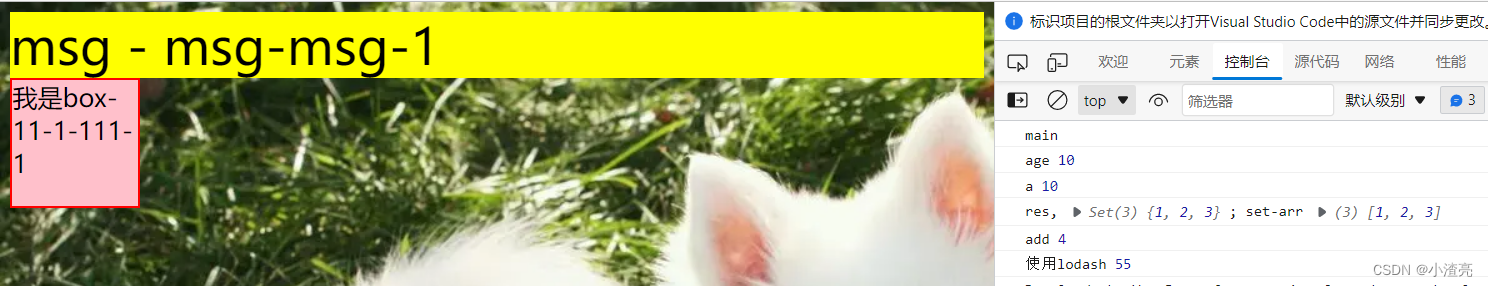
npm run build 效果
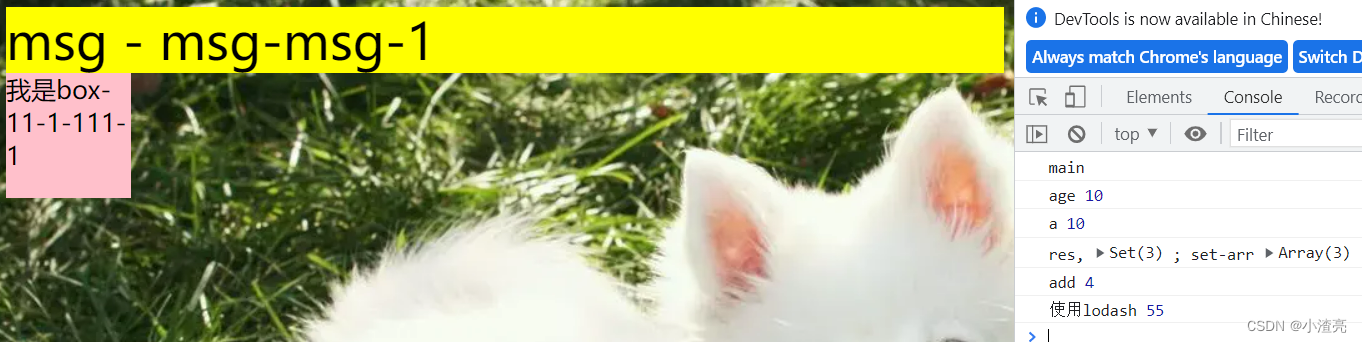
index.html
<!DOCTYPE html> <html lang="en"> <head> <meta charset="UTF-8"> <meta http-equiv="X-UA-Compatible" content="IE=edge"> <meta name="viewport" content="width=device-width, initial-scale=1.0"> <title>Document</title> </head> <body> <div id="app"> </div> </body> </html>- 1
- 2
- 3
- 4
- 5
- 6
- 7
- 8
- 9
- 10
- 11
- 12
- 13
- 14
- 15
.babelrc
{ "presets": [ [ "@babel/preset-env", { "useBuiltIns": "usage", "corejs": 3 } ] ], "plugins": ["@babel/plugin-transform-runtime"] }- 1
- 2
- 3
- 4
- 5
- 6
- 7
- 8
- 9
- 10
- 11
- 12
postcss.config.js
module.exports = { plugins: [ require('autoprefixer') // , require('postcss-pxtorem')({ // remUnit: 50, // 50px = 1rem // remPrecision: 2 // rem的小数点后位数 // }) ] }- 1
- 2
- 3
- 4
- 5
- 6
- 7
- 8
- 9
css
mian.css body { /* background: yellow; */ /* 29kb 效果 background: url(images/dog1-afa6a.min.webp); */ background: url("../img/dog.webp"); /* 4.4kb 效果 background: url(data:image/webp;base64,UklGRpYRA。。。。 */ /* background: url("../img/hlw.webp") */ /* 注意点:配置了图片的大小压缩 小于20kb 转化为base64 */ } index.scss $bgColor: red !default; html { p { background-color: $bgColor; } .ppp { display: flex; justify-content: flex-end; color: #fff; font-size: 16px; border: 2px solid #ccc; } .box { width: 100px; height: 100px; border: 2px solid red; } }- 1
- 2
- 3
- 4
- 5
- 6
- 7
- 8
- 9
- 10
- 11
- 12
- 13
- 14
- 15
- 16
- 17
- 18
- 19
- 20
- 21
- 22
- 23
- 24
- 25
- 26
- 27
- 28
- 29
- 修改点:
-
相关阅读:
《动手学深度学习 Pytorch版》 9.1 门控循环单元(GRU)
负载均衡原理分析与源码解读
期货十三篇 第九篇 心态篇
『忘了再学』Shell基础 — 13、环境变量(一)
ElasticSearch 安装配置
企业备份系统运维管理四大关键问题
CMOS反相器的工作原理和电路结构
5、WebApi 在腾讯云服务器中部署初试
第04篇:Mybatis代理对象生成
SystemVerilog Assertions应用指南 Chapter1.20“ $past”构造
- 原文地址:https://blog.csdn.net/weixin_43845137/article/details/126302297
