-
02.Pandas数据读取
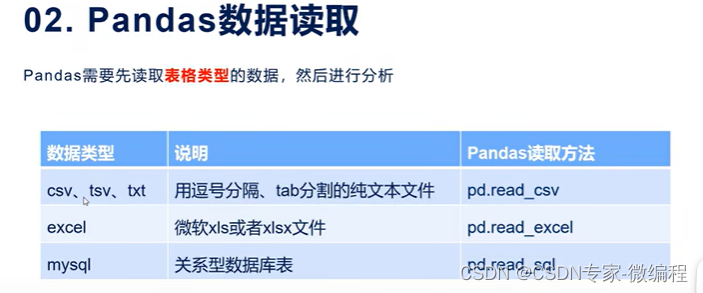
使用pd.read_csv读取
1.读取csv表格类型的文件
ceshi.csv
序号,姓名,年龄,爱好
1,张三,14,踢足球
2,李四,12,大排球
3,王五,22,篮球
4,赵六,31,吹箫
5,丽丽,61,古琴代码如下
import pandas as pd fpath = '../data/ceshi.csv' # 使用pd.read_csv读取数据 ratings = pd.read_csv(fpath) # 查看数据前几行 print(ratings.head(2)) # 查看数据的形状,返回(行数,列数) print(ratings.shape) # 查看列名列表 print(ratings.colums) # 查看索引 # ratings.index print(ratings.index)- 1
- 2
- 3
- 4
- 5
- 6
- 7
- 8
- 9
- 10
- 11
- 12
- 13
读取TXT文本文件
文本如下
01 赵雷 1990-01-01 男
02 钱电 1990-12-21 男
03 孙风 1990-05-20 男
04 李云 1990-08-06 男
05 周梅 1991-12-01 女
06 吴兰 1992-03-01 女代码如下
import pandas as pd fpath = '../data/text.txt' pvuv = pd.read_csv( fpath, sep=" ", header=None, names=['nuo', 'name', 'birth', 'gender'] ) print(pvuv)- 1
- 2
- 3
- 4
- 5
- 6
- 7
- 8
- 9
使用pd.read_excel读取
数据如下
biao.xlsx
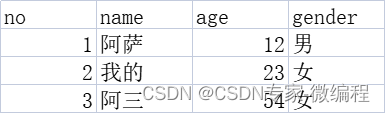
代码如下import pandas as pd fpath = "../data/biao.xlsx" xls = pd.read_excel(fpath) print(xls)- 1
- 2
- 3
- 4
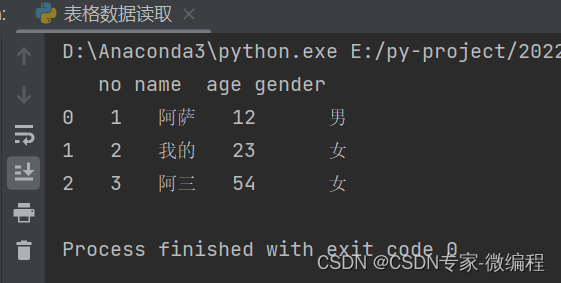
使用pd.read_sql读取
import pandas as pd import pymysql # 链接数据库 conn = pymysql.Connect( host='localhost', user='root', password='root', database='test', charset='utf8' ) sql_page = pd.read_sql("select * from stu where id > 1", con=conn) print(sql_page)- 1
- 2
- 3
- 4
- 5
- 6
- 7
- 8
- 9
- 10
- 11
- 12
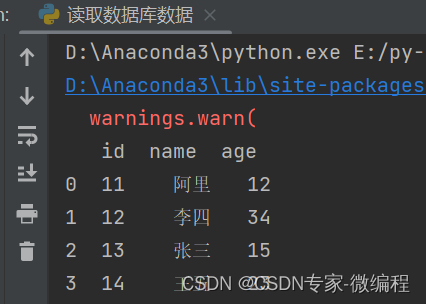
新版本会出现这样的警告,但不影响结果,新版本的pandas库中con参数使用sqlalchemy库创建的create_engine对象 。创建create_engine对象(格式类似于URL地址), 需要安装 sqlalchemy""" 新版本的pandas库中con参数使用sqlalchemy库创建的create_engine对象 创建create_engine对象(格式类似于URL地址): """ engine = create_engine('mysql+pymysql://%s:%s@%s:%s/%s?charset=utf8' % (MYSQL_USER, MYSQL_PASSWORD, MYSQL_HOST, MYSQL_PORT, MYSQL_NAME)) mysql_page = pd.read_sql("SELECT * FROM tb_score", engine) print(mysql_page)- 1
- 2
- 3
- 4
- 5
- 6
- 7
- 8
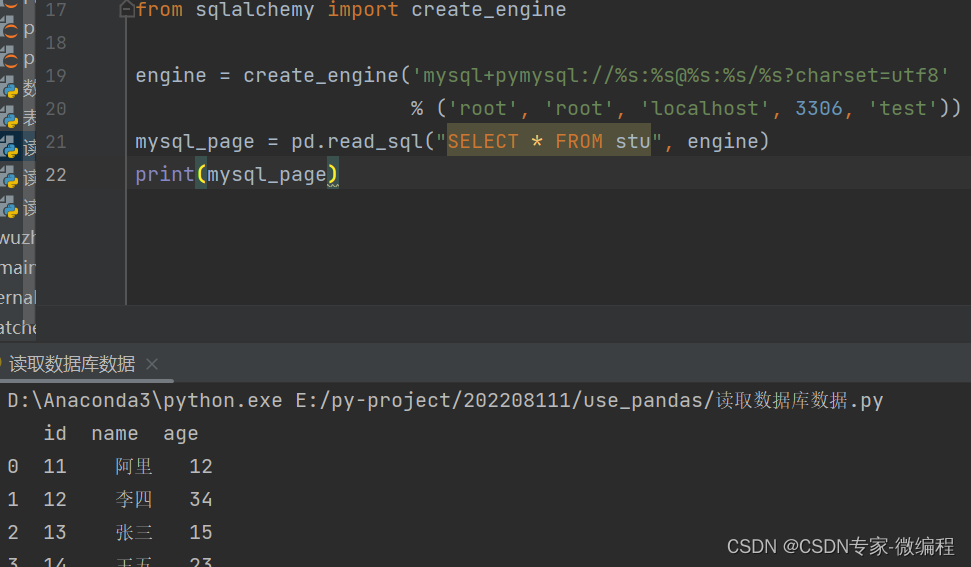
-
相关阅读:
数据结构-栈和队列(1)
Crypto(3)NewStarCTF 2023 公开赛道 WEEK2|Crypto-不止一个pi
竞赛选题 深度学习人体跌倒检测 -yolo 机器视觉 opencv python
Java 并发编程之CAS 和 Unsafe类本地使用方法
vscode远程调试python代码
一文让你彻底了解Linux内核文件系统(大总结)
【--知识点整理--】
【公网远程手机Android服务器】安卓Termux搭建Web服务器
使用方便、易于集成、可扩展的用于物流运输行业的文档管理软件
three.js实现3D图形渲染
- 原文地址:https://blog.csdn.net/technologist_28/article/details/126328348