-
c#使用UDP进行聊天通信
UDP和TCP都是网络通信中不可缺少的部分,两者在不同的环境中,应用的场景不一样,UDP在网络不好的情况下,传输会丢包,也就是会丢数据,而TCP不会这样,所以重要的数据使用TCP传输,但是TCP对网络的资源消耗非常的大,例如视频,音频等大量的数据,这个时候就选择UDP,因为UDP占用网络资源比较低,就算丢一帧二帧的图像的数据,也不会有影响的。UDP只管发送,不管你有没有接收到信息,比较主动,同理,也会一直接收,只要在线,就能接受对方的信息。UDP比TCP的使用更加的简单。
UDP通信可以分为使用UDP和UdpClient。UdpClient是Socket的一种封装。其实UDP通信没有绝对的服务端和客户端分别,因为都是连接上,就可以发送和接收。
使用UDP方式,需要注意发送消息的IP地址和端口与接收消息的IP地址和端口。
服务端代码
- using System;
- using System.Collections.Generic;
- using System.Linq;
- using System.Net;
- using System.Net.Sockets;
- using System.Text;
- using System.Threading;
- using System.Threading.Tasks;
- namespace ConsoleApp1
- {
- class Program
- {
- static void Main(string[] args)
- {
- //udp 服务端
- Socket server = new Socket(AddressFamily.InterNetwork, SocketType.Dgram, ProtocolType.Udp);
- server.Bind(new IPEndPoint(IPAddress.Parse("127.0.0.1"), 6001));//绑定端口号和IP
- Console.WriteLine("服务端已经开启");
- Thread t = new Thread(()=>ReciveMsg(server));//开启接收消息线程
- t.Start();
- Thread t2 = new Thread(()=>sendMsg(server));//开启发送消息线程
- t2.Start();
- }
- static void sendMsg(Socket server)
- {
- EndPoint point = new IPEndPoint(IPAddress.Parse("127.0.0.1"), 6000); //向指定的IP和端口发送消息
- while (true)
- {
- string msg = Console.ReadLine();
- server.SendTo(Encoding.UTF8.GetBytes(msg), point);
- }
- }
- static void ReciveMsg(Socket server)
- {
- while (true)
- {
- //EndPoint point = new IPEndPoint(IPAddress.Any, 0); //向所有的IP和端口接收消息
- EndPoint point = new IPEndPoint(IPAddress.Parse("127.0.0.1"), 6000); //向指定的IP和端口接收消息
- byte[] buffer = new byte[1024];
- int length = server.ReceiveFrom(buffer, ref point);//接收数据报
- string message = Encoding.UTF8.GetString(buffer, 0, length);
- Console.WriteLine("收到了消息:" + message);
- }
- }
- }
- }
客户端代码
- using System;
- using System.Collections.Generic;
- using System.Linq;
- using System.Net;
- using System.Net.Sockets;
- using System.Text;
- using System.Threading;
- using System.Threading.Tasks;
- namespace ConsoleApp2
- {
- class Program
- {
- static void Main(string[] args)
- {
- Socket client = new Socket(AddressFamily.InterNetwork, SocketType.Dgram, ProtocolType.Udp);
- client.Bind(new IPEndPoint(IPAddress.Parse("127.0.0.1"), 6000));
- Thread t = new Thread(() => sendMsg(client));
- t.Start();
- Thread t2 = new Thread(() => ReciveMsg(client));
- t2.Start();
- Console.WriteLine("客户端已经开启");
- }
- static void sendMsg(Socket client)
- {
- EndPoint point = new IPEndPoint(IPAddress.Parse("127.0.0.1"), 6001); //向指定的IP和端口发送消息
- while (true)
- {
- string msg = Console.ReadLine();
- client.SendTo(Encoding.UTF8.GetBytes(msg), point);
- }
- }
- static void ReciveMsg(Socket client)
- {
- while (true)
- {
- //EndPoint point = new IPEndPoint(IPAddress.Any, 0); //向所有的IP和端口接收消息
- EndPoint point = new IPEndPoint(IPAddress.Parse("127.0.0.1"), 6001); //向指定的IP和端口接收消息
- byte[] buffer = new byte[1024];
- int length = client.ReceiveFrom(buffer, ref point);//接收数据报
- string message = Encoding.UTF8.GetString(buffer, 0, length);
- Console.WriteLine("收到了消息:" + message);
- }
- }
- }
- }
效果预览
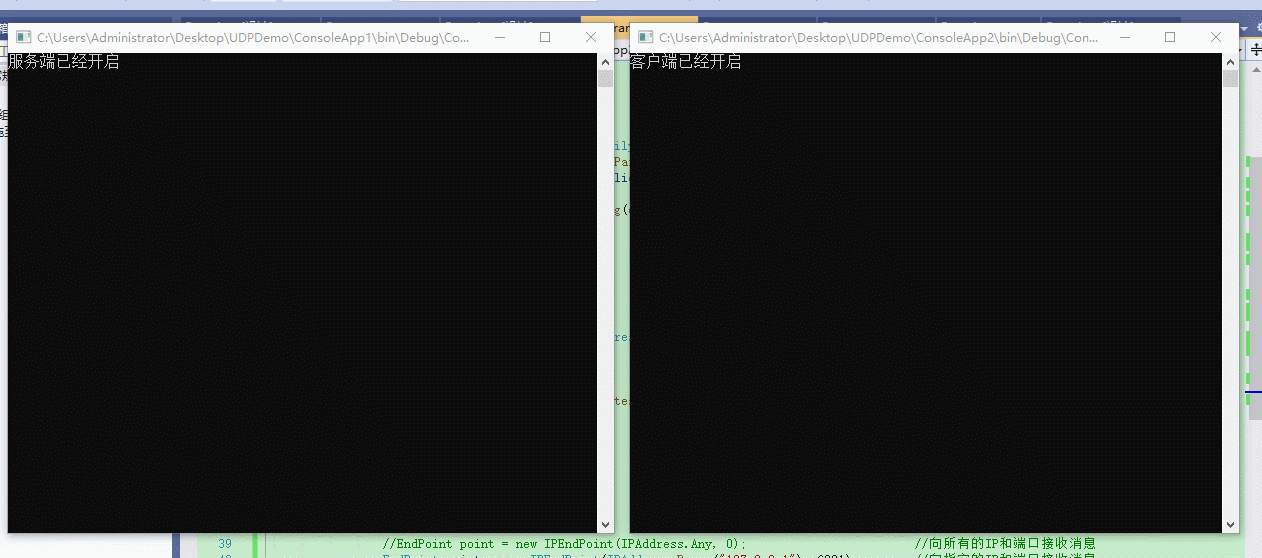
使用UdpClient方式,需要注意发送消息的IP地址和端口与接收消息的IP地址和端口
服务端代码
- using System;
- using System.Collections.Generic;
- using System.Linq;
- using System.Net;
- using System.Net.Sockets;
- using System.Text;
- using System.Threading;
- using System.Threading.Tasks;
- namespace ConsoleApp1
- {
- class Program
- {
- static void Main(string[] args)
- {
- //创建udpclient 绑定ip跟端口号
- UdpClient udpClient = new UdpClient(new IPEndPoint(IPAddress.Parse("127.0.0.1"), 8090));
- Console.WriteLine("UdpClient服务端已经开启");
- Thread t = new Thread(() => ReciveMsg(udpClient));//开启接收消息线程
- t.Start();
- Thread t2 = new Thread(() => sendMsg(udpClient));//开启发送消息线程
- t2.Start();
- }
- static void sendMsg(UdpClient udpClient)
- {
- while (true)
- {
- string message = Console.ReadLine();
- byte[] data = Encoding.UTF8.GetBytes(message);
- udpClient.Send(data, data.Length, new IPEndPoint(IPAddress.Parse("127.0.0.1"), 8091)); //发送到指定的IP地址和端口信息
- }
- }
- static void ReciveMsg(UdpClient udpClient)
- {
- while (true)
- {
- //接收数据
- //IPEndPoint point = new IPEndPoint(IPAddress.Any, 0); //接收所有的IP地址和端口信息
- IPEndPoint point = new IPEndPoint(IPAddress.Parse("127.0.0.1"), 8091); //接收指定的IP地址和端口信息
- byte[] data = udpClient.Receive(ref point);//
- string message = Encoding.UTF8.GetString(data);
- Console.WriteLine("收到了消息:" + message);
- }
- }
- }
- }
客户端代码
- using System;
- using System.Collections.Generic;
- using System.Linq;
- using System.Net;
- using System.Net.Sockets;
- using System.Text;
- using System.Threading;
- using System.Threading.Tasks;
- namespace ConsoleApp2
- {
- class Program
- {
- static void Main(string[] args)
- {
- //创建udpclient对象
- UdpClient client = new UdpClient(new IPEndPoint(IPAddress.Parse("127.0.0.1"), 8091));
- Console.WriteLine("UdpClient客户端已经开启");
- Thread t = new Thread(() => sendMsg(client));
- t.Start();
- Thread t2 = new Thread(() => ReciveMsg(client));
- t2.Start();
- }
- static void sendMsg(UdpClient client)
- {
- while (true)
- {
- string message = Console.ReadLine();
- byte[] data = Encoding.UTF8.GetBytes(message);
- client.Send(data, data.Length, new IPEndPoint(IPAddress.Parse("127.0.0.1"), 8090));
- }
- }
- static void ReciveMsg(UdpClient udpClient)
- {
- while (true)
- {
- //接收数据
- //IPEndPoint point = new IPEndPoint(IPAddress.Any, 0); //接收所有的IP地址和端口信息
- IPEndPoint point = new IPEndPoint(IPAddress.Parse("127.0.0.1"), 8090); //接收指定的IP地址和端口信息
- byte[] data = udpClient.Receive(ref point);
- string message = Encoding.UTF8.GetString(data);
- Console.WriteLine("收到了消息:" + message);
- }
- }
- }
- }
效果预览
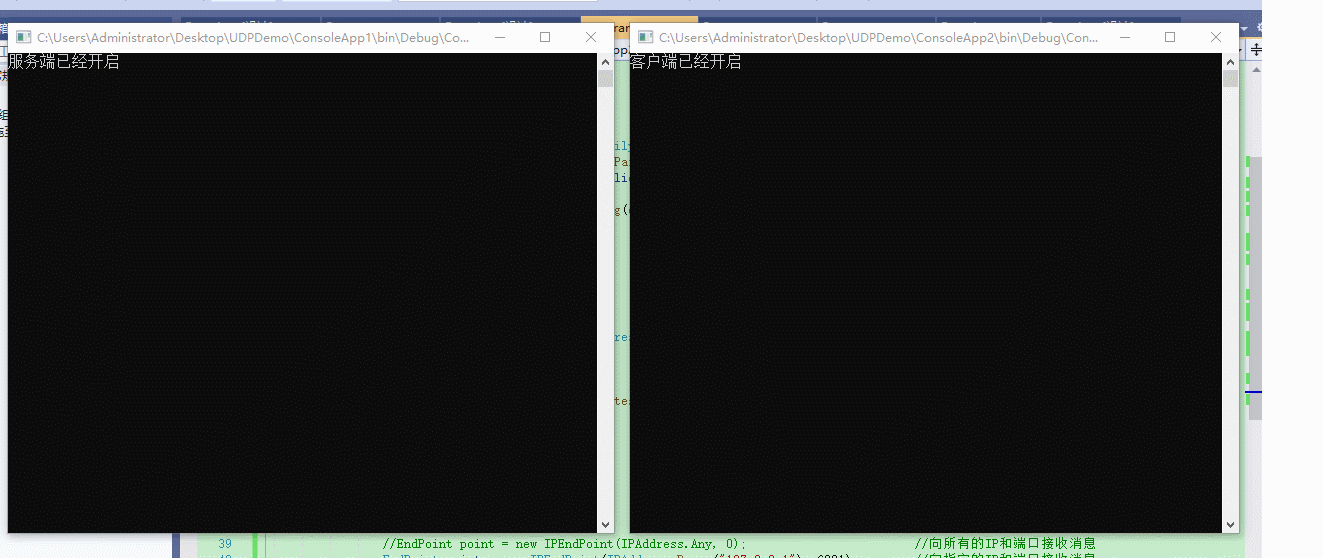
从以上的案例来看,UDP和UdpClient的区别基本上都是一样的,一个使用了Socket 类,一个使用了UdpClient类,然后都是绑定对应的IP地址和端口,然后就是分别调用Socket类的方法,进行发送消息和接收消息,调用UdpClient类的方法,进行发送消息和接收信息。其实在新建类的时候,可以不用先进行连接,可以把IP地址和端口,以及消息一次性发出去。
拓展
单播,广播,多播三者的区别
单播
用于两个主机之间的端对端通信,指定了固定的IP地址和端口,就是一对一的对话,其他人听不到你们说的话,类似私聊。
代码:就是上面的代码,指定了固定的IP地址和端口号,发送和接收都互相对应。
广播
用于一个主机对整个局域网上所有主机上的数据通信,就是一个人大声说话,所有的人都能听到,类似群聊。
代码:修改成下面2句即可,发送端和接收端都要修改。
UDP服务端
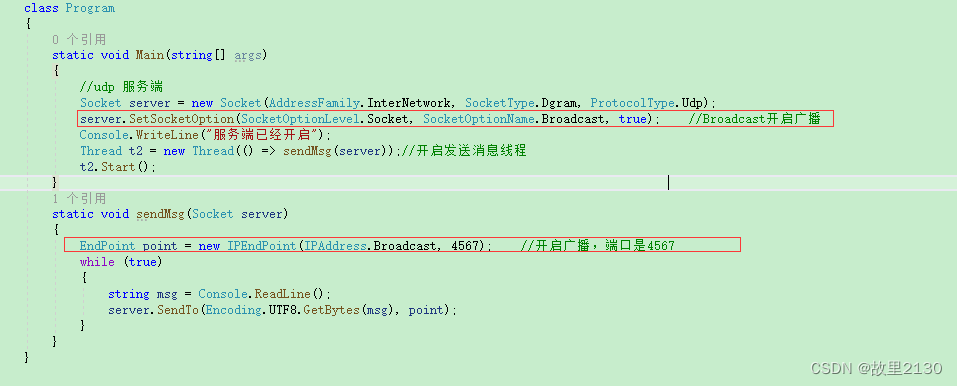
- server.SetSocketOption(SocketOptionLevel.Socket, SocketOptionName.Broadcast, true); //Broadcast开启广播
- EndPoint point = new IPEndPoint(IPAddress.Broadcast, 4567); //开启广播,端口是4567
UDP客户端
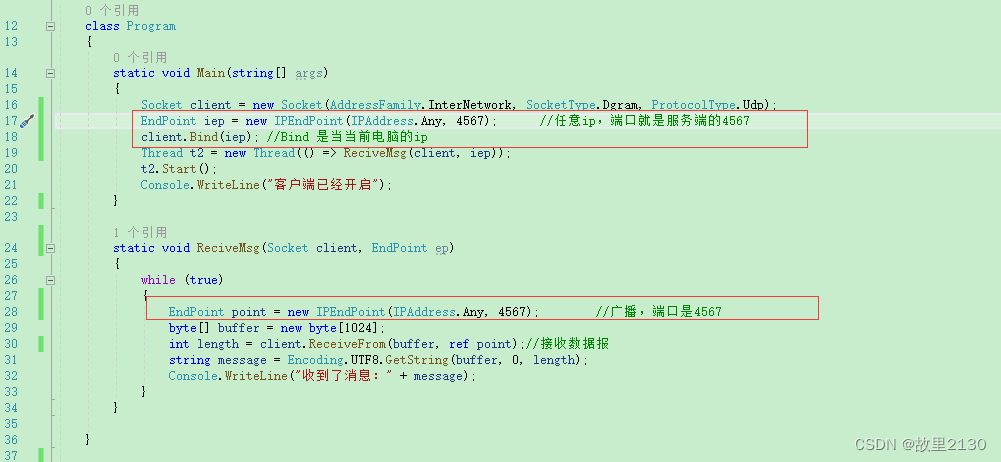
- EndPoint iep = new IPEndPoint(IPAddress.Any, 4567); //任意ip,端口就是服务端的4567
- EndPoint point = new IPEndPoint(IPAddress.Any, 4567); //广播,端口是4567
UdpClient服务端
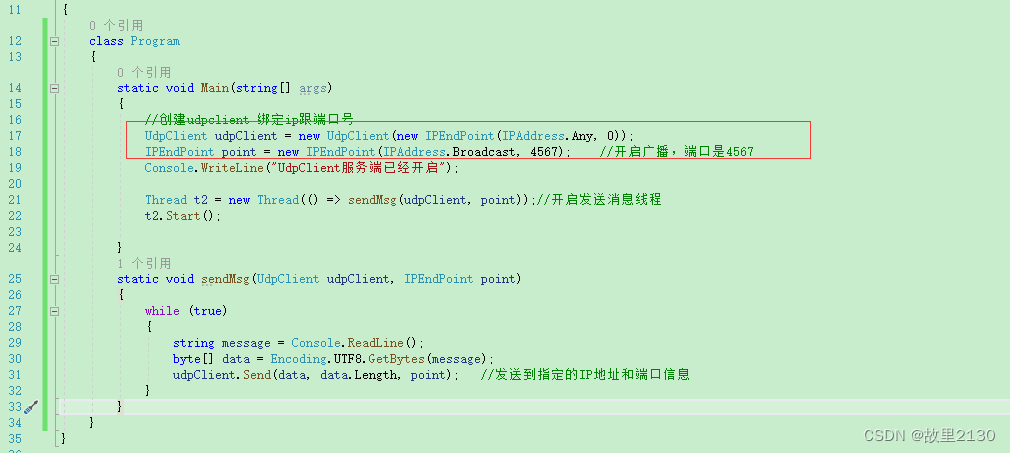
- UdpClient udpClient = new UdpClient(new IPEndPoint(IPAddress.Any, 0));
- IPEndPoint point = new IPEndPoint(IPAddress.Broadcast, 4567); //开启广播,端口是4567
UdpClient客户端
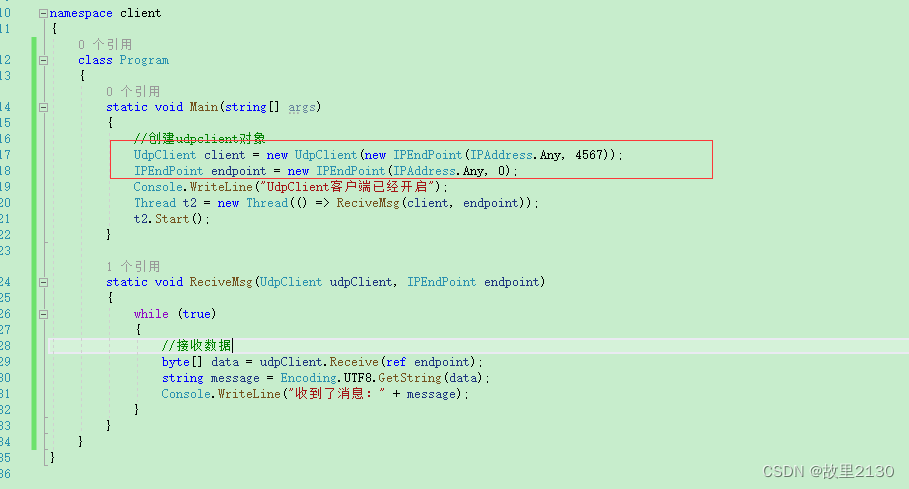
- UdpClient client = new UdpClient(new IPEndPoint(IPAddress.Any, 4567));
- IPEndPoint endpoint = new IPEndPoint(IPAddress.Any, 0);
多播
介于单播和广播之间,也叫组播,从名字上面就能知道,建立一个组,然后向组内的人员发送消息,就类似,微信临时拉一个群,指定群内的人,向群内通知信息。
代码:修改成下面2句即可,发送端和接收端都要修改。
加入多播
- udpClient.JoinMulticastGroup(IPAddress.Parse("224.0.0.0"));//将 UdpClient 添加到多播组;IPAddress.Parse将IP地址字符串转换为IPAddress 实例
- IPEndPoint multicast = new IPEndPoint(IPAddress.Parse("224.0.0.0"), 7788); //将网络终结点表示为 IP 地址和端口号 7788是目的端口
退出多播
- udpClient.DropMulticastGroup(IPAddress.Parse("224.0.0.0"));//将 UdpClient 从多播组中移除;IPAddress.Parse将IP地址字符串转换为IPAddress 实例
- IPEndPoint multicast = new IPEndPoint(IPAddress.Parse("224.0.0.0"), 7788); //将网络终结点表示为 IP 地址和端口号 7788是目的端口
-
相关阅读:
【COMSE 2022已检索】2023年材料科学与工程国际会议(COMSE 2023)火热征稿中!
KingbaseES V8R6备份恢复案例之---同一数据库创建不同stanza备份
STM8的C语言编程(3)+――+GPIO输出和输入
GitHub上狂揽62Kstars的程序员做饭指南
区块链论文一般发表在哪些地方?
PHP8新特性
HBase的简单学习二
【李宏毅机器学习2021】Task04 深度学习介绍和反向传播机制
【华为OD机试python】报数游戏【2023 B卷|100分】
网络规划设计师之OSI七层模型之数据链路层
- 原文地址:https://blog.csdn.net/u012563853/article/details/126307114
