-
SpringBoot2.7+使用swagger3
SpringBoot2.7+使用swagger3
SpringBoot2.7+使用swagger3
1.依赖导入
<!-- https://mvnrepository.com/artifact/io.springfox/springfox-boot-starter --> <dependency> <groupId>io.springfox</groupId> <artifactId>springfox-boot-starter</artifactId> <version>3.0.0</version> </dependency>- 1
- 2
- 3
- 4
- 5
- 6
2.编写Controller配合Swagger注解
package com.example.swagger3.controller; import com.example.swagger3.entity.User; import io.swagger.annotations.Api; import io.swagger.annotations.ApiOperation; import org.springframework.web.bind.annotation.GetMapping; import org.springframework.web.bind.annotation.PostMapping; import org.springframework.web.bind.annotation.RequestMapping; import org.springframework.web.bind.annotation.RestController; @RestController @RequestMapping("/user") @Api(tags = "用户控制器") public class UserController { @GetMapping("/test") @ApiOperation(value = "获取用户信息") public User getUser(){ User user = new User(); user.setUsername("zhangsan"); user.setPassword("sjdakjd"); return user; } @PostMapping("/test2") @ApiOperation(value = "展示post") public User show(){ User user = new User(); user.setUsername("lisi"); user.setPassword("sasdsad"); return user; } }- 1
- 2
- 3
- 4
- 5
- 6
- 7
- 8
- 9
- 10
- 11
- 12
- 13
- 14
- 15
- 16
- 17
- 18
- 19
- 20
- 21
- 22
- 23
- 24
- 25
- 26
- 27
- 28
- 29
- 30
- 31
- 32
- 33
- 34
- 35
3.编写swagger配置类
package com.example.swagger3.config; import io.swagger.annotations.ApiOperation; import org.springframework.context.annotation.Bean; import org.springframework.context.annotation.Configuration; import springfox.documentation.builders.ApiInfoBuilder; import springfox.documentation.builders.PathSelectors; import springfox.documentation.builders.RequestHandlerSelectors; import springfox.documentation.service.ApiInfo; import springfox.documentation.service.Contact; import springfox.documentation.spi.DocumentationType; import springfox.documentation.spring.web.plugins.Docket; @Configuration public class SwaggerAutoConfiguration { @Bean public Docket createRestApi(){ return new Docket(DocumentationType.OAS_30) .apiInfo(apiInfo()) //开启 .enable(true) .select() //扫描路径下使用@Api的controller .apis(RequestHandlerSelectors.withMethodAnnotation(ApiOperation.class)) .paths(PathSelectors.any()) .build(); } private ApiInfo apiInfo(){ return new ApiInfoBuilder() .title("接口文档test") .description("测试接口文档") //设置作者信息 .contact(new Contact("syf","http://syf.io/","xxxxxx7@qq.com")) .version("1.0") .build(); } }- 1
- 2
- 3
- 4
- 5
- 6
- 7
- 8
- 9
- 10
- 11
- 12
- 13
- 14
- 15
- 16
- 17
- 18
- 19
- 20
- 21
- 22
- 23
- 24
- 25
- 26
- 27
- 28
- 29
- 30
- 31
- 32
- 33
- 34
- 35
- 36
- 37
- 38
- 39
- 40
使用分组
new Docket(DocumentationType.OAS_30).groupName("组名")- 1
使用扫描包
.apis(RequestHandlerSelectors.basePackage("包路径"))- 1
4.修改yaml
server: port: 9401 spring: mvc: pathmatch: matching-strategy: ant_path_matcher- 1
- 2
- 3
- 4
- 5
- 6
- 7
- 8
5.测试访问
http://localhost:9401/swagger-ui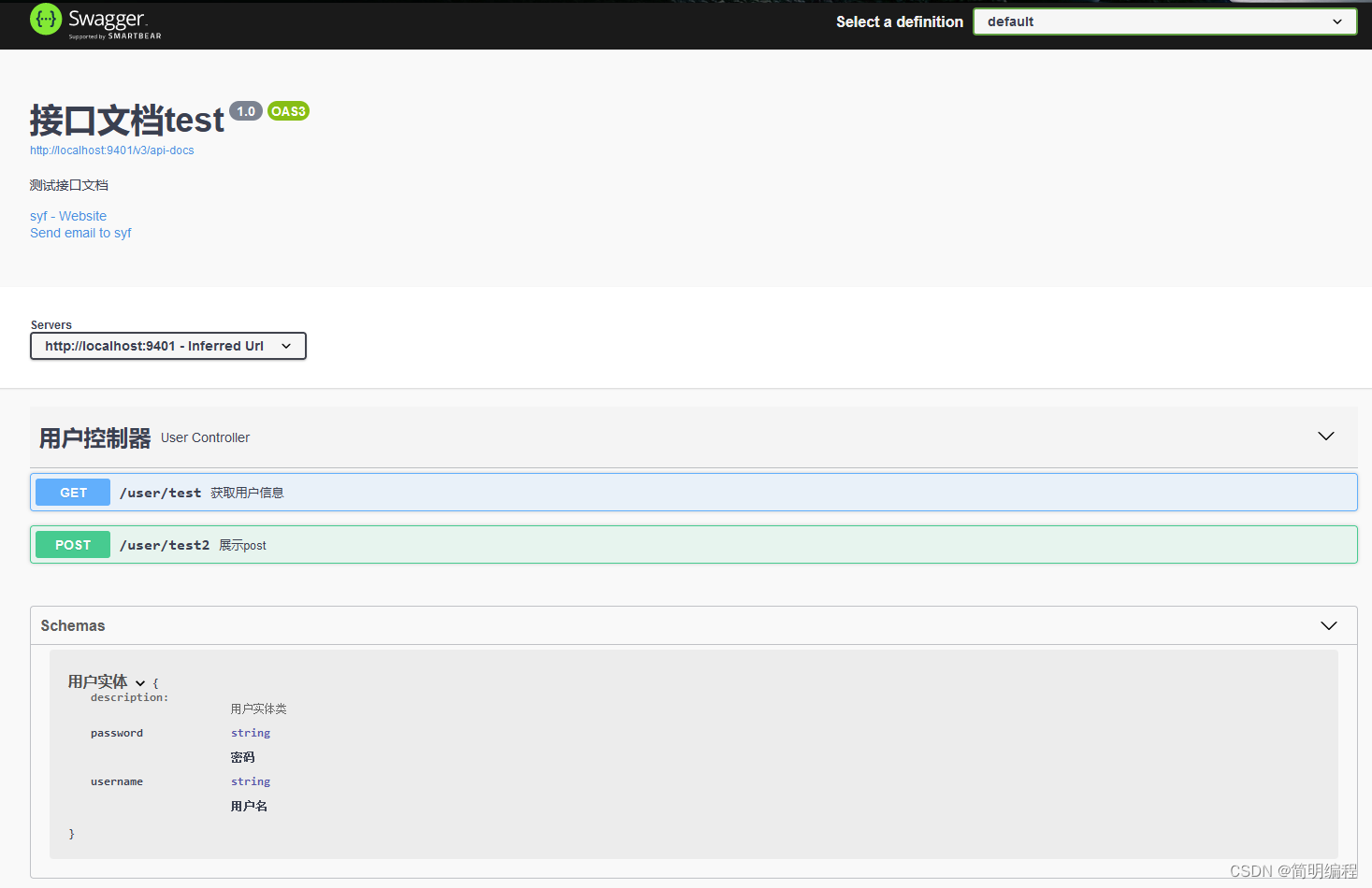
注意点(必读)
@ConditionalOnProperty注解
这个注解是用来设置环境开启swagger文档访问的
仅建议在开发阶段使用。另外有时候我们自定义配置的时候最好把这个开关也加上,在发布的时候请改为false,当然如果是微服务直接关掉这个服务就行@ConditionalOnProperty(value = "springfox.documentation.enabled", havingValue = "true", matchIfMissing = true)- 1
@EnableOpenApi
swagger无需使用
@EnableOpenApi注解标志自动开启,这个是默认的安全放行(SpringSecurity 5.4+)
使用安全框架需要放开资源
@Bean WebSecurityCustomizer swaggerWebSecurityCustomizer() { return (web) -> { web.ignoring().antMatchers(new String[]{"/swagger-ui.html", "/swagger-ui/**", "/swagger-resources/**", "/v2/api-docs", "/v3/api-docs", "/webjars/**"}); }; }- 1
- 2
- 3
- 4
- 5
- 6
- 7
或者你可以在过滤链配置中进行开放
swagger3注解
以下是所有注解
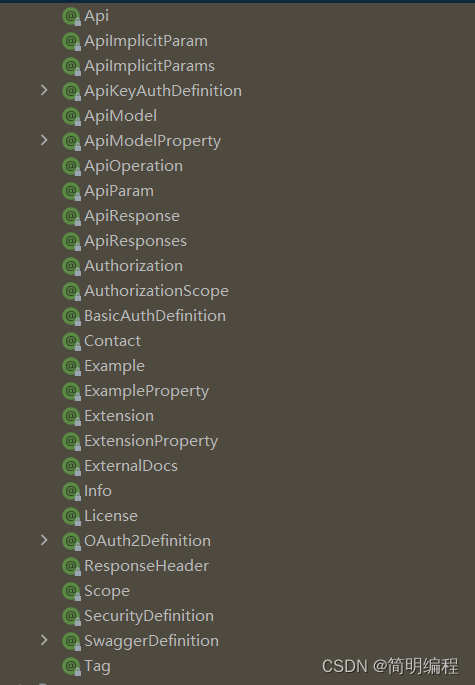
常用注解
@Api
用在请求的类上,表示对类的说明
参数:- tags:说明该类的作用,可以在UI界面上看到的注解
- value:配置名称
@ApiOperation
用在请求的方法上,说明方法的用途、作用
参数:- value:说明方法的用途、作用
- notes:方法的备注说明
@ApiImplicitParams
用在请求的方法上,表示一组参数说明
内部需要设置@ApiImplicitParam注解对具体参数进行说明@ApiImplicitParam
用在@ApiImplicitParams注解中,指定一个请求参数的各个方面
参数:- name:参数名
- value:参数的汉字说明、解释
- required:参数是否必须传
- paramType:参数放在哪个地方
- header :请求参数的获取:@RequestHeader
- query :请求参数的获取:@RequestParam
- path(用于restful接口): 请求参数的获取@PathVariable
- dataType:参数类型,默认String,其它值dataType=“Integer”
- defaultValue:参数的默认值
@ApiResponses
用在请求的方法上,表示一组响应
需要指定具体的@ApiResponse进行配置@ApiResponse
用在@ApiResponses中,一般用于表达一个错误的响应信息
参数:- code:数字,例如400
- message:信息,例如"请求参数没填好"
- response:抛出异常的类
@ApiModel
用于响应类上,表示一个返回响应数据的信息,一般用在post创建的时候,使用@RequestBody这样的场景,请求参数无法使用@ApiImplicitParam注解进行描述的时候
参数:- value:设置名称
- description:描述
@ApiModelProperty
用在属性上,描述响应类的属性
@Info
Swagger 定义的高级元数据
参数:- title:设置标题
- version:设置版本
- description:描述
- termsOfService:服务条款
- license:凭证信息
- contact:联系信息
- extensions:可选扩展列表
借助Knife4j增强
1.导入依赖
<dependency> <groupId>com.github.xiaoymin</groupId> <artifactId>knife4j-spring-boot-starter</artifactId> <version>3.0.3</version> </dependency>- 1
- 2
- 3
- 4
- 5
2.编写Controller
请看yaml对应编写
3.编写配置属性类
package com.example.knife4j.config; import lombok.AllArgsConstructor; import lombok.Data; import lombok.NoArgsConstructor; import org.springframework.boot.context.properties.ConfigurationProperties; import java.util.ArrayList; import java.util.LinkedHashMap; import java.util.List; import java.util.Map; @ConfigurationProperties(prefix = "swagger-define") @Data @AllArgsConstructor @NoArgsConstructor public class SwaggerConfigurationProperties { private String title = "文档"; //组名 private String group = ""; private String desc=""; private String version = "1.0"; private Contact contact = new Contact(); //解析的包路径 private String basePackage = ""; //解析的url规则 private List<String> basePath = new ArrayList<>(); //需要排除的url private List<String> excludePath = new ArrayList<>(); //分组文档 private Map<String,DocketInfo> docket = new LinkedHashMap<>(); public String getGroup(){ if (group==null||"".equals(group)){ return title; } return group; } //子类,进行增强,但我现在想不到什么可以增强的 @Data public static class DocketInfo extends SwaggerConfigurationProperties{ } @Data public static class Contact{ private String name = "syf"; private String url = ""; private String email=""; } }- 1
- 2
- 3
- 4
- 5
- 6
- 7
- 8
- 9
- 10
- 11
- 12
- 13
- 14
- 15
- 16
- 17
- 18
- 19
- 20
- 21
- 22
- 23
- 24
- 25
- 26
- 27
- 28
- 29
- 30
- 31
- 32
- 33
- 34
- 35
- 36
- 37
- 38
- 39
- 40
- 41
- 42
- 43
- 44
- 45
- 46
- 47
- 48
- 49
- 50
- 51
- 52
- 53
- 54
3.编写自动配置类
package com.example.knife4j.config; import org.springframework.beans.BeansException; import org.springframework.beans.factory.BeanFactory; import org.springframework.beans.factory.BeanFactoryAware; import org.springframework.beans.factory.annotation.Autowired; import org.springframework.beans.factory.config.ConfigurableBeanFactory; import org.springframework.boot.autoconfigure.condition.ConditionalOnMissingBean; import org.springframework.boot.autoconfigure.condition.ConditionalOnProperty; import org.springframework.boot.context.properties.EnableConfigurationProperties; import org.springframework.context.annotation.Bean; import org.springframework.context.annotation.Configuration; import springfox.documentation.builders.ApiInfoBuilder; import springfox.documentation.builders.PathSelectors; import springfox.documentation.builders.RequestHandlerSelectors; import springfox.documentation.service.ApiInfo; import springfox.documentation.service.Contact; import springfox.documentation.spi.DocumentationType; import springfox.documentation.spring.web.plugins.Docket; import java.util.*; import java.util.function.Predicate; @Configuration @ConditionalOnProperty(name = "swagger-define.enable",havingValue = "true",matchIfMissing = true) @EnableConfigurationProperties(SwaggerConfigurationProperties.class) public class KnifeAutoConfiguration implements BeanFactoryAware { @Autowired private SwaggerConfigurationProperties swaggerConfigurationProperties; private BeanFactory beanFactory; @Override public void setBeanFactory(BeanFactory beanFactory) throws BeansException { this.beanFactory = beanFactory; } @Bean @ConditionalOnMissingBean public List<Docket> createRestApi(){ ConfigurableBeanFactory cBeanFactory = (ConfigurableBeanFactory) this.beanFactory; LinkedList<Docket> dockets = new LinkedList<>(); //判断配置 Map<String, SwaggerConfigurationProperties.DocketInfo> docketMap = swaggerConfigurationProperties.getDocket(); if (docketMap.isEmpty()) { //空则未分组 Docket docket = createDocket(swaggerConfigurationProperties); //设置为单例对象 cBeanFactory.registerSingleton(swaggerConfigurationProperties.getTitle(), docket); dockets.add(docket); }else{ //含有分组 Set<String> keySet = swaggerConfigurationProperties.getDocket().keySet(); for (String key : keySet) { SwaggerConfigurationProperties.DocketInfo docketInfo = swaggerConfigurationProperties.getDocket().get(key); // ApiInfo apiInfo = apiInfo(docketInfo); Docket docket = createDocket(docketInfo); //设置为单例对象 cBeanFactory.registerSingleton(key, docket); dockets.add(docket); } } return dockets; } //createDocket方法 //创建接口文档对象 private Docket createDocket(SwaggerConfigurationProperties swaggerProperties) { //API 基础信息 ApiInfo apiInfo = apiInfo(swaggerProperties); // base-path处理 // 当没有配置任何path的时候,解析/** if (swaggerProperties.getBasePath().isEmpty()) { swaggerProperties.getBasePath().add("/**"); } return new Docket(DocumentationType.OAS_30) .apiInfo(apiInfo) .groupName(swaggerProperties.getGroup()) .select() .apis(RequestHandlerSelectors.basePackage(swaggerProperties.getBasePackage())) .paths(PathSelectors.any()) .build(); } private ApiInfo apiInfo(SwaggerConfigurationProperties properties){ System.out.println(properties.getContact()); return new ApiInfoBuilder() .title(properties.getTitle()) .description(properties.getDesc()) //设置作者信息 .contact(new Contact(properties.getContact().getName(),properties.getContact().getUrl(),properties.getContact().getEmail())) .version(properties.getVersion()) .build(); } }- 1
- 2
- 3
- 4
- 5
- 6
- 7
- 8
- 9
- 10
- 11
- 12
- 13
- 14
- 15
- 16
- 17
- 18
- 19
- 20
- 21
- 22
- 23
- 24
- 25
- 26
- 27
- 28
- 29
- 30
- 31
- 32
- 33
- 34
- 35
- 36
- 37
- 38
- 39
- 40
- 41
- 42
- 43
- 44
- 45
- 46
- 47
- 48
- 49
- 50
- 51
- 52
- 53
- 54
- 55
- 56
- 57
- 58
- 59
- 60
- 61
- 62
- 63
- 64
- 65
- 66
- 67
- 68
- 69
- 70
- 71
- 72
- 73
- 74
- 75
- 76
- 77
- 78
- 79
- 80
- 81
- 82
- 83
- 84
- 85
- 86
- 87
- 88
- 89
- 90
- 91
- 92
- 93
- 94
- 95
- 96
- 97
- 98
- 99
- 100
- 101
- 102
- 103
- 104
- 105
- 106
- 107
- 108
- 109
- 110
4.编写yaml
server: port: 8989 swagger-define: enable: true title: Knife4jTest 文档 desc: 这是一个测试文档 version: 1.2 docket: user: title: Knife4jTest内部用户文档 desc: 这是一个测试文档2 version: 1.0 group: 用户模块 basePackage: com.example.knife4j.controller.user show: title: show 文档 desc: 这是一个测试文档-show version: 2.0 group: show模块 basePackage: com.example.knife4j.controller.show spring: mvc: pathmatch: matching-strategy: ant_path_matcher- 1
- 2
- 3
- 4
- 5
- 6
- 7
- 8
- 9
- 10
- 11
- 12
- 13
- 14
- 15
- 16
- 17
- 18
- 19
- 20
- 21
- 22
- 23
- 24
- 25
- 26
5.访问
http://localhost:8989/doc.html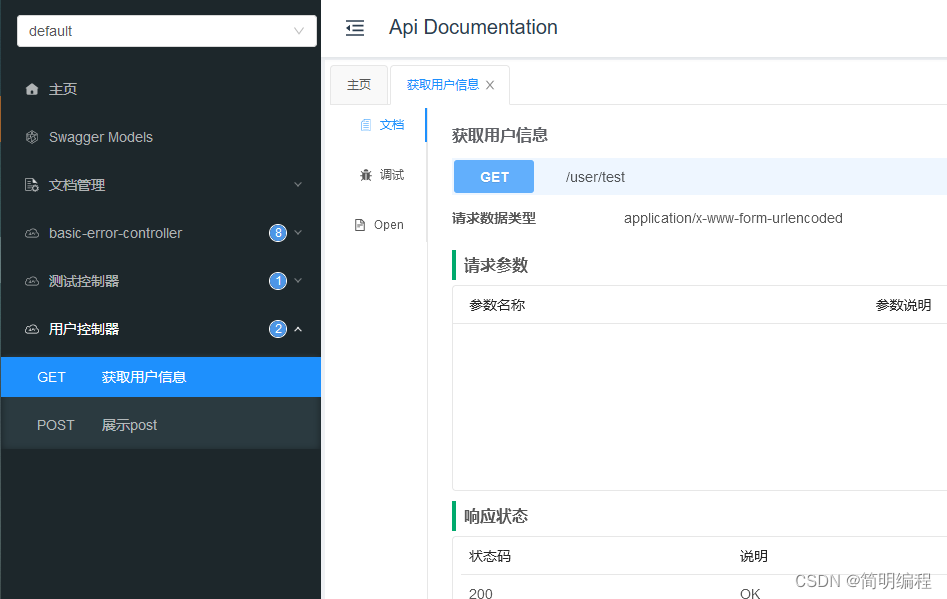
不足
我这里本来像借助代码做分组等一些事情,但是结果没弄出来
等我后面搞定出个视频讲一下关于微服务里使用Swagger3的,这里属于想优化没成功
查了一下也没找到问题到底出在哪里,只知道肯定是在docket设置的时候没有装配好导致的 -
相关阅读:
一致性协议-ChainPaxos详解
Xilinx FPGA DDR3设计(三)DDR3 IP核详解及读写测试
走进Web3万链互联:跨链&跨层、锁定+铸造与哈希时间锁定
基于高斯模型的运动目标检测(车辆检测),Matlab实现
1.62亿美元收购Area 1 Security,Cloudflare在零信任安全平台扩展上迈出的重要一步
【ERP】负库存的优点与缺点
131. SAP UI5 Cross Application Navigation (跨应用间跳转)的本地模拟实现
机器学习 分类、回归、聚类、特征工程区别
dht11温湿度传感器工作原理引脚功能电路接线图
第四章 互联寄生
- 原文地址:https://blog.csdn.net/qq_51553982/article/details/126280493
