-
SpringCloud 14 Config:客户端连接服务端
14.1 客户端连接服务端
- 我们可以尝试 再 新建 一个
config-client.yaml配置文件,里面写一些 实际的内容,然后我们一会儿新建个 客户端程序 去 拿 这个 配置文件。
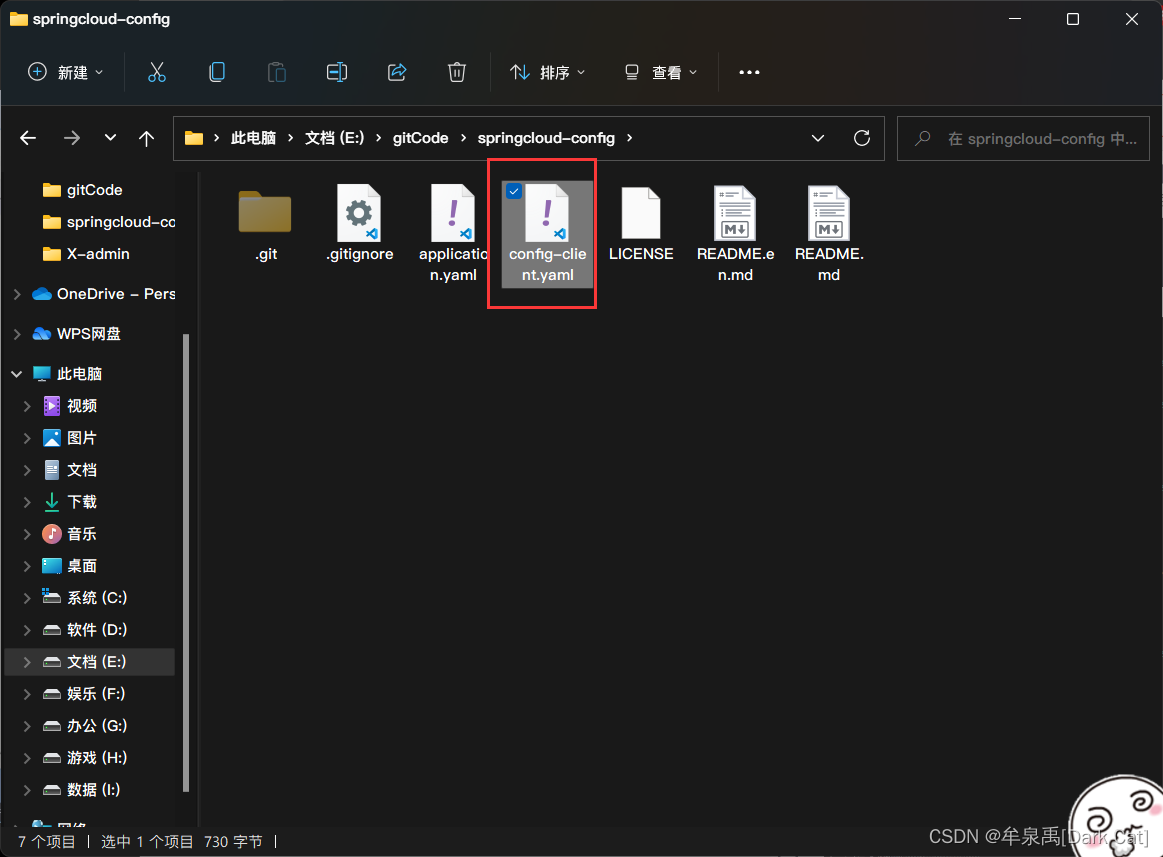
spring: profiles: active: dev --- # spring 的配置 server: port: 8201 spring: profiles: dev application: name: springcloud-provider-dept # Eureka 的配置,服务注册 到 哪里 eureka: client: service-url: defaultZone: http://eureka7001.com:7001/eureka,http://eureka7002.com:7002/eureka,http://eureka7003.com:7003/eureka --- server: port: 8202 # spring 的配置 spring: profiles: test application: name: springcloud-provider-dept # Eureka 的配置,服务注册 到 哪里 eureka: client: service-url: defaultZone: http://eureka7001.com:7001/eureka,http://eureka7002.com:7002/eureka,http://eureka7003.com:7003/eureka- 1
- 2
- 3
- 4
- 5
- 6
- 7
- 8
- 9
- 10
- 11
- 12
- 13
- 14
- 15
- 16
- 17
- 18
- 19
- 20
- 21
- 22
- 23
- 24
- 25
- 26
- 27
- 28
- 29
- 30
- 31
- 32
- 33
- 34
- 35
- 36
- 37
- 38
- 39
- 40
然后
push到 远程仓库!git add . git commit -m "第二次 提交的配置文件" git push origin master- 1
- 2
- 3
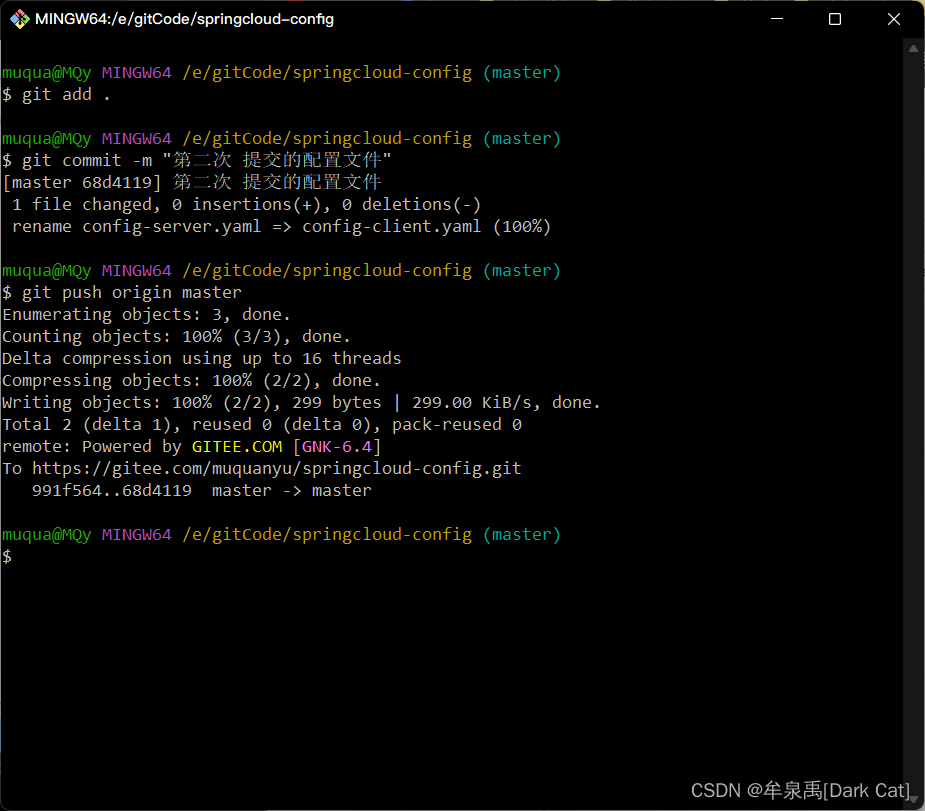
- 新建 一个
springcloud-config-client-3355客户端 我们 暂且 先 不配置 它 的 端口号,如果 我们要是 能够 读取到 远程配置的话,那么就可以 把 8201 那个端口号拿过来使用了!这里 3355 只是 做一个 区别的 对比!!!
<project xmlns="http://maven.apache.org/POM/4.0.0" xmlns:xsi="http://www.w3.org/2001/XMLSchema-instance" xsi:schemaLocation="http://maven.apache.org/POM/4.0.0 http://maven.apache.org/xsd/maven-4.0.0.xsd"> <parent> <artifactId>springcloudartifactId> <groupId>top.muquanyugroupId> <version>1.0-SNAPSHOTversion> parent> <modelVersion>4.0.0modelVersion> <artifactId>springcloud-config-client-3355artifactId> <properties> <maven.compiler.source>8maven.compiler.source> <maven.compiler.target>8maven.compiler.target> properties> <dependencies> <dependency> <groupId>org.springframework.cloudgroupId> <artifactId>spring-cloud-starter-configartifactId> <version>3.1.3version> dependency> <dependency> <groupId>org.springframework.bootgroupId> <artifactId>spring-boot-starter-webartifactId> dependency> <dependency> <groupId>org.springframework.cloudgroupId> <artifactId>spring-cloud-starter-eurekaartifactId> <version>1.4.7.RELEASEversion> dependency> <dependency> <groupId>org.springframework.cloudgroupId> <artifactId>spring-cloud-starter-bootstrapartifactId> <version>3.1.3version> dependency> dependencies> project>- 1
- 2
- 3
- 4
- 5
- 6
- 7
- 8
- 9
- 10
- 11
- 12
- 13
- 14
- 15
- 16
- 17
- 18
- 19
- 20
- 21
- 22
- 23
- 24
- 25
- 26
- 27
- 28
- 29
- 30
- 31
- 32
- 33
- 34
- 35
- 36
- 37
- 38
- 39
- 40
- 41
- 42
- 43
- 44
- 45
- 46
- 47
- 48
- 49
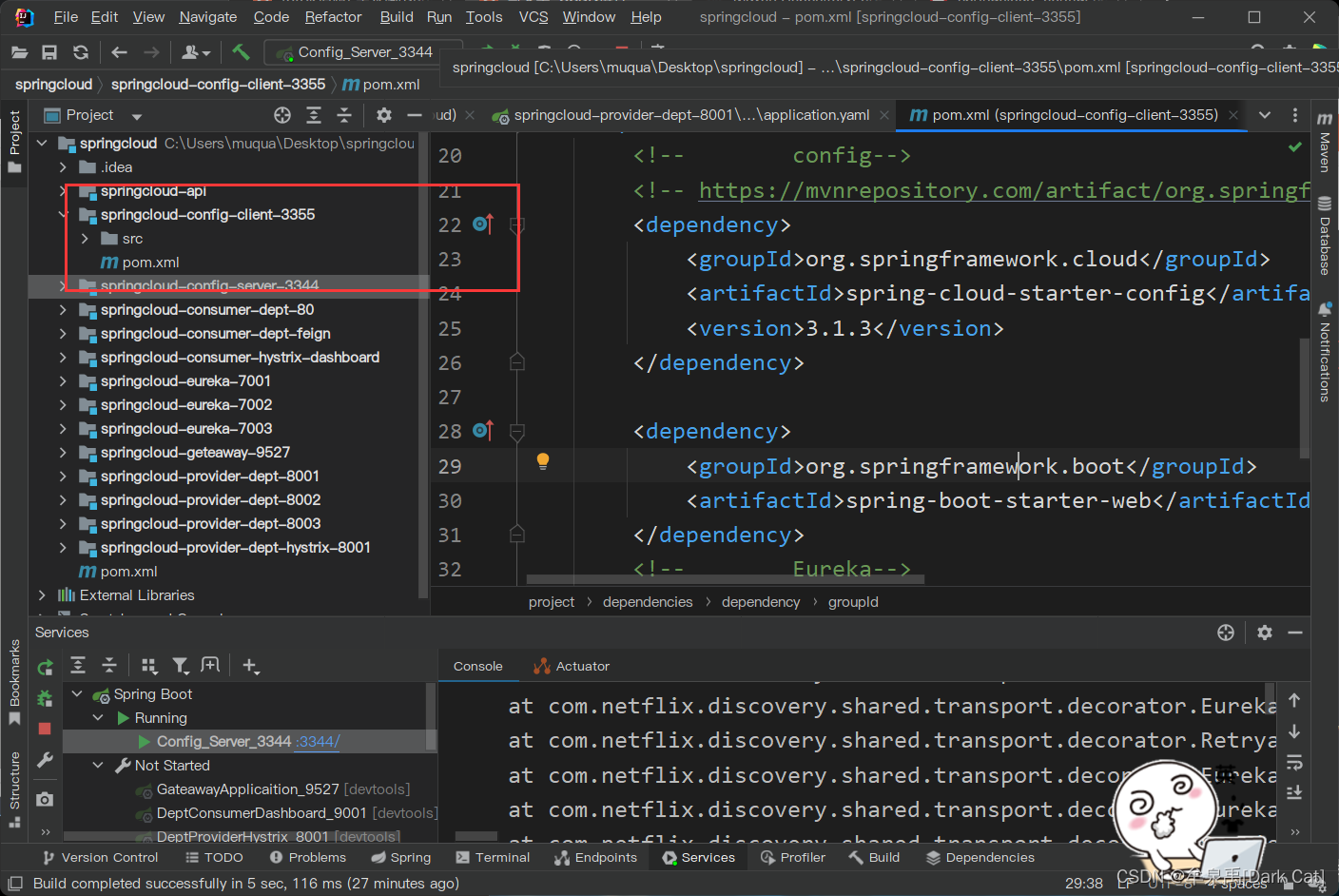
3. 区别bootstrap.yaml和application.yamlbootstrap.yaml:通常 被称为系统级别的 配置
application.yaml: 通常 被称为用户界别的 配置优先级 肯定是
系统级别>用户界别bootstrap.yaml# 系统级别的配置 spring: cloud: config: name: config-client # 需要 从 git 上读取的 资源名称,不需要后缀名 profile: dev # 拿 dev 这个环境的 uri: http://localhost:3344 # 连接到 服务 label: master # 去哪个 分支里面拿取- 1
- 2
- 3
- 4
- 5
- 6
- 7
- 8

application.yaml# 用户级别的 配置 spring: application: name: springcloud-config-client-3355- 1
- 2
- 3
- 4

4. 编写controller并且使用@Value() 注解 进行 属性的注入,那么有的人一下子就明白了,因为 @Value 是可以 通过 ${} 取到 yaml 配置里面的值 来注入的,那么我们是不是可以用它直接 拿到 远程配置文件里面的属性呢??package top.muquanyu.springcloud.controller; import org.springframework.beans.factory.annotation.Value; import org.springframework.web.bind.annotation.RequestMapping; import org.springframework.web.bind.annotation.RestController; @RestController public class ConfigClientController { @Value("${spring.application.name}") private String applicationName; @Value("${eureka.client.service-url.defaultZone}") private String eurekaServer; @Value("${server.port}") private String port; @RequestMapping("/config") public String getConfig(){ System.out.println("走了 我这个请求"); return "application:" + applicationName + "\n" + "eurekaServer:" + eurekaServer + "\n" + "port:" + port; } @RequestMapping("hello") public String hello(){ return "hello"; } }- 1
- 2
- 3
- 4
- 5
- 6
- 7
- 8
- 9
- 10
- 11
- 12
- 13
- 14
- 15
- 16
- 17
- 18
- 19
- 20
- 21
- 22
- 23
- 24
- 25
- 26
- 27
- 28
- 29
- 30
- 31
- 32
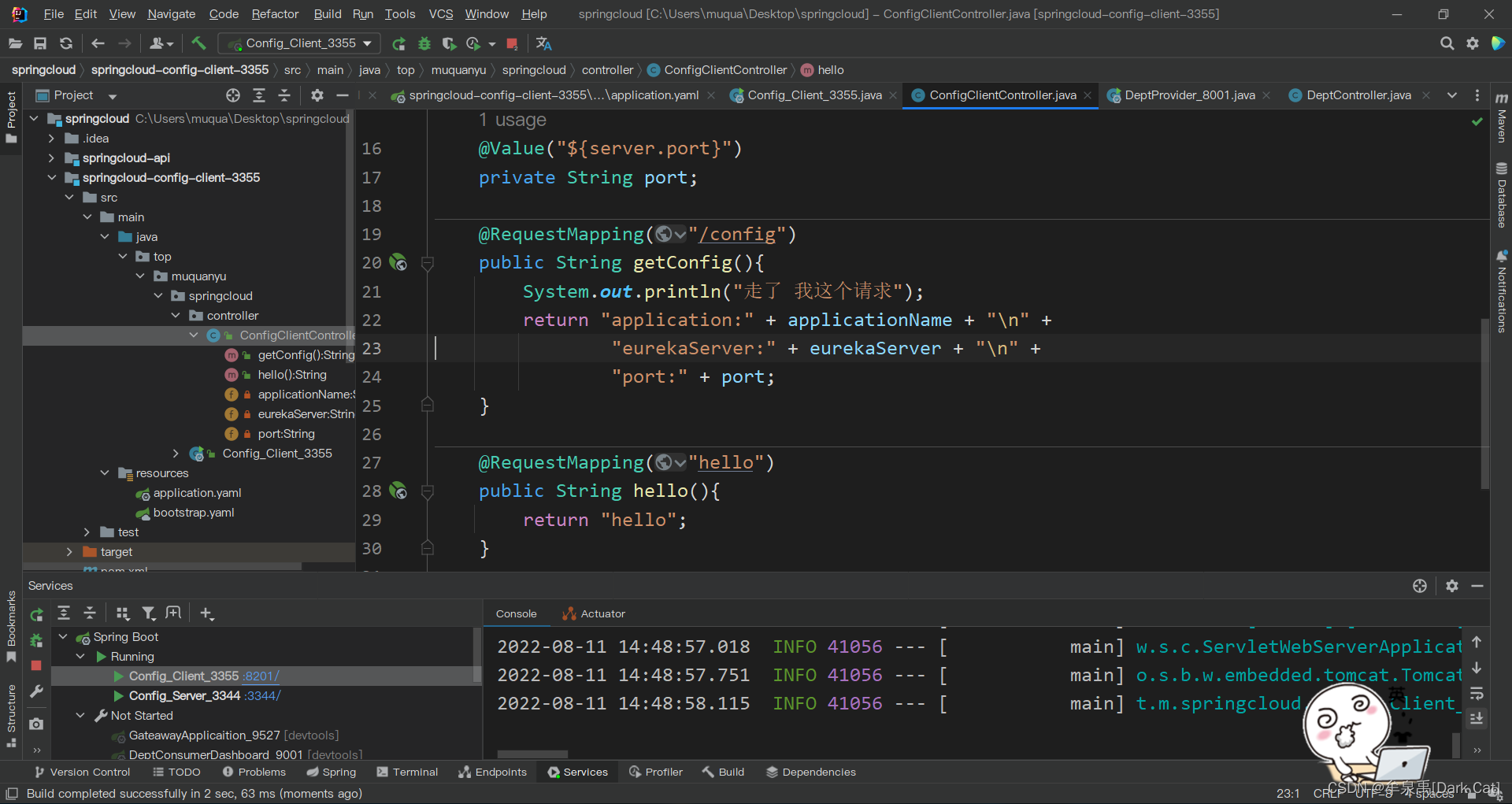
package top.muquanyu.springcloud; import org.springframework.boot.SpringApplication; import org.springframework.boot.autoconfigure.SpringBootApplication; @SpringBootApplication public class Config_Client_3355 { public static void main(String[] args) { SpringApplication.run(Config_Client_3355.class,args); } }- 1
- 2
- 3
- 4
- 5
- 6
- 7
- 8
- 9
- 10
- 11

诶 ~ 我们发现了一个大秘密!!!我们并没有配置 配置端口号,但是 这里 已经 使用了 远程配置
config-client-dev的 端口号了。也就代表着,我们的远程文件 确实 拿到了!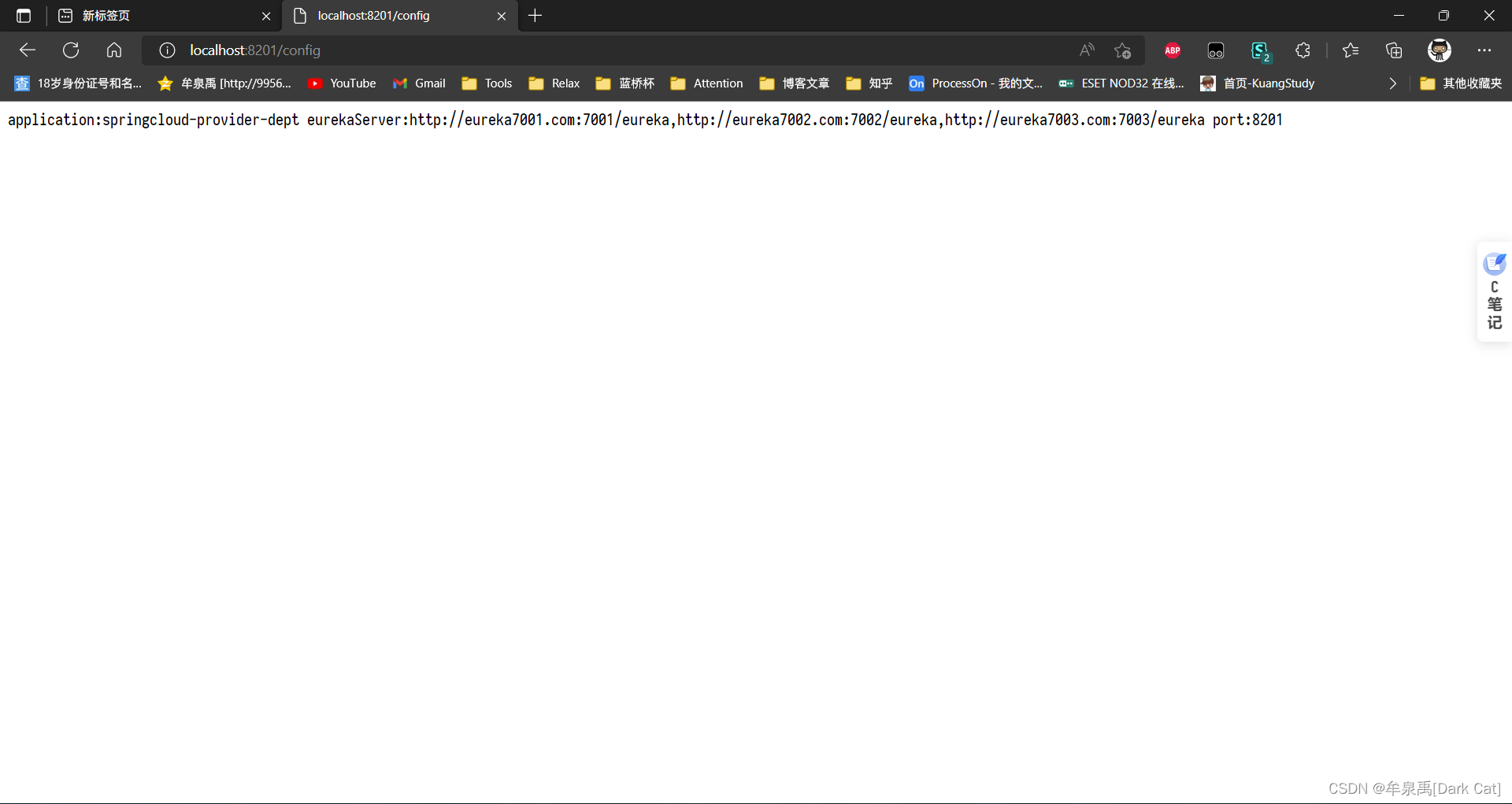
如果 感觉 不安全的话,其实 你还可以 在 你自己的服务器上,搭建 gitLab 详细的可以 点击去 了解一下。
- 我们可以尝试 再 新建 一个
-
相关阅读:
诸葛智能入选「品牌拍档BrandPartner20|50」数字化创新产品和数字化创新案例两大榜单!
SpringMVC Day 03 : 处理静态资源
如何编写测试用例?
关于Arction的问题(语言-c#)
零基础写框架(2):故障排查和日志基础
Windows11安装mysql
VSCode 连接不上 debian 的问题
Java中的反射是什么?
数字机器人如何更好的助力智慧政务?这里或许有你想要的答案
vue项目读取全局配置
- 原文地址:https://blog.csdn.net/qq_52606908/article/details/126284276
