-
一小伙使用 python爬虫来算命?
前言
相信在日常生活中,平常大家聚在一起总会聊聊天,特别是女生(有冒犯到doge)非常喜欢聊星座,这个男生什么星座呀,那个男生什么星座呀…今天我就来满足各位的需求,通过爬虫来知晓上天的安排:
开搞!
1.网站分析
因版权原因,网站的地址大家可以私信我或者加我文章结尾的qq,完整的教程群里有,需要的自提,当然遇到问题也可以请教哦。
2.获取内容
我们今天呢,就先做一个通过星座来得知三天的运势的小玩意,
这里有十二个星座,我点了第一个和第二个进去,也就是白羊座和金牛座:
就会发现一个规律
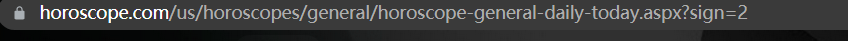
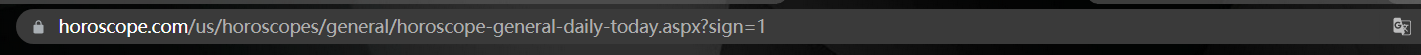
通过观察网址的链接,我这张丑脸泛起了灿烂的笑容。
也就是说,https://www.horoscope.com/us/horoscopes/general/是每个星座都共有的一段网址,
horoscope-general-daily-today.aspx?sign=1
我们只需改变today和sign={}对应的值就可以获取到每个星座对应的网址了
https://www.horoscope.com/us/horoscopes/general/horoscope-general-daily-today.aspx?sign=1- 1
我们再打开金牛座的昨天的运势,发现daily-后面变成了tomorrow
3.代码
from bs4 import BeautifulSoup import requests def horoscope(zodiac_sign: int, day: str) -> str: url = ( "https://www.horoscope.com/us/horoscopes/general/" f"horoscope-general-daily-{day}.aspx?sign={zodiac_sign}" )#获取需要查询的星座的链接 soup = BeautifulSoup(requests.get(url).content, "html.parser") return soup.find("div", class_="main-horoscope").p.text#返回得到的内容——来自上天的指示- 1
- 2
- 3
- 4
- 5
- 6
- 7
- 8
- 9
- 10
如果有小伙伴不知道自己的星座怎么办呢,所以我们就还需要一个函数去查询星座:
def check_sign():#得到星座 your_birth_day = input("输入您的生日的日期> ") your_birth_month = input("输入你生日的月份> ") if (int(your_birth_month) == 12 and int(your_birth_day) >= 22) or ( int(your_birth_month) == 1 and int(your_birth_day) <= 19 ): sign = "Capricorn" elif (int(your_birth_month) == 1 and int(your_birth_day) >= 20) or ( int(your_birth_month) == 2 and int(your_birth_day) <= 17 ): sign = "Aquarium" elif (int(your_birth_month) == 2 and int(your_birth_day) >= 18) or ( int(your_birth_month) == 3 and int(your_birth_day) <= 19 ): sign = "Pices" elif (int(your_birth_month) == 3 and int(your_birth_day) >= 20) or ( int(your_birth_month) == 4 and int(your_birth_day) <= 19 ): sign = "Aries" elif (int(your_birth_month) == 4 and int(your_birth_day) >= 20) or ( int(your_birth_month) == 5 and int(your_birth_day) <= 20 ): sign = "Taurus" elif (int(your_birth_month) == 5 and int(your_birth_day) >= 21) or ( int(your_birth_month) == 6 and int(your_birth_day) <= 20 ): sign = "Gemini" elif (int(your_birth_month) == 6 and int(your_birth_day) >= 21) or ( int(your_birth_month) == 7 and int(your_birth_day) <= 22 ): sign = "Cancer" elif (int(your_birth_month) == 7 and int(your_birth_day) >= 23) or ( int(your_birth_month) == 8 and int(your_birth_day) <= 22 ): sign = "Leo" elif (int(your_birth_month) == 8 and int(your_birth_day) >= 23) or ( int(your_birth_month) == 9 and int(your_birth_day) <= 22 ): sign = "Virgo" elif (int(your_birth_month) == 9 and int(your_birth_day) >= 23) or ( int(your_birth_month) == 10 and int(your_birth_day) <= 22 ): sign = "Libra" elif (int(your_birth_month) == 10 and int(your_birth_day) >= 23) or ( int(your_birth_month) == 11 and int(your_birth_day) <= 21 ): sign = "Scorpio" elif (int(your_birth_month) == 11 and int(your_birth_day) >= 22) or ( int(your_birth_month) == 12 and int(your_birth_day) <= 21 ): sign = "Sagittarius" return sign- 1
- 2
- 3
- 4
- 5
- 6
- 7
- 8
- 9
- 10
- 11
- 12
- 13
- 14
- 15
- 16
- 17
- 18
- 19
- 20
- 21
- 22
- 23
- 24
- 25
- 26
- 27
- 28
- 29
- 30
- 31
- 32
- 33
- 34
- 35
- 36
- 37
- 38
- 39
- 40
- 41
- 42
- 43
- 44
- 45
- 46
- 47
- 48
- 49
- 50
- 51
- 52
- 53
4.实操
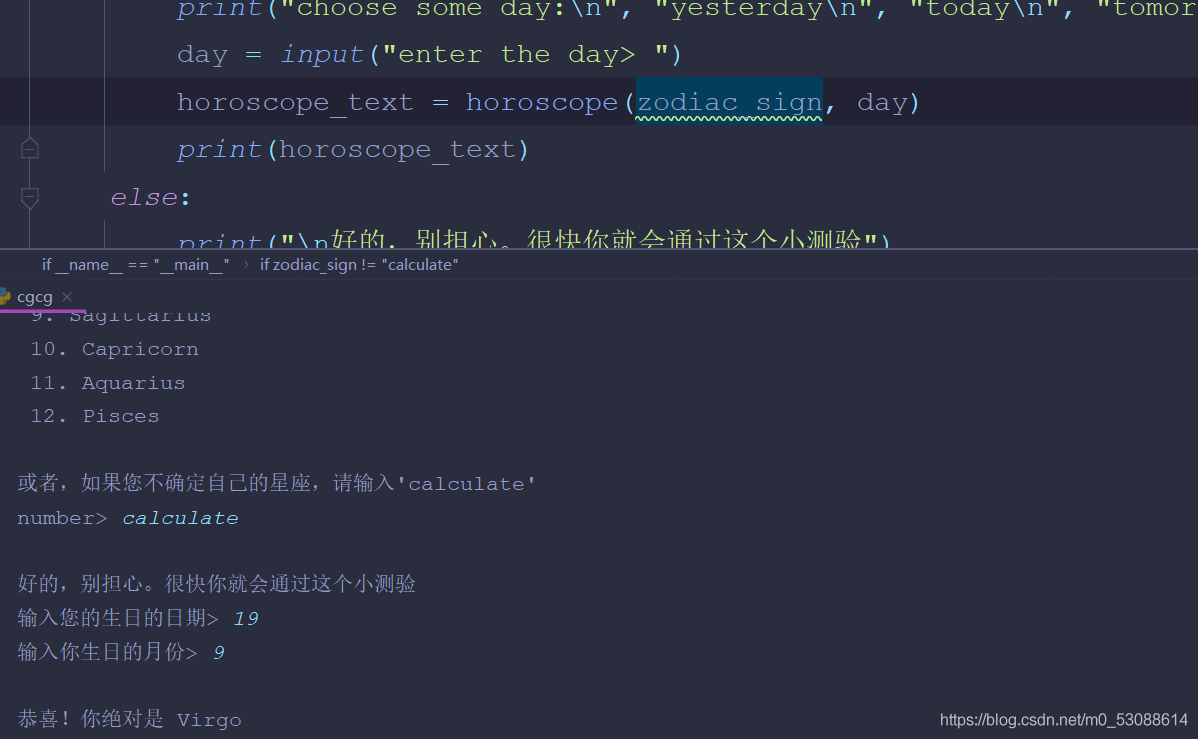
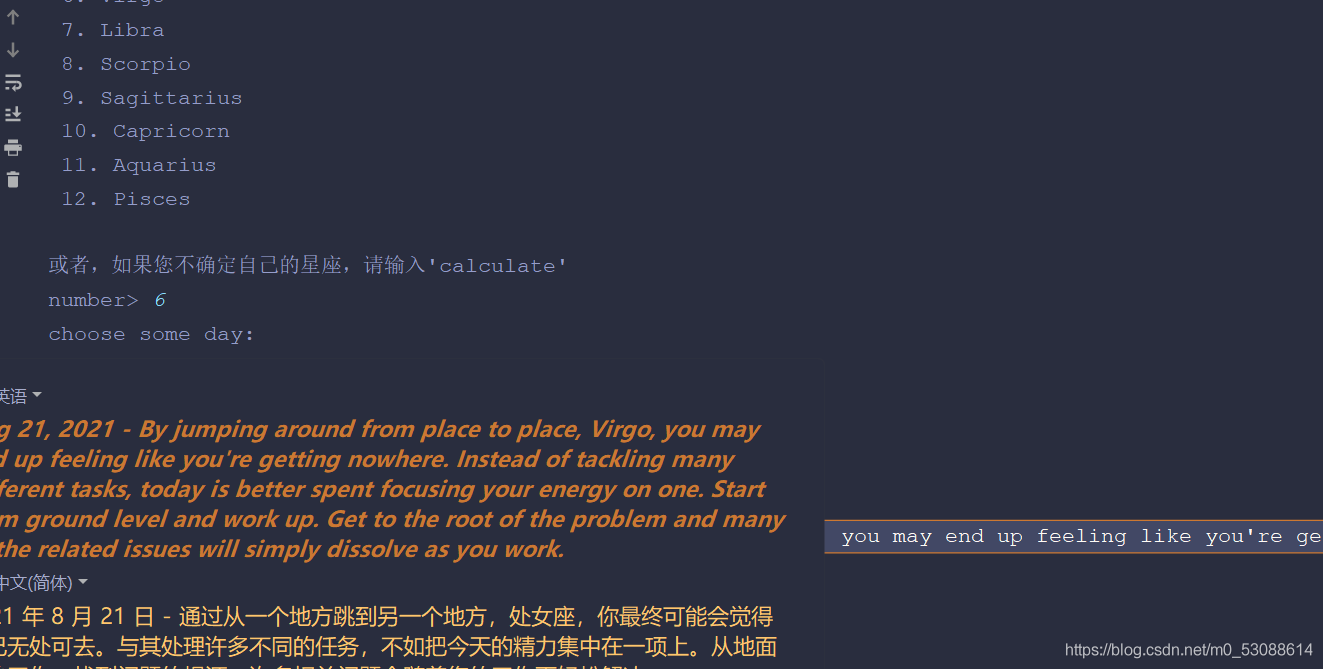
怎么样?很有趣吧,当然网站有很多的用处,等以后我会继续更新,实现更多的好玩的功能。
5.代码
需要完整代码和教程可以加qq群自提:785318982
群内有大佬,如果遇到学习问题,可以在里面问。
如果感觉还不错的话点赞,关注支持一下吧,谢谢啦!
-
相关阅读:
嵌入式学习笔记(48)什么是I2C通信
一周入门Python之day06
微信小程序---分包加载
c++的字节序与符号位的问题
【无标题】
linux--进程1)
客户案例:Coremail助力医疗行业防范邮箱盗号
pandas 基础和示例
基于SSM的二手商品交易系统
typescript入门之helloworld
- 原文地址:https://blog.csdn.net/m0_53088614/article/details/119851554