-
ES在linux下安装(单机版)
单机版可以自己做实验和测试
1、进入ES下载目录
https://www.elastic.co/cn/downloads/past-releases#elasticsearch
选择 一个自己想安装的版本,我选择的是

2、 进去选择linux版本

3、上传到linux,我上传到了/opt/shan路径

4、解压软件并重命名文件夹为es
cd /opt/shan
tar -zxvf elasticsearch-7.17.5-linux-x86_64.tar.gz -C ./
mv elasticsearch-7.17.5 es
5、创建用户,Elasticsearch 不允许 root 用户直接运行,所以要创建新用户,我们在root 用户中创建新用户
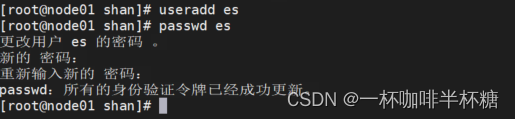
6、修改es文件夹的所有者
chown -R es:es /opt/shan/es/
7、修改配置文件
vim /opt/shan/es/config/elasticsearch.yml
8、在yml文件中新增
# 加入如下配置cluster.name: elasticsearchnode.name: node-1network.host: 0.0.0.0http.port: 9200cluster.initial_master_nodes: ["node-1"]9、修改/etc/security/limits.conf
# 在文件末尾中增加下面内容# 每个进程可以打开的文件数的限制es soft nofile 65536es hard nofile 6553610、修改/etc/security/limits.d/20-nproc.conf
# 在文件末尾中增加下面内容# 每个进程可以打开的文件数的限制es soft nofile 65536es hard nofile 65536# 操作系统级别对每个用户创建的进程数的限制* hard nproc 4096# 注: * 带表 Linux 所有用户名称11、修改/etc/sysctl.conf
# 在文件中增加下面内容# 一个进程可以拥有的 VMA( 虚拟内存区域 ) 的数量 , 默认值为 65536vm.max_map_count=65536012、重新加载
sysctl -p13、切换用户
su es
14、启动es
cd /opt/shan/es/
# 启动bin/elasticsearch# 后台启动bin/elasticsearch -d15、在浏览器中 查看是否es启动成功(如果访问不到看看是否是linux防火墙没关)

-
相关阅读:
kafka下载安装
横向AlGaN/GaN基SBD结构及物理模型数据库的开发
如何从Webpack迁移到Vite
UnrealEngine创建自定义资产类型
【C++】静态成员变量 ( 静态成员变量概念 | 静态成员变量声明 | 静态成员变量初始化 | 静态成员变量访问 | 静态成员变量生命周期 )
SpringBoot集成Microsoft office 365账号方案(InsCode AI 创作助手)
Oracle对临时表空间管理
2023年软件测试之功能测试(完整版)
react的setState做了什么
SpringBoot面试题3:Spring Boot 的核心注解是哪个?它主要由哪几个注解组成的?
- 原文地址:https://blog.csdn.net/sinat_23225111/article/details/126262330