-
uni-app项目中画布实现海报
前言
关于uni-app中使用画布的文档很少,也不是很详细,正好在最近的项目中用到了画布,不过比较简单的。此文由此而来
一、canvas的概述?
Canvas通过Javascript在网页上来绘制2D图形。Canvas是逐像素进行渲染的。开发者可以通过javascript脚本实现任意绘图。可以通过多种方法使用canvas元素绘制路径、矩形、圆形、字符以及添加图像。
在项目中,你可能会遇到一些常用的功能。比如分享图片、海报等等。二、drawImage 相关参数介绍
1.描述
drawImage 方法允许在 canvas 中插入其他图像( img 和 canvas 元素) 。drawImage函数有三种函数原型:
drawImage(image, dx, dy) drawImage(image, dx, dy, dw, dh) drawImage(image, sx, sy, sw, sh, dx, dy, dw, dh)- 1
- 2
- 3
第一个参数image可以用HTMLImageElement,HTMLCanvasElement或者HTMLVideoElement作为参数。
dx和dy是image在canvas中定位的坐标值
dw和dh是image在canvas中即将绘制区域(相对dx和dy坐标的偏移量)的宽度和高度值
sx和sy是image所要绘制的起始位置
sw和sh是image所要绘制区域(相对image的sx和sy坐标的偏移量)的宽度和高度值2.图解
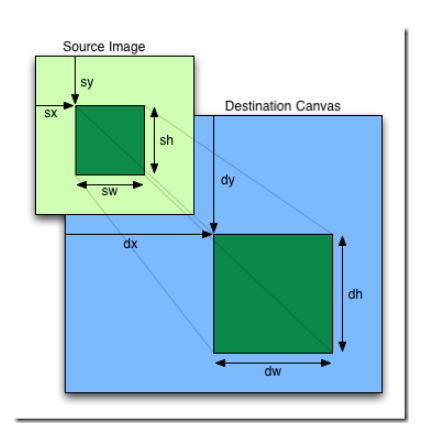
3.项目的实际使用
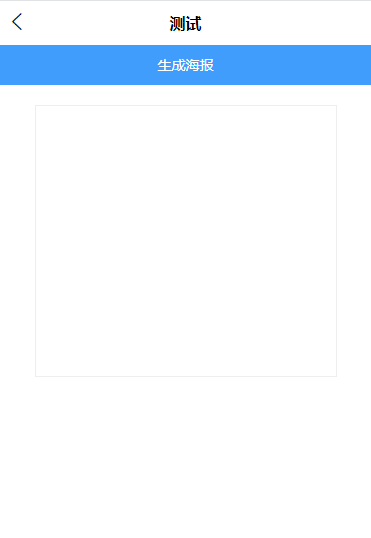
// 1.创建元素 <view class=""> <u-button type="primary" text="生成海报" @click="btn"></u-button> <canvas class="canvas" :style="{width: canvasW + 'px', height: canvasH + 'px'}" canvas-id="myCanvas"></canvas> </view> // 2.相关代码 <script> export default { data() { return { canvasW: 300, canvasH: 270, objInfo: { userImg: 'https://gimg2.baidu.com/image_search/src=http%3A%2F%2Fwww.63fl.com%2Fwp-content%2Fuploads%2F2021%2F12%2F2021121605474891.jpg&refer=http%3A%2F%2Fwww.63fl.com&app=2002&size=f9999,10000&q=a80&n=0&g=0n&fmt=auto?sec=1662689694&t=d7a22a71afa6d8d3988f81b25158aa1c', name: '诗仙-李白', des: '国耻未雪,何由成名?' } } }, methods: { // 获取图片信息 getImageInfo(image) { return new Promise((req, rej) => { uni.getImageInfo({ src: image, success: function(res) { req(res) }, }); }) }, btn() { this.poster(); }, async poster() { var _this = this; var info = await _this.getImageInfo(_this.objInfo.userImg) if (info.errMsg == 'getImageInfo:ok') { uni.showToast({ icon: 'loading', mask: true, duration: 3000, title: '海报绘制中', }); var name = _this.objInfo.name; var qrcode = info.path; var des = _this.objInfo.des setTimeout(() => { // 创建画布对象 const ctx = uni.createCanvasContext('myCanvas', this) // 清除背景 ctx.clearRect(0, 0, _this.canvasW, _this.canvasW) // 绘制背景 ctx.fillStyle = "#fff"; ctx.fillRect(0, 0, _this.canvasW, _this.canvasW); // 绘制文本 ctx.font = "17px Medium"; // 字体大小 ctx.fillStyle = '#111'; //字体填充颜色 var widthText1 = ctx.measureText(des).width; var start1 = (_this.canvasW - widthText1) / 2; ctx.fillText(des, start1, 30); ctx.font = '14px Regular'; // 字体大小 ctx.fillStyle = '#666'; // 字体填充颜色 var widthText2 = ctx.measureText(name).width; var start2 = (_this.canvasW - widthText2) / 2; ctx.fillText(name, start2, 60) var widthImg1 = (_this.canvasW - 162) / 2; // 图片 // drawImage(image, sx, sy, sw, sh, dx, dy, dw, dh) // dx和dy是image在canvas中定位的坐标值 // dw和dh是image在canvas中即将绘制区域(相对dx和dy坐标的偏移量)的宽度和高度值 // sx和sy是image所要绘制的起始位置 // sw和sh是image所要绘制区域(相对image的sx和sy坐标的偏移量)的宽度和高度值 ctx.drawImage(qrcode, 0, 0, info.width, info.height, widthImg1, 80, 162, 162 * info.height / info.width) ctx.stroke(); // 绘制裁剪头像为圆形 let radius, diameter let width = 162; // 头像宽度 let height = 162; // 头像高度 let x = widthImg1; // 头像显示位置 let y = 80; // 头像显示位置 if (width > height) { radius = height / 2; } else { radius = width / 2; } diameter = radius * 2; ctx.beginPath(); ctx.arc(x + radius, y + radius, radius, 0, Math.PI * 2, false); ctx.clip(); ctx.strokeStyle = "#ff6352"; // 改变边框颜色 ctx.stroke(); ctx.draw(true, (ret) => { uni.showToast({ icon: 'success', mask: true, title: '绘制完成', }); }) }, 1000) } } } } </script>- 1
- 2
- 3
- 4
- 5
- 6
- 7
- 8
- 9
- 10
- 11
- 12
- 13
- 14
- 15
- 16
- 17
- 18
- 19
- 20
- 21
- 22
- 23
- 24
- 25
- 26
- 27
- 28
- 29
- 30
- 31
- 32
- 33
- 34
- 35
- 36
- 37
- 38
- 39
- 40
- 41
- 42
- 43
- 44
- 45
- 46
- 47
- 48
- 49
- 50
- 51
- 52
- 53
- 54
- 55
- 56
- 57
- 58
- 59
- 60
- 61
- 62
- 63
- 64
- 65
- 66
- 67
- 68
- 69
- 70
- 71
- 72
- 73
- 74
- 75
- 76
- 77
- 78
- 79
- 80
- 81
- 82
- 83
- 84
- 85
- 86
- 87
- 88
- 89
- 90
- 91
- 92
- 93
- 94
- 95
- 96
- 97
- 98
- 99
- 100
- 101
- 102
- 103
- 104
- 105
- 106
- 107
- 108
-
相关阅读:
【LeetCode高频SQL50题-基础版】打卡第5天:第26~30题
边沿D触发器
Sql注入(手工注入思路、绕过、防御)
Spring Boot JPA EntityManager实体管理器示例
05-RDD五大特性
fastadmin如何让后台的日期显示成年月日格式
什么是C语言?
Mysql安装
Leetcode 496.下一个更大元素Ⅰ
java spring IOC的三种方式之XML形式
- 原文地址:https://blog.csdn.net/qq_37190789/article/details/126261683
