-
a-入门Api
1、安装
npm i @babylonjs/core@preview- 1
npm install babylonjs-gui- 1
npm install @babylonjs/inspector- 1
Vue3+Babylonjs案例
荧光环绕屋顶的球体
import { Engine, Scene, Vector4, Vector3, MeshBuilder, Mesh, StandardMaterial, Color3, Texture, ArcRotateCamera, HemisphericLight, HighlightLayer, } from "@babylonjs/core"; // 创建窗户 const creatFace = () => { let faceUV = []; faceUV[0] = new Vector4(0.5, 0.0, 0.75, 1.0); //rear face faceUV[1] = new Vector4(0.0, 0.0, 0.25, 1.0); //front face faceUV[2] = new Vector4(0.25, 0, 0.5, 1.0); //right side faceUV[3] = new Vector4(0.75, 0, 1.0, 1.0); //left side return faceUV; }; // 创建一个球体 const creatBall = (scene) => { // 球体参数 https://doc.babylonjs.com/divingDeeper/mesh/creation/set/sphere var sphere = MeshBuilder.CreateSphere( "sphere", { diameter: 2, segments: 32 }, scene ); sphere.position.y = 9; //添加荧光环绕 var hl = new HighlightLayer("hl1", scene); hl.addMesh(sphere, Color3.Green()); return sphere; }; // 创建一个盒子 const creatBox = () => { const box = MeshBuilder.CreateBox("box", { faceUV: creatFace(), width: 5, height: 3, depth: 4, }); box.position.y = 1.52; const boxMat = new StandardMaterial("boxMat"); boxMat.diffuseTexture = new Texture( "https://assets.babylonjs.com/environments/cubehouse.png" ); box.material = boxMat; return box; }; // 创建屋顶 const createRoofHead = () => { const roof = MeshBuilder.CreateCylinder("roof", { diameter: 5, height: 5, tessellation: 3, }); roof.scaling.x = 0.75; roof.rotation.z = Math.PI / 2; roof.position.y = 4; // 房屋材质 const roofMat = new StandardMaterial("roofMat"); roofMat.diffuseTexture = new Texture( "https://assets.babylonjs.com/environments/roof.jpg" ); roof.material = roofMat; return roof; }; // 创建一个房屋 const createRoof = (canvas) => { // 创建一个引擎 const engine = new Engine(canvas); // 创建一个场景,将引擎加入到场景中 const scene = new Scene(engine); // 创建一个自由角度的相机 const camera = new ArcRotateCamera( "camera", -Math.PI / 2, Math.PI / 2.5, 30, //初始位置坐标 new Vector3(0, 0, 0) ); //创建地平面 var ground = MeshBuilder.CreateGround( "ground", { width: 50, height: 50 }, scene ); //添加地面材质 const groundMat = new StandardMaterial("groundMat"); ground.material = groundMat; //Place the material property of the ground // 配置灯光 const light = new HemisphericLight("light", new Vector3(0, 1, 0), scene); //指定渲染的dom元素 camera.attachControl(canvas, true); // 创建房屋主干 let box = creatBox(); let roof = createRoofHead(); const house = Mesh.MergeMeshes([box, roof], true, false, null, false, true); let ball = creatBall(scene); let angle = 0; // 球体环绕 setInterval(() => { angle += 0.005; ball.position.x = 6 * Math.sin(angle); ball.position.z = 6 * Math.cos(angle); }, 5); engine.runRenderLoop(() => { scene.render(); }); return scene; }; export { createRoof }; // 创建窗户 const creatFace = () => { let faceUV = []; faceUV[0] = new Vector4(0.5, 0.0, 0.75, 1.0); //rear face faceUV[1] = new Vector4(0.0, 0.0, 0.25, 1.0); //front face faceUV[2] = new Vector4(0.25, 0, 0.5, 1.0); //right side faceUV[3] = new Vector4(0.75, 0, 1.0, 1.0); //left side return faceUV; }; // 创建一个球体 const creatBall = (scene) => { var sphere = MeshBuilder.CreateSphere( "sphere", { diameter: 2, segments: 32 }, scene ); sphere.position.y = 9; // Add the highlight layer. var hl = new HighlightLayer("hl1", scene); hl.addMesh(sphere, Color3.Green()); return sphere; }; // 创建一个盒子 const creatBox = () => { const box = MeshBuilder.CreateBox("box", { faceUV: creatFace(), width: 5, height: 3, depth: 4, }); box.position.y = 1.52; const boxMat = new StandardMaterial("boxMat"); boxMat.diffuseTexture = new Texture( "https://assets.babylonjs.com/environments/cubehouse.png" ); box.material = boxMat; return box; }; // 创建屋顶 const createRoofHead = () => { const roof = MeshBuilder.CreateCylinder("roof", { diameter: 5, height: 5, tessellation: 3, }); roof.scaling.x = 0.75; roof.rotation.z = Math.PI / 2; roof.position.y = 4; // 房屋材质 const roofMat = new StandardMaterial("roofMat"); roofMat.diffuseTexture = new Texture( "https://assets.babylonjs.com/environments/roof.jpg" ); roof.material = roofMat; return roof; }; // 创建一个房屋 const createRoof = (canvas) => { // 创建一个引擎 const engine = new Engine(canvas); // 创建一个场景,将引擎加入到场景中 const scene = new Scene(engine); // 创建一个自由角度的相机 const camera = new ArcRotateCamera( "camera", -Math.PI / 2, Math.PI / 2.5, 30, //初始位置坐标 new Vector3(0, 0, 0) ); //创建地平面 var ground = MeshBuilder.CreateGround( "ground", { width: 50, height: 50 }, scene ); const groundMat = new StandardMaterial("groundMat"); ground.material = groundMat; //Place the material property of the ground // 配置灯光 const light = new HemisphericLight("light", new Vector3(0, 1, 0), scene); //指定渲染的dom元素 camera.attachControl(canvas, true); // 创建房屋主干 let box = creatBox(); let roof = createRoofHead(); const house = Mesh.MergeMeshes([box, roof], true, false, null, false, true); let ball = creatBall(scene); let angle = 0; // 球体环绕 setInterval(() => { angle += 0.005; ball.position.x = 6 * Math.sin(angle); ball.position.z = 6 * Math.cos(angle); }, 5); engine.runRenderLoop(() => { scene.render(); }); return scene; };- 1
- 2
- 3
- 4
- 5
- 6
- 7
- 8
- 9
- 10
- 11
- 12
- 13
- 14
- 15
- 16
- 17
- 18
- 19
- 20
- 21
- 22
- 23
- 24
- 25
- 26
- 27
- 28
- 29
- 30
- 31
- 32
- 33
- 34
- 35
- 36
- 37
- 38
- 39
- 40
- 41
- 42
- 43
- 44
- 45
- 46
- 47
- 48
- 49
- 50
- 51
- 52
- 53
- 54
- 55
- 56
- 57
- 58
- 59
- 60
- 61
- 62
- 63
- 64
- 65
- 66
- 67
- 68
- 69
- 70
- 71
- 72
- 73
- 74
- 75
- 76
- 77
- 78
- 79
- 80
- 81
- 82
- 83
- 84
- 85
- 86
- 87
- 88
- 89
- 90
- 91
- 92
- 93
- 94
- 95
- 96
- 97
- 98
- 99
- 100
- 101
- 102
- 103
- 104
- 105
- 106
- 107
- 108
- 109
- 110
- 111
- 112
- 113
- 114
- 115
- 116
- 117
- 118
- 119
- 120
- 121
- 122
- 123
- 124
- 125
- 126
- 127
- 128
- 129
- 130
- 131
- 132
- 133
- 134
- 135
- 136
- 137
- 138
- 139
- 140
- 141
- 142
- 143
- 144
- 145
- 146
- 147
- 148
- 149
- 150
- 151
- 152
- 153
- 154
- 155
- 156
- 157
- 158
- 159
- 160
- 161
- 162
- 163
- 164
- 165
- 166
- 167
- 168
- 169
- 170
- 171
- 172
- 173
- 174
- 175
- 176
- 177
- 178
- 179
- 180
- 181
- 182
- 183
- 184
- 185
- 186
- 187
- 188
- 189
- 190
- 191
- 192
- 193
- 194
- 195
- 196
- 197
- 198
- 199
- 200
- 201
- 202
- 203
- 204
- 205
- 206
- 207
- 208
- 209
- 210
- 211
- 212
- 213
- 214
- 215
- 216
- 217
- 218
- 219
- 220
- 221
- 222
- 223
- 224
- 225
Vue
<template> <div>babylonjsdiv> <canvas ref="bjsCanvas" width="500" height="500" /> template> <script lang='ts' setup> import { ref, onMounted } from "vue" import { createRoof } from "./component/pageSence" const bjsCanvas = ref(null) const runCanvas = ref(null) onMounted(() => { if (bjsCanvas.value) { createRoof(bjsCanvas.value) } }) script> <style scoped lang='less'> style>- 1
- 2
- 3
- 4
- 5
- 6
- 7
- 8
- 9
- 10
- 11
- 12
- 13
- 14
- 15
- 16
- 17
- 18
- 19
基本步骤
1、创建引擎
const engine = new Engine(canvas);//canvas为指定的渲染dom- 1
2、 创建一个场景,将引擎加入到场景中
const scene = new Scene(engine);- 1
3、 创建一个自由角度的相机
const camera = new ArcRotateCamera( 'camera', 2, Math.PI / 2.5, 3, //初始位置坐标 new Vector3(0, 0, 0) );- 1
- 2
- 3
- 4
- 5
- 6
- 7
4、配置灯光
const light = new HemisphericLight('light', new Vector3(0, 1, 0), scene);- 1
5、指定渲染的dom元素
camera.attachControl(canvas, true);- 1
6、MeshBuilder创建物体以及赋予其材质、颜色
var sphere = MeshBuilder.CreateSphere( 'sphere', { diameter: 2, segments: 32 }, scene ); const box = MeshBuilder.CreateBox('box', { size: 2 }, scene); const material = new StandardMaterial('box-material', scene); material.diffuseColor = Color3.Blue(); box.material = material;- 1
- 2
- 3
- 4
- 5
- 6
- 7
- 8
- 9
7、控制物体的运动轨迹以及位置
// 初始化角度 let angle = 0; sphere.position.y = 6; setInterval(() => { angle += 0.005; sphere.position.x = 6 * Math.sin(angle); sphere.position.z = 6 * Math.cos(angle); }, 5);- 1
- 2
- 3
- 4
- 5
- 6
- 7
- 8
8、渲染场景
engine.runRenderLoop(() => { scene.render(); });- 1
- 2
- 3
Api详解
Mesh.MergeMeshe
var newMesh = BABYLON.Mesh.MergeMeshes(arrayOfMeshes, disposeSource, allow32BitsIndices, meshSubclass, subdivideWithSubMeshes, multiMultiMaterials);- 1
变量 描述 arrayOfMeshes 一个网格数组。它们应该是相同的材料。 disposeSource (optional) 当为true(默认值)时,源网格将在完成时被处理。 allow32BitsIndices (optional) 当顶点的和为> 64k时,必须设置为true。 meshSubclass (optional) 设置后,将顶点插入到此网格中。然后可以将网格合并到Mesh子类中。 subdivideWithSubMeshes (optional) 当为true时(默认为false),用网格源将网格细分到他的subMesh数组。 multiMultiMaterials (optional) 当为true时(默认为false),细分网格并接受多个多材质,忽略subdivideWithSubMeshes。 效果
当multiMultiMaterials 为false时
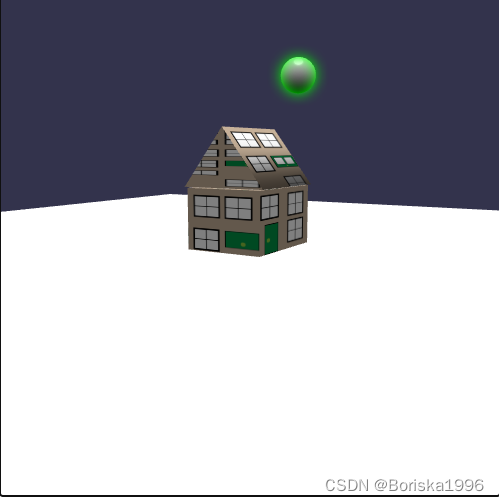
当multiMultiMaterials 为true时
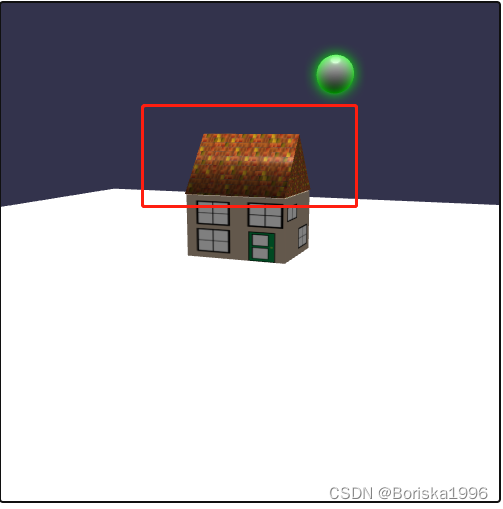
-
相关阅读:
【附源码】计算机毕业设计java医院预约挂号管理系统设计与实现
在 Python 中使用 Selenium 按文本查找元素
串口通信
【17】c++设计模式——>原型模式
java计算机毕业设计学生自购书平台源码+数据库+系统+lw文档+部署
bellman ford
@ 代码随想录算法训练营第9周(C语言)|Day63(单调栈)
1. 算法简介
Uniapp导出的iOS应用上架详解
Java 网络教程ServerSocket的简介说明
- 原文地址:https://blog.csdn.net/RequesToGod/article/details/126247977
