-
SAP会计科目启用未清项管理
如果一个SAP科目在创建的时候没有启用未清项管理,后来需要启用,可以怎么做呢?根据 SAP 版本的不同,可以采取不同的方法。
笨方法
将会计科目余额变为0 之后,通过 FS00 修改。这种方法手工操作,工作量可能比较大。比如做过很多凭证,将科目启用了未清项管理之后,历史数据需要重新录入。
RFSEPP02 程序
对 SAP ECC6 EHP3 之前的版本,可以通过程序 (RFSEPA02)将科目启用未清项管理,同时将历史数据的普通行项目变更为未清项。但这个方法只适用于未启用新总账的场景,如果启用了新总账,尤其是启用了凭证分割,因为 RFSEPA02 程序未考虑凭证分割,会出现问题。175960有详细说明。
For Release SAP ERP 5.0, it is not currently possible to subsequently activate the open item management under the specified conditions with standard tools. The only option currently available is to set up a new account with open item management and to use this instead of the original account. One reason for this is that when **document splitting **is active for open items on the converted account, the splitting information in tables FAGL_SPLINFO or FAGL_SPLINFO_VAL would have to regenerated, which is not possible with ZFSEPA02. Another reason is that the total of the open items is reconciled with the account balance within the report, which reads the totals from the totals record table GLT0. However, according to the recommendation of SAP, the GLT0 update is usually deactivated in new General Ledger Accounting.
使用方法:
将 RFSEPA02 程序拷贝一个,命名为 ZRFSEPA02,屏蔽掉下面的代码:
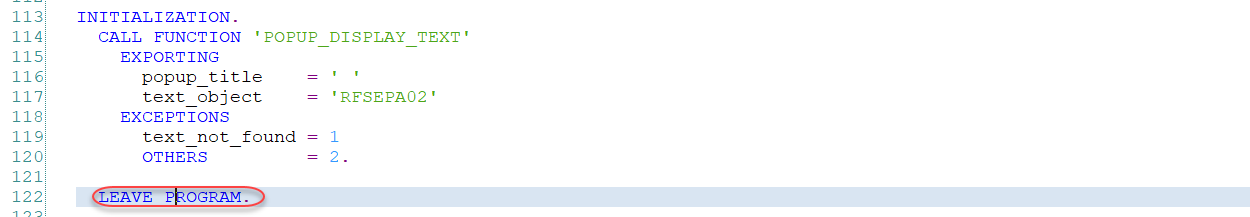
FS00 将需要转换的科目冻结。
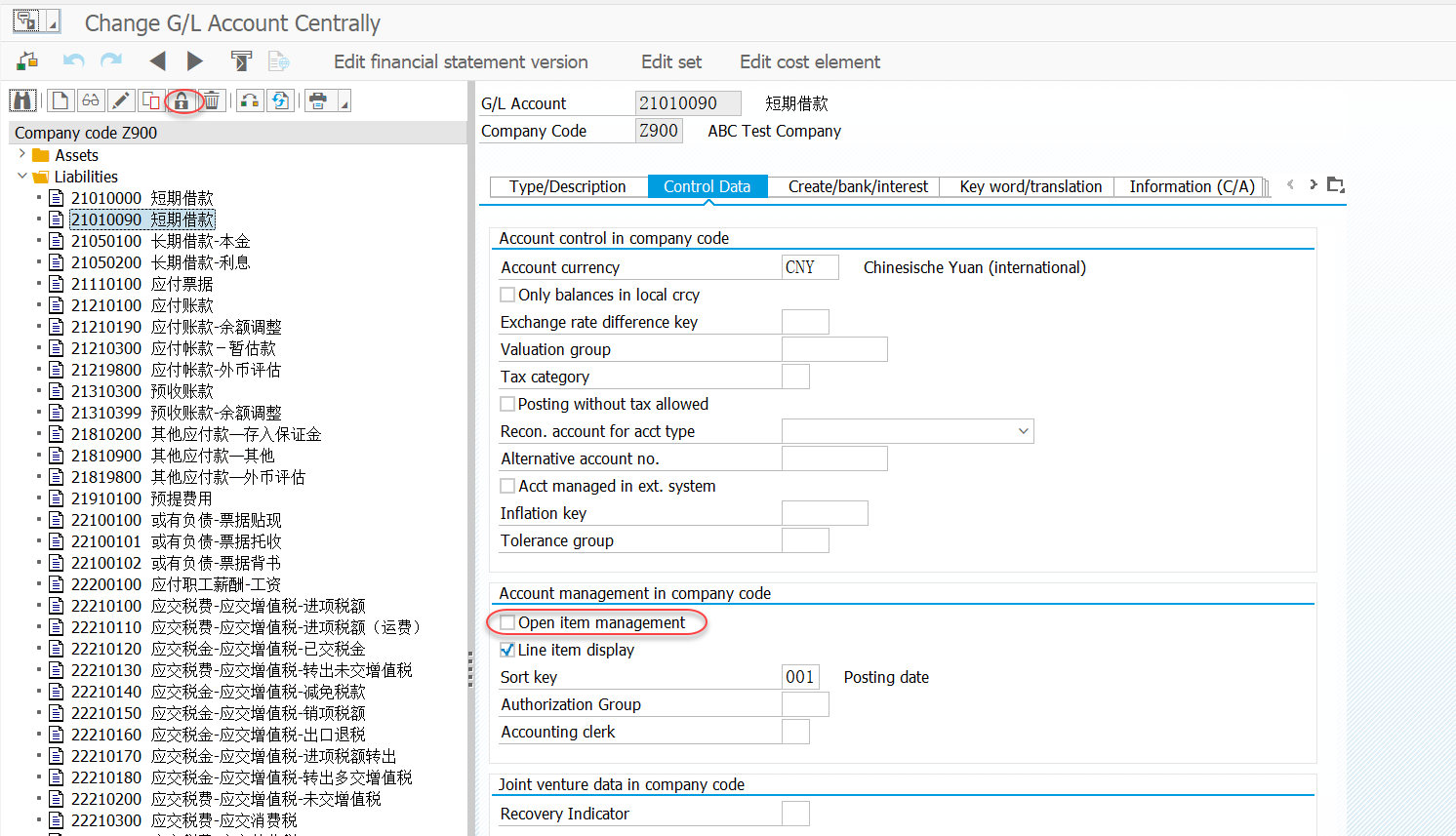
运行程序:

说明:RFSEPA03 的功能相反,将科目从未清项管理变更为普通会计科目。
FAGL_ACTIVATE_OP
针对 ECC6 ehp3 以上的版本,SAP提供了标准的工具将会计科目启用未清项管理,同时将历史数据变为未清项。在激活新总账的情况下也是适用的。这个标准工具就是事务码 FAGL_ACTIVATE_OP,对应的程序名为 FAGL_SWITCH_TO_OPEN_ITEM。程序在 S/4 版本之后不能使用。
FINS_ACTIVATE_OIM
S/4 之后的版本,SAP 提供事务码 FINS_ACTIVATE_OIM 实现会计科目启用未清项管理,同时将历史数据变更为未清项。该事务码基于程序 FINS_SWITCH_TO_OPEN_ITEM。
参考
175960 - Activation of open item management using RFSEPA02/03
203329 - RFSEPA02 generates FH099 alth. balance = item total
95586 - Incorrect open items total due to missing balance crrd frwrd
1770786 - FAQ - Open Item Management - FAGL_ACTIVATE_OP -
相关阅读:
for循环里的定时器引发的思考
【《C Primer Plus》读书笔记】第10章:数组和指针
Android事件分发机制
el-data-picker限制日期可选范围
社交媒体营销策略——如何病毒式传播:增加受众范围的9个技巧
2023秋招--快手--游戏客户端--一面面经
聊聊数据库建表的15个小技巧
互联网摸鱼日报(2023-11-06)
IO多路复用
计算机网络重点概念整理-第五章 传输层【期末复习|考研复习】
- 原文地址:https://blog.csdn.net/stone0823/article/details/126248980