-
Shell脚本案例:Git规范commit-msg
启用本地commit-msg检查
git本身自带hooks入口,支持用户通过脚本的方式在git命令执行前后进行一些检查工作,使用的脚本语言为Shell。相关hook脚本需放在本地
.git/hooks目录下,打开该目录可以看到很多示例脚本,我们要用到的正是commit-msg这个。
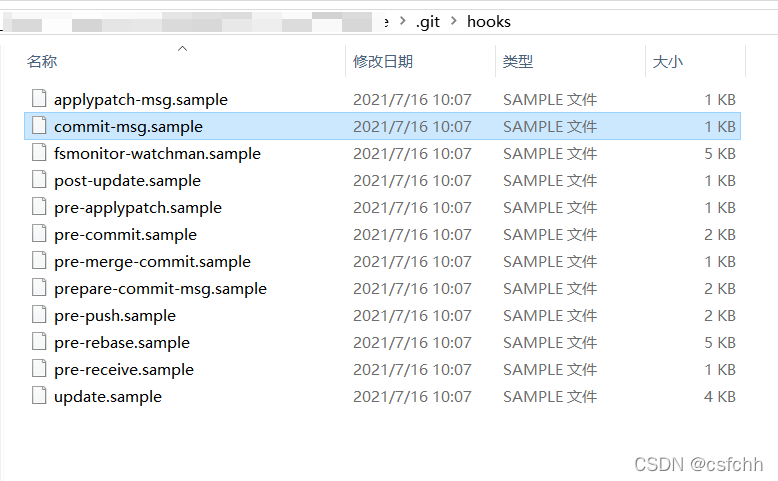
只需要将对应脚本的后缀
.sample去掉即可启动该脚本,然后我们将脚本内容修改为自己的脚本逻辑即可:#!/bin/sh COMMIT_MSG=`cat $1 | egrep "^(feat|fix|docs|chore)\(\w+\)?:\s(\S|\w)+"` if [ "$COMMIT_MSG" = "" ]; then echo "Commit Message 不规范,请检查!\n" exit 1 fi if [ ${#COMMIT_MSG} -lt 15 ]; then echo "Commit Message 太短了,请再详细点!\n" exit 1 fi- 1
- 2
- 3
- 4
- 5
- 6
- 7
- 8
- 9
- 10
- 11
- 12
- 13
- 14
同步到远程仓库
git是无法将
.git下的文件提交到仓库的,所以上述修改只能在本地生效,为了让团队可以共享这个检查规则,可以把上述脚本文件放在一个新建目录下,然后用gradle脚本同步到.git/hooks目录下:
比如在项目中新建ci这个目录:ci ├── git-commit-msg.sh : 上面的脚本文件 └── script.gradle:用于安装sh脚本- 1
- 2
- 3
其中
script.gradle内容如下:import java.security.MessageDigest final def rootPath = rootProject.rootDir.path final def oldFile = rootProject.file("$rootPath/.git/hooks/commit-msg") final def newFile = rootProject.file("$rootPath/ci/git-commit-msg.sh") if (!oldFile.exists() || !oldFile.isFile() || md5(oldFile) != md5(newFile)) { copy { from newFile into oldFile.parent rename { oldFile.name } } } static md5(File file){ return MessageDigest.getInstance("MD5").digest(file.bytes).encodeHex().toString().toLowerCase() }- 1
- 2
- 3
- 4
- 5
- 6
- 7
- 8
- 9
- 10
- 11
- 12
- 13
- 14
- 15
- 16
- 17
- 18
参考资料
-
相关阅读:
项目交付过程中,进度失控的原因有哪些?
Spring Boot整合Lombok全过程及详细用法
本地生活商家想选择靠谱的服务商就这样做,还可以借助批量剪辑来进一步提升营销价值
JS 是怎样运行起来的
金仓数据库KingbaseES 绑定变量窥探机制
Qt QString toDouble 失败
Django基本知识
Postman 从入门到进阶教程(万字长文)
Java 多线程:基础
vue3和vue2生命周期
- 原文地址:https://blog.csdn.net/csfchh/article/details/122841214
