-
Java(SpringBoot06)
Java(SpringBoot06) 参考视频:31. 整合JDBC使用(狂神)
17. SpringBoot整合JDBC
17.1 SpringData简介
- 对于数据访问层,无论是 SQL(关系型数据库) 还是 NOSQL(非关系型数据库),Spring Boot 底层都是采用 Spring Data 的方式进行统一处理。
- Spring Boot 底层都是采用 Spring Data 的方式进行统一处理各种数据库,Spring Data 也是 Spring 中与 Spring Boot、Spring Cloud 等齐名的知名项目。
- Sping Data 官网:https://spring.io/projects/spring-data
- 数据库相关的启动器 :可以参考官方文档:
- https://docs.spring.io/spring-boot/docs/2.2.5.RELEASE/reference/htmlsingle/#using-boot-starter
17.2 整合JDBC
17.2.1 创建测试项目测试数据源
-
我去新建一个项目测试:springboot-data-jdbc ; 引入相应的模块!基础模块
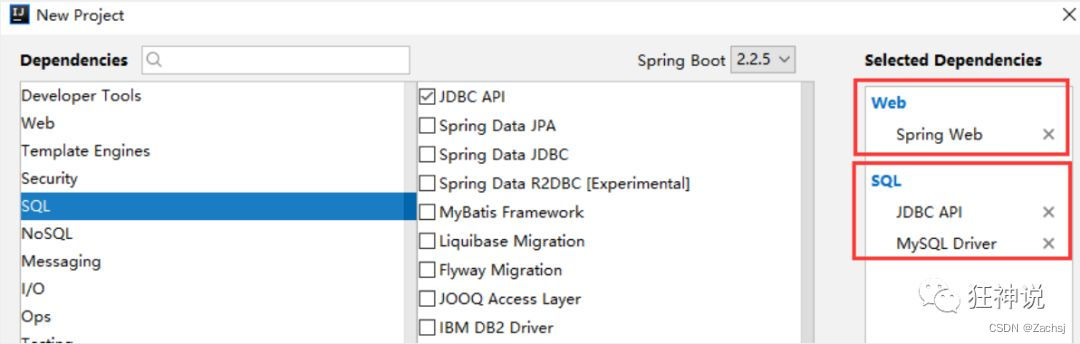
-
项目建好之后,发现自动帮我们导入了如下的启动器:
<dependency> <groupId>org.springframework.bootgroupId> <artifactId>spring-boot-starter-jdbcartifactId> dependency> <dependency> <groupId>mysqlgroupId> <artifactId>mysql-connector-javaartifactId> <scope>runtimescope> dependency>- 1
- 2
- 3
- 4
- 5
- 6
- 7
- 8
- 9
- 编写yaml配置文件连接数据库;
spring: datasource: username: root password: 123456 #?serverTimezone=UTC解决时区的报错 url: jdbc:mysql://localhost:3306/springboot?serverTimezone=UTC&useUnicode=true&characterEncoding=utf-8 driver-class-name: com.mysql.cj.jdbc.Driver- 1
- 2
- 3
- 4
- 5
- 6
- 7
- 配置完这一些东西后,我们就可以直接去使用了,因为SpringBoot已经默认帮我们进行了自动配置;去测试类测试一下
@SpringBootTest class SpringbootDataJdbcApplicationTests { //DI注入数据源 @Autowired DataSource dataSource; @Test public void contextLoads() throws SQLException { //看一下默认数据源 System.out.println(dataSource.getClass()); //获得连接 Connection connection = dataSource.getConnection(); System.out.println(connection); //关闭连接 connection.close(); } }- 1
- 2
- 3
- 4
- 5
- 6
- 7
- 8
- 9
- 10
- 11
- 12
- 13
- 14
- 15
- 16
- 17
- 18
-
结果:我们可以看到他默认给我们配置的数据源为 : class com.zaxxer.hikari.HikariDataSource , 我们并没有手动配置
-
我们来全局搜索一下,找到数据源的所有自动配置都在 :DataSourceAutoConfiguration文件:
@Import( {Hikari.class, Tomcat.class, Dbcp2.class, Generic.class, DataSourceJmxConfiguration.class} ) protected static class PooledDataSourceConfiguration { protected PooledDataSourceConfiguration() { } }- 1
- 2
- 3
- 4
- 5
- 6
- 7
-
这里导入的类都在 DataSourceConfiguration 配置类下,可以看出 Spring Boot 2.2.5 默认使用HikariDataSource 数据源,而以前版本,如 Spring Boot 1.5 默认使用 org.apache.tomcat.jdbc.pool.DataSource 作为数据源;
-
HikariDataSource 号称 Java WEB 当前速度最快的数据源,相比于传统的 C3P0 、DBCP、Tomcat jdbc 等连接池更加优秀;
-
可以使用 spring.datasource.type 指定自定义的数据源类型,值为 要使用的连接池实现的完全限定名。
-
关于数据源我们并不做介绍,有了数据库连接,显然就可以 CRUD 操作数据库了。但是我们需要先了解一个对象 JdbcTemplate
17.2.2 JDBCTemplate
-
有了数据源(com.zaxxer.hikari.HikariDataSource),然后可以拿到数据库连接(java.sql.Connection),有了连接,就可以使用原生的 JDBC 语句来操作数据库;
-
即使不使用第三方第数据库操作框架,如 MyBatis等,Spring 本身也对原生的JDBC 做了轻量级的封装,即JdbcTemplate。
-
数据库操作的所有 CRUD 方法都在 JdbcTemplate 中。
-
Spring Boot 不仅提供了默认的数据源,同时默认已经配置好了 JdbcTemplate 放在了容器中,程序员只需自己注入即可使用
-
JdbcTemplate 的自动配置是依赖 org.springframework.boot.autoconfigure.jdbc 包下的 JdbcTemplateConfiguration 类
- JdbcTemplate主要提供以下几类方法:
- execute方法:可以用于执行任何SQL语句,一般用于执行DDL语句;
- update方法及batchUpdate方法:update方法用于执行新增、修改、删除等语句;batchUpdate方法用于执行批处理相关语句;
- query方法及queryForXXX方法:用于执行查询相关语句;
- call方法:用于执行存储过程、函数相关语句。
17.2.3 测试
- 编写一个Controller,注入 jdbcTemplate,编写测试方法进行访问测试;
package com.kuang.controller; import org.springframework.beans.factory.annotation.Autowired; import org.springframework.jdbc.core.JdbcTemplate; import org.springframework.web.bind.annotation.GetMapping; import org.springframework.web.bind.annotation.PathVariable; import org.springframework.web.bind.annotation.RequestMapping; import org.springframework.web.bind.annotation.RestController; import java.util.Date; import java.util.List; import java.util.Map; @RestController @RequestMapping("/jdbc") public class JdbcController { /** * Spring Boot 默认提供了数据源,默认提供了 org.springframework.jdbc.core.JdbcTemplate * JdbcTemplate 中会自己注入数据源,用于简化 JDBC操作 * 还能避免一些常见的错误,使用起来也不用再自己来关闭数据库连接 */ @Autowired JdbcTemplate jdbcTemplate; //查询employee表中所有数据 //List 中的1个 Map 对应数据库的 1行数据 //Map 中的 key 对应数据库的字段名,value 对应数据库的字段值 @GetMapping("/list") public List<Map<String, Object>> userList(){ String sql = "select * from employee"; List<Map<String, Object>> maps = jdbcTemplate.queryForList(sql); return maps; } //新增一个用户 @GetMapping("/add") public String addUser(){ //插入语句,注意时间问题 String sql = "insert into employee(last_name, email,gender,department,birth)" + " values ('狂神说','24736743@qq.com',1,101,'"+ new Date().toLocaleString() +"')"; jdbcTemplate.update(sql); //查询 return "addOk"; } //修改用户信息 @GetMapping("/update/{id}") public String updateUser(@PathVariable("id") int id){ //插入语句 String sql = "update employee set last_name=?,email=? where id="+id; //数据 Object[] objects = new Object[2]; objects[0] = "秦疆"; objects[1] = "24736743@sina.com"; jdbcTemplate.update(sql,objects); //查询 return "updateOk"; } //删除用户 @GetMapping("/delete/{id}") public String delUser(@PathVariable("id") int id){ //插入语句 String sql = "delete from employee where id=?"; jdbcTemplate.update(sql,id); //查询 return "deleteOk"; } }- 1
- 2
- 3
- 4
- 5
- 6
- 7
- 8
- 9
- 10
- 11
- 12
- 13
- 14
- 15
- 16
- 17
- 18
- 19
- 20
- 21
- 22
- 23
- 24
- 25
- 26
- 27
- 28
- 29
- 30
- 31
- 32
- 33
- 34
- 35
- 36
- 37
- 38
- 39
- 40
- 41
- 42
- 43
- 44
- 45
- 46
- 47
- 48
- 49
- 50
- 51
- 52
- 53
- 54
- 55
- 56
- 57
- 58
- 59
- 60
- 61
- 62
- 63
- 64
- 65
- 66
- 67
- 68
- 69
- 70
- 71
-
测试请求,结果正常;
-
到此,CURD的基本操作,使用 JDBC 就搞定了。
18. SpringBoot整合Druid
- 暂略。
- 参考:https://www.bilibili.com/video/BV1PE411i7CV?p=32
19. SpringBoot整合Mybatis
-
官方文档:http://mybatis.org/spring-boot-starter/mybatis-spring-boot-autoconfigure/
-
Maven仓库地址:https://mvnrepository.com/artifact/org.mybatis.spring.boot/mybatis-spring-boot-starter/2.1.1
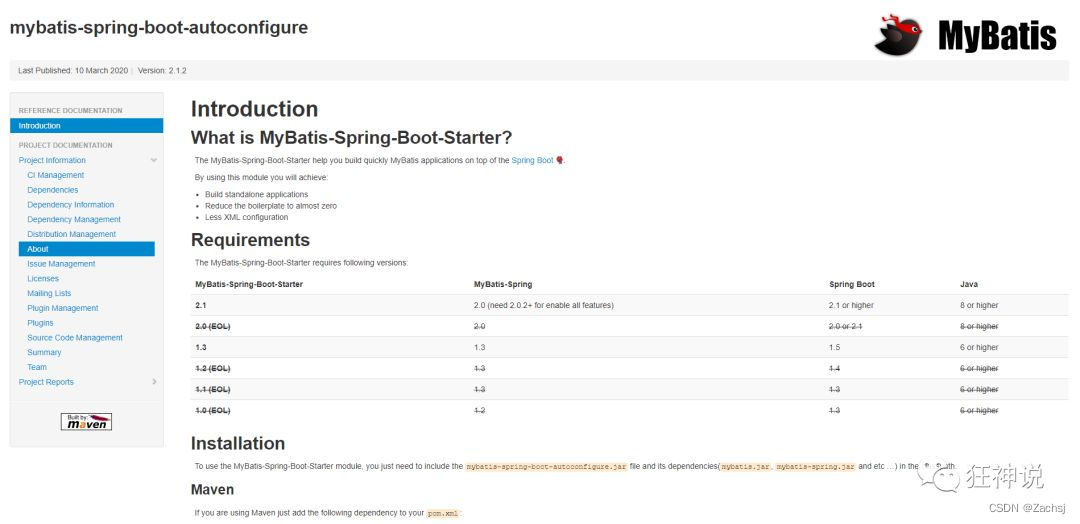
19.1 整合测试
- 导入 MyBatis 所需要的依赖
<dependency> <groupId>org.mybatis.spring.bootgroupId> <artifactId>mybatis-spring-boot-starterartifactId> <version>2.1.1version> dependency>- 1
- 2
- 3
- 4
- 5
- 配置数据库连接信息(不变)
spring: datasource: username: root password: 123456 #?serverTimezone=UTC解决时区的报错 url: jdbc:mysql://localhost:3306/springboot?serverTimezone=UTC&useUnicode=true&characterEncoding=utf-8 driver-class-name: com.mysql.cj.jdbc.Driver type: com.alibaba.druid.pool.DruidDataSource #Spring Boot 默认是不注入这些属性值的,需要自己绑定 #druid 数据源专有配置 initialSize: 5 minIdle: 5 maxActive: 20 maxWait: 60000 timeBetweenEvictionRunsMillis: 60000 minEvictableIdleTimeMillis: 300000 validationQuery: SELECT 1 FROM DUAL testWhileIdle: true testOnBorrow: false testOnReturn: false poolPreparedStatements: true #配置监控统计拦截的filters,stat:监控统计、log4j:日志记录、wall:防御sql注入 #如果允许时报错 java.lang.ClassNotFoundException: org.apache.log4j.Priority #则导入 log4j 依赖即可,Maven 地址:https://mvnrepository.com/artifact/log4j/log4j filters: stat,wall,log4j maxPoolPreparedStatementPerConnectionSize: 20 useGlobalDataSourceStat: true connectionProperties: druid.stat.mergeSql=true;druid.stat.slowSqlMillis=500- 1
- 2
- 3
- 4
- 5
- 6
- 7
- 8
- 9
- 10
- 11
- 12
- 13
- 14
- 15
- 16
- 17
- 18
- 19
- 20
- 21
- 22
- 23
- 24
- 25
- 26
- 27
- 28
- 29
- 30
-
测试数据库是否连接成功!
-
创建实体类,导入 Lombok!
- Department.java
package com.kuang.pojo; import lombok.AllArgsConstructor; import lombok.Data; import lombok.NoArgsConstructor; @Data @NoArgsConstructor @AllArgsConstructor public class Department { private Integer id; private String departmentName; }- 1
- 2
- 3
- 4
- 5
- 6
- 7
- 8
- 9
- 10
- 11
- 12
- 13
- 14
- 15
- 创建mapper目录以及对应的 Mapper 接口
- DepartmentMapper.java
//@Mapper : 表示本类是一个 MyBatis 的 Mapper @Mapper @Repository public interface DepartmentMapper { // 获取所有部门信息 List<Department> getDepartments(); // 通过id获得部门 Department getDepartment(Integer id); }- 1
- 2
- 3
- 4
- 5
- 6
- 7
- 8
- 9
- 10
- 11
- 12
- 对应的Mapper映射文件
- DepartmentMapper.xml
DOCTYPE mapper PUBLIC "-//mybatis.org//DTD Mapper 3.0//EN" "http://mybatis.org/dtd/mybatis-3-mapper.dtd"> <mapper namespace="com.kuang.mapper.DepartmentMapper"> <select id="getDepartments" resultType="Department"> select * from department; select> <select id="getDepartment" resultType="Department" parameterType="int"> select * from department where id = #{id}; select> mapper>- 1
- 2
- 3
- 4
- 5
- 6
- 7
- 8
- 9
- 10
- 11
- 12
- 13
- 14
- 15
- 16
7、maven配置资源过滤问题
<resources> <resource> <directory>src/main/javadirectory> <includes> <include>**/*.xmlinclude> includes> <filtering>truefiltering> resource> resources>- 1
- 2
- 3
- 4
- 5
- 6
- 7
- 8
- 9
- 编写部门的 DepartmentController 进行测试!
@RestController public class DepartmentController { @Autowired DepartmentMapper departmentMapper; // 查询全部部门 @GetMapping("/getDepartments") public List<Department> getDepartments(){ return departmentMapper.getDepartments(); } // 查询全部部门 @GetMapping("/getDepartment/{id}") public Department getDepartment(@PathVariable("id") Integer id){ return departmentMapper.getDepartment(id); } }- 1
- 2
- 3
- 4
- 5
- 6
- 7
- 8
- 9
- 10
- 11
- 12
- 13
- 14
- 15
- 16
- 17
- 18
- 19
- 启动项目访问进行测试!
19.2 我们增加一个员工类再测试下,为之后做准备
- 新建一个pojo类 Employee ;
@Data @AllArgsConstructor @NoArgsConstructor public class Employee { private Integer id; private String lastName; private String email; //1 male, 0 female private Integer gender; private Integer department; private Date birth; private Department eDepartment; // 冗余设计 }- 1
- 2
- 3
- 4
- 5
- 6
- 7
- 8
- 9
- 10
- 11
- 12
- 13
- 14
- 15
- 16
- 新建一个 EmployeeMapper 接口
//@Mapper : 表示本类是一个 MyBatis 的 Mapper @Mapper @Repository public interface EmployeeMapper { // 获取所有员工信息 List<Employee> getEmployees(); // 新增一个员工 int save(Employee employee); // 通过id获得员工信息 Employee get(Integer id); // 通过id删除员工 int delete(Integer id); }- 1
- 2
- 3
- 4
- 5
- 6
- 7
- 8
- 9
- 10
- 11
- 12
- 13
- 14
- 15
- 16
- 17
- 18
- 编写 EmployeeMapper.xml 配置文件
DOCTYPE mapper PUBLIC "-//mybatis.org//DTD Mapper 3.0//EN" "http://mybatis.org/dtd/mybatis-3-mapper.dtd"> <mapper namespace="com.kuang.mapper.EmployeeMapper"> <resultMap id="EmployeeMap" type="Employee"> <id property="id" column="eid"/> <result property="lastName" column="last_name"/> <result property="email" column="email"/> <result property="gender" column="gender"/> <result property="birth" column="birth"/> <association property="eDepartment" javaType="Department"> <id property="id" column="did"/> <result property="departmentName" column="dname"/> association> resultMap> <select id="getEmployees" resultMap="EmployeeMap"> select e.id as eid,last_name,email,gender,birth,d.id as did,d.department_name as dname from department d,employee e where d.id = e.department select> <insert id="save" parameterType="Employee"> insert into employee (last_name,email,gender,department,birth) values (#{lastName},#{email},#{gender},#{department},#{birth}); insert> <select id="get" resultType="Employee"> select * from employee where id = #{id} select> <delete id="delete" parameterType="int"> delete from employee where id = #{id} delete> mapper>- 1
- 2
- 3
- 4
- 5
- 6
- 7
- 8
- 9
- 10
- 11
- 12
- 13
- 14
- 15
- 16
- 17
- 18
- 19
- 20
- 21
- 22
- 23
- 24
- 25
- 26
- 27
- 28
- 29
- 30
- 31
- 32
- 33
- 34
- 35
- 36
- 37
- 38
- 39
- 编写EmployeeController类进行测试
@RestController public class EmployeeController { @Autowired EmployeeMapper employeeMapper; // 获取所有员工信息 @GetMapping("/getEmployees") public List<Employee> getEmployees(){ return employeeMapper.getEmployees(); } @GetMapping("/save") public int save(){ Employee employee = new Employee(); employee.setLastName("kuangshen"); employee.setEmail("qinjiang@qq.com"); employee.setGender(1); employee.setDepartment(101); employee.setBirth(new Date()); return employeeMapper.save(employee); } // 通过id获得员工信息 @GetMapping("/get/{id}") public Employee get(@PathVariable("id") Integer id){ return employeeMapper.get(id); } // 通过id删除员工 @GetMapping("/delete/{id}") public int delete(@PathVariable("id") Integer id){ return employeeMapper.delete(id); } }- 1
- 2
- 3
- 4
- 5
- 6
- 7
- 8
- 9
- 10
- 11
- 12
- 13
- 14
- 15
- 16
- 17
- 18
- 19
- 20
- 21
- 22
- 23
- 24
- 25
- 26
- 27
- 28
- 29
- 30
- 31
- 32
- 33
- 34
- 35
- 36
- 测试结果完成,搞定收工!
—————— THE END —————— -
相关阅读:
【计算机视觉】1. 计算机视觉基础理论知识和框架(Basic Concepts)
Leetcode1662:检查两个字符串数组是否相等
单例模式c++
HTML5期末大作业:美妆网页主题网站设计——清新的手工肥皂网站展示(4页)HTML+CSS+JavaScript
C++——继承
Spring默认缓存的使用-Simple
【Lua基础 第4章】Lua的流程控制、#的作用、table的创建方式、table表常用方法、函数、多返回值、可变长参数
JavaScript-命令模式
C 语言函数宏的几种封装方式
【分析笔记】Linux 4.9 backlight 子系统分析
- 原文地址:https://blog.csdn.net/Zachsj/article/details/126225883


