-
ModuleNotFoundError: No module named ‘xxx‘
打开解释器
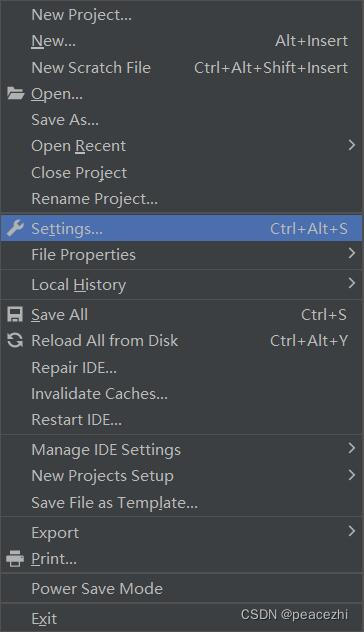
选择该项目的解释器环境
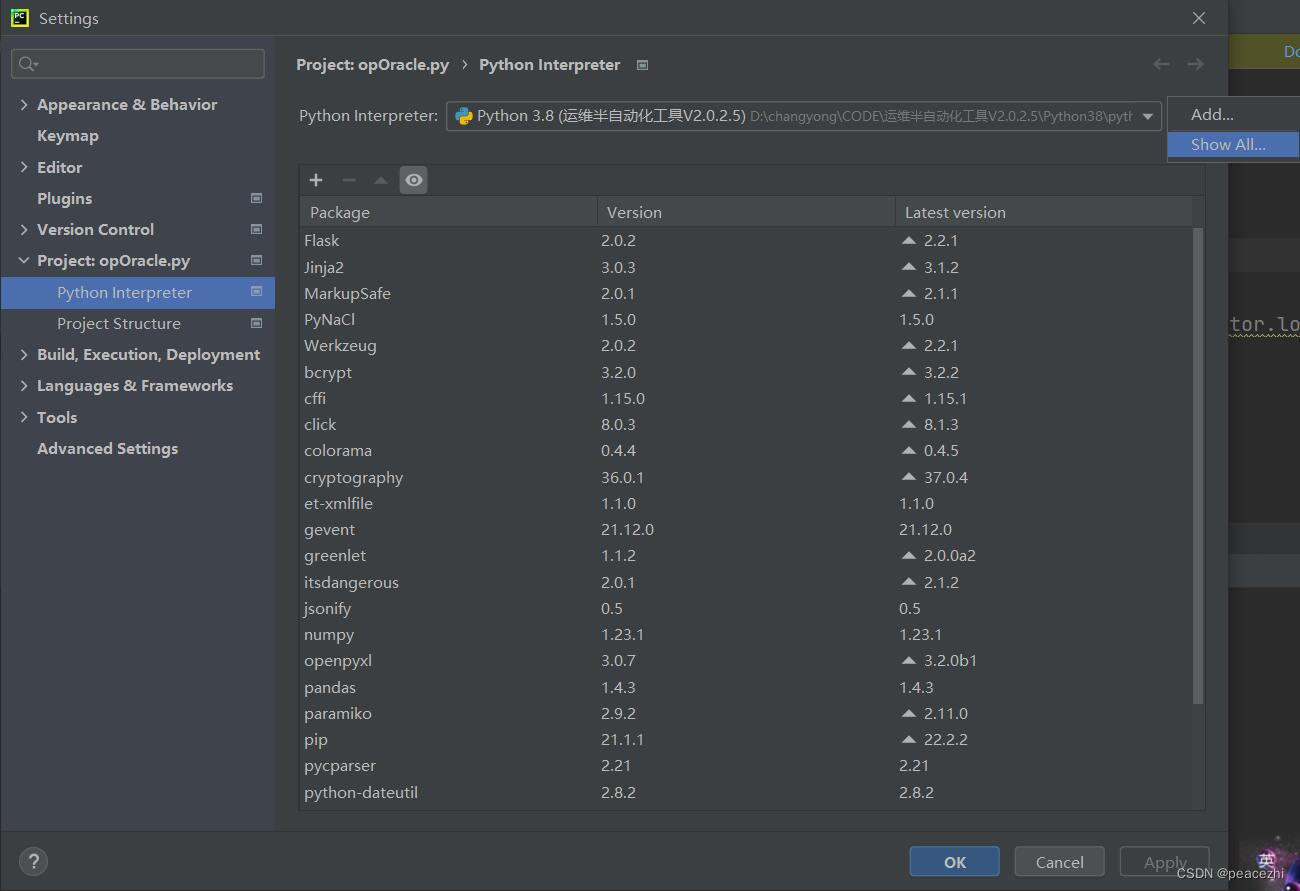
查看该解释器环境的设置(其中包括了两条module所在的路径)
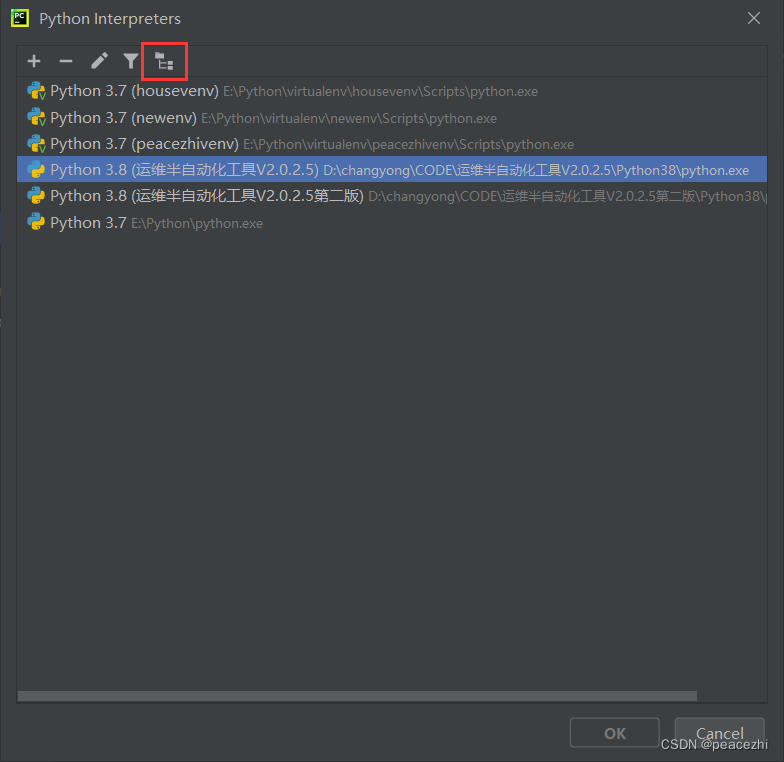
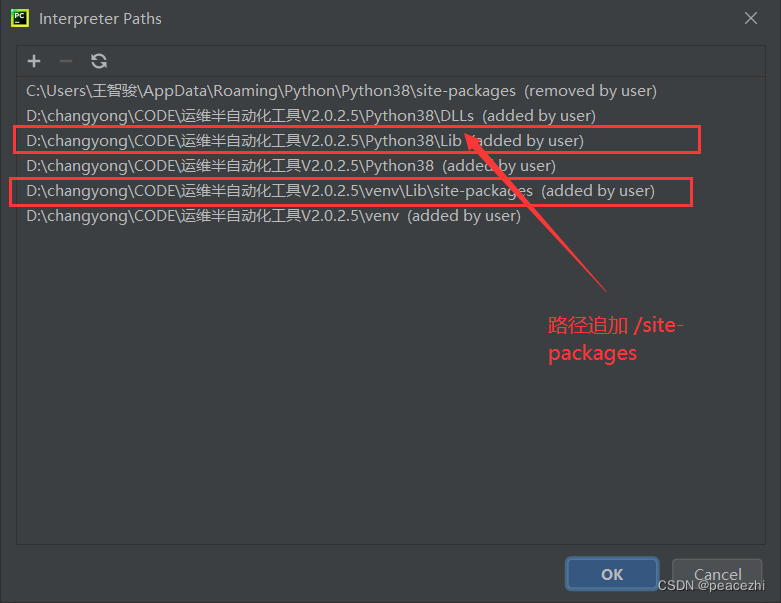
module的解释器都在这两个文件夹里面,缺什么补什么,比如 module pandas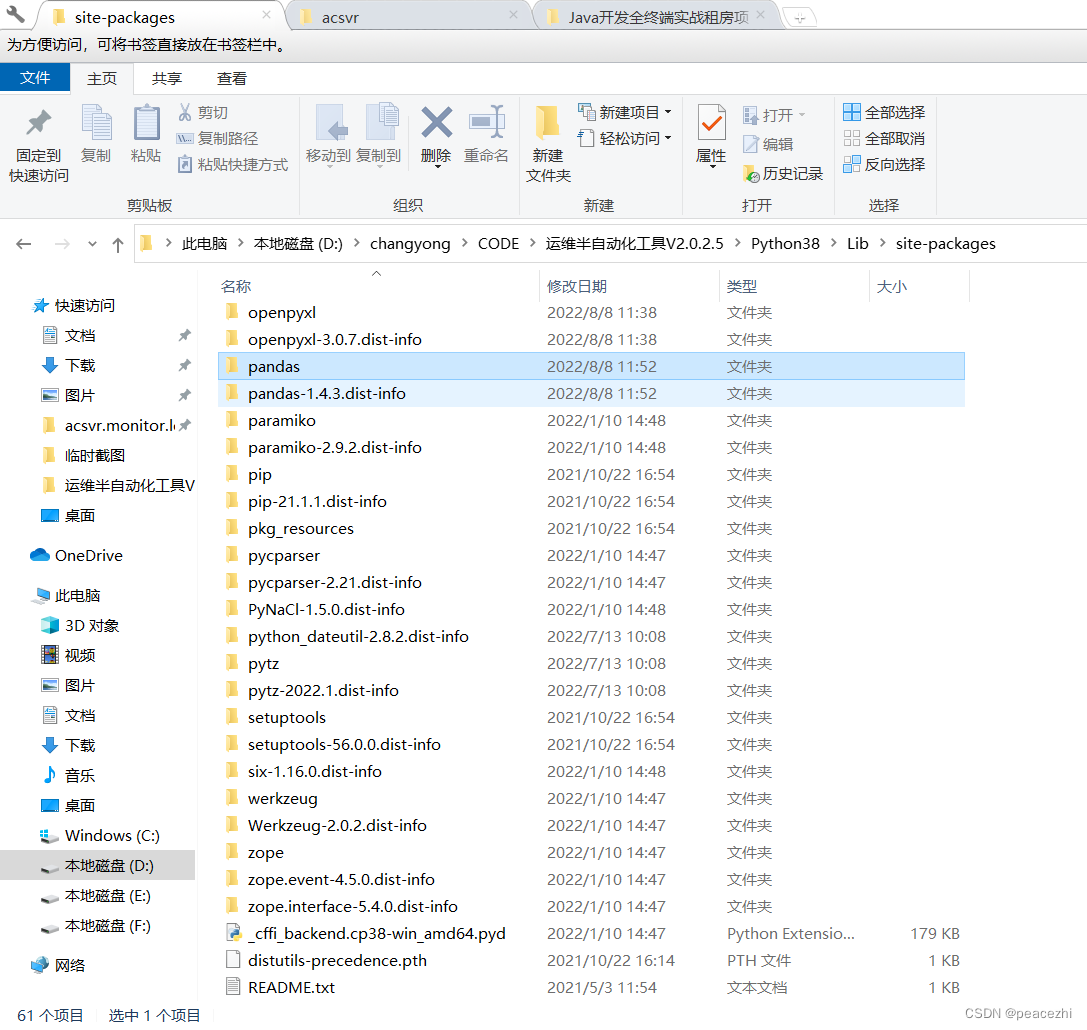
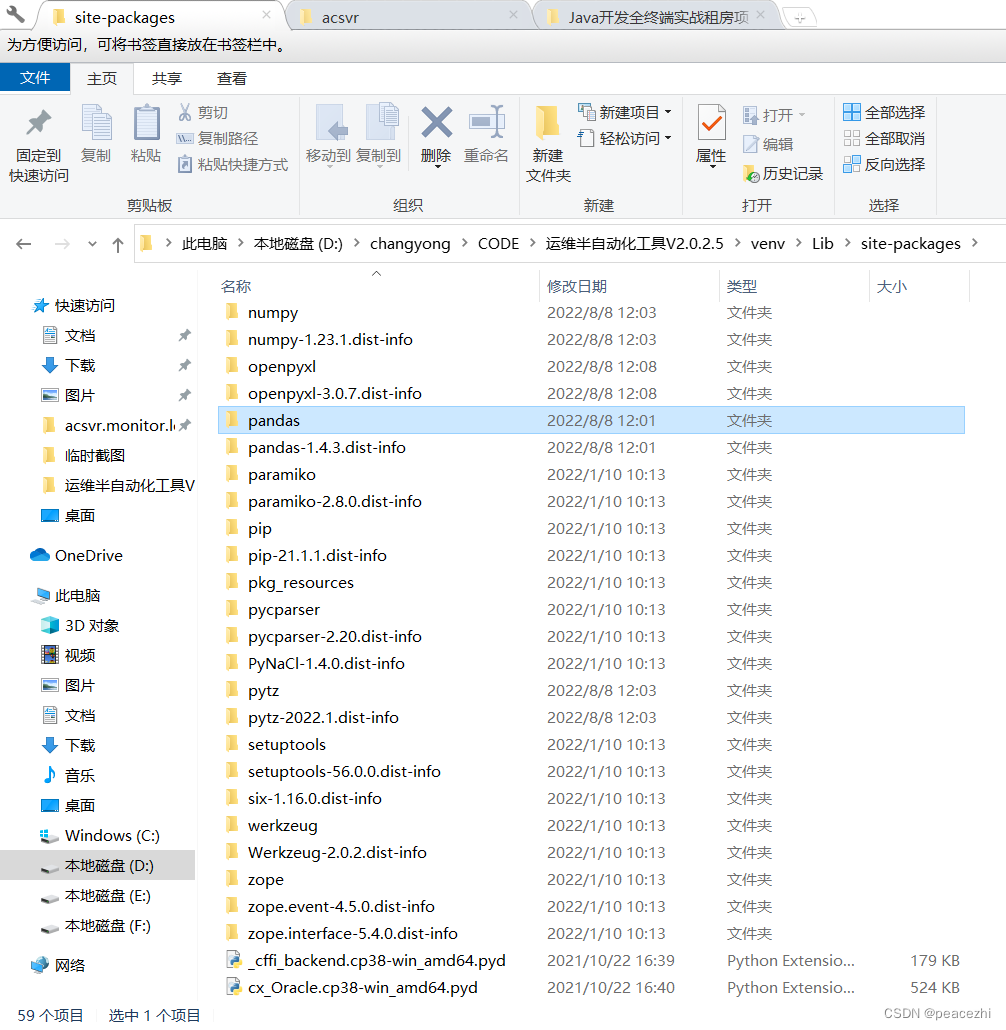
对于D:\changyong\CODE\运维半自动化工具V2.0.2.5\Python38\Lib\site-packages路径,pycharm有相应的module管理器
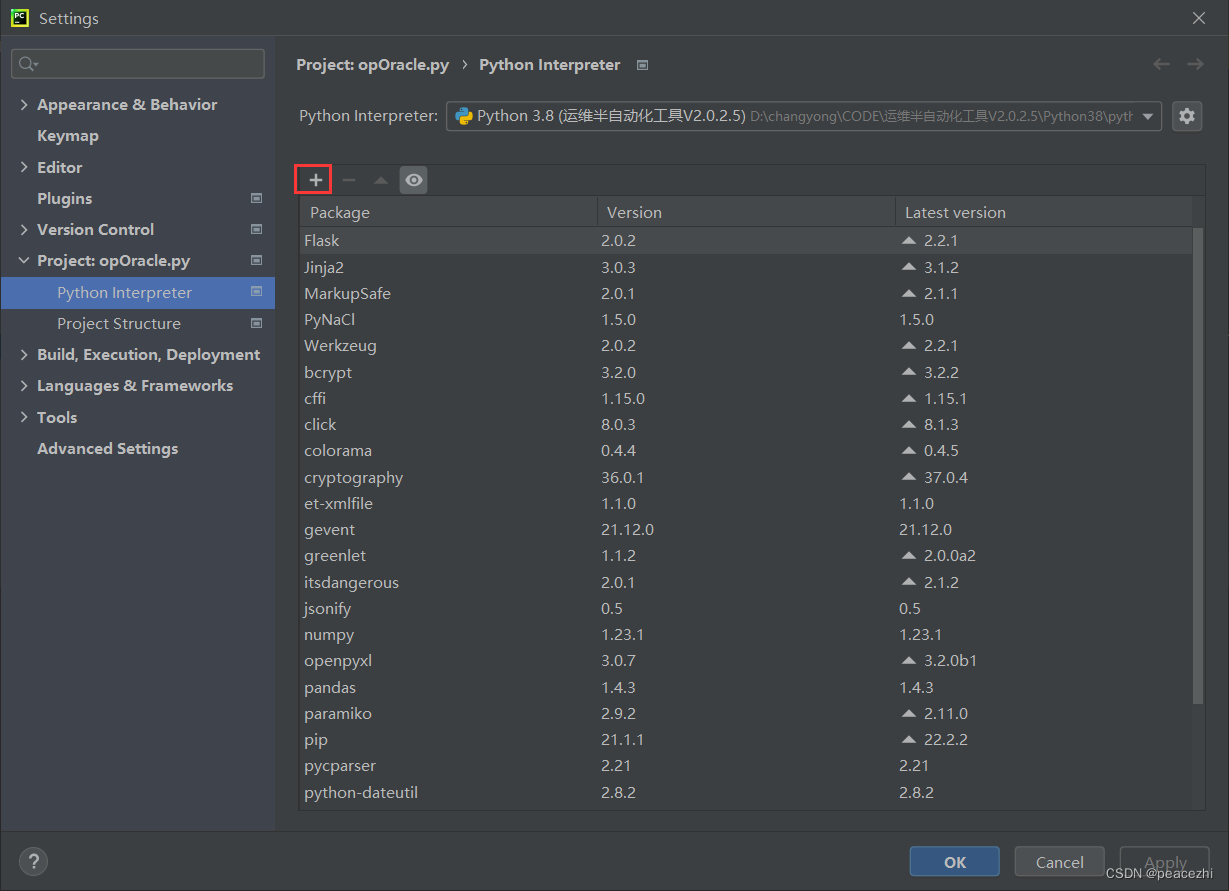
如果没有pip仓库,那就添加镜像仓库
http://mirrors.aliyun.com/pypi/simple/
https://pypi.tuna.tsinghua.edu.cn/simple/
https://pypi.mirrors.ustc.edu.cn/simple/
http://pypi.sdutlinux.org/
http://pypi.douban.com/simple/
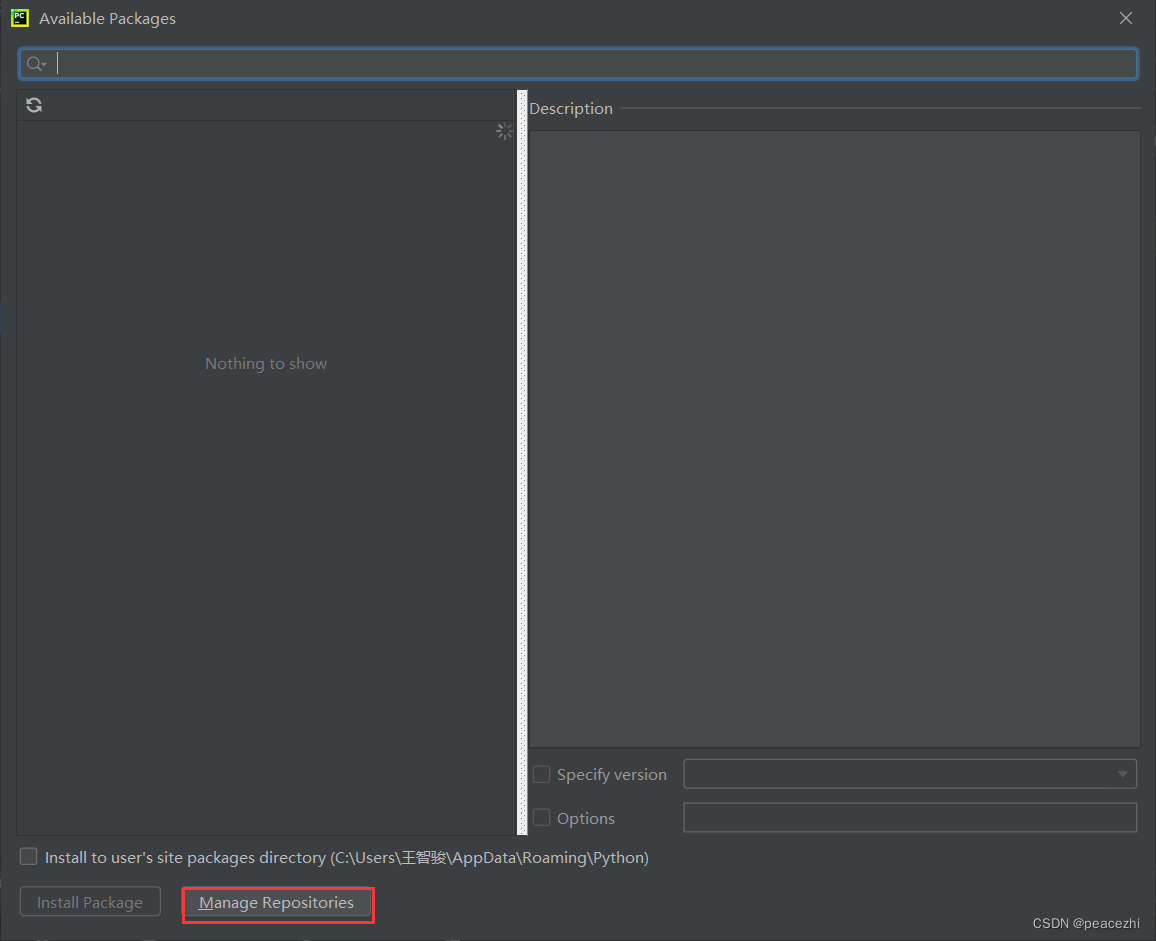
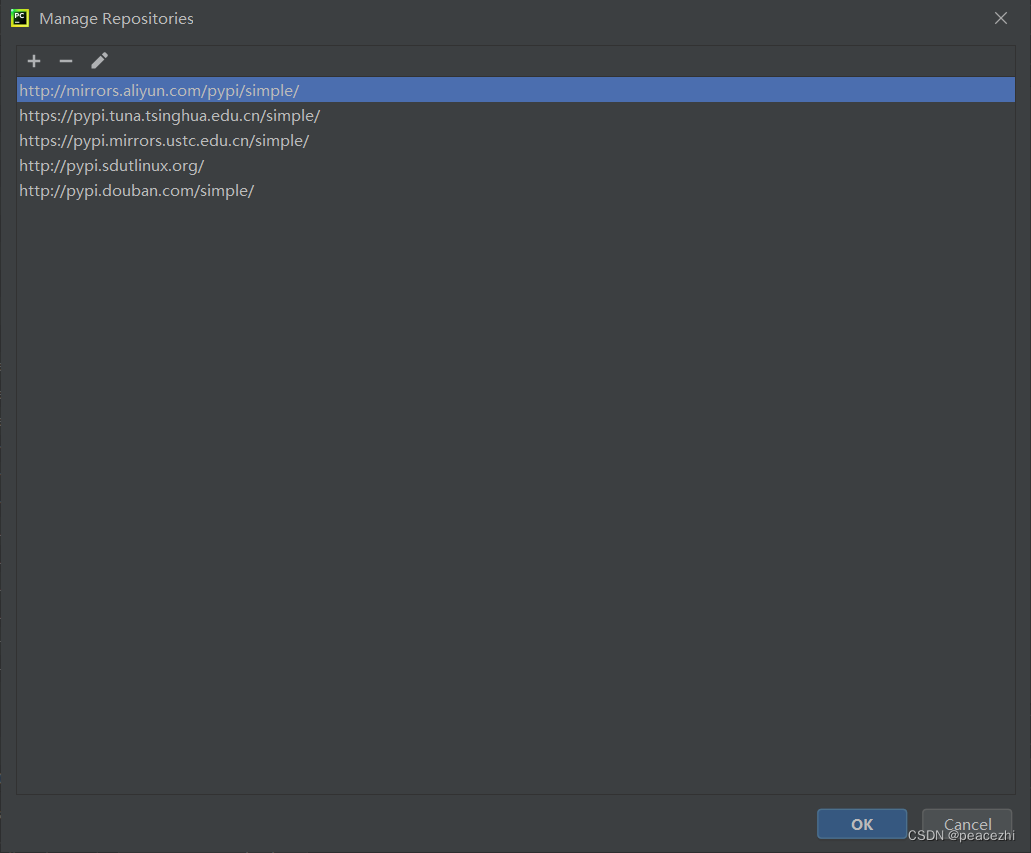
注意下面那个复选框不要选择,要把module安装在解释器环境设定好的路径,比如这个项目的D:\changyong\CODE\运维半自动化工具V2.0.2.5\Python38\Lib\site-packages
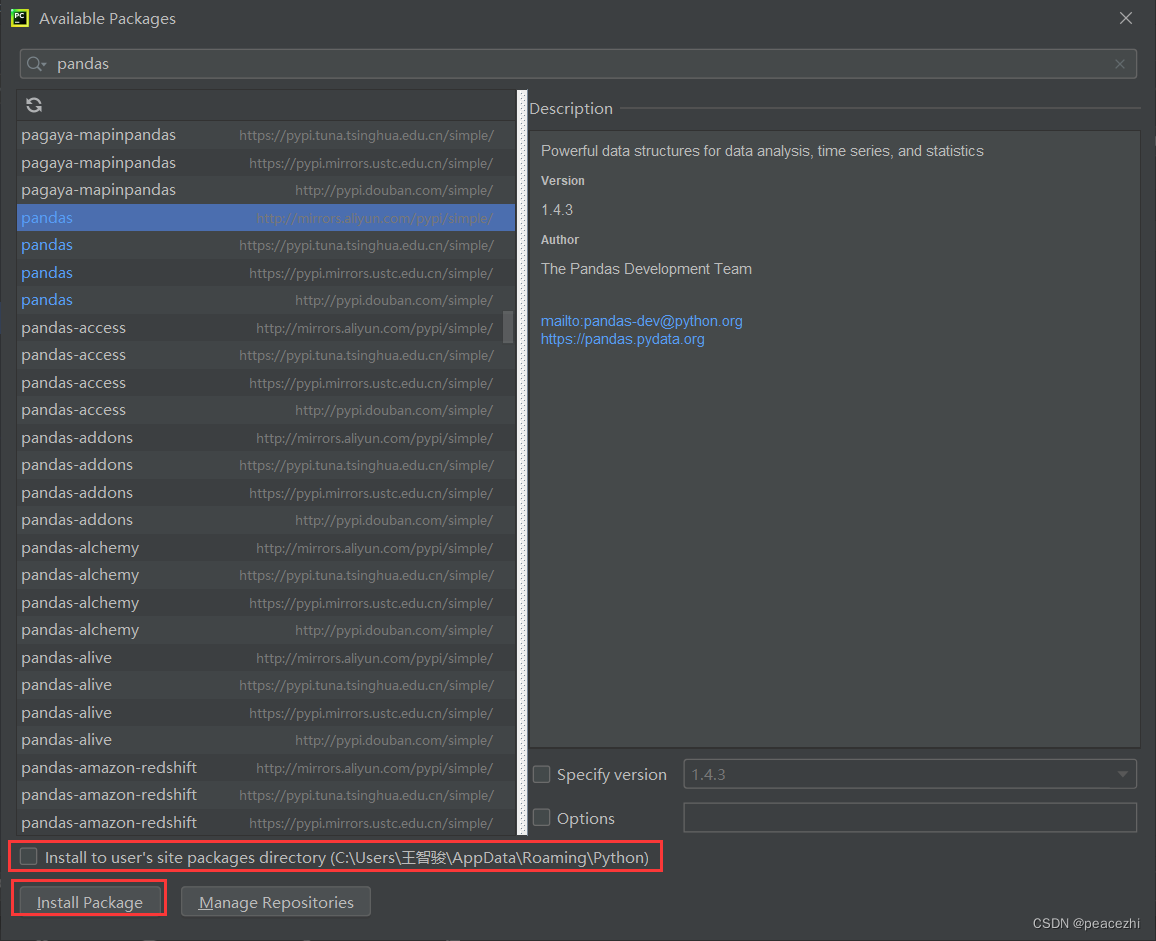
如果安装提示错误的话,选择该module的特定版本 -
相关阅读:
LogCat工具
git 提交冲突
数据库系统的结构
ICMP协议(3层网络层协议:IP、ARP、ICMP)
Linux下查找文件(日志)中的关键字
基于Matlab在以地球为中心的场景中模拟和跟踪航路飞机仿真(附源码)
LeetCode 1095. 山脉数组中查找目标值【数组,二分】1827
NATAPP 访问vue-cli启动的项目
javaee spring整合mybatis spring帮我们创建dao层
1003 我要通过!【PAT (Basic Level) Practice (中文)】
- 原文地址:https://blog.csdn.net/peacezhi/article/details/126225201