-
【若依】多级联动下拉的实现(附HTML及JavaScript参考代码)
一、实现效果:
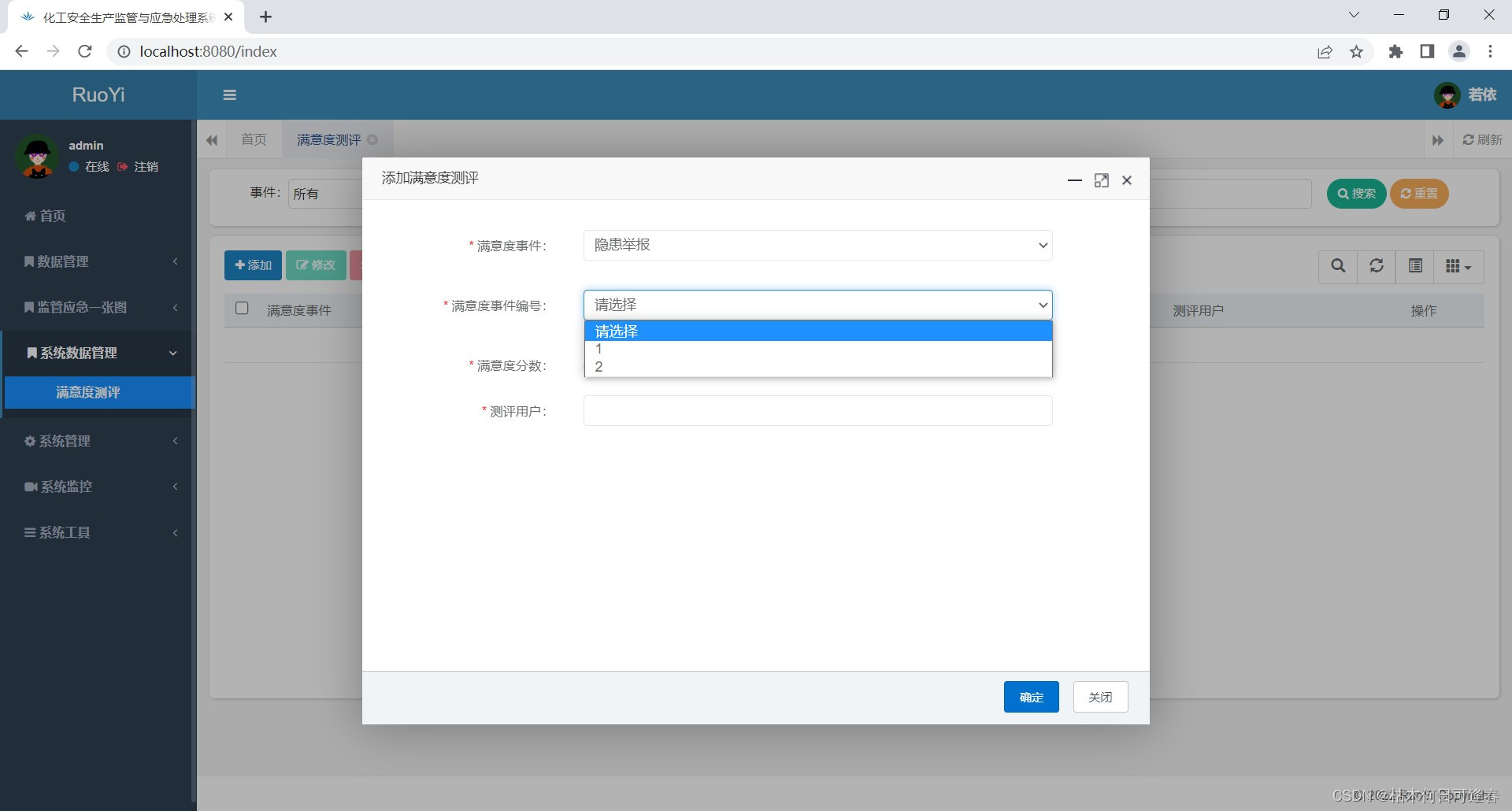

二、代码示例:
<div class="form-group"> <label class="col-sm-3 control-label is-required">满意度事件:label> <div class="col-sm-8"> <select id="event" name="csatEnent" class="form-control m-b" th:with="type=${@dict.getType('sc_csat_event')}" required> <option value="">请选择option> <option th:each="dict : ${type}" th:text="${dict.dictLabel}" th:value="${dict.dictValue}">option> select> div> div> <div class="form-group"> <label class="col-sm-3 control-label is-required">满意度事件编号:label> <div class="col-sm-8"> <select id="eventids" name="castEventId" class="form-control m-b"> <option value="">请选择option> select> div> div>- 1
- 2
- 3
- 4
- 5
- 6
- 7
- 8
- 9
- 10
- 11
- 12
- 13
- 14
- 15
- 16
- 17
- 18
$("#event").change(function () { $.ajax({ url: ctx + "sc/csat/eventids", type: 'GET', data: { event: $("#event").val(), }, success: function (data) { $("#eventids").empty(); $("#eventids").append(""); for (var i = 0; i < data.length; i++) { $("#eventids").append(" + data[i] + ""); } } }) })- 1
- 2
- 3
- 4
- 5
- 6
- 7
- 8
- 9
- 10
- 11
- 12
- 13
- 14
- 15
- 16
三、注意事项:
错误:
url: ctx + "/sc/csat/eventids",
正确:url: ctx + "sc/csat/eventids",四、附后端接收请求代码:
@GetMapping("/eventids") @ResponseBody public List<Integer> selectEventIds(String event) { List<Integer> ids = null; if (event != null && event.length() == 1) { if (event.equals("0")) { ids = scHdrService.selectIds(); } } System.out.println(ids.toString()); return ids; }- 1
- 2
- 3
- 4
- 5
- 6
- 7
- 8
- 9
- 10
- 11
- 12
五、惊蛰:
To address the problems that ambulances have no accompanying doctors or inexperienced accompanying doctors under the situation of medical resources shortage, and that hospitals have difficulty in obtaining diagnostic information of emergency patients’ diseases before the ambulance arrives at the hospital, and thus cannot make emergency preparations in advance. In this paper, we study and implement a medical intelligent diagnosis system with Elasticsearch as the core, combined with Spring Boot open source technology framework, Python web crawler and other multi-disciplinary technologies. The system first uses web crawlers to collect disease data required by the system on medical websites, then builds the system knowledge base runtime environment on Tencent cloud servers, then use Spring Data to improve the development efficiency of the system and simplify the interaction between users and data. Extensive tests show that the system has a high accuracy of diagnosis, up to 83%; The diagnostic results are complete, including various types of information such as clinical examinations, commonly used drugs and treatments; and the average response time for diagnosis is about 21.27ms. Therefore, this system can be used to assist ambulance doctors to make quick diagnosis of emergency patients and enable the hospital to predict the relevant information of emergency patients in advance, so as to win precious first aid time for emergency patients.
-
相关阅读:
ACM-概率题(其一)
GreenPlum在线扩容工具GPExpan实战
ROS1学习笔记:创建工作环境与功能包(ubuntu20.04)
NIO- Handler业务处理器
【Linux operation 44】Linux(red hat)查看看内核版本方法
数据结构-拓扑排序
【R语言文本挖掘】:主题模型(LDA)
中国青年报APP设备注册
【eProsima Fast DDS(1)】安装eProsima Fast DDS
2.6 upstream指令参数说明
- 原文地址:https://blog.csdn.net/weixin_45953673/article/details/126215495
