-
web 面试高频考点 —— JavaScript-Web-API 篇(二)AJAX、存储
系列文章目录
JS-Web-API-Ajax
一、ajax 的核心API - XMLHttpRequest
1、原生 AJAX 发送 GET 请求
xhr.readyState 不同值的不同意思:
- 0 - UNSET 尚未调用 open 方法
- 1 - OPENED open 方法已被调用
- 2 - HEADERS_RECEIVED send 方法已被调用,header 已被接收
- 3 - LOADING 下载中,responseText 已有部分内容
- 4 - DONE 下载完成
xhr.status 不同值的不同意思:
- 2xx - 表示成功处理请求,如 200
- 3xx - 需要重定向,浏览器直接跳转,如 301(永久重定向) 302(临时重定向) 304(资源未改变)
- 4xx - 客户端请求错误,如 404 403
- 5xx - 服务端错误
// test.json { "name": "zhangsan"}- 1
- 2
const xhr = new XMLHttpRequest() xhr.open('GET', './test.json', true) // true 表示异步 xhr.onreadystatechange = function () { if(xhr.readyState === 4) { if(xhr.status === 200) { console.log(JSON.parse(xhr.responseText)) } else { console.log('其他情况') } } } xhr.send(null)- 1
- 2
- 3
- 4
- 5
- 6
- 7
- 8
- 9
- 10
- 11
- 12
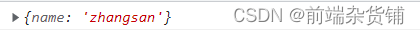
2、原生 AJAX 发送 POST 请求
示例:登录的请求,注意:需要传参
const xhr = new XMLHttpRequest() xhr.open('POST', '/login', true) xhr.onreadystatechange = function () { if(xhr.readyState === 4) { if(xhr.status === 200) { console.log(JSON.parse(xhr.responseText)) } } else { console.log('其他情况') } } const postData = { username: 'zhangsan', password: 'xxx' } xhr.send(JSON.stringify(postData))- 1
- 2
- 3
- 4
- 5
- 6
- 7
- 8
- 9
- 10
- 11
- 12
- 13
- 14
- 15
- 16
二、浏览器的同源策略
1、同源策略
- ajax 请求时,浏览器要求当前网页和 server 必须同源(安全)
- 同源:协议、域名、端口,三者必须一致
- 不同源 => 前端:http://a.com:8080/ ;server:https://b.com/api/xxx
2、加载图片 css js 可无视同源策略
可使用 CDN,CDN 一般都是外域可实现 JSONP
<img src="跨域的图片地址"/> <link href="跨域的css地址"/> <script src="跨域的js地址"></script>- 1
- 2
- 3
3、跨域
- 所有的跨域,都必须经过 server 端允许和配合
- 未经 server 端允许就实现跨域,说明浏览器有漏洞、危险信号
三、实现跨域的常见方式 - JSONP 和 CORS
1、JSONP
