-
VUE mixin 使用
mixin 混入
- html>
- <head>
- <meta charset="UTF-8">
- <meta name="viewport" content="width=device-width, initial-scale=1.0">
- <title>hello worldtitle>
- <script src="https://unpkg.com/vue@next">script>
- head>
- <body>
- <div id="root">div>
- body>
- <script>
- const MyMixin = {
- data() {
- return {
- number: 2,
- count: 3
- }
- }
- }
- const app = Vue.createApp({
- data() {
- return {
- number: 1
- }
- },
- mixins: [MyMixin],
- template: `
- number:{{number}}
- count:{{count}}
- `
- });
- app.mount('#root');
- script>
- html>
mixin 混入可以在组件内部缺少数据时,使用mixin内的数据代替。
组件 data 优先级高于 mixin data 优先级
上述代码中,count 使用了 mixin 内的数据,由于内部 number 已经被定义,vue 优先使用内部的数据,再使用 mixin 的数据。

2 mixin 生命周期优先级
- html>
- <head>
- <meta charset="UTF-8">
- <meta name="viewport" content="width=device-width, initial-scale=1.0">
- <title>hello worldtitle>
- <script src="https://cdn.staticfile.org/vue/3.0.5/vue.global.js">script>
- head>
- <body>
- <div id="root">div>
- body>
- <script>
- const MyMixin = {
- created(){
- console.log('mixin created')
- }
- }
- const app = Vue.createApp({
- mixins:[MyMixin],
- created(){
- console.log('app created')
- }
- });
- app.mount('#root');
- script>
- html>
mixin 中的生命周期函数和组件的生命周期函数都会执行,而且 mixin 中的优先级更高。
效果如下:

3 局部 mixin 和全局 mixin
- html>
- <head>
- <meta charset="UTF-8">
- <meta name="viewport" content="width=device-width, initial-scale=1.0">
- <title>hello worldtitle>
- <script src="https://cdn.staticfile.org/vue/3.0.5/vue.global.js">script>
- head>
- <body>
- <div id="root">div>
- body>
- <script>
- const MyMixin = {
- data(){
- return{
- number:123
- }
- }
- }
- const app = Vue.createApp({
- mixins:[MyMixin],
- template:`
` - });
- app.component("app",{
- template:"number:{{number}}"
- })
- app.mount('#root');
- script>
- html>
使用 mixins:[myMixin] 是局部载入mixin的方式,子组件不能获得 mixins 的值
运行结果如下:

全局 mixin 写法:
- html>
- <head>
- <meta charset="UTF-8">
- <meta name="viewport" content="width=device-width, initial-scale=1.0">
- <title>hello worldtitle>
- <script src="https://cdn.staticfile.org/vue/3.0.5/vue.global.js">script>
- head>
- <body>
- <div id="root">div>
- body>
- <script>
- const app = Vue.createApp({
- template: `
` - });
- app.mixin({
- data() {
- return {
- number: 123
- }
- }
- })
- app.component("app", {
- template: "number:{{number}}"
- })
- app.mount('#root');
- script>
- html>
使用 app.mixin 挂载就是全局,组件可以自由使用。
效果如下:

4 自定义属性的优先级
- html>
- <head>
- <meta charset="UTF-8">
- <meta name="viewport" content="width=device-width, initial-scale=1.0">
- <title>hello worldtitle>
- <script src="https://cdn.staticfile.org/vue/3.0.5/vue.global.js">script>
- head>
- <body>
- <div id="root">div>
- body>
- <script>
- const myMixin = {
- value: 1
- }
- const app = Vue.createApp({
- mixins: [myMixin],
- value: 25,
- template: `{{this.$options.value}}`
- });
- app.mount('#root');
- script>
- html>
vue 中,自定义属性就是直接写到vue下的属性,使用 this.$options.value 即可访问。
自定义属性组件的优先级比 mixin 优先级高。
结果如下:
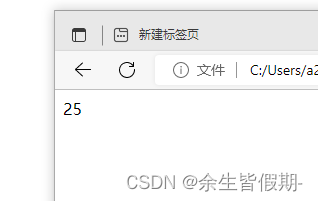
mixin总结:
组件 data,methods优先级高于 mixin data,methods 优先级
生命周期函数,先执行 mixin 里边的,再执行组件里边的
自定义的属性,组件中的优先级高于 mixin 属性的优先级。
-
相关阅读:
禾匠编译错误记录
Java学习--JDBC
【重新定义matlab强大系列十六】求解混合整数线性问题
多线程入门
驱动开发:取进程模块的函数地址
公司招人:34岁以上两年一跳的不要,开出工资以为看错了
鸿蒙OS运行报错 ‘ToDoListItem({ item })‘ does not meet UI component syntax.
Kafka-Java一:Spring实现kafka消息的简单发送
NoSQL入门-NoSQL虚拟机安装注意事项
c# String.Format
- 原文地址:https://blog.csdn.net/nullccc/article/details/126210991
