-
SpringBoot框架下——设置字符编码——2种实现方式
SpringBoot框架下设置字符编码
1. 第一种方式: CharacterEncodingFilter
1.1 创建Servlet类
src/main/java/com/guo/springboot/servlet/MyServlet.java
package com.guo.springboot.servlet; import javax.servlet.ServletException; import javax.servlet.annotation.WebServlet; import javax.servlet.http.HttpServlet; import javax.servlet.http.HttpServletRequest; import javax.servlet.http.HttpServletResponse; import java.io.IOException; @WebServlet(urlPatterns = "/myservlet") public class MyServlet extends HttpServlet { @Override protected void doGet(HttpServletRequest req, HttpServletResponse resp) throws ServletException, IOException { resp.getWriter().println("世界你好! 点赞点赞 Hello World!"); resp.setContentType("text/html;character=utf-8"); //统一设置浏览器编码 resp.getWriter().flush(); resp.getWriter().close(); } @Override protected void doPost(HttpServletRequest req, HttpServletResponse resp) throws ServletException, IOException { doGet(req,resp); } }- 1
- 2
- 3
- 4
- 5
- 6
- 7
- 8
- 9
- 10
- 11
- 12
- 13
- 14
- 15
- 16
- 17
- 18
- 19
- 20
- 21
- 22
- 23
- 24
- 25
1.2 创建配置类:CharacterEncodingFilter
src/main/java/com/guo/springboot/config/SystemConfig.java
package com.guo.springboot.config; import org.springframework.boot.web.servlet.FilterRegistrationBean; import org.springframework.context.annotation.Bean; import org.springframework.context.annotation.Configuration; import org.springframework.web.filter.CharacterEncodingFilter; @Configuration //声明此类为配置类 public class SystemConfig { @Bean public FilterRegistrationBean myFilterRegistrationBean(){ //创建字符编码过滤器 CharacterEncodingFilter characterEncodingFilter=new CharacterEncodingFilter(); //设置强制使用指定字符编码 characterEncodingFilter.setForceEncoding(true); //设置指定字符编码 characterEncodingFilter.setEncoding("utf-8"); FilterRegistrationBean filterRegistrationBean=new FilterRegistrationBean(); //设置字符编码过滤器 filterRegistrationBean.setFilter(characterEncodingFilter); //设置字符编码过滤器路径 filterRegistrationBean.addUrlPatterns("/*"); return filterRegistrationBean; } }- 1
- 2
- 3
- 4
- 5
- 6
- 7
- 8
- 9
- 10
- 11
- 12
- 13
- 14
- 15
- 16
- 17
- 18
- 19
- 20
- 21
- 22
- 23
- 24
- 25
- 26
1.3 核心配置文件
src/main/resources/application.properties
#关闭SpringBoot的HTTP字符编码支持 #只有关闭该选项后,spring字符编码过滤器才能生效 server.servlet.encoding.enabled=false- 1
- 2
- 3
1.4 程序入口类——开启包扫描
src/main/java/com/guo/springboot/Application.java
package com.guo.springboot; import org.springframework.boot.SpringApplication; import org.springframework.boot.autoconfigure.SpringBootApplication; import org.springframework.boot.web.servlet.ServletComponentScan; @SpringBootApplication @ServletComponentScan(basePackages = "com.guo.springboot.servlet") public class Application { public static void main(String[] args) { SpringApplication.run(Application.class, args); } }- 1
- 2
- 3
- 4
- 5
- 6
- 7
- 8
- 9
- 10
- 11
- 12
- 13
1.5 启动看结果
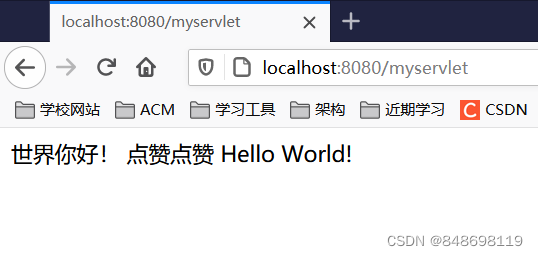
2. 第二种方式:SpringBoot字符编码(推荐)
2.1 创建Servlet类
src/main/java/com/guo/springboot/servlet/MyServlet.java
package com.guo.springboot.servlet; import javax.servlet.ServletException; import javax.servlet.annotation.WebServlet; import javax.servlet.http.HttpServlet; import javax.servlet.http.HttpServletRequest; import javax.servlet.http.HttpServletResponse; import java.io.IOException; @WebServlet(urlPatterns = "/myservlet") public class MyServlet extends HttpServlet { @Override protected void doGet(HttpServletRequest req, HttpServletResponse resp) throws ServletException, IOException { resp.getWriter().println("世界你好! 点点赞 Hello World!"); resp.setContentType("text/html;character=utf-8"); //统一设置浏览器编码 resp.getWriter().flush(); resp.getWriter().close(); } @Override protected void doPost(HttpServletRequest req, HttpServletResponse resp) throws ServletException, IOException { doGet(req,resp); } }- 1
- 2
- 3
- 4
- 5
- 6
- 7
- 8
- 9
- 10
- 11
- 12
- 13
- 14
- 15
- 16
- 17
- 18
- 19
- 20
- 21
- 22
2.2 核心配置文件
src/main/resources/application.properties
#设置请求响应字符编码 #即使我们配置文件中不配置server.servlet.encoding.enabled=true,也是默认生效的。 #让系统的CharacterEncdoingFilter生效 server.servlet.encoding.enabled=true #强制request,response都使用charset属性的值 server.servlet.encoding.force=true #server.servlet.encoding.charset=utf-8- 1
- 2
- 3
- 4
- 5
- 6
- 7
之前的方法过时了,Alt+Enter自定提示转换新版的
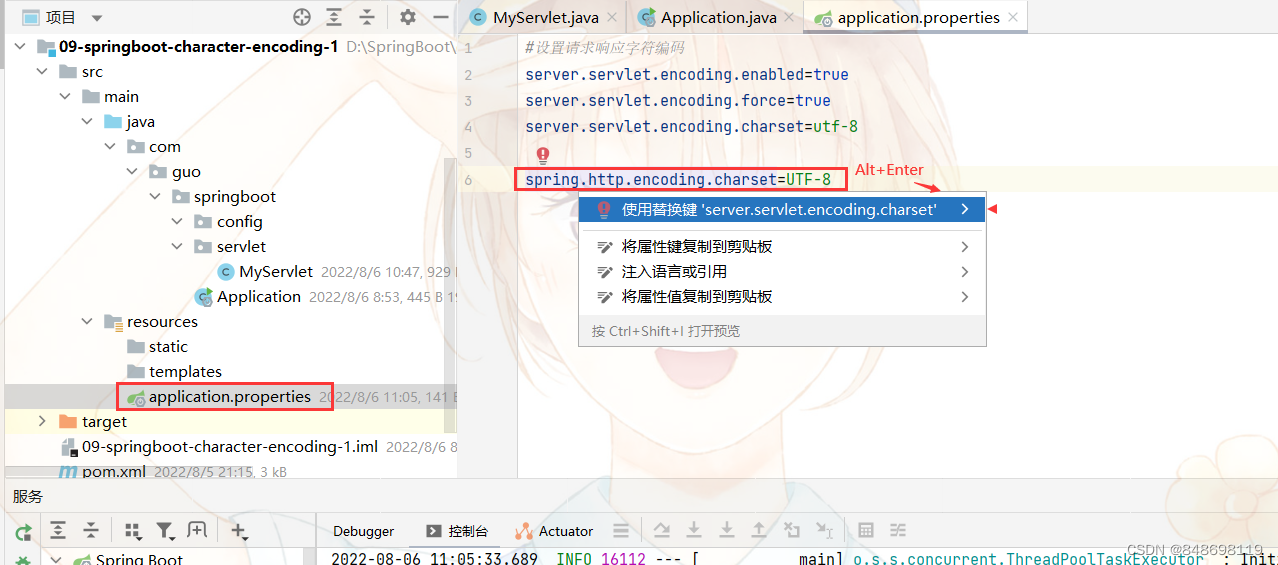
2.3 程序入口类——开启包扫描
src/main/java/com/guo/springboot/Application.java
package com.guo.springboot; import org.springframework.boot.SpringApplication; import org.springframework.boot.autoconfigure.SpringBootApplication; import org.springframework.boot.web.servlet.ServletComponentScan; @SpringBootApplication @ServletComponentScan(basePackages = "com.guo.springboot.servlet") public class Application { public static void main(String[] args) { SpringApplication.run(Application.class, args); } }- 1
- 2
- 3
- 4
- 5
- 6
- 7
- 8
- 9
- 10
- 11
2.4 启动看结果
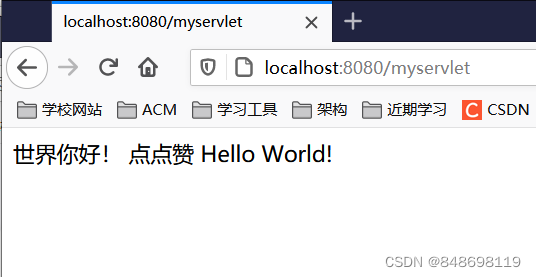
两种方式都能达到相同的效果,显然第二种方式更为简单,方便。
-
相关阅读:
C#的属性讲解
nomachine连接无显示器的Ubuntu/Debian时黑屏
京东官方平台API接口获得JD商品详情页信息数据采集产品价格、原价、销量、商品属性名等
代码随想录算法训练营第23天|669. 修剪二叉搜索树 108.将有序数组转换为二叉搜索树 538.把二叉搜索树转换为累加树
Win10:禁用 Automatic Restart on System Failure
第一场面试(java),面完,我直接拒了!
C语言结构体详解:定义、初始化和指针使用
建筑设计资质怎么办理,建筑设计乙级资质申请条件有哪些
4.9 Ext JS 模拟后端数据实现
OpenCV(四十四):亚像素级别角点位置优化
- 原文地址:https://blog.csdn.net/qq_45896330/article/details/126187346
