-
【Node.js】时钟案例---将一个网页分别拆分成css、html和js文件
案例的实现步骤:
- 创建两个正则表达式,分别匹配和
- const regStyle =/','')
- //调用fs.writeFile() 将提取的样式 写入到clock目录下的index.css文件里面
- fs.writeFile(path.join(__dirname,'./clock/index.css'),newCSS,function(err){
- if(err) return console.log('写入失败',+ err.message)
- console.log('写入css成功')
- })
- }
第四步
- //处理js文件
- function resolveJS(htmlStr){
- //使用正则提取需要的内容
- const r2 = regScript.exec(htmlStr)
- //将提取出来的样式字符串 进行字符串的replace替换操作
- const newJS= r2[0].replace('','')
- //调用fs.writeFile() 将提取的样式 写入到clock目录下的index.js文件里面
- fs.writeFile(path.join(__dirname,'./clock/index.js'),newJS,function(err){
- if(err) return console.log('写入失败',+ err.message)
- console.log('写入js成功')
- })
-
- }
第五步
- //处理html文件
- function resolveHTML(htmlStr){
- //使用字符串的replace方法 把内联的和标签 替换成外联的和')
- //调用fs.writeFile() 将提取的html代码 写入到index.html文件中
- fs.writeFile(path.join(__dirname,'./clock/index.html'),newHTML,function(err){
- if(err) return console.log('写入失败',+ err.message)
- console.log('写入html成功')
- })
-
- }
最后写入成功
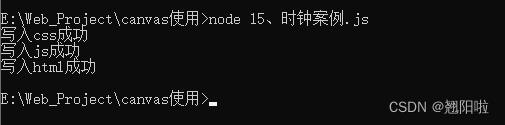
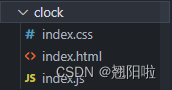
注意点
1、fs.writeFile()方法只能用来创建文件 不能用来创建路径 就是首先要先创建好文件夹,然后才可以成功的吧文件写入
2、重复调用fs.writeFile()写入用一个文件,新写入的内容会覆盖之前的旧内容
centos 内核对应列表 内核升级 linux
centos 7.9每天定期发送最新备份文件到另外一台服务器
分布式之计算高性能
进程调度算法(拓跋阿秀笔记记录)
PTA C 1050 螺旋矩阵(思路与优化)
STM32——485通信实验
vue2升级vue3指南(二)—— 语法warning&error篇
VOC2012数据集的探索性数据分析(EDA)
内网穿透工具NPS安装使用