-
29、CSS进阶——美化表单元素
美化表单元素
1. 新的伪类
1.1 focus(聚焦样式)
:focus元素聚焦时的样式。可以按TAB键切换聚焦的元素,切换顺序可以在元素属性中设置
tabindex来编号。<p> <a tabindex="2" href="https://www.baidu.com">lorema> p> <p> <input tabindex="1" type="text"> p> <p> <button tabindex="3">提交button> p>- 1
- 2
- 3
- 4
- 5
- 6
- 7
- 8
- 9
- 10
- 11
input{ color: #999; } :focus { outline: 2px solid #f40; outline-offset: 0; color: #000; }- 1
- 2
- 3
- 4
- 5
- 6
- 7
- 8

当用foucs伪类选择器设置外边框(outline)时,边框样式设置为auto时,边框宽度设置无效。
outline-offset外边框偏移量。
1.2 checked(选中样式)
单选或多选框被选中的样式。
<input type="radio" name="gender" id="radmale"> <label for="radmale">男label> <input type="radio" name="gender" id="radfemale"> <label for="radfemale">女label>- 1
- 2
- 3
- 4
input:checked+label { color: #05f; }- 1
- 2
- 3

2. 常见用法
2.1 重置表单元素样式
input, textarea, button, select{ border: none; } input:focus, textarea:focus, button:focus, select:focus{ outline: none; outline-offset: 0; }- 1
- 2
- 3
- 4
- 5
- 6
- 7
文本框、多行文本框、按钮、下拉列表选择框去边框,去聚焦时的外边框,外边框偏移量置0。
重置表单元素样式后,就可以根据自己的需求重新设置表单样式,
input[type="text"],textarea,select{},input[type="text"]:focus,textarea:focus,select:focus{}等。2.2 设置textarea是否允许调整尺寸(resize)
css属性resize:
- both:默认值,两个方向都可以调整尺寸
<textarea>textarea>- 1
或
<textarea style="resize:both;">textarea>- 1

- none:不能调整尺寸
<textarea style="resize:none;">textarea>- 1

- horizontal: 水平方向可以调整尺寸
<textarea style="resize:horizontal;">textarea>- 1
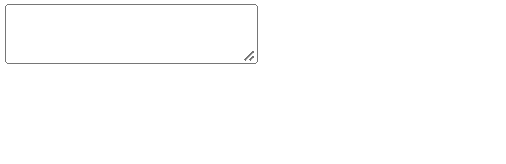
- vertical:垂直方向可以调整尺寸
<textarea style="resize:vertical;">textarea>- 1
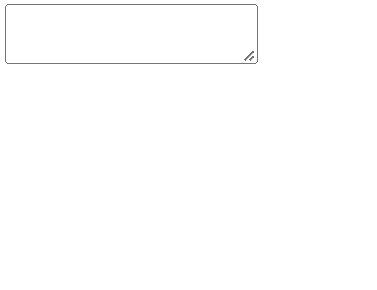
2.3 文本框边缘到内容的距离(padding/text-indent)
方式1:padding设置内边距;
<input type="text" style="padding: 15px 10px;">- 1
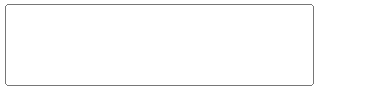
方式2:text-indent首行文本缩进。
<input type="text" style="text-indent: 1em;">- 1

这两种方式不仅可以应用在input元素上,也可以应用到textarea元素。
2.4 控制单选和多选的样式(span/:checked)
radio单选框和checkbox多选框是无法改变样式的,因为他们是可替换元素,只能通过其他元素自行设计选择框样式。
在label元素中是不能加入div元素的,做选框样式的元素可以用span。
<p> 请选择你的性别: <input type="radio" name="gender" id="male"> <label for="male"> <span class="myRadio">span> <span class="text">男span> label> <input type="radio" name="gender" id="female"> <label for="female"> <span class="myRadio">span> <span class="text">女span> label> p>- 1
- 2
- 3
- 4
- 5
- 6
- 7
- 8
- 9
- 10
- 11
- 12
- 13
span{ cursor: pointer; } .myRadio{ display: inline-block; width: 10px; height: 10px; background-color: #eee; border: solid 3px #5e5e5e; border-radius: 50%; position: relative; top: 2px; } input[type="radio"]:checked+label>.myRadio{ border: solid 3px #05f; background-color: #fff; } input[type="radio"]:checked+label .text{ color: #05f; } input[type="radio"]:checked+label>.myRadio::after{ content: ""; position: absolute; width: 7px; height: 7px; background-color: #05f; border-radius: 50%; top: 0; bottom: 0; left: 0; right: 0; margin: auto; } input[type="radio"]{ display: none; }- 1
- 2
- 3
- 4
- 5
- 6
- 7
- 8
- 9
- 10
- 11
- 12
- 13
- 14
- 15
- 16
- 17
- 18
- 19
- 20
- 21
- 22
- 23
- 24
- 25
- 26
- 27
- 28
- 29
- 30
- 31
- 32
- 33
- 34
- 35
- 36

总体的思想就是在radio类型的input元素关联的label元素中添加一个span元素,用来制作自己的单选框,样式设置包括选中前和选中后,样式设置好之后,将input元素的display设为none,将原有的单选框隐藏起来。
其中需要注意的是,span元素以及伪元素after都是行盒,若想设置他们的宽高,必须将display设置为inline-block或block,最好设为行块盒以便于控制样式。这里由于伪元素after是一个绝对定位元素,因此其已经转换为了块盒,不需要额外设置display。
选择器的难点在于设置单选选中状态时,如何选中特定的元素,上例关联label和input元素使用的显式关联,使用选择器稍微有些麻烦,可以使用隐式关联,以便于选择器书写。
-
相关阅读:
vue.js循环语句
“桥接模式”和“NAT模式”以及“host-only模式(仅主机模式)”
记录--Vue中前端导出word文件
8.JWT认证
微服务——springgateway及Hystrix——服务降级与熔断
基于安卓(Android)的即时实时聊天APP软件
硬科技企业社区“曲率引擎”品牌正式发布
鼠标滚轮滚动切换内容
详细讲解 —— 多线程(二)Thread类及常见方法(Java EE初阶)
pytorch 入门 (三)案例一:mnist手写数字识别
- 原文地址:https://blog.csdn.net/lvh98/article/details/126143901
