-
Springboot自身缓存集合Redis的实现方式
Springboot自身缓存集合Redis的实现方式
一、Redis介绍
Redis是当前比较热门的NOSQL系统之一,它是一个开源的使用ANSI c语言编写的key-value存储系统
(区别于MySQL的二维表格的形式存储。)。和Memcache类似,但很大程度补偿了Memcache的不
足。和Memcache一样,Redis数据都是缓存在计算机内存中,不同的是,Memcache只能将数据缓存到
内存中,无法自动定期写入硬盘,这就表示,一断电或重启,内存清空,数据丢失。所以Memcache的
应用场景适用于缓存无需持久化的数据。而Redis不同的是它会周期性的把更新的数据写入磁盘或者把修
改操作写入追加的记录文件,实现数据的持久化。
Redis的特点:
1,Redis读取的速度是110000次/s,写的速度是81000次/s;
2,原子 。Redis的所有操作都是原子性的,同时Redis还支持对几个操作全并后的原子性执行。
3,支持多种数据结构:string(字符串);list(列表);hash(哈希),set(集合);zset(有序集合)
4,持久化,集群部署
5,支持过期时间,支持事务,消息订阅Springboot缓存
SpringBoot支持很多种缓存方式:redis、guava、ehcahe、jcache等等。
缓存注解详解@CacheConfig
主要用于配置该类中会用到的一些共用的缓存配置。 在这里@CacheConfig(cacheNames = “users”):配置了该数据访问对象中返回的内容将存储于名为users的缓存对象中,我们也可以不使用该注解,直接通过@Cacheable自己配置缓存集的名字来定义。
@Cacheable
配置了findByName函数的返回值将被加入缓存。同时在查询时,会先从缓存中获取,若不存在才再发起对数据库的访问。
注解参数:value、cacheNames:两个等同的参数(cacheNames为Spring 4新增,作为value的别名),用于指定缓存组件的名字,数组形式。由于Spring 4中新增了@CacheConfig,因此在Spring 3中原本必须有的value属性,也成为非必需项了
key:缓存对象存储在Map集合中的key值,非必需,缺省按照函数的所有参数组合作为key值,若自己配置需使用SpEL表达式,比如:编写SpEL; #id,参数id的值 ,,#a0(第一个参数), #p0(和a0的一样的意义) ,#root.args[0]
condition:缓存对象的条件,非必需,也需使用SpEL表达式,只有满足表达式条件的内容才会被缓存,比如:@Cacheable(key = “#p0”, condition = “#p0.length() < 3”),表示只有当第一个参数的长度小于3的时候才会被缓存,若做此配置上面的AAA用户就不会被缓存,读者可自行实验尝试。
unless:另外一个缓存条件参数,非必需,需使用SpEL表达式。它不同于condition参数的地方在于它的判断时机,该条件是在函数被调用之后才做判断的,所以它可以通过对result进行判断。
keyGenerator:用于指定key生成器,非必需。若需要指定一个自定义的key生成器,我们需要去实现org.springframework.cache.interceptor.KeyGenerator接口,并使用该参数来指定。需要注意的是:key/keyGenerator:二选一使用;不能同时使用
cacheManager:用于指定使用哪个缓存管理器,非必需。只有当有多个时才需要使用
cacheResolver:用于指定使用那个缓存解析器,非必需。需通过org.springframework.cache.interceptor.CacheResolver接口来实现自己的缓存解析器,并用该参数指定。
sync:是否使用异步模式
@CachePut
配置于函数上,能够根据参数定义条件来进行缓存,它与@Cacheable不同的是,它每次都会真是调用函数,所以主要用于数据新增和修改操作上。 它的参数与@Cacheable类似,具体功能可参考上面对@Cacheable参数的解析
@CacheEvict配置于函数上,通常用在删除方法上,用来从缓存中移除相应数据。也就是清除缓存除了同@Cacheable一样的参数之外,它还有下面两个参数:
allEntries:非必需,默认为false。当为true时,会移除所有数据
beforeInvocation:非必需,**默认为false,会在调用方法之后移除数据。**当为true时,会在调用方法之前移除数据。
@Caching注解
用于定义复杂的缓存规则,可以集成@Cacheable和 @CachePut
// @Caching 定义复杂的缓存规则 @Caching( cacheable = { @Cacheable(/*value={"emp"},*/key = "#lastName") }, put = { @CachePut(/*value={"emp"},*/key = "#result.id"), @CachePut(/*value={"emp"},*/key = "#result.email") } ) public Employee getEmpByLastName(String lastName){ return employeeMapper.getEmpByLastName(lastName); }- 1
- 2
- 3
- 4
- 5
- 6
- 7
- 8
- 9
- 10
- 11
- 12
- 13
- 14
SpEL表达式用法

Spring Boot 整合 缓存开发
相关注解
(1)缓存@Cacheable
根据方法对其返回结果进行缓存,下次请求时,如果缓存存在,则直接读取缓存数据返回;如果缓存不
存在,则执行方法,并把返回的结果存入缓存中。一般用在查询方法上。
查看源码,属性值如下
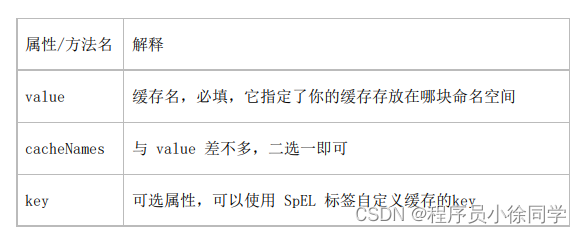
(2)缓存@CachePut
使用该注解标志的方法,每次都会执行,并将结果存入指定的缓存中。其他方法可以直接从响应的缓存
中读取缓存数据,而不需要再去查询数据库。一般用在新增方法上。
查看源码,属性值如下:
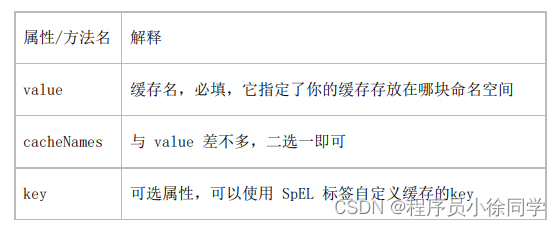
(3)缓存@CacheEvict
使用该注解标志的方法,会清空指定的缓存。一般用在更新或者删除方法上
查看源码,属性值如下:

相关配置
org.springframework.boot spring-boot-starter-data-redis - 1
- 2
- 3
- 4
- 5
- 6
#数据库连接 spring: datasource: url: jdbc:mysql://localhost:3306/mytest_springboot_cache?useUnicode=true driver-class-name: com.mysql.jdbc.Driver username: root password: lzh ## Redis 配置 redis: ## Redis数据库索引(默认为0) database: 0 ## Redis服务器地址 host: 192.168.126.129 ## Redis服务器连接端口 port: 6379 ## Redis服务器连接密码(默认为空) password: jedis: pool: ## 连接池最大连接数(使用负值表示没有限制) #spring.redis.pool.max-active=8 max-active: 8 ## 连接池最大阻塞等待时间(使用负值表示没有限制) #spring.redis.pool.max-wait=-1 max-wait: -1 ## 连接池中的最大空闲连接 #spring.redis.pool.max-idle=8 max-idle: 8 ## 连接池中的最小空闲连接 #spring.redis.pool.min-idle=0 min-idle: 0 ## 连接超时时间(毫秒) timeout: 1200- 1
- 2
- 3
- 4
- 5
- 6
- 7
- 8
- 9
- 10
- 11
- 12
- 13
- 14
- 15
- 16
- 17
- 18
- 19
- 20
- 21
- 22
- 23
- 24
- 25
- 26
- 27
- 28
- 29
- 30
- 31
- 32
- 33
- 34
- 35
Redis集群配置
spring: redis: cluster: nodes: - 192.168.1.236:7001 - 192.168.1.236:7002 - 192.168.1.236:7003 - 192.168.1.244:7004 - 192.168.1.244:7005 - 192.168.1.244:7006 max-redirects: 3 # 获取失败 最大重定向次数 pool: max-active: 1000 # 连接池最大连接数(使用负值表示没有限制) max-idle: 10 # 连接池中的最大空闲连接 max-wait: -1 # 连接池最大阻塞等待时间(使用负值表示没有限制) min-idle: 5 # 连接池中的最小空闲连接 timeout: 6000 # 连接超时时长(毫秒)- 1
- 2
- 3
- 4
- 5
- 6
- 7
- 8
- 9
- 10
- 11
- 12
- 13
- 14
- 15
- 16
- 17
- 18
编写java配置类
@Configuration @EnableCaching public class RedisConfig extends CachingConfigurerSupport { /** * 选择redis作为默认缓存工具 * @param redisConnectionFactory * @return */ /*@Bean //springboot 1.xx public CacheManager cacheManager(RedisTemplate redisTemplate) { RedisCacheManager rcm = new RedisCacheManager(redisTemplate); return rcm; }*/ @Bean public CacheManager cacheManager(RedisConnectionFactory redisConnectionFactory) { RedisCacheConfiguration redisCacheConfiguration = RedisCacheConfiguration.defaultCacheConfig() .entryTtl(Duration.ofHours(1)); // 设置缓存有效期一小时 return RedisCacheManager .builder(RedisCacheWriter.nonLockingRedisCacheWriter(redisConnectionFactory)) .cacheDefaults(redisCacheConfiguration).build(); } /** * retemplate相关配置 * @param factory * @return */ @Bean public RedisTemplate<String, Object> redisTemplate(RedisConnectionFactory factory) { RedisTemplate<String, Object> template = new RedisTemplate<>(); // 配置连接工厂 template.setConnectionFactory(factory); //使用Jackson2JsonRedisSerializer来序列化和反序列化redis的value值(默认使用JDK的序列化方式) Jackson2JsonRedisSerializer jacksonSeial = new Jackson2JsonRedisSerializer(Object.class); ObjectMapper om = new ObjectMapper(); // 指定要序列化的域,field,get和set,以及修饰符范围,ANY是都有包括private和public om.setVisibility(PropertyAccessor.ALL, JsonAutoDetect.Visibility.ANY); // 指定序列化输入的类型,类必须是非final修饰的,final修饰的类,比如String,Integer等会跑出异常 om.enableDefaultTyping(ObjectMapper.DefaultTyping.NON_FINAL); jacksonSeial.setObjectMapper(om); // 值采用json序列化 template.setValueSerializer(jacksonSeial); //使用StringRedisSerializer来序列化和反序列化redis的key值 template.setKeySerializer(new StringRedisSerializer()); // 设置hash key 和value序列化模式 template.setHashKeySerializer(new StringRedisSerializer()); template.setHashValueSerializer(jacksonSeial); template.afterPropertiesSet(); return template; } /** * 对hash类型的数据操作 * * @param redisTemplate * @return */ @Bean public HashOperations<String, String, Object> hashOperations(RedisTemplate<String, Object> redisTemplate) { return redisTemplate.opsForHash(); } /** * 对redis字符串类型数据操作 * * @param redisTemplate * @return */ @Bean public ValueOperations<String, Object> valueOperations(RedisTemplate<String, Object> redisTemplate) { return redisTemplate.opsForValue(); } /** * 对链表类型的数据操作 * * @param redisTemplate * @return */ @Bean public ListOperations<String, Object> listOperations(RedisTemplate<String, Object> redisTemplate) { return redisTemplate.opsForList(); } /** * 对无序集合类型的数据操作 * * @param redisTemplate * @return */ @Bean public SetOperations<String, Object> setOperations(RedisTemplate<String, Object> redisTemplate) { return redisTemplate.opsForSet(); } /** * 对有序集合类型的数据操作 * * @param redisTemplate * @return */ @Bean public ZSetOperations<String, Object> zSetOperations(RedisTemplate<String, Object> redisTemplate) { return redisTemplate.opsForZSet(); } }- 1
- 2
- 3
- 4
- 5
- 6
- 7
- 8
- 9
- 10
- 11
- 12
- 13
- 14
- 15
- 16
- 17
- 18
- 19
- 20
- 21
- 22
- 23
- 24
- 25
- 26
- 27
- 28
- 29
- 30
- 31
- 32
- 33
- 34
- 35
- 36
- 37
- 38
- 39
- 40
- 41
- 42
- 43
- 44
- 45
- 46
- 47
- 48
- 49
- 50
- 51
- 52
- 53
- 54
- 55
- 56
- 57
- 58
- 59
- 60
- 61
- 62
- 63
- 64
- 65
- 66
- 67
- 68
- 69
- 70
- 71
- 72
- 73
- 74
- 75
- 76
- 77
- 78
- 79
- 80
- 81
- 82
- 83
- 84
- 85
- 86
- 87
- 88
- 89
- 90
- 91
- 92
- 93
- 94
- 95
- 96
- 97
- 98
- 99
- 100
- 101
- 102
- 103
- 104
- 105
- 106
- 107
- 108
- 109
- 110
- 111
- 112
- 113
- 114
- 115
这里主要是使用RedisTemplate来对远程redis操作,每次访问controller暴露的接口,首先判断redis缓存中是否存在该数据,若不存在就从数据库中读取数据,然后保存到redis缓存中,当下次访问的时候,就直接从缓存中取出来。这样就不用每次都执行sql语句,能够提高访问速度。 但是在保存数据到缓存中,通过设置键和值和超时删除,注意设置超时删除缓存时间不要太长,否则会给服务器带来压力。
也可以使用注解的形式,使用方式和Ehcache的使用方式一致。
其他Redis配置
/** * @Description: redis配置文件 * @Author: xudada * @Date: 2022-8-03 20:46 */ @EnableCaching //开启缓存 @Configuration //配置类 public class RedisConfig extends CachingConfigurerSupport { @Bean public RedisTemplate<String, Object> redisTemplate(RedisConnectionFactory factory) { RedisTemplate<String, Object> template = new RedisTemplate<>(); RedisSerializer<String> redisSerializer = new StringRedisSerializer(); Jackson2JsonRedisSerializer jackson2JsonRedisSerializer = new Jackson2JsonRedisSerializer(Object.class); ObjectMapper om = new ObjectMapper(); om.setVisibility(PropertyAccessor.ALL, JsonAutoDetect.Visibility.ANY); om.enableDefaultTyping(ObjectMapper.DefaultTyping.NON_FINAL); jackson2JsonRedisSerializer.setObjectMapper(om); template.setConnectionFactory(factory); //key序列化方式 template.setKeySerializer(redisSerializer); //value序列化 template.setValueSerializer(jackson2JsonRedisSerializer); //value hashmap序列化 template.setHashValueSerializer(jackson2JsonRedisSerializer); return template; } @Bean public CacheManager cacheManager(RedisConnectionFactory factory) { RedisSerializer<String> redisSerializer = new StringRedisSerializer(); Jackson2JsonRedisSerializer jackson2JsonRedisSerializer = new Jackson2JsonRedisSerializer(Object.class); //解决查询缓存转换异常的问题 ObjectMapper om = new ObjectMapper(); om.setVisibility(PropertyAccessor.ALL, JsonAutoDetect.Visibility.ANY); om.enableDefaultTyping(ObjectMapper.DefaultTyping.NON_FINAL); jackson2JsonRedisSerializer.setObjectMapper(om); // 配置序列化(解决乱码的问题),过期时间600秒 RedisCacheConfiguration config = RedisCacheConfiguration.defaultCacheConfig() .entryTtl(Duration.ofSeconds(600)) .serializeKeysWith(RedisSerializationContext.SerializationPair.fromSerializer(redisSerializer)) .serializeValuesWith(RedisSerializationContext.SerializationPair.fromSerializer(jackson2JsonRedisSerializer)) .disableCachingNullValues(); RedisCacheManager cacheManager = RedisCacheManager.builder(factory) .cacheDefaults(config) .build(); return cacheManager; } }- 1
- 2
- 3
- 4
- 5
- 6
- 7
- 8
- 9
- 10
- 11
- 12
- 13
- 14
- 15
- 16
- 17
- 18
- 19
- 20
- 21
- 22
- 23
- 24
- 25
- 26
- 27
- 28
- 29
- 30
- 31
- 32
- 33
- 34
- 35
- 36
- 37
- 38
- 39
- 40
- 41
- 42
- 43
- 44
- 45
- 46
- 47
- 48
- 49
- 50
在service上加返回的数据会保存倒redis通过注解@Cacheable进行配置
@Service public class CrmBannerServiceImpl extends ServiceImpl<CrmBannerMapper, CrmBanner> implements CrmBannerService { @Cacheable(value = "banner", key = "'selectIndexList'") @Override public List<CrmBanner> selectIndexList() { List<CrmBanner> list = baseMapper.selectList(new QueryWrapper<CrmBanner>().orderByDesc("sort")); return list; } @Override public void pageBanner(Page<CrmBanner> pageParam, Object o) { baseMapper.selectPage(pageParam,null); } @Override public CrmBanner getBannerById(String id) { return baseMapper.selectById(id); } @CacheEvict(value = "banner", allEntries=true) @Override public void saveBanner(CrmBanner banner) { baseMapper.insert(banner); } @CacheEvict(value = "banner", allEntries=true) @Override public void updateBannerById(CrmBanner banner) { baseMapper.updateById(banner); } @CacheEvict(value = "banner", allEntries=true) @Override public void removeBannerById(String id) { baseMapper.deleteById(id); } }- 1
- 2
- 3
- 4
- 5
- 6
- 7
- 8
- 9
- 10
- 11
- 12
- 13
- 14
- 15
- 16
- 17
- 18
- 19
- 20
- 21
- 22
- 23
- 24
- 25
- 26
- 27
- 28
- 29
- 30
- 31
- 32
- 33
- 34
- 35
案例
@Service public class CrmBannerServiceImpl extends ServiceImpl<CrmBannerMapper, CrmBanner> implements CrmBannerService { /** * 查询所有轮播图,并存入缓存中做为热数据 * @return */ @Cacheable(value = "banner",key = "'selectIndexList'")//存放在缓存中 @Override public List<CrmBanner> selectBanner() { //根据id进行降序排序,显示排列后前两条记录 QueryWrapper wrapper = new QueryWrapper(); wrapper.orderByAsc("sort"); List<CrmBanner> list = baseMapper.selectList(wrapper); return list; } }- 1
- 2
- 3
- 4
- 5
- 6
- 7
- 8
- 9
- 10
- 11
- 12
- 13
- 14
- 15
- 16
- 17
- 18
结果

-
相关阅读:
基于JAVA校园二手书交易系统计算机毕业设计源码+数据库+lw文档+系统+部署
K - 区间和 2022年CCPC女生赛
ruby基础-安装和命令行
如何测量晶振的频率
选择最适合的在线项目管理工具
一行Python代码即可实现数据可视化大屏
vim绝对常用命令
Stopwatch用法
完善多云平台软件体系,VMware再探索下一代企业IT架构
融合微平衡激活的小孔成像算术优化算法
- 原文地址:https://blog.csdn.net/m0_46607044/article/details/126149981