-
01、用三种方法实现 DIV + CSS 进度条的展示(静态以及动态)
Ⅰ、问题描述:
1、想要通过
div + css实现一个进度条:最好可以绑定 data 中的数据值,根据不同的值来展示出不同的占比;
2、分析:
其一、首先外面要有一层来表示进度条的宽度和长度;
其二、其次要中间的用有颜色的进度条来设置出静态的占比;
其三、最好实现动态效果;
其四、最好最好可以动态绑定数据;Ⅱ、实现过程如下:
1、通过
div + css实现进度条:其一、代码为:
// 在文件组件中 <template> <div id="app"> 方式一: <div class="status-one"> <div class="process-one"></div> </div> </div> </template> <style lang="scss" scoped> .status-one { width: 300px; border: 1px #669CB8 solid; box-shadow: 0px 2px 2px #D0D4D6; height: 15px; border-radius: 10px; background: linear-gradient(180deg, #E1E9EE, white); // 此时是最新的语法; padding: 1px; margin-bottom: 30px; .process-one { background: linear-gradient(180deg, #7BC3FF, #7BC3FF); width: 10%; height: 100%; border-radius: 10px; } } </style>- 1
- 2
- 3
- 4
- 5
- 6
- 7
- 8
- 9
- 10
- 11
- 12
- 13
- 14
- 15
- 16
- 17
- 18
- 19
- 20
- 21
- 22
- 23
- 24
- 25
- 26
- 27
其二、页面效果为:
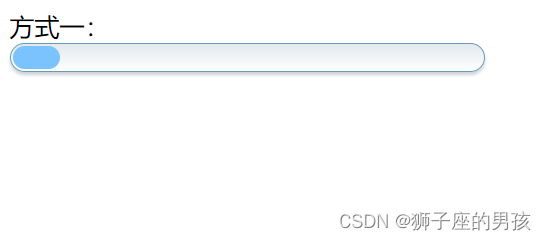
2、通过div + css实现动态进度条(用hover来设置静态百分比):其一、代码为:
// 在文件组件中 <template> <div id="app"> 方式二: <div class="status-two"> <div class="process-two"></div> </div> </div> </template> <style lang="scss" scoped> .status-two { width: 300px; border: 1px #669CB8 solid; box-shadow: 0px 2px 2px #D0D4D6; height: 15px; border-radius: 10px; background: linear-gradient(180deg, #E1E9EE, white); // 此时是最新的语法; padding: 1px; margin-bottom: 30px; .process-two { background: linear-gradient(180deg, #7BC3FF, #7BC3FF); width: 5%; height: 100%; border-radius: 10px; transition: width 1s ease-in-out; } .process-two:hover { width: 60%; } } </style>- 1
- 2
- 3
- 4
- 5
- 6
- 7
- 8
- 9
- 10
- 11
- 12
- 13
- 14
- 15
- 16
- 17
- 18
- 19
- 20
- 21
- 22
- 23
- 24
- 25
- 26
- 27
- 28
- 29
- 30
- 31
其二、页面效果为(
hover之前,hover之后):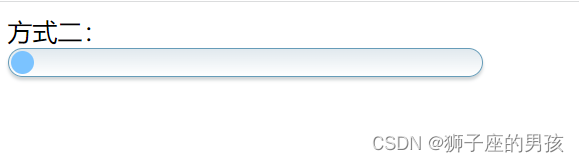
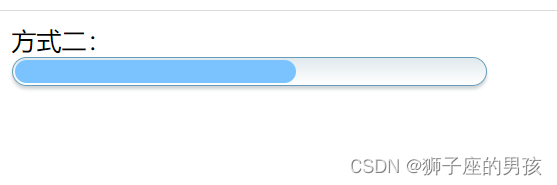
3、通过
div + css + animation实现动态进度条:其一、代码为:
// 在文件组件中 <template> <div id="app"> 方式四: <div class="box animate"> <span> <span></span> </span> </div> </div> </template> <style lang="scss" scoped> .box { height: 20px; position: relative; background: hsl(0, 0%, 35%); border-radius: 15px; // padding: 6px; // 可以认为此时设置的为:横条的上下的宽度值; box-shadow: inset 0 -1px 1px rgba(255, 255, 255, 0.3); width: 300px; & > span { display: block; height: 100%; width: 50%; border-top-right-radius: 8px; border-top-left-radius: 15px; border-bottom-right-radius: 8px; border-bottom-left-radius: 15px; background-image: linear-gradient(180deg, #63DE4E, #34A702); box-shadow: inset 0 2px 9px rgba(255,255,255,0.3), inset 0 -2px 6px rgba(0,0,0,0.4); position: relative; overflow: hidden; } & > span span { content: ""; position: absolute; top: 0; left: 0; bottom: 0; right: 0; background-image: repeating-linear-gradient(90deg, #63DE4E,#63DE4E 50%,#34A702 50%,#34A702 100%); z-index: 2; background-size: 50%; //此时是将背景分成两份(即:分成了两个循环); animation: move 1s linear infinite; border-top-right-radius: 8px; border-bottom-right-radius: 8px; border-top-left-radius: 20px; border-bottom-left-radius: 20px; overflow: hidden; } @keyframes move { 0% { background-position: 0 0; } 100% { background-position: 50% 50%; } } } </style>- 1
- 2
- 3
- 4
- 5
- 6
- 7
- 8
- 9
- 10
- 11
- 12
- 13
- 14
- 15
- 16
- 17
- 18
- 19
- 20
- 21
- 22
- 23
- 24
- 25
- 26
- 27
- 28
- 29
- 30
- 31
- 32
- 33
- 34
- 35
- 36
- 37
- 38
- 39
- 40
- 41
- 42
- 43
- 44
- 45
- 46
- 47
- 48
- 49
- 50
- 51
- 52
- 53
- 54
- 55
- 56
- 57
- 58
其二、页面效果为(此时是动画的效果):

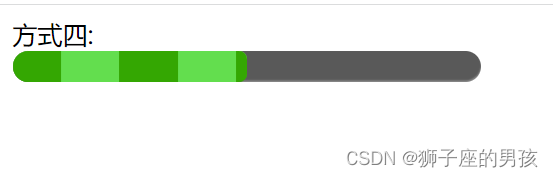
Ⅲ、小结:
其一、哪里有不对或不合适的地方,还请大佬们多多指点和交流!
其二、有兴趣的话,可以多多关注这个专栏(Vue(Vue2+Vue3)面试必备专栏):https://blog.csdn.net/weixin_43405300/category_11525646.html?spm=1001.2014.3001.5482 -
相关阅读:
JVM
k8s--基础--18.5--存储卷--类型--PVC理论
datax与datax-web安装部署
练习推导一个最简单的BP神经网络训练过程【个人作业/数学推导】
Casein-PEG-Indocyanine green 络蛋白-聚乙二醇-吲哚菁绿 Casein-ICG
华纳云:连接mysql出现2059错误怎么解决
[分布式]-Raft论文研读
【云原生之k8s】kubernetes原理
1-4metasploitable2介绍
蓝桥杯打卡Day15天
- 原文地址:https://blog.csdn.net/weixin_43405300/article/details/126069419
