-
pytest:开始使用
最近一阶段有些懈怠了,导致文章没怎么更新,最近想把pytest+allure整理出一个合集文章。也更能方便资料的查询。
安装pytest
[ 安装pytest需要:python3.7+ 或者python3 ]
在cmd中运行以下命令:
pip install -U pytest # -U 是更新的意思- 1
检查pytest是否安装成功:
C:\Users>pytest --version pytest 7.1.2- 1
- 2
- 3
第一个测试用例
新建一个.py文件,并创建一个函数和一个测试:
def function(x: int): return x + 1 def test_function(): assert function(5) == 5- 1
- 2
- 3
- 4
- 5
- 6
运行结果:
============================= test session starts ============================= collecting ... collected 1 item sample_test.py::test_function FAILED [100%] sample_test.py:12 (test_function) 6 != 5 Expected :5 Actual :6 <Click to see difference> def test_function(): > assert function(5) == 5 E assert 6 == 5 E + where 6 = function(5) sample_test.py:14: AssertionError ============================== 1 failed in 0.07s ============================== Process finished with exit code 1- 1
- 2
- 3
- 4
- 5
- 6
- 7
- 8
- 9
- 10
- 11
- 12
- 13
- 14
- 15
- 16
- 17
- 18
- 19
- 20
- 21
- 22
[100%]是所有用例运行的总进度,FAILED是运行失败了吗,pytest会显示出具体失败原因,失败的原因是因为function(5)返回的不是5,和实际结果5不等于。
运行多个测试
pytest将在当前目录及其子目录中运行以 test_*.py 开头 或 *_test.py 结尾形式的所有.py文件。更一般地说,它遵循标准是测试发现规则。
断言引发预期异常
使用raises断言某些代码引发了的预期异常:
import pytest def raise_func(): raise SystemExit() def test_function(): with pytest.raises(SystemExit): raise_func()- 1
- 2
- 3
- 4
- 5
- 6
- 7
- 8
- 9
- 10
运行结果
PS E:\git_code\python-code\pytestProject\cases> pytest -q .\sample_test.py . [100%] 1 passed in 0.01s- 1
- 2
- 3
如果预期异常满足SystemExit()就会安静执行。-q 则是以 .的形式显示运行是否通过(就是以简短形式运行并输出)。
类中进行多个测试
更多的时候我们希望一些测试用例放置在一组内。pytest也是可以创建一个包含多个测试的类:
class TestSample: def test_sample_one(self): x = "one" assert "o" in x def test_sample_two(self): x = "hello" assert hasattr(x, "check")- 1
- 2
- 3
- 4
- 5
- 6
- 7
- 8
- 9
pytest根据 python 测试发现的约定发现所有测试,因此它会找到两个test_开头的测试函数。不需要进行初始化,只要确保在您的类前面加上Test前缀,否则该类将被跳过(hasattr用于判断对象是否包含对应的属性)。
============================= test session starts ============================= collecting ... collected 2 items sample_class_test.py::TestSample::test_sample_one sample_class_test.py::TestSample::test_sample_two PASSED [ 50%]FAILED [100%] sample_class_test.py:17 (TestSample.test_sample_two) self = <sample_class_test.TestSample object at 0x0000016B9D19FEB0> def test_sample_two(self): x = "hello" > assert hasattr(x, "check") E AssertionError: assert False E + where False = hasattr('hello', 'check') sample_class_test.py:20: AssertionError ========================= 1 failed, 1 passed in 0.07s =========================- 1
- 2
- 3
- 4
- 5
- 6
- 7
- 8
- 9
- 10
- 11
- 12
- 13
- 14
- 15
- 16
- 17
- 18
- 19
- 20
从上述结果可以看到,第一个测试用例运行通过,第二个测试用例运行失败,通过抛出的断言异常信息,可以清晰定位到问题出现在哪里。
将测试用例放置在一个类中的优点是:
测试用例可以共享用于类中的一些固定装置(如:前置条件、变量等)。
能更好的管理和维护一个模块的测试用例。
在类中进行多个测试时需要注意的是,每个测试都有一个唯一的类实例。就像下面这样:
class TestDemo: value = 0 def test_sample_one(self): self.value = 1 print("\ntest_sample_one实例",self) # assert self.value == 1 def test_sample_two(self): print("\ntest_sample_two实例", self) # assert self.value == 1- 1
- 2
- 3
- 4
- 5
- 6
- 7
- 8
- 9
- 10
- 11
运行结果
============================= test session starts ============================= collecting ... collected 2 items sample_demo_test.py::TestDemo::test_sample_one PASSED [ 50%] test_sample_one实例 <sample_demo_test.TestDemo object at 0x0000012836F6FD60> sample_demo_test.py::TestDemo::test_sample_two PASSED [100%] test_sample_two实例 <sample_demo_test.TestDemo object at 0x0000012836F6FA00> ============================== 2 passed in 0.01s ==============================- 1
- 2
- 3
- 4
- 5
- 6
- 7
- 8
- 9
- 10
- 11
从结果可以看到,每个测试都对应一个实例地址,而两个测试是共享类属性(value=0),但是为了保证测试的独立性,尽可能的做数据隔离操作(最好不要共享数据,避免无效排查异常)。
请求一个唯一的临时目录
有些时候可能使用的是临时测试数据,就可以利用临时目录文件来处理。就像下面这样:
content = "哈哈哈哈......呵呵呵呵" def test_sample_needsfiles(tmp_path): d = tmp_path.joinpath("sub") d.mkdir() d = d.joinpath("hello.txt") print("\n文件路径:", d) d.write_text(content) print(d.read_text())- 1
- 2
- 3
- 4
- 5
- 6
- 7
- 8
- 9
- 10
tmp_path是pytest提供的内置装置,返回的是pathlib类,针对pathlib模块提供的方法均可调用。
joinpath(“sub”)是拼接路径后赋值给d,d.mkdir是创建临时目录。joinpath(“hello.txt”)是拼接文件,并重新赋值给d,不再次赋值,直接使用变量d的话会抛出文件没权限。
write_text是往文件写入数据,read_text是把文件的数据读取出来。============================= test session starts ============================= collecting ... collected 1 item sample_needsfiles_test.py::test_sample_needsfiles PASSED [100%] 文件路径:C:\Users\lifeng01\AppData\Local\Temp\pytest-of-lifeng01\pytest-46\test_sample_needsfiles0\sub\hello.txt 哈哈哈哈......呵呵呵呵 ============================== 1 passed in 0.02s ==============================- 1
- 2
- 3
- 4
- 5
- 6
- 7
- 8
- 9
为保证临时目录的唯一性,这里的“pytest-46”每运行一次就会变化一次,此刻是46,,再次运行时就是47了。
今天先聊到这里吧,以上总结或许能帮助到你,或许帮助不到你,但还是希望能帮助到你
现在我邀请你进入我们的软件测试学习交流群:【
746506216】,备注“入群”, 大家可以一起探讨交流软件测试,共同学习软件测试技术、面试等软件测试方方面面,还会有免费直播课,收获更多测试技巧,我们一起进阶Python自动化测试/测试开发,走向高薪之路。喜欢软件测试的小伙伴们,如果我的博客对你有帮助、如果你喜欢我的博客内容,请 “点赞” “评论” “收藏” 一 键三连哦!
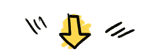
-
相关阅读:
一些JDK自带的性能分析利器
RT-Thread I/O设备模型框架
NICE-SLAM——论文简析
【AUTOSAR-CanIf】-2.2-图解常用Software Filter Algorithm及其应用场景
java获取两个日期之间的所有日期
LinkSLA坚持用户第一,打造可持续的运维服务方案
抓了几千万条热门股数据,用Python量化验证后发现结果竟然...... | 邢不行
二叉树与树、森林之间的转换
Java面试题学习-单例模式
『现学现忘』Git后悔药 — 32、revert撤销(一)
- 原文地址:https://blog.csdn.net/wx17343624830/article/details/126077752
