-
【部署】将后端工程部署至宝塔Linux云服务器 Java SpringBoot
1. 配置宝塔
- 下载宝塔
yum install -y wget && wget -O install.sh http://download.bt.cn/install/install_6.0.sh && sh install.sh- 1
- 保存宝塔给出的账号密码
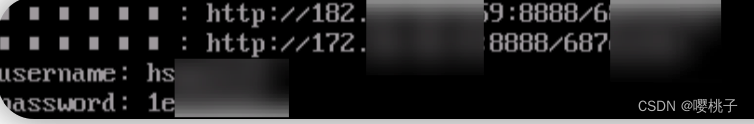
-
复制内网链接,进入宝塔页面,下载mysql、tomcat、PHP、phpadmin
-
端口放行 :宝塔+云服务器
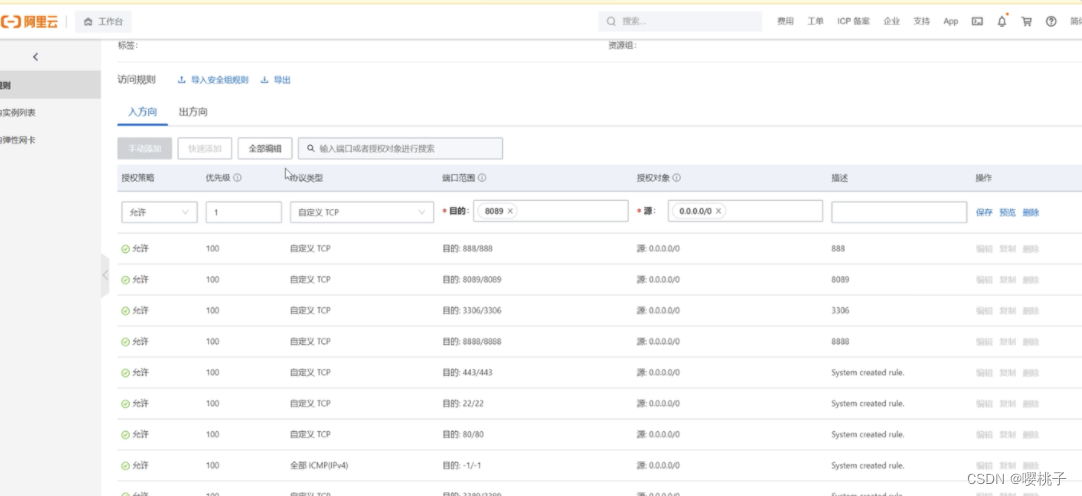
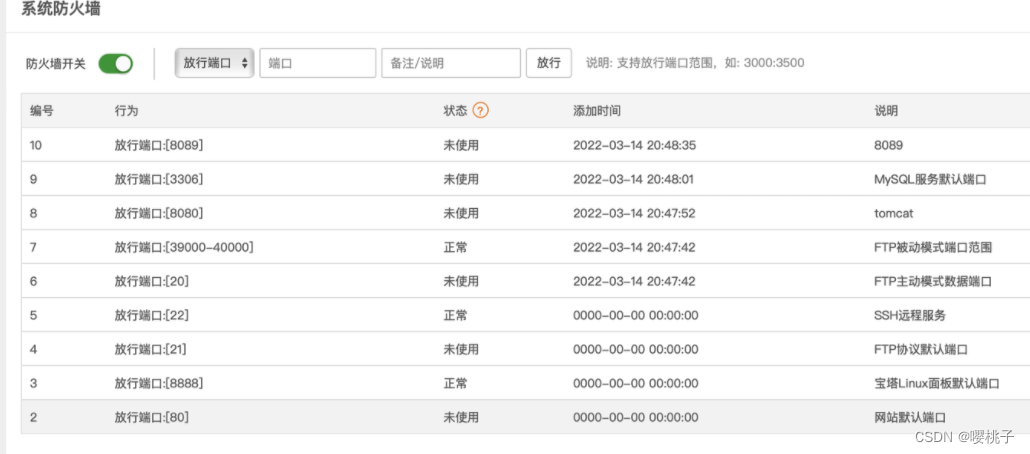
2. 配置java文件
2.1 application.yml
如果你需要上传文件到目录,在application.yml中配置:
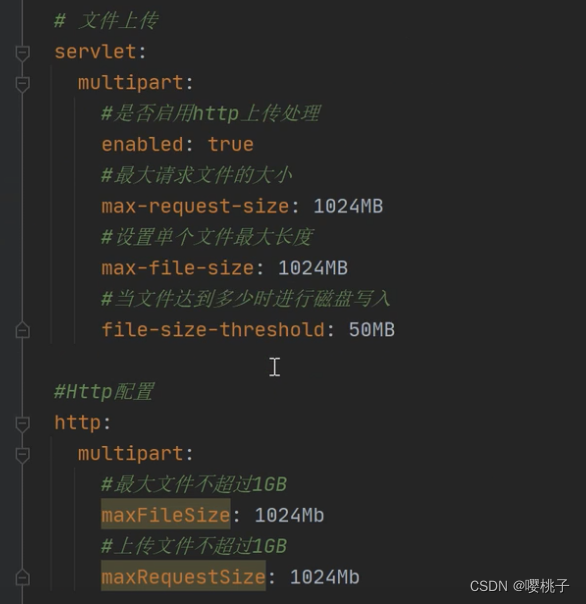
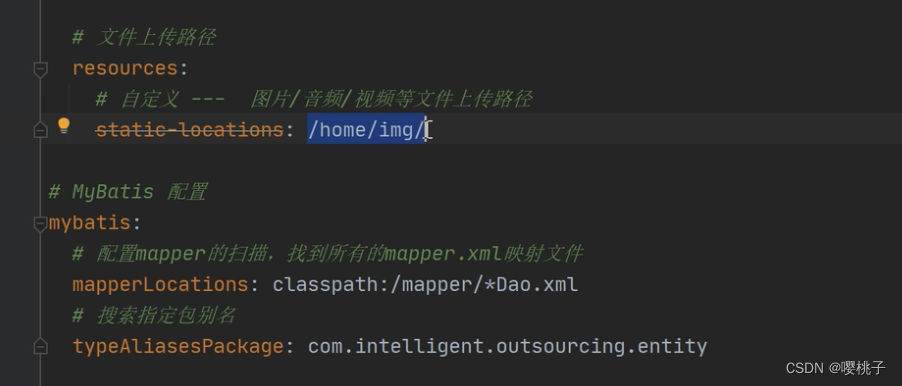
2.2 web config 映射根路径地址

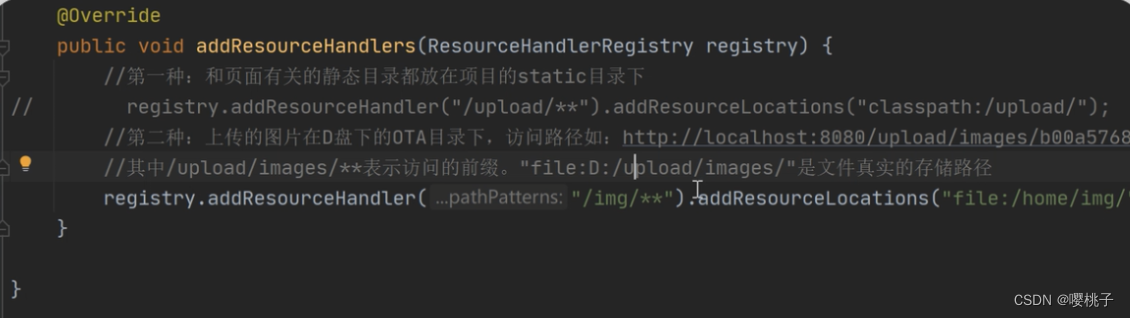
2.3 解决跨域问题
import org.springframework.beans.factory.annotation.Value; import org.springframework.context.annotation.Configuration; import org.springframework.web.servlet.config.annotation.CorsRegistry; import org.springframework.web.servlet.config.annotation.WebMvcConfigurer; @Configuration public class WebMvcConfigure implements WebMvcConfigurer { @Value("${CROS_MAPPING}") private String mapping; @Value("${CROS_ALLOWED_ORIGINS}") private String[] allowedOrigins; @Value("${CROS_ALLOWED_METHOD}") private String[] allowedMethods; @Override public void addCorsMappings(CorsRegistry registry) { registry.addMapping(mapping).allowedOrigins(allowedOrigins).allowedMethods(allowedMethods).allowCredentials(true); } }- 1
- 2
- 3
- 4
- 5
- 6
- 7
- 8
- 9
- 10
- 11
- 12
- 13
- 14
- 15
- 16
- 17
- 18
- 19
- 20
- 21
- 22
- 23
配置文件
在resource里面配置springboot基本配置的配置文件(application.properties,也可以是别的,看你的项目配的是哪个文件)里面加入以下配置,根据自己的需要配置。在上一个文件里面@Value就可以读到下面的配置啦。CROS_MAPPING=/** CROS_ALLOWED_ORIGINS=http://localhost:81,http://localhost:8080 CROS_ALLOWED_METHOD=OPTIONS,GET,POST,DELETE,PUT- 1
- 2
- 3
3. 上传数据库
-
navicat存储sql文件
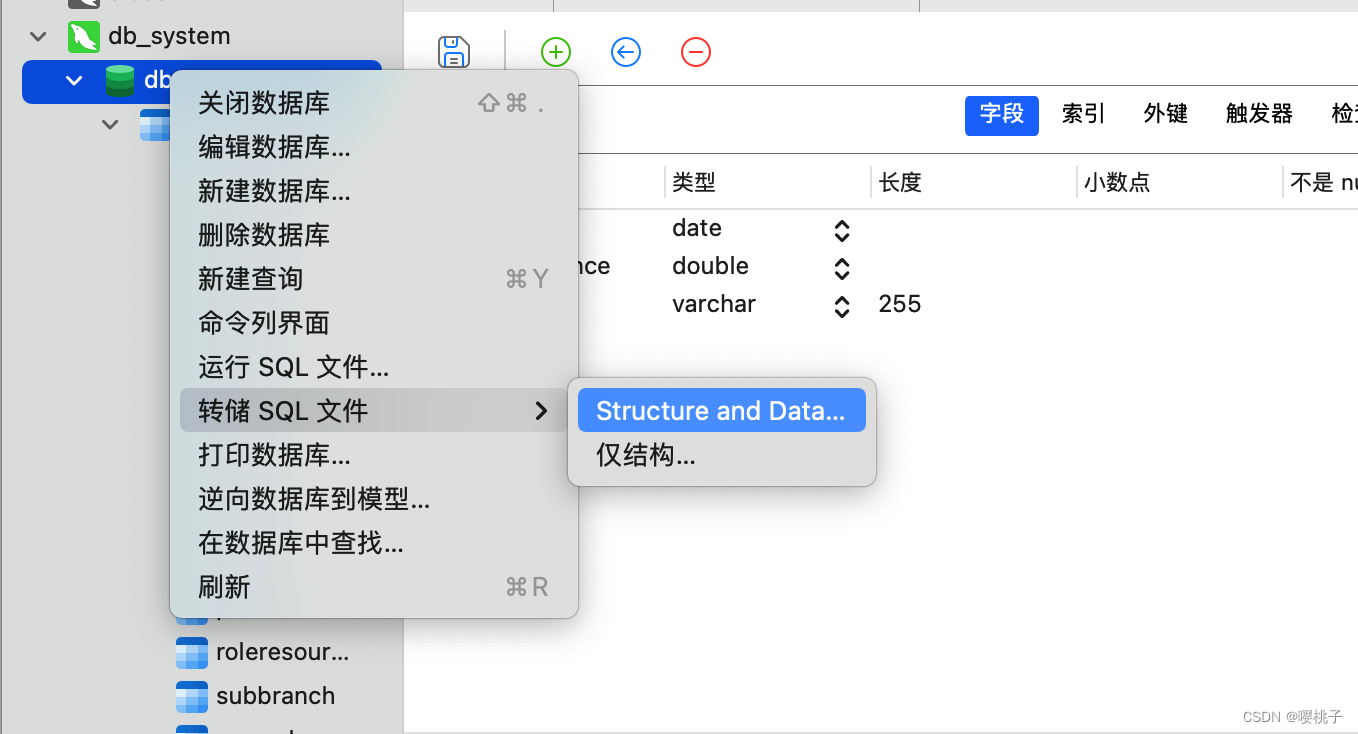
-
将sql文件导入到宝塔,然后再导入到对应数据库
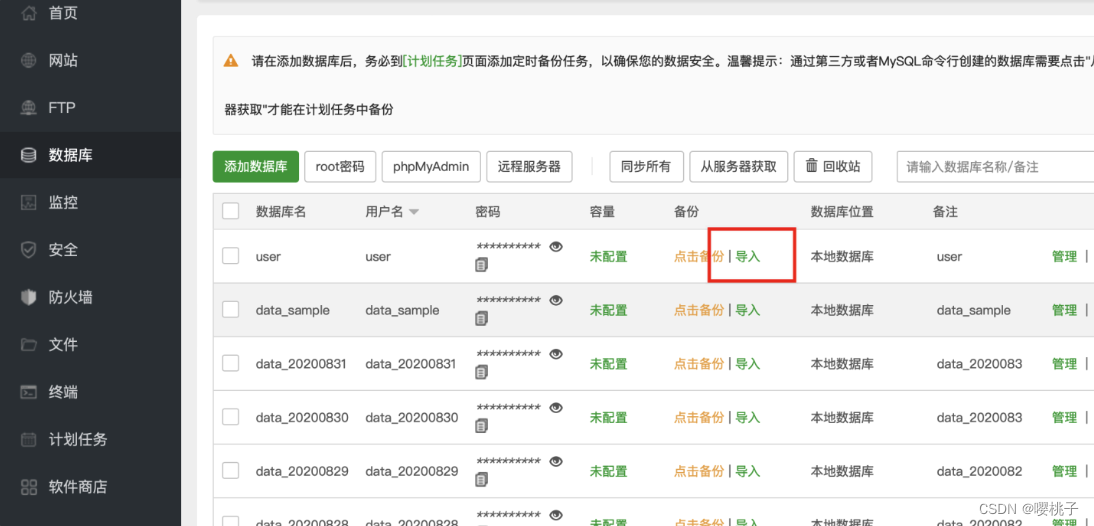
4. 上传工程

5. 开启工程
- cd进jar包所在目录
- 开启工程
下面两个二选一: 第一个注意不能切出terminal,不然就断开了,但是可以直观的看到运行日志 java -jar ruoyiadmin.jar 第二个切出去也是一直在运行的,但是看不到运行的日志,日志会自动写入nohup.out文件 nohup java -jar ruoyiadmin.jar &- 1
- 2
- 3
- 4
- 5
- 6
- 7
bug解决
报错端口在使用-解决方案
看一下使用情况
pgrep -list "java"- 1
看到使用该端口号的是哪个pid
kill -9 对应的pid- 1
phpadmin插件下载报错解决方法
https://techglimpse.com/failed-metadata-repo-appstream-centos-8/
-
相关阅读:
C# in a Nutshell 系列(3)C#语言基础
低代码软件简介及推荐列表
信息化发展29
python基于django的汽车租赁系统nodejs+vue+element
go中的panic defer recover
Git的基本使用方法
455. 分发饼干
python+django+vue图书馆选座系统pycharm源码lw
网络安全——使用反弹木马进行提权获取主机Shell
【群智能算法改进】一种改进的鹈鹕优化算法 IPOA算法[1]【Matlab代码#57】
- 原文地址:https://blog.csdn.net/CherryChenieth/article/details/125949888
