-
【Android】获取当前进程名的四种方法及效率对比
四种获取方式
public static String getProcessName_1() { try { File file = new File("/proc/" + android.os.Process.myPid() + "/" + "cmdline"); BufferedReader mBufferedReader = new BufferedReader(new FileReader(file)); String processName = mBufferedReader.readLine().trim(); mBufferedReader.close(); return processName; } catch (Exception e) { e.printStackTrace(); return null; } } public static String getProcessName_2(Context context) { // 获取此进程的标识符 int pid = android.os.Process.myPid(); // 获取活动管理器 ActivityManager activityManager = (ActivityManager) context.getSystemService(Context.ACTIVITY_SERVICE); // 从应用程序进程列表找到当前进程,是:返回当前进程名 for (ActivityManager.RunningAppProcessInfo appProcess : activityManager.getRunningAppProcesses()) { if (appProcess.pid == pid) { return appProcess.processName; } } return null; } public static String getProcessName_3() { String processName = null; try { final Method declaredMethod = Class.forName("android.app.ActivityThread", false, Application.class.getClassLoader()) .getDeclaredMethod("currentProcessName", (Class<?>[]) new Class[0]); declaredMethod.setAccessible(true); final Object invoke = declaredMethod.invoke(null, new Object[0]); if (invoke instanceof String) { processName = (String) invoke; } } catch (Throwable e) { } return processName; } @RequiresApi(api = Build.VERSION_CODES.P) private String getProcessName_4() { return Application.getProcessName(); }- 1
- 2
- 3
- 4
- 5
- 6
- 7
- 8
- 9
- 10
- 11
- 12
- 13
- 14
- 15
- 16
- 17
- 18
- 19
- 20
- 21
- 22
- 23
- 24
- 25
- 26
- 27
- 28
- 29
- 30
- 31
- 32
- 33
- 34
- 35
- 36
- 37
- 38
- 39
- 40
- 41
- 42
- 43
- 44
- 45
- 46
- 47
- 48
- 49
执行效率对比
对比下四种方式:
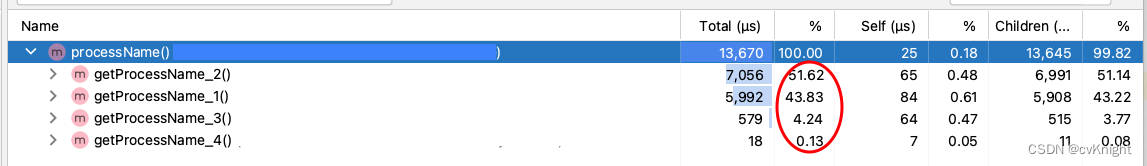
1和2的耗时相差不大,1的耗时图如下

1的耗时主要集中在字符串的拼接、FileReader的创建和File文件的读取,这3项耗时占比80%

方法2的耗时集中在跨进程通信,耗时占比90%方法4是当之无愧的冠军,但是对系统版本有要求。
最优解
融合方法3和方法4:
public String processName(){ if (Build.VERSION.SDK_INT >= Build.VERSION_CODES.P) { return getProcessName_4(); }else{ return getProcessName_3(); } }- 1
- 2
- 3
- 4
- 5
- 6
- 7
- 8
- 9
-
相关阅读:
<计算机网络自顶向下>
【构建并发程序】7-如何理解并发队列?
LeetCode24.两两交换链表中的节点
LeetCode知识点总结 - 376
rust换源
转运RNA(tRNA)甲基化修饰7-甲基胞嘧啶(m7C)|tRNA-m7G
基于linux开发的实现类似unix的文件系统
解决AnyViewer干扰控制端输入法的问题
Http代理与socks5代理有何区别?如何选择?(一)
81 · 寻找数据流的中位数
- 原文地址:https://blog.csdn.net/qq_23049111/article/details/126097443
