-
【kali-信息收集】枚举——DNS枚举:DNSenum、fierce
目录
一、DNS 枚举
帮助用户收集目标组织的关键信息, 如用户名 、 计算机名和IP地址等
二、DNS枚举工具
2.1、DNSenum
简介:
是一款非常强人的域名信息收集工具。它能够通过谷歌或者字典文件猜测可 能存在的域名, 并对一个网段进行反向查询。 它不仅可以查询网站的主机地址信息、 域名 服务器和邮件交换记录, 还可以在域名服务器上执行axfr请求, 然后通过谷歌脚木得到扩展域名信息 , 提取子域名并查询, 最后计算C类地址并执行wbois查询 , 执行反向查询 ,把地址段写入文件。本小节将介绍使用DNSenum工具检查DNS枚举。
查看命令:
在终端执行命令:
dnsenum -h
直接搜应用:
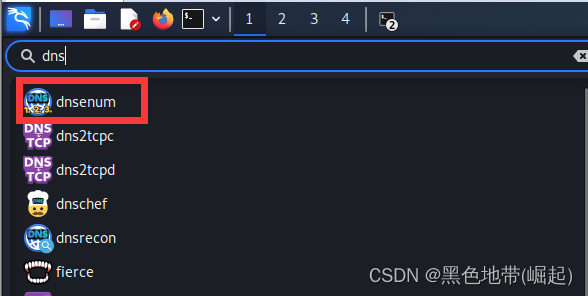
- Usage: dnsenum [Options] <domain>
- [Options]:
- Note: If no -f tag supplied will default to /usr/share/dnsenum/dns.txt or
- the dns.txt file in the same directory as dnsenum.pl
- GENERAL OPTIONS:
- --dnsserver
- Use this DNS server for A, NS and MX queries.
- --enum Shortcut option equivalent to --threads 5 -s 15 -w.
- -h, --help Print this help message.
- --noreverse Skip the reverse lookup operations.
- --nocolor Disable ANSIColor output.
- --private Show and save private ips at the end of the file domain_ips.txt.
- --subfile
Write all valid subdomains to this file. - -t, --timeout
The tcp and udp timeout values in seconds (default: 10s). - --threads
The number of threads that will perform different queries. - -v, --verbose Be verbose: show all the progress and all the error messages.
- GOOGLE SCRAPING OPTIONS:
- -p, --pages
The number of google search pages to process when scraping names, - the default is 5 pages, the -s switch must be specified.
- -s, --scrap
The maximum number of subdomains that will be scraped from Google (default 15). - BRUTE FORCE OPTIONS:
- -f, --file
Read subdomains from this file to perform brute force. (Takes priority over default dns.txt) - -u, --update
- Update the file specified with the -f switch with valid subdomains.
- a (all) Update using all results.
- g Update using only google scraping results.
- r Update using only reverse lookup results.
- z Update using only zonetransfer results.
- -r, --recursion Recursion on subdomains, brute force all discovered subdomains that have an NS record.
- WHOIS NETRANGE OPTIONS:
- -d, --delay
The maximum value of seconds to wait between whois queries, the value is defined randomly, default: 3s. - -w, --whois Perform the whois queries on c class network ranges.
- **Warning**: this can generate very large netranges and it will take lot of time to perform reverse lookups.
- REVERSE LOOKUP OPTIONS:
- -e, --exclude
- Exclude PTR records that match the regexp expression from reverse lookup results, useful on invalid hostnames.
- OUTPUT OPTIONS:
- -o --output
Output in XML format. Can be imported in MagicTree (www.gremwell.com)
命令:dnsenum -enum ip
附加选项
--threads [number]: 设胃用户同时运行多个进程数。
-r: 允许用户启用递归查询。
-d: 允许用户设置WHOIS请求之间时间延迟数(单钓为秒) 。-0: 允许用户指定输出位置。
-w: 允许用户启用WHOIS请求。
测试:
以百度为例(baidu.com)

输入命令dnsenum -enum baidu.com

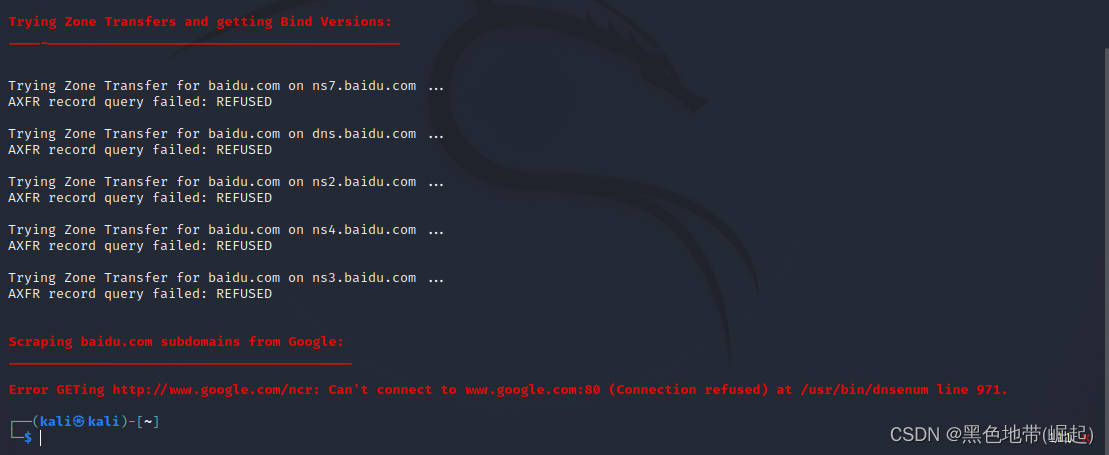
输出的信息显示了DNS服务的详细信息。
包括主机地址、域名服务地址和邮件 服务地址。 (运气好,可以看到区域传输)
2.2、fierce
简介:
fierce主要是对子域名进行扫描和收共信息的
查看命令:
在终端执行命令:
fierce -h
直接搜应用:
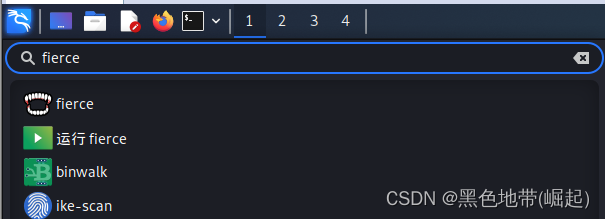

- usage: fierce [-h] [--domain DOMAIN] [--connect] [--wide] [--traverse TRAVERSE] [--search SEARCH [SEARCH ...]] [--range RANGE]
- [--delay DELAY] [--subdomains SUBDOMAINS [SUBDOMAINS ...] | --subdomain-file SUBDOMAIN_FILE]
- [--dns-servers DNS_SERVERS [DNS_SERVERS ...] | --dns-file DNS_FILE] [--tcp]
- A DNS reconnaissance tool for locating non-contiguous IP space.
- optional arguments:
- -h, --help show this help message and exit
- --domain DOMAIN domain name to test
- --connect attempt HTTP connection to non-RFC 1918 hosts
- --wide scan entire class c of discovered records
- --traverse TRAVERSE scan IPs near discovered records, this won't enter adjacent class c's
- --search SEARCH [SEARCH ...]
- filter on these domains when expanding lookup
- --range RANGE scan an internal IP range, use cidr notation
- --delay DELAY time to wait between lookups
- --subdomains SUBDOMAINS [SUBDOMAINS ...]
- use these subdomains
- --subdomain-file SUBDOMAIN_FILE
- use subdomains specified in this file (one per line)
- --dns-servers DNS_SERVERS [DNS_SERVERS ...]
- use these dns servers for reverse lookups
- --dns-file DNS_FILE use dns servers specified in this file for reverse lookups (one per line)
- --tcp use TCP instead of UDP
测试:
使用fierce工具获取一个目标主机上子域名
fierce --domain baidu.com

……
-
相关阅读:
深入浅出(五)JsonCpp库
敏感数据是什么?包含哪些?如何保障安全?
JavaWeb、JDBC
图解算法数据结构——数据结构
【JAVASE系列】03_方法(定义,重载,递归)
计算机中整数的加减运算
SSH在线考试系统
大学生HTML个人网页作业作品:基于html css实现围棋网页(带报告4800字)
OSPFv3报文讲解
DVWA系列4:XSS 跨站脚本攻击之 DOM型 和 反射型
- 原文地址:https://blog.csdn.net/qq_53079406/article/details/126089321

