-
【MyBatis】MyBatis基础内容介绍
介绍
MyBatis是一个框架,是程序和真正的数据库之间的桥梁,MyBatis是居于ORM框架,ORM是object Relational Mapping 对象关系映射
也就是说,MyBatis是和程序中的类相对应的
类就是MyBatis中的表
一个对象就是MyBatis中的一条记录(一行)
属性就是MyBatis中的字段所以我们操作java中的对象的时候,同时也在操作MyBatis中的数据
搭建MyBatis框架
1. 添加依赖
第一步就是添加依赖,**同时要添加MyBatis和Mysql的依赖,**因为MyBatis只是一个框架,一个平台,真正底层实现的还是Mysql
如果是新创建项目,直接添加就可以了
如果是老项目,使用EditStarter就可以添加上面两个依赖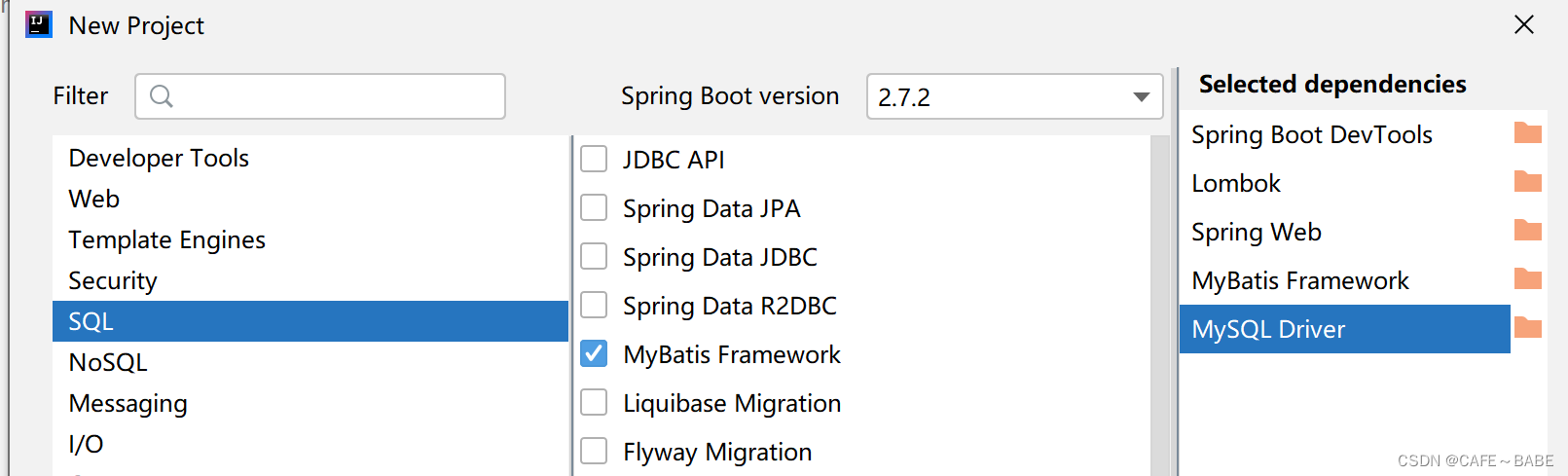
2.配置MYSQL连接和MyBatis连接
虽然我们添加了两个依赖,一个是MySQL,一个是MyBatis,但是我们还没有进行连接.
MySQL连接:
在application-dev.yml中设置连接
spring: datasource: url: jdbc:mysql://localhost:3306/mycnblog?characterEncoding=utf8&useSSL=false username: root password: 1234 driver-class-name: com.mysql.cj.jdbc.Driver- 1
- 2
- 3
- 4
- 5
- 6
driver-class-name 如果是5.x以后的才可以设置为com.mysql.cj.jdnc.Driver
MyBatis配置:
-
现在resource文件夹下面创建一个文件夹,之后这个里面存放的都是mybatis的文件
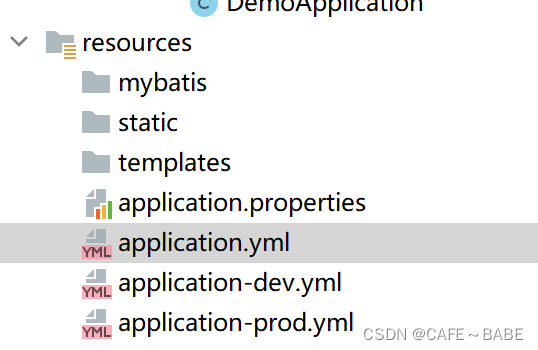
-
然后在主配置文件中设置一下mybatis的配置路径
# application.yml: # 配置mybatis的保存路径 mybatis: mapper-locations: classpath:mybatis/**Mapper.xml- 1
- 2
- 3
- 4
3.创建数据库表
-- 创建数据库 drop database if exists mycnblog; create database mycnblog DEFAULT CHARACTER SET utf8mb4; -- 使用数据数据 use mycnblog; -- 创建表[用户表] drop table if exists userinfo; create table userinfo( id int primary key auto_increment, username varchar(100) not null, password varchar(32) not null, photo varchar(500) default '', createtime datetime default now(), updatetime datetime default now(), `state` int default 1 ) default charset 'utf8mb4'; -- 创建文章表 drop table if exists articleinfo; create table articleinfo( id int primary key auto_increment, title varchar(100) not null, content text not null, createtime datetime default now(), updatetime datetime default now(), uid int not null, rcount int not null default 1, `state` int default 1 )default charset 'utf8mb4'; -- 创建视频表 drop table if exists videoinfo; create table videoinfo( vid int primary key, `title` varchar(250), `url` varchar(1000), createtime datetime default now(), updatetime datetime default now(), uid int )default charset 'utf8mb4'; -- 添加一个用户信息 INSERT INTO `mycnblog`.`userinfo` (`id`, `username`, `password`, `photo`, `createtime`, `updatetime`, `state`) VALUES (1, 'admin', 'admin', '', '2021-12-06 17:10:48', '2021-12-06 17:10:48', 1); -- 文章添加测试数据 insert into articleinfo(title,content,uid) values('Java','Java正文',1); -- 添加视频 insert into videoinfo(vid,title,url,uid) values(1,'java title','http://www.baidu.com',1);- 1
- 2
- 3
- 4
- 5
- 6
- 7
- 8
- 9
- 10
- 11
- 12
- 13
- 14
- 15
- 16
- 17
- 18
- 19
- 20
- 21
- 22
- 23
- 24
- 25
- 26
- 27
- 28
- 29
- 30
- 31
- 32
- 33
- 34
- 35
- 36
- 37
- 38
- 39
- 40
- 41
- 42
- 43
- 44
- 45
- 46
- 47
- 48
- 49
- 50
- 51
- 52
- 53
总体执行过程:

4.创建实体类
创建一个Model包,里面创建一个UserInfo类
这个类里面的属性和我们之前创建的表中的属性相同package com.example.demo.Model; import lombok.Data; @Data public class UserInfo { private int id; private String username; private String password ; private String photo ; private String createtime ; private String updatetime; private int state; }- 1
- 2
- 3
- 4
- 5
- 6
- 7
- 8
- 9
- 10
- 11
- 12
- 13
- 14
5.MyBatis框架
要使用MyBatis框架的话,主要有一下两个操作,一个是有接口方法,一个是使用.xml的接口方法的实现.
只有这两个同时使用才可以完成对数据库的操作
1.创建Mapper
创建一个Mapper包,里面放的都是和上面实体类对应的接口类
每一个接口类中都是一个个方法,但是这个只是一个声明,声明这个动作.真正的实现要到.xml中使用sql实现要记住加上啊Mapper注解
@Mapper public interface userMapper { //可以视为传递给数据库的名字 public UserInfo getUserById(@Param("id") Integer id); }- 1
- 2
- 3
- 4
- 5
2.xml中的SQL
- Mapper标签里面的namespace里面写的是具体是哪一个Mapper里面的接口
- select标签的id方法指的是方法名
- select标签中的resultType是返回的类名
- sql中的id值要使用${}进行读取
DOCTYPE mapper PUBLIC "-//mybatis.org//DTD Mapper 3.0//EN" "http://mybatis.org/dtd/mybatis-3-mapper.dtd"> <mapper namespace="com.example.demo.mapper.UserMapper"> <select id="getUserById" resultType="com.example.demo.Model.UserInfo"> select * from userinfo where id=${id} select> mapper>- 1
- 2
- 3
- 4
- 5
- 6
- 7
- 8
- 9
- 10
3.MyBatis的SQL打印
打印真正的SQL语句,在application-dev.yml中进行配置
- 先设置日志级别为debug类型的
- 然后再配置mybatis的信息
# 开启 MyBatis SQL 打印 # 要先将这个日志级别设置好为debug类型的 logging: level: com: example: demo: debug mybatis: configuration: log-impl: org.apache.ibatis.logging.stdout.StdOutImpl- 1
- 2
- 3
- 4
- 5
- 6
- 7
- 8
- 9
- 10
配置完成之后我们就可以看到控制台上面的完整的SQL语句
==> Preparing: select * from userinfo where id=1 ==> Parameters: <== Columns: id, username, password, photo, createtime, updatetime, state <== Row: 1, admin, admin, , 2021-12-06 17:10:48, 2021-12-06 17:10:48, 1 <== Total: 1- 1
- 2
- 3
- 4
- 5
单元测试
上面我们完成了Mybatis的编写,但是还需要Service层,Controller层,打开浏览器发送请求,这样的测试过程是麻烦的
所以为了方便我们进行验证,我们就可以使用单元测试进行模拟一下
1. 优点
- 可以方便,快捷的测试一个代码块是否合理
- 在进行打包之前会进行单元测试,如果单元测试不通过,就不会打包成功,这样就可以及时的发现错误
- 在测试的时候不会对数据库的造成污染
2.使用
1. 包含测试框架
在我们创建SpringBoot的时候,就已经内置了这个测试框架了,这个框架底层是通过JUnit实现的
<dependency> <groupId>org.springframework.bootgroupId> <artifactId>spring-boot-starter-testartifactId> <scope>testscope> dependency>- 1
- 2
- 3
- 4
- 5
2.生成单元测试的类
哪一个类都可以生成关于它的单元测试的类,只要有了框架,我们就可以对一个类进行测试.
- 在要测试的类右键generate
- 选择test选项
- 配置测试类的信息

配置完成之后,我们就会发现,idea就会在test的文件夹下面生成我们刚才配置的类.
注意是在test绿色文件夹下面生成的:

3.配置测试类
1.给单元测试类添加注解@SpringBootTest表示当前单元测试运行在SpringBoot的环境中
2. 编写测试代码package com.example.demo.Mapper; import com.example.demo.Model.UserInfo; import org.junit.jupiter.api.Test; import org.springframework.boot.test.context.SpringBootTest; import javax.annotation.Resource; import static org.junit.jupiter.api.Assertions.*; @SpringBootTest class UserMapperTest { @Resource UserMapper userMapper; @Test void getUserById() { UserInfo userInfo=userMapper.getUserById(1); System.out.println(userInfo); } }- 1
- 2
- 3
- 4
- 5
- 6
- 7
- 8
- 9
- 10
- 11
- 12
- 13
- 14
- 15
- 16
- 17
- 18
- 19
- 20
- 21
- 22
4.测试方法
直接使用方法旁边的Run按钮就可以直接对这一个方法进行测试了
UserInfo(id=1, username=admin, password=admin, photo=, createtime=2021-12-06 17:10:48, updatetime=2021-12-06 17:10:48, state=1)- 1
5.断言
判断我们的测试结果是否成功
![[Pasted image 20220727135738.png]]@Test void getUserById() { UserInfo userInfo=userMapper.getUserById(2); //断言,测试 Assertions.assertNotNull(userInfo); }- 1
- 2
- 3
- 4
- 5
- 6
- 7
更改数据
- 在userMapper中添加一个方法
//根据用户id更改用户信息 将参数都加上@param注解更加稳妥,不易报错 public int updateUserName(@Param("id") Integer id, @Param("username") String username);- 1
- 2
- 3
- 在userMapper.xml中实现这个方法
这个#里面的名字和上面Param中的字符串对应
<update id="updateUserName"> update userinfo set username=#{username} where id=#{id} update>- 1
- 2
- 3
- 进行单元测试
@Test void updateUserName() { int length=userMapper.updateUserName(1,"lxylxy"); Assertions.assertEquals(1,length); }- 1
- 2
- 3
- 4
- 5
- 最后执行
执行结果:
==> Preparing: update userinfo set username=? where id=? ==> Parameters: lxylxy(String), 1(Integer) <== Updates: 1- 1
- 2
- 3
成功执行
删除数据
- 在UserMapper中添加删除方法
//更加用户id删除用户 public int deleteUser(@Param("id") Integer id);- 1
- 2
- 在userMapper.xml中实现方法
<delete id="deleteUser"> delete from userinfo where id=#{id} delete>- 1
- 2
- 3
- 单元测试
这个Transactional在SpringBootTest类,表示在方法执行完之后回滚
@Test @Transactional//加上这个就不会真正的删除,不会污染数据库 void deleteUser() { int length=userMapper.deleteUser(1); Assertions.assertEquals(1,length); }- 1
- 2
- 3
- 4
- 5
- 6
- 7
添加数据
- UserMapper的代码
//添加用户 public Integer addUser(UserInfo userInfo);- 1
- 2
- userMapper.xml中的代码
这个添加方法的sql有一点难度,还是使用#{},{}直接写对象的属性就可以
<insert id="addUser"> insert into userinfo (username,password,photo,state) values (#{username},#{password},#{photo},1) insert>- 1
- 2
- 3
- 4
- 5
下面写一个返回id的版本的添加数据,就是在insert标签上面添加多个属性
userGenerateKeys为true表示可以为获取到主键
keyProperties表示要返回的键值的名字<insert id="addUser2" useGeneratedKeys="true" keyProperty="id" keyColumn="id"> insert into userinfo (username,password,photo,state) values (#{username},#{password},#{photo},1) insert>- 1
- 2
- 3
- 4
- 5
- 测试代码
@Test void addUser() { int lenght=userMapper.addUser(new UserInfo("12","111","")); Assertions.assertEquals(1,lenght); }- 1
- 2
- 3
- 4
- 5
${}和#{}的区别
- 定义不同:
#{}是使用模板形式(也叫做预处理模式),就是先有的sql语句,然后再对传入的值进行set如sql中.
${}是使用直接替换的方式,直接将sql进行执行 - 使用不同
正是由于它们的定义不同,#{}是提取元素然后注入,${}直接执行的方式,所以,对于字符串类型的元素,${}是没有引号标记的,所以它只可以传递int类型的数据,但是#{}可以传递任意数据 - 安全性不同
因为#{}会进行提取,所以它更加安全,而${}可能会传入各式各样的sql语句,不安全
传递sql关键字
但是,当我们传输的内容是一个sql的关键字如desc/asc的时候,我们就要使用
${}了,因为它会直接将关键字拿过来,这个时候我们在业务代码那里就要加上验证,防止sql注入的问题
但是对于#{}来说,它会以为我们传递的是一个value,是一个值,还会给它加上引号’’使用${}
select * from userinfo order by createtime desc- 1
使用#{}
select * from userinfo order by createtime 'desc'- 1
使用’${}’
因为我们之前发现${}只会简单的将数据拷贝,不会加上引号,所以我们可以在它的两边加上’'试试.
但是这样依旧还是有问题的,如果我们输入的字符串是
' or 1='1的话,就会发生错误,原因是:select * from userinfo where username='lxylxy' and password='' or 1='1'- 1
我们发现最后生成的sql语句竟然是这样的,这样的话就会造成数据泄露了.
所以,我们最好还是使用#{}
结果是:==> Preparing: select * from userinfo where username=? and password=? ==> Parameters: lxylxy(String), ' or 1='1(String) <== Total: 0- 1
- 2
- 3
所以,我们最好还是使用#{}
like查询
我们有的时候会进行模糊查询,比如说用户想要查找用户姓名中含有1的用户,这个输入输入1,就要求打印出来.
这个时候,sql语句我们希望是
%1
我们如果使用#{}来进行like查询的时候.select * from userinfo where username like '%#{username}%'- 1
最后的结果是:
select * from userinfo where username like '%'1'%'- 1
是达不到要查询的效果的
所以但是我们使用${}也是不太好的,因为会有sql注入的风险
所以,这个时候我们可以使用mysql提供的一个方法concat进行字符串之间的拼接,这样就可以消除引号的影响了
select * from userinfo where username like concat('%',#{username},'%')- 1
resultMap
之前我们进行查询语句的时候,都是使用resultType进行接收的,但是下面有两种时候,我们需要使用resultMap进行接收
数据库字段和程序属性不同
当数据库的字段和程序的属性不同的时候,就一定得使用resultMap进行接收了,使用resultType是接收不到的
- 先在userMapper.xml的Mapper标签中创建resultMap标签
# 映射的名字,对应的类的名字 <resultMap id="baseMap" type="com.example.demo.Model.UserInfo"> # 主键映射 <id column="id" property="id">id> # 非主键映射 <result column="username" property="name">result> <result column="password" property="pwd">result> resultMap>- 1
- 2
- 3
- 4
- 5
- 6
- 7
- 8
- 在查询标签中,不使用resultType属性了,而是使用resultMap属性
里面填写的就是上面的resultMap的名字
<select id="getUserById" resultMap="baseMap"> select * from userinfo where id=#{id} select>- 1
- 2
- 3
- 4
另外,还记得添加元素返回主键的那个sql语句吗.
我们传入的是这个用户类,传入的是程序中类的类型,所以如果程序中类的名字和属性值不一样的话,这个sql中的名字也要变为和程序中的类的属性相同名
<insert id="addUser2" useGeneratedKeys="true" keyProperty="id" keyColumn="id"> insert into userinfo (username,password,photo,state) values (#{name},#{pwd},#{photo},1) </insert>- 1
- 2
- 3
- 4
一对一查询:association
当单表查询的时候,我们也是要使用到resultMap的
在ArticleInfo类中,如果我们加入UserInfo属性,这个属性在数据库中没有,但是我们在类中进行添加了
package com.example.demo.Model; import lombok.Data; @Data public class ArticleInfo { private int id; private String title; private String content; private String createtime; private String updatetime; private int uid; private int rcount; private int state; private UserInfo userInfo; //新加入的属性 }- 1
- 2
- 3
- 4
- 5
- 6
- 7
- 8
- 9
- 10
- 11
- 12
- 13
- 14
- 15
- 16
如果我们想要通过文章的id,获取ArticleInfo的话
ArticleMapper的方法:
package com.example.demo.Mapper; import com.example.demo.Model.ArticleInfo; import org.apache.ibatis.annotations.Mapper; @Mapper public interface ArticleMapper { public ArticleInfo getArticleById(Integer id); }- 1
- 2
- 3
- 4
- 5
- 6
- 7
- 8
- 9
- 10
那么我们在ArticleMapper的xml文件中就要注意了,
因为我们的ArticleInfo是包含了UserInfo的sql语句:
select a.*,u.id u_id,u.username u_username,u.password u_password from articleinfo a left join userinfo u on a.uid=u.id where u.id =1- 1
- 2
这个大体上是搜索了ArticleInfo的全部信息和UserInfo的id,username,password
还给ArticleInfo起别名为a,UserInfo的别名是u但是因为是select语句,所以要带有返回值,因为返回值中多了一个UserInfo.所以我们需要新建立一个ResultMap
- 这个resultMap的名字是BaseMap,对应的类型是Model里面的ArticleInfo
- 里面的内容有id,result,分别是主键属性对应和普通属性对应
- 另外还多了一个就是association标签,这个意思是这个和userInfo先关联
- association的property标签是程序中的类名,
resultMap标签是usrInfoMapper.xml里面的关于userInfo的resultMap.这也就表明了在userInfoMapper.xml里面也要有关于userInfo的一对一的标签
columnPrefix表示为了防止userInfo和ArticleInfo中的属性值一样(因为相同的话就会它们就会被赋为相同值),设置的userInfo的前缀值 - 我们在sql语句中的userInfo的任何字段的前面都要加上columnPrefix前缀
<resultMap id="BaseMap" type="com.example.demo.Model.ArticleInfo"> <id column="id" property="id">id> <result column="title" property="title">result> <result column="content" property="content">result> <result column="createtime" property="createtime">result> <result column="uid" property="uid">result> <result column="rcount" property="rcount">result> <result column="state" property="state">result> <association property="userInfo" resultMap="com.example.demo.Mapper.UserMapper.baseMap" columnPrefix="u_"> association> resultMap>- 1
- 2
- 3
- 4
- 5
- 6
- 7
- 8
- 9
- 10
- 11
- 12
- 13
一对多查询:connection
一个用户对应多篇文章
这个和一对一十分的相似,只是对应了多篇文章了
UserInfo类:
我们注意到最后的属性,List
@Data @AllArgsConstructor public class UserInfo { private int id; private String name; // private String password ; private String pwd ; private String photo ; private String createtime ; private String updatetime; private int state; private List<ArticleInfo> articleInfoList; }- 1
- 2
- 3
- 4
- 5
- 6
- 7
- 8
- 9
- 10
- 11
- 12
- 13
UserMapper.xml:
对于UserInfo的ResultMap:
- resultMap标签的id是这个标签的名字
- type对应的是映射到哪一个类,也就是UserInfo类
- 里面的id标签对应的是数据库中的主键
- 里面的result标签对应的是数据库中每一个正常的非主键,每一个都要进行映射
- 表示其他的表使用collection标签,property表示对应的类中的值,resultMap表示一个对应的ArticleInfo的resultMap,columnPrefix为了防止多张表中出现相同的字段名,所以给这个表添加的前缀名
<resultMap id="baseMap" type="com.example.demo.Model.UserInfo"> <id column="id" property="id">id> <result column="username" property="name">result> <result column="password" property="pwd">result> <result column="photo" property="photo">result> <result column="createtime" property="createtime">result> <result column="updatetime" property="updatetime">result> <result column="state" property="state">result> <collection property="articleInfoList" resultMap="com.example.demo.Mapper.ArticleMapper.BaseMap" columnPrefix="a_" > collection> resultMap> <select id="getUserAndArticleById" resultMap="baseMap"> select u.*,a.id a_id,a.title a_title,a.content a_content, a.createtime a_createtime,a.updatetime a_updatetime from userinfo u left join articleinfo a on a.uid=u.id where u.id=#{id} select>- 1
- 2
- 3
- 4
- 5
- 6
- 7
- 8
- 9
- 10
- 11
- 12
- 13
- 14
- 15
- 16
- 17
- 18
- 19
- 20
动态sql
if标签
当某些参数,可传递,可不传递的时候,我们就可以使用if标签来修饰这个属性
比如说userinfo中的photo属性.如果它是否传递都是可以的
那么就可以使用if标签进行标记<!-- 添加可以不传入photo的用户信息--> <insert id="addUser3"> insert into userinfo ( username ,password <if test="photo!=null"> ,photo </if> ) values( #{name},#{pwd} <if test="photo!=null"> ,#{photo} </if> ) </insert>- 1
- 2
- 3
- 4
- 5
- 6
- 7
- 8
- 9
- 10
- 11
- 12
- 13
- 14
- 15
- 16
使用if标签进行拼接
trim
当有多个可以不传入的参数,但是至少有一个会被传入时,我们就可以使用trim和if标签组合起来使用
trim标签主要用户拼接前后缀和删除指定的前后字符
<!-- 使用trim进行拼接和裁剪的--> <insert id="addUser4"> insert into userinfo <trim prefix="(" suffix=")" suffixOverrides=","> <if test="name!=null"> username, </if> <if test="pwd!=null"> password, </if> <if test="photo!=null"> photo, </if> </trim> values <trim prefix="(" suffix=")" suffixOverrides=","> <if test="name!=null"> #{name}, </if> <if test="pwd!=null"> #{pwd}, </if> <if test="photo!=null"> #{photo}, </if> </trim> </insert>- 1
- 2
- 3
- 4
- 5
- 6
- 7
- 8
- 9
- 10
- 11
- 12
- 13
- 14
- 15
- 16
- 17
- 18
- 19
- 20
- 21
- 22
- 23
- 24
- 25
- 26
- 27
- 28
where
当使用where查询时,查询的条件是不确定的,有的参数可能传入,有的参数可能不传入.也就是不确定的条件下
我们就可以使用where标签来代替常规的where sql语句
主要作用:
- 和if标签配合,拼接不为null的字段
- 自动取出每一条语句的最前方的and连接符
<select id="getUserByNameAndPwd" resultMap="baseMap"> select * from userinfo <where> <if test="name!=null"> and username=#{name} </if> <if test="pwd!=null"> and password=#{pwd} </if> </where> </select>- 1
- 2
- 3
- 4
- 5
- 6
- 7
- 8
- 9
- 10
- 11
- 12
当不传入name属性时:
会不拼接name,只拼接password,而且还会去掉password前面的andselect * from userinfo WHERE password=?- 1
where相当于trim的prefix是where,prefixoverride是and
set
用于修改字段的值
update userinfo set username =‘xxx’ where id=1;这个动态的set就是为了解决传入的内容不确定的问题的
<update id="updateUserInfo"> update userinfo <set> <if test="name!=null"> username=#{name}, </if> <if test="pwd!=null"> password=#{pwd}, </if> </set> where id=#{id} </update>- 1
- 2
- 3
- 4
- 5
- 6
- 7
- 8
- 9
- 10
- 11
- 12
当我们只传入了name的时候sql语句是这样的:
update userinfo SET username=? where id=?- 1
相当于trim的prefix=set,suffixoverrides=‘,’
foreach标签
当要删除多个值的时候,就可以使用foreach来进行遍历
foreach标签的常用属性
- collection 表示集合的名字
- item 表示每一个集合中的对象
- open 表示开头的字符串
- close 表示结尾的字符串
- separator 表示分隔的字符串
<delete id="deleteListUser"> delete from userinfo where id in <foreach collection="list" open="(" close=")" item="id" separator=","> #{id} //要和item里面的对应 </foreach> </delete>- 1
- 2
- 3
- 4
- 5
- 6
- 7
Preparing: delete from userinfo where id in ( ? , ? , ? ) ==> Parameters: 15(Integer), 18(Integer), 17(Integer)- 1
- 2
-
相关阅读:
Mysql技术文档--设计表规范式-一次性扫盲
Windows开启路由转发功能
简易绘图 DataFrame.plot
shell实验
Mybatis引入外部properties文件
知识图谱实战导论:从什么是KG到LLM与KG/DB的结合实战
数据化运营05 关注用户留存就够了吗?值得你关注的另外 3 种留存
[vue3] Vue-Router(路由)使用
LeetCode-组合总和 II
spring 5.1.x 本地构建 build.gradle文件配置
- 原文地址:https://blog.csdn.net/weixin_51574797/article/details/126088775
