-
Golang go-redis cluster模式下不断创建新连接,效率下降问题解决
前言
至于go-redis的cluster模式怎么调用,我就不多说了。可以参考我的另一篇文章:Go语学习笔记 - redis cluster集群模式 | Web框架Gin(十三)_的博客-CSDN博客
在我测试集群模式下redis调用的时候发现效率不如单一节点模式。
我们先复现一下问题是怎么出现的。
问题复现
先初始化构建一个cluster集群连接。
package connect import ( "context" "fmt" "github.com/go-redis/redis/v8" "time" ) var Cluster *redis.ClusterClient func init() { Cluster = redis.NewClusterClient(&redis.ClusterOptions{ Addrs: []string{ "xxxxx:7379", "xxxxx:7380", }, Password: "123456", //DialTimeout: 100 * time.Microsecond, ReadTimeout: 100 * time.Microsecond, //WriteTimeout: 100 * time.Microsecond, DialTimeout: 5 * time.Second, //连接建立超时时间,默认5秒。 //ReadTimeout: 3 * time.Second, //读超时,默认3秒, -1表示取消读超时 WriteTimeout: 3 * time.Second, //写超时,默认等于读超时 OnConnect: func(ctx context.Context, conn *redis.Conn) error { fmt.Printf("创建新的连接: %v ", conn) return nil }, }) ctx, cancel := context.WithTimeout(context.Background(), 5*time.Second) defer cancel() Cluster.Ping(ctx).Result() }- 1
- 2
- 3
- 4
- 5
- 6
- 7
- 8
- 9
- 10
- 11
- 12
- 13
- 14
- 15
- 16
- 17
- 18
- 19
- 20
- 21
- 22
- 23
- 24
- 25
- 26
- 27
- 28
- 29
- 30
- 31
- 32
- 33
- 34
写一个简单的测试redis使用的demo。
package demo import ( "RedisCluster/connect" "context" "fmt" "time" ) const Key = "test-111" func SampleDemo() { // 第一次写入数据,并设置10分钟缓存 connect.Cluster.Set(context.TODO(), Key, "666", 10*time.Minute) cmd := connect.Cluster.Get(context.TODO(), Key) result, _ := cmd.Result() fmt.Println("result:", result) // 第二次写入数据,并设置10分钟缓存 start := time.Now().UnixMilli() connect.Cluster.Set(context.TODO(), Key, "777", 10*time.Minute) end := time.Now().UnixMilli() fmt.Println("set ->", (end - start)) cmd = connect.Cluster.Get(context.TODO(), Key) end1 := time.Now().UnixMilli() fmt.Println("get ->", (end1 - end)) result, _ = cmd.Result() fmt.Println("result:", result) }- 1
- 2
- 3
- 4
- 5
- 6
- 7
- 8
- 9
- 10
- 11
- 12
- 13
- 14
- 15
- 16
- 17
- 18
- 19
- 20
- 21
- 22
- 23
- 24
- 25
- 26
- 27
- 28
- 29
代码说明
1、启动的时候会对Cluster进行初始化,我们先存取一次,然后接着存取第二次。主要看一下第二次的耗时情况。
2、在创建Cluster的时候建了一个钩子函数,如果创建新连接会打印一句话。
执行结果

可以看到在第二次执行的时候,创建了多个连接,直接导致设置key的时间到了150ms。
问题解决
我在网上找了挺久,类似问题没怎么找到,我开始试着看一遍入参。
最终是将ReadTimeout调整为3秒后,正常了。
代码调整如下:
//DialTimeout: 100 * time.Microsecond, ReadTimeout: 3000 * time.Microsecond, //WriteTimeout: 100 * time.Microsecond, DialTimeout: 5 * time.Second, //连接建立超时时间,默认5秒。 //ReadTimeout: 3 * time.Second, //读超时,默认3秒, -1表示取消读超时 WriteTimeout: 3 * time.Second, //写超时,默认等于读超时- 1
- 2
- 3
- 4
- 5
- 6
执行结果
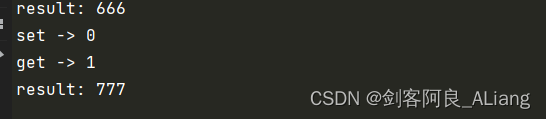
小结
以后有时间还是要看看具体原因。

先自我介绍一下,小编13年上师交大毕业,曾经在小公司待过,去过华为OPPO等大厂,18年进入阿里,直到现在。深知大多数初中级java工程师,想要升技能,往往是需要自己摸索成长或是报班学习,但对于培训机构动则近万元的学费,着实压力不小。自己不成体系的自学效率很低又漫长,而且容易碰到天花板技术停止不前。因此我收集了一份《java开发全套学习资料》送给大家,初衷也很简单,就是希望帮助到想自学又不知道该从何学起的朋友,同时减轻大家的负担。添加下方名片,即可获取全套学习资料哦
-
相关阅读:
Revit插件的“精准管线”“洞口定位”功能介绍
在Linux 下制作启动盘以及dd命令使用
(六)Vue之数据代理
fork函数,进程等待,进程终止,写时拷贝
前缀和与查分(一维前缀和,二维前缀和(子矩阵的和)一维差分、二维差分(差分矩阵))
Linux学习-67-日志服务器设置和日志分析工具(logwatch)安装及使用
车联网安全入门之仿真一辆车的通信网络
软件设计不是CRUD(21):在流式数据处理系统中进行业务抽象落地——需求分析
element中使用show-summary进行汇总时小数点的问题解决方法
EGE——c++——通讯录
- 原文地址:https://blog.csdn.net/m0_67401228/article/details/126083254
