-
八、Spring Data JPA----(1)简单条件查询
简单条件查询
a>创建数据库
create database springbootjpa- 1
b>创建项目
创建项目时添加web、Thymeleaf模板
c>添加MySQL依赖
<dependency> <groupId>mysql</groupId> <artifactId>mysql-connector-java</artifactId> <version>8.0.26</version> </dependency>- 1
- 2
- 3
- 4
- 5
- 6
d>配置数据源信息
# 应用名称 spring.application.name=jpa # 应用服务 WEB 访问端口 server.port=8080 # THYMELEAF (ThymeleafAutoConfiguration) # 开启模板缓存(默认值: true ) spring.thymeleaf.cache=true # 检查模板是否存在,然后再呈现 spring.thymeleaf.check-template=true # 检查模板位置是否正确(默认值 :true ) spring.thymeleaf.check-template-location=true #Content-Type 的值(默认值: text/html ) spring.thymeleaf.content-type=text/html # 开启 MVC Thymeleaf 视图解析(默认值: true ) spring.thymeleaf.enabled=true # 模板编码 spring.thymeleaf.encoding=UTF-8 # 要被排除在解析之外的视图名称列表,⽤逗号分隔 spring.thymeleaf.excluded-view-names= # 要运⽤于模板之上的模板模式。另⻅ StandardTemplate-ModeHandlers( 默认值: HTML5) spring.thymeleaf.mode=HTML5 # 在构建 URL 时添加到视图名称前的前缀(默认值: classpath:/templates/ ) spring.thymeleaf.prefix=classpath:/templates/ # 在构建 URL 时添加到视图名称后的后缀(默认值: .html ) spring.thymeleaf.suffix=.html server.servlet.context-path=/ ##数据源信息配置 #数据库地址 spring.datasource.url=jdbc:mysql://localhost:3306/springbootjpa?useSSL=false&characterEncoding=utf-8 #数据库用户名 spring.datasource.username=root #数据库密码 spring.datasource.password=123456 #数据库驱动 spring.datasource.driver-class-name=com.mysql.cj.jdbc.Driver #JPA持久化配置 #指定数据库类型 spring.jpa.database=MYSQL #指定是否在日志中显示SQL语句 spring.jpa.show-sql=true #指定自动创建、更新数据库表等配置,update表示如果数据库中存在持久化类对应的表就不创建,不存在就创建对应的表 spring.jpa.hibernate.ddl-auto=update #让控制器输出的JSON字符串格式更美观 spring.jackson.serialization.indent-output=true- 1
- 2
- 3
- 4
- 5
- 6
- 7
- 8
- 9
- 10
- 11
- 12
- 13
- 14
- 15
- 16
- 17
- 18
- 19
- 20
- 21
- 22
- 23
- 24
- 25
- 26
- 27
- 28
- 29
- 30
- 31
- 32
- 33
- 34
- 35
- 36
- 37
- 38
- 39
- 40
- 41
- 42
- 43
- 44
- 45
- 46
- 47
- 48
e>创建实体类MyUser
package com.yzh.jpa.entity; import lombok.AllArgsConstructor; import lombok.Data; import lombok.NoArgsConstructor; import lombok.ToString; import java.io.Serializable; import javax.persistence.Entity; import javax.persistence.GeneratedValue; import javax.persistence.GenerationType; import javax.persistence.Id; import javax.persistence.Table; @Entity @Table(name = "user_table") /** * 如果没写表名,默认为类名的词组 * (如MyUser类对应的表名为my_user) */ @Data @AllArgsConstructor @NoArgsConstructor @ToString public class MyUser implements Serializable{ private static final long serialVersionUID = 1L; @Id @GeneratedValue(strategy = GenerationType.IDENTITY) private int id;//主键 /**使用@Column注解,可以配置列相关属性(列名,长度等), * 可以省略,默认为属性名小写 */ private String uname; private String usex; private int age; }- 1
- 2
- 3
- 4
- 5
- 6
- 7
- 8
- 9
- 10
- 11
- 12
- 13
- 14
- 15
- 16
- 17
- 18
- 19
- 20
- 21
- 22
- 23
- 24
- 25
- 26
- 27
- 28
- 29
- 30
- 31
- 32
- 33
- 34
- 35
- 36
f>创建数据访问层UserRepository
package com.yzh.jpa.repository; import java.util.List; import com.yzh.jpa.entity.MyUser; import org.springframework.data.jpa.repository.JpaRepository; /** * 这里不需要使用@Repository注解数据访问层, * 因为Spring Boot自动配置了JpaRepository */ public interface UserRepository extends JpaRepository<MyUser, Integer>{ public MyUser findByUname(String uname); public List<MyUser> findByUnameLike(String uname); }- 1
- 2
- 3
- 4
- 5
- 6
- 7
- 8
- 9
- 10
- 11
- 12
- 13
- 14
g>创建业务层
package com.yzh.jpa.service; import java.util.List; import com.yzh.jpa.entity.MyUser; public interface UserService { public void saveAll(); public List<MyUser> findAll(); public MyUser findByUname(String uname); public List<MyUser> findByUnameLike(String uname); public MyUser getOne(int id); }- 1
- 2
- 3
- 4
- 5
- 6
- 7
- 8
- 9
- 10
- 11
- 12
package com.yzh.jpa.service; import java.util.ArrayList; import java.util.List; import com.yzh.jpa.entity.MyUser; import com.yzh.jpa.repository.UserRepository; import org.springframework.beans.factory.annotation.Autowired; import org.springframework.stereotype.Service; import org.springframework.transaction.annotation.Transactional; @Service @Transactional public class UserServiceImpl implements UserService{ @Autowired private UserRepository userRepository;//依赖注入数据访问层 @Override public void saveAll() { MyUser mu1 = new MyUser(); mu1.setUname("叶子航"); mu1.setUsex("男"); mu1.setAge(20); MyUser mu2 = new MyUser(); mu2.setUname("彭子健"); mu2.setUsex("男"); mu2.setAge(18); MyUser mu3 = new MyUser(); mu3.setUname("单紫晨"); mu3.setUsex("男"); mu3.setAge(15); List<MyUser> users = new ArrayList<MyUser>(); users.add(mu1); users.add(mu2); users.add(mu3); //调用父接口中的方法saveAll userRepository.saveAll(users); } @Override public List<MyUser> findAll() { //调用父接口中的方法findAll return userRepository.findAll(); } @Override public MyUser findByUname(String uname) { return userRepository.findByUname(uname); } @Override public List<MyUser> findByUnameLike(String uname) { return userRepository.findByUnameLike("%" + uname + "%"); } @Override public MyUser getOne(int id) { //调用父接口中的方法getOne return userRepository.getOne(id); } }- 1
- 2
- 3
- 4
- 5
- 6
- 7
- 8
- 9
- 10
- 11
- 12
- 13
- 14
- 15
- 16
- 17
- 18
- 19
- 20
- 21
- 22
- 23
- 24
- 25
- 26
- 27
- 28
- 29
- 30
- 31
- 32
- 33
- 34
- 35
- 36
- 37
- 38
- 39
- 40
- 41
- 42
- 43
- 44
- 45
- 46
- 47
- 48
- 49
- 50
- 51
- 52
- 53
- 54
- 55
- 56
- 57
- 58
- 59
- 60
h>创建控制器类UserTestController
package com.yzh.jpa.controller; import com.yzh.jpa.service.UserService; import com.yzh.jpa.service.UserServiceImpl; import org.springframework.beans.factory.annotation.Autowired; import org.springframework.stereotype.Controller; import org.springframework.ui.Model; import org.springframework.web.bind.annotation.RequestMapping; import org.springframework.web.bind.annotation.ResponseBody; @Controller public class UserTestController { @Autowired private UserService userService; @RequestMapping("/save") @ResponseBody public String save() { userService.saveAll(); return "保存用户成功!"; } @RequestMapping("/findByUname") public String findByUname(String uname, Model model) { model.addAttribute("title", "根据用户名查询一个用户"); model.addAttribute("auser", userService.findByUname(uname)); return "showAuser"; } @RequestMapping("/getOne") public String getOne(int id, Model model) { model.addAttribute("title", "根据用户id查询一个用户"); model.addAttribute("auser",userService.getOne(id)); return "showAuser"; } @RequestMapping("/findAll") public String findAll(Model model){ model.addAttribute("title", "查询所有用户"); model.addAttribute("allUsers",userService.findAll()); return "showAll"; } @RequestMapping("/findByUnameLike") public String findByUnameLike(String uname, Model model){ model.addAttribute("title", "根据用户名模糊查询所有用户"); model.addAttribute("allUsers",userService.findByUnameLike(uname)); return "showAll"; } }- 1
- 2
- 3
- 4
- 5
- 6
- 7
- 8
- 9
- 10
- 11
- 12
- 13
- 14
- 15
- 16
- 17
- 18
- 19
- 20
- 21
- 22
- 23
- 24
- 25
- 26
- 27
- 28
- 29
- 30
- 31
- 32
- 33
- 34
- 35
- 36
- 37
- 38
- 39
- 40
- 41
- 42
- 43
- 44
- 45
- 46
- 47
i>整理脚本样式静态文件
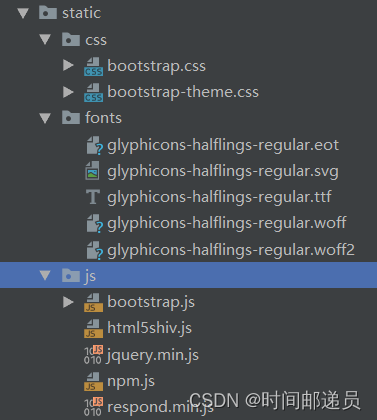
j>创建View视图页面
<!DOCTYPE html> <html xmlns:th="http://www.thymeleaf.org"> <head> <meta charset="UTF-8"> <title>显示查询结果</title> <link rel="stylesheet" th:href="@{css/bootstrap.min.css}" /> <link rel="stylesheet" th:href="@{css/bootstrap-theme.min.css}" /> </head> <body> <div class="panel panel-primary"> <div class="panel-heading"> <h3 class="panel-title">Spring Data JPA简单查询</h3> </div> </div> <div class="container"> <div class="panel panel-primary"> <div class="panel-heading"> <h3 class="panel-title"><span th:text="${title}"></span></h3> </div> <div class="panel-body"> <div class="table table-responsive"> <table class="table table-bordered table-hover"> <tbody class="text-center"> <tr th:each="user:${allUsers}"> <td> <span th:text="${user.id}"></span> </td> <td> <span th:text="${user.uname}"></span> </td> <td> <span th:text="${user.usex}"></span> </td> <td> <span th:text="${user.age}"></span> </td> </tr> </tbody> </table> </div> </div> </div> </div> </body> </html>- 1
- 2
- 3
- 4
- 5
- 6
- 7
- 8
- 9
- 10
- 11
- 12
- 13
- 14
- 15
- 16
- 17
- 18
- 19
- 20
- 21
- 22
- 23
- 24
- 25
- 26
- 27
- 28
- 29
- 30
- 31
- 32
- 33
- 34
- 35
- 36
- 37
- 38
- 39
- 40
- 41
- 42
- 43
- 44
- 45
<!DOCTYPE html> <html xmlns:th="http://www.thymeleaf.org"> <head> <meta charset="UTF-8"> <title>显示查询结果</title> <link rel="stylesheet" th:href="@{css/bootstrap.min.css}" /> <link rel="stylesheet" th:href="@{css/bootstrap-theme.min.css}" /> </head> <body> <div class="panel panel-primary"> <div class="panel-heading"> <h3 class="panel-title">Spring Data JPA简单查询</h3> </div> </div> <div class="container"> <div class="panel panel-primary"> <div class="panel-heading"> <h3 class="panel-title"><span th:text="${title}"></span></h3> </div> <div class="panel-body"> <div class="table table-responsive"> <table class="table table-bordered table-hover"> <tbody class="text-center"> <tr> <td> <span th:text="${auser.id}"></span> </td> <td> <span th:text="${auser.uname}"></span> </td> <td> <span th:text="${auser.usex}"></span> </td> <td> <span th:text="${auser.age}"></span> </td> </tr> </tbody> </table> </div> </div> </div> </div> </body> </html>- 1
- 2
- 3
- 4
- 5
- 6
- 7
- 8
- 9
- 10
- 11
- 12
- 13
- 14
- 15
- 16
- 17
- 18
- 19
- 20
- 21
- 22
- 23
- 24
- 25
- 26
- 27
- 28
- 29
- 30
- 31
- 32
- 33
- 34
- 35
- 36
- 37
- 38
- 39
- 40
- 41
- 42
- 43
- 44
- 45
-
相关阅读:
debian 修改镜像源为阿里云【详细步骤】
【STM32单片机】宠物定时喂食器设计
Oracle JDK 和 OpenJDK 有什么区别?
Instagram 早期技术架构
上位机开发之三菱Q系列PLC通信实践
R语言使用timeROC包计算无竞争情况下的生存资料多时间AUC值、使用cox模型、并添加协变量、可视化无竞争情况下的生存资料多时间ROC曲线
LCR 051. 二叉树中的最大路径和
ldconfig
数字孪生、模拟、仿真
VR智慧生活助力千行百业,彰显VR全景制作价值
- 原文地址:https://blog.csdn.net/qq_52297656/article/details/126064126
