-
JavaWeb 项目 --- 博客系统(前后分离)
文章目录
- 效果展示
- 1. 创建 maven 项目
- 2. 设计数据库
- 3. 封装数据库的操作代码
- 4. 导入之前写好的前端代码
- 5. 实现博客主页界面
- 6. 实现博客详情界面
- 7. 实现博客登录界面
- 8. 实现登录判定的功能
- 9. 实现显示用户信息的功能
- 10. 实现注销功能
- 11. 实现发布博客功能
- 12. 实现博客的删除功能
- 13. 实现对已完成的博客的修改功能
- 14. 实现文章总数的展示功能
- 15. 实现个人主页功能
效果展示


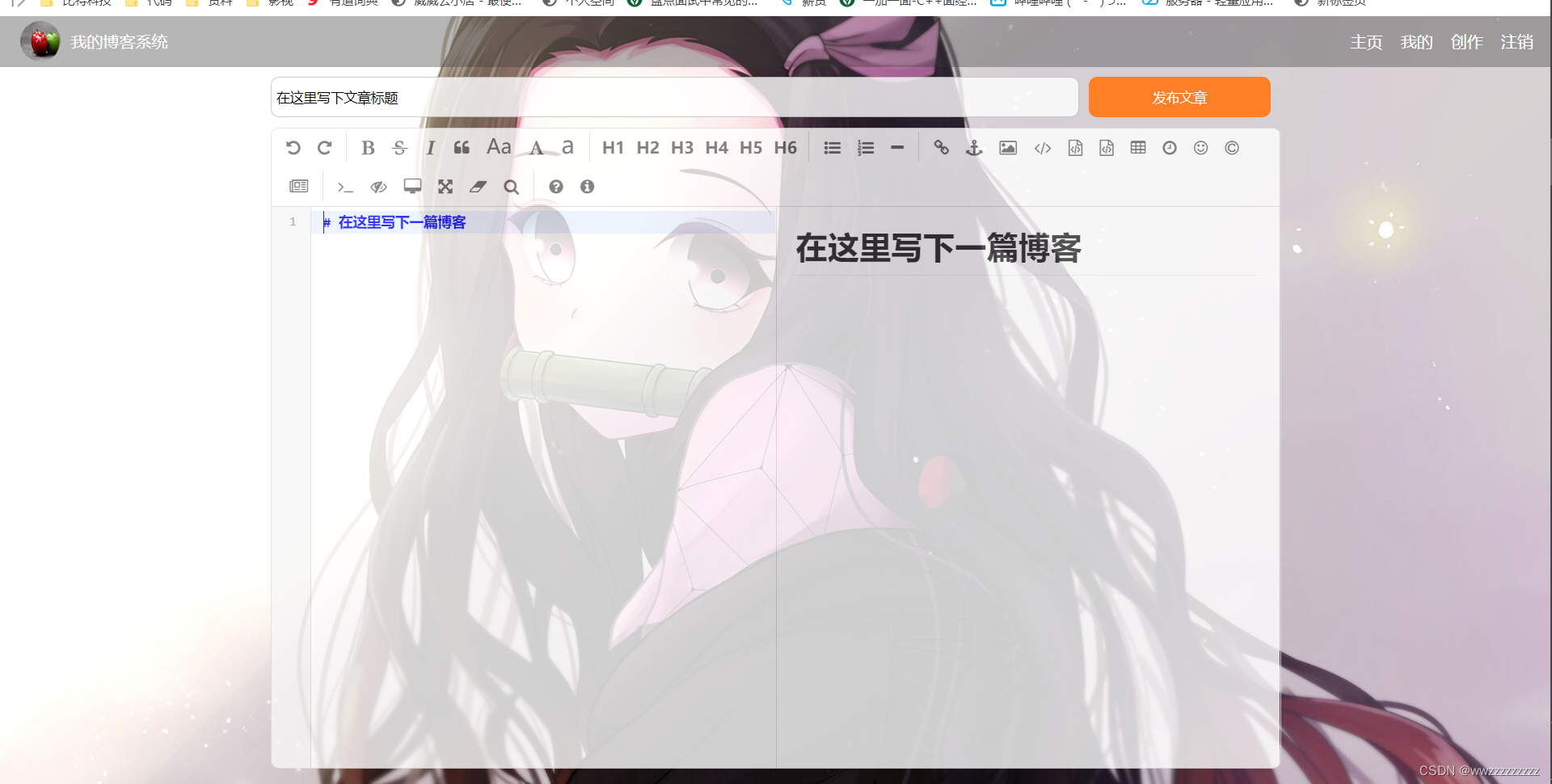

1. 创建 maven 项目
创建必要的目录.引入需要的依赖
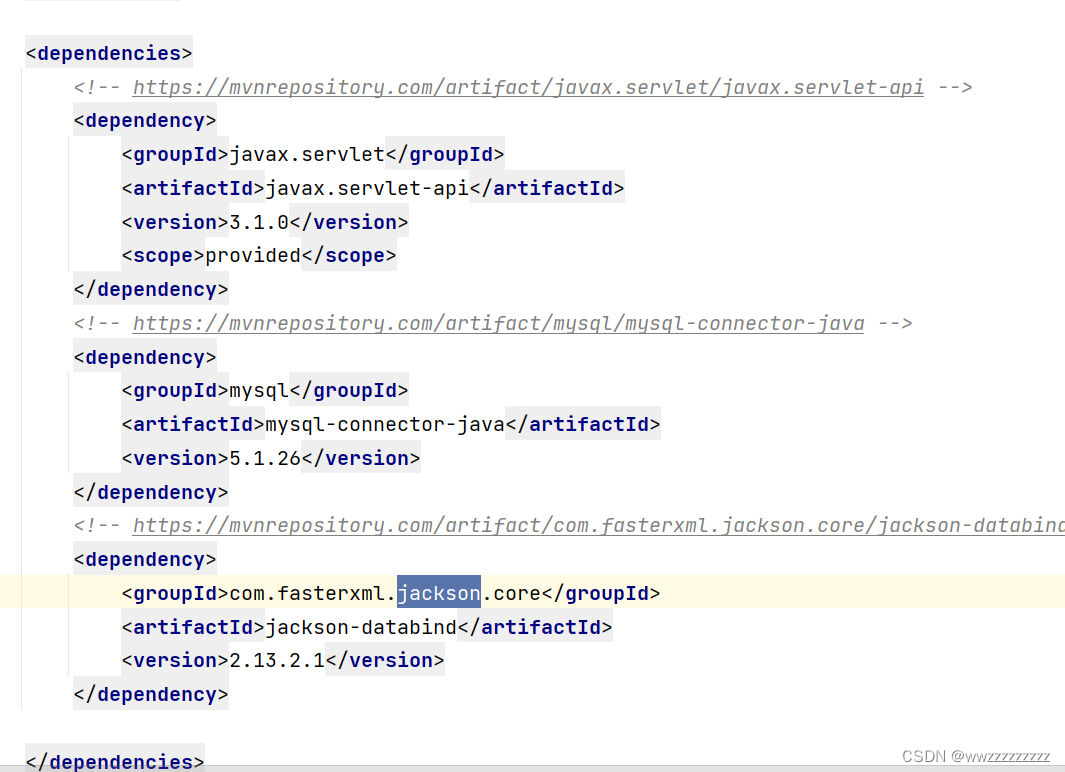
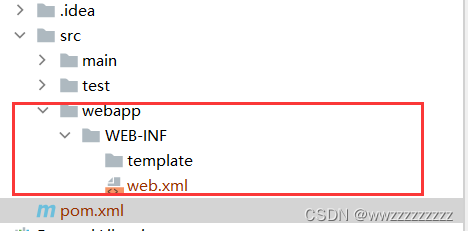
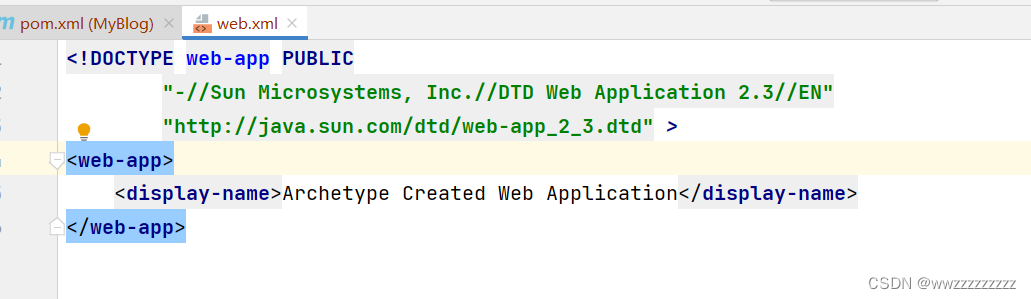
2. 设计数据库
本系统要存入博客文章的信息,
创建博客表.博客的id,博客的标题,博客的内容,博客的日期,博文的博主id
也要存入用户的信息,
创建用户表,用户id,用户名,用户密码create database if not exists MyBlogSystem; use MyBlogSystem; drop table if exists blog; -- 创建一个博客表 create table blog ( blogId int primary key auto_increment, title varchar(1024), content mediumtext, postTime datetime, userId int ); drop table if exists user; -- 创建一个用户信息表 create table user ( userId int primary key auto_increment, username varchar(128) unique, password varchar(128) );- 1
- 2
- 3
- 4
- 5
- 6
- 7
- 8
- 9
- 10
- 11
- 12
- 13
- 14
- 15
- 16
- 17
- 18
- 19
- 20
- 21
- 22
- 23
3. 封装数据库的操作代码
创建包Dao用来放数据库的代码.
3.1 创建 DBUtil 类
用来连接数据库
package Dao; import com.mysql.jdbc.jdbc2.optional.MysqlDataSource; import javax.sql.DataSource; import java.sql.Connection; import java.sql.PreparedStatement; import java.sql.ResultSet; import java.sql.SQLException; public class DBUtil { private static final String URL = "jdbc:mysql://127.0.0.1:3306/MyBlogSystem?characterEncoding=utf8&useSSL=true&serverTimezone=UTC"; private static final String USERNAME = "root"; private static final String PASSWORD = "0000"; private static volatile DataSource dataSource = null; private static DataSource getDataSource() { if(dataSource == null){ synchronized(DBUtil.class){ if(dataSource == null){ dataSource = new MysqlDataSource(); ((MysqlDataSource) dataSource).setURL(URL); ((MysqlDataSource) dataSource).setUser(USERNAME); ((MysqlDataSource) dataSource).setPassword(PASSWORD); } } } return dataSource; } public static Connection getConnection() throws SQLException { return getDataSource().getConnection(); } public static void close(Connection connection, PreparedStatement statement, ResultSet resultSet){ if(resultSet != null){ try { resultSet.close(); } catch (SQLException e) { e.printStackTrace(); } } if(statement != null){ try { statement.close(); } catch (SQLException e) { e.printStackTrace(); } } if(connection != null){ try { connection.close(); } catch (SQLException e) { e.printStackTrace(); } } } }- 1
- 2
- 3
- 4
- 5
- 6
- 7
- 8
- 9
- 10
- 11
- 12
- 13
- 14
- 15
- 16
- 17
- 18
- 19
- 20
- 21
- 22
- 23
- 24
- 25
- 26
- 27
- 28
- 29
- 30
- 31
- 32
- 33
- 34
- 35
- 36
- 37
- 38
- 39
- 40
- 41
- 42
- 43
- 44
- 45
- 46
- 47
- 48
- 49
- 50
- 51
- 52
- 53
- 54
- 55
- 56
- 57
- 58
- 59
- 60
3.2 创建类 Blog (代表一篇博客)
Blog
package Dao; import java.sql.Timestamp; public class Blog { public int blogId; public String title; public String content; public Timestamp postTime; public int userId; public int getBlogId() { return blogId; } public void setBlogId(int blogId) { this.blogId = blogId; } public String getTitle() { return title; } public void setTitle(String title) { this.title = title; } public String getContent() { return content; } public void setContent(String content) { this.content = content; } public Timestamp getPostTime() { return postTime; } public void setPostTime(Timestamp postTime) { this.postTime = postTime; } public int getUserId() { return userId; } public void setUserId(int userId) { this.userId = userId; } }- 1
- 2
- 3
- 4
- 5
- 6
- 7
- 8
- 9
- 10
- 11
- 12
- 13
- 14
- 15
- 16
- 17
- 18
- 19
- 20
- 21
- 22
- 23
- 24
- 25
- 26
- 27
- 28
- 29
- 30
- 31
- 32
- 33
- 34
- 35
- 36
- 37
- 38
- 39
- 40
- 41
- 42
- 43
- 44
- 45
- 46
- 47
- 48
- 49
- 50
- 51
3.3 创建类 User (代表一个用户)
package Dao; public class User { public int userId; public String username; public String password; public int getUserId() { return userId; } public void setUserId(int userId) { this.userId = userId; } public String getUserName() { return username; } public void setUserName(String userName) { this.username = userName; } public String getPassWord() { return password; } public void setPassWord(String passWord) { this.password = passWord; } }- 1
- 2
- 3
- 4
- 5
- 6
- 7
- 8
- 9
- 10
- 11
- 12
- 13
- 14
- 15
- 16
- 17
- 18
- 19
- 20
- 21
- 22
- 23
- 24
- 25
- 26
- 27
- 28
- 29
- 30
- 31
3.4 创建类 BlogDao (对博客表进行操作)
package Dao; import java.sql.*; import java.util.ArrayList; import java.util.List; public class BlogDao { // 1. 插入一篇博客 public void insert(Blog blog) { Connection connection = null; PreparedStatement statement = null; try { // 1. 建立连接 connection = DBUtil.getConnection(); // 2. 拼装 SQL 语句 String sql = "insert into blog values(null,?,?,?,?)"; statement = connection.prepareStatement(sql); statement.setString(1,blog.getTitle()); statement.setString(2,blog.getContent()); statement.setTimestamp(3,blog.getPostTime()); statement.setInt(4,blog.getUserId()); // 3. 执行 SQL 语句 int ret = statement.executeUpdate(); if(ret == 1){ System.out.println("插入成功"); }else { System.out.println("插入失败"); } } catch (SQLException e) { e.printStackTrace(); } finally { DBUtil.close(connection,statement,null); } } // 2. 获取全部博客 public ListselectAll() { Connection connection = null; PreparedStatement statement = null; ResultSet resultSet = null; List list = new ArrayList<>(); try { // 1. 建立连接 connection = DBUtil.getConnection(); // 2. 拼装 SQL 语句 // 这里加上order by postTime desc 就可以根据时间排序了. String sql = "select * from blog order by postTime desc "; statement = connection.prepareStatement(sql); // 3. 执行 SQL 语句 resultSet = statement.executeQuery(); // 4. 遍历结果集 while (resultSet.next()){ Blog blog = new Blog(); blog.setBlogId(resultSet.getInt("blogId")); blog.setTitle(resultSet.getString("title")); blog.setContent(resultSet.getString("content")); blog.setPostTime(resultSet.getTimestamp("postTime")); blog.setUserId(resultSet.getInt("userId")); list.add(blog); } } catch (SQLException e) { e.printStackTrace(); } finally { DBUtil.close(connection,statement,resultSet); } return list; } // 3. 获取个人博客 public List selectAllPerson(int userId){ Connection connection = null; PreparedStatement statement = null; ResultSet resultSet = null; List list = new ArrayList<>(); try { // 1. 建立连接 connection = DBUtil.getConnection(); // 2. 拼装 SQL 语句 // 这里加上order by postTime desc 就可以根据时间排序了. String sql = "select * from blog where userId = ? order by postTime desc "; statement = connection.prepareStatement(sql); statement.setInt(1,userId); // 3. 执行 SQL 语句 resultSet = statement.executeQuery(); // 4. 遍历结果集 while (resultSet.next()){ Blog blog = new Blog(); blog.setBlogId(resultSet.getInt("blogId")); blog.setTitle(resultSet.getString("title")); blog.setContent(resultSet.getString("content")); blog.setPostTime(resultSet.getTimestamp("postTime")); blog.setUserId(resultSet.getInt("userId")); list.add(blog); } } catch (SQLException e) { e.printStackTrace(); } finally { DBUtil.close(connection,statement,resultSet); } return list; } // 4. 根据文章id获取指定博客 public Blog selectOne(int blogId) { Connection connection = null; PreparedStatement statement = null; ResultSet resultSet = null; try { // 1. 建立连接 connection = DBUtil.getConnection(); // 2. 拼装 SQL 语句 // 这里加上order by postTime desc 就可以根据时间排序了. String sql = "select * from blog where blogId = ? "; statement = connection.prepareStatement(sql); statement.setInt(1,blogId); // 3. 执行 SQL 语句 resultSet = statement.executeQuery(); // 4. 遍历结果集 if (resultSet.next()){ Blog blog = new Blog(); blog.setBlogId(resultSet.getInt("blogId")); blog.setTitle(resultSet.getString("title")); blog.setContent(resultSet.getString("content")); blog.setPostTime(resultSet.getTimestamp("postTime")); blog.setUserId(resultSet.getInt("userId")); return blog; } } catch (SQLException e) { e.printStackTrace(); } finally { DBUtil.close(connection,statement,resultSet); } return null; } // 5. 删除指定文章id的博客 public void delete(int blogId) { Connection connection = null; PreparedStatement statement = null; try { // 1. 建立连接 connection = DBUtil.getConnection(); // 2. 拼装 SQL 语句 String sql = "delete from blog where blogId = ?"; statement = connection.prepareStatement(sql); statement.setInt(1,blogId); // 3. 执行 SQL 语句 int ret = statement.executeUpdate(); if(ret == 1){ System.out.println("删除成功"); }else{ System.out.println("删除失败"); } } catch (SQLException e) { e.printStackTrace(); } finally { DBUtil.close(connection,statement,null); } } // 6. 计算个人文章的总数 public Integer selectTotal(int userId) { Connection connection = null; PreparedStatement statement = null; ResultSet resultSet = null; try { // 1. 建立连接 connection = DBUtil.getConnection(); // 2. 拼装 SQL 语句 String sql = "select count(userId) from blog where userId = ?"; statement = connection.prepareStatement(sql); statement.setInt(1,userId); // 3. 执行 SQL 语句 resultSet = statement.executeQuery(); // 4. 遍历结果集 if (resultSet.next()){ return resultSet.getInt("count(userId)"); } } catch (SQLException e) { e.printStackTrace(); } finally { DBUtil.close(connection,statement,resultSet); } return null; } public static void main(String[] args) { BlogDao blogDao = new BlogDao(); Blog blog = new Blog(); blog.setContent("你好"); blog.setTitle("你好"); blog.setUserId(1); blog.setPostTime(new Timestamp(System.currentTimeMillis())); blogDao.insert(blog); System.out.println(blogDao.selectAll()); } } - 1
- 2
- 3
- 4
- 5
- 6
- 7
- 8
- 9
- 10
- 11
- 12
- 13
- 14
- 15
- 16
- 17
- 18
- 19
- 20
- 21
- 22
- 23
- 24
- 25
- 26
- 27
- 28
- 29
- 30
- 31
- 32
- 33
- 34
- 35
- 36
- 37
- 38
- 39
- 40
- 41
- 42
- 43
- 44
- 45
- 46
- 47
- 48
- 49
- 50
- 51
- 52
- 53
- 54
- 55
- 56
- 57
- 58
- 59
- 60
- 61
- 62
- 63
- 64
- 65
- 66
- 67
- 68
- 69
- 70
- 71
- 72
- 73
- 74
- 75
- 76
- 77
- 78
- 79
- 80
- 81
- 82
- 83
- 84
- 85
- 86
- 87
- 88
- 89
- 90
- 91
- 92
- 93
- 94
- 95
- 96
- 97
- 98
- 99
- 100
- 101
- 102
- 103
- 104
- 105
- 106
- 107
- 108
- 109
- 110
- 111
- 112
- 113
- 114
- 115
- 116
- 117
- 118
- 119
- 120
- 121
- 122
- 123
- 124
- 125
- 126
- 127
- 128
- 129
- 130
- 131
- 132
- 133
- 134
- 135
- 136
- 137
- 138
- 139
- 140
- 141
- 142
- 143
- 144
- 145
- 146
- 147
- 148
- 149
- 150
- 151
- 152
- 153
- 154
- 155
- 156
- 157
- 158
- 159
- 160
- 161
- 162
- 163
- 164
- 165
- 166
- 167
- 168
- 169
- 170
- 171
- 172
- 173
- 174
- 175
- 176
- 177
- 178
- 179
- 180
- 181
- 182
- 183
- 184
- 185
- 186
- 187
- 188
- 189
- 190
- 191
- 192
- 193
- 194
- 195
- 196
- 197
3.5 创建类 UserDao (对用户表进行操作)
package Dao; import java.sql.Connection; import java.sql.PreparedStatement; import java.sql.ResultSet; import java.sql.SQLException; public class UserDao { // 注册账号 public void insert(User user){ Connection connection = null; PreparedStatement statement = null; try { // 1. 建立连接 connection = DBUtil.getConnection(); // 2. 拼装 SQL 语句 String sql = "insert into user values (null,?,?)"; statement = connection.prepareStatement(sql); statement.setString(1,user.getUserName()); statement.setString(2, user.getPassWord()); // 3. 执行 SQL 语句 int ret = statement.executeUpdate(); if(ret == 1){ System.out.println("注册成功!"); }else{ System.out.println("注册失败!"); } } catch (SQLException e) { e.printStackTrace(); } finally { DBUtil.close(connection,statement,null); } } // 通过用户名查找 public User selectByName(String username){ Connection connection = null; PreparedStatement statement = null; ResultSet resultSet = null; try { // 1. 建立连接 connection = DBUtil.getConnection(); // 2. 拼装 SQL 语句 String sql = "select * from user where username = ?"; statement = connection.prepareStatement(sql); statement.setString(1,username); // 3. 执行 SQL 语句 resultSet = statement.executeQuery(); // 4. 查找结果集 if (resultSet.next()){ User user = new User(); user.setUserId(resultSet.getInt("userId")); user.setUserName(resultSet.getString("username")); user.setPassWord(resultSet.getString("password")); return user; } } catch (SQLException e) { e.printStackTrace(); } finally { DBUtil.close(connection,statement,resultSet); } return null; } // 通过用户id查找 public User selectById(int userId){ Connection connection = null; PreparedStatement statement = null; ResultSet resultSet = null; try { // 1. 建立连接 connection = DBUtil.getConnection(); // 2. 拼装 SQL 语句 String sql = "select * from user where userId = ?"; statement = connection.prepareStatement(sql); statement.setInt(1,userId); // 3. 执行 SQL 语句 resultSet = statement.executeQuery(); // 4. 遍历结果集 if (resultSet.next()){ User user = new User(); user.setUserId(resultSet.getInt("userId")); user.setUserName(resultSet.getString("username")); user.setPassWord(resultSet.getString("password")); return user; } } catch (SQLException e) { e.printStackTrace(); } finally { DBUtil.close(connection,statement,resultSet); } return null; } }- 1
- 2
- 3
- 4
- 5
- 6
- 7
- 8
- 9
- 10
- 11
- 12
- 13
- 14
- 15
- 16
- 17
- 18
- 19
- 20
- 21
- 22
- 23
- 24
- 25
- 26
- 27
- 28
- 29
- 30
- 31
- 32
- 33
- 34
- 35
- 36
- 37
- 38
- 39
- 40
- 41
- 42
- 43
- 44
- 45
- 46
- 47
- 48
- 49
- 50
- 51
- 52
- 53
- 54
- 55
- 56
- 57
- 58
- 59
- 60
- 61
- 62
- 63
- 64
- 65
- 66
- 67
- 68
- 69
- 70
- 71
- 72
- 73
- 74
- 75
- 76
- 77
- 78
- 79
- 80
- 81
- 82
- 83
- 84
- 85
- 86
- 87
- 88
- 89
- 90
- 91
- 92
4. 导入之前写好的前端代码
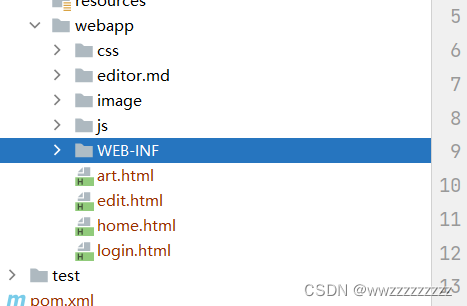
5. 实现博客主页界面
5.1 约定好前后端交互接口
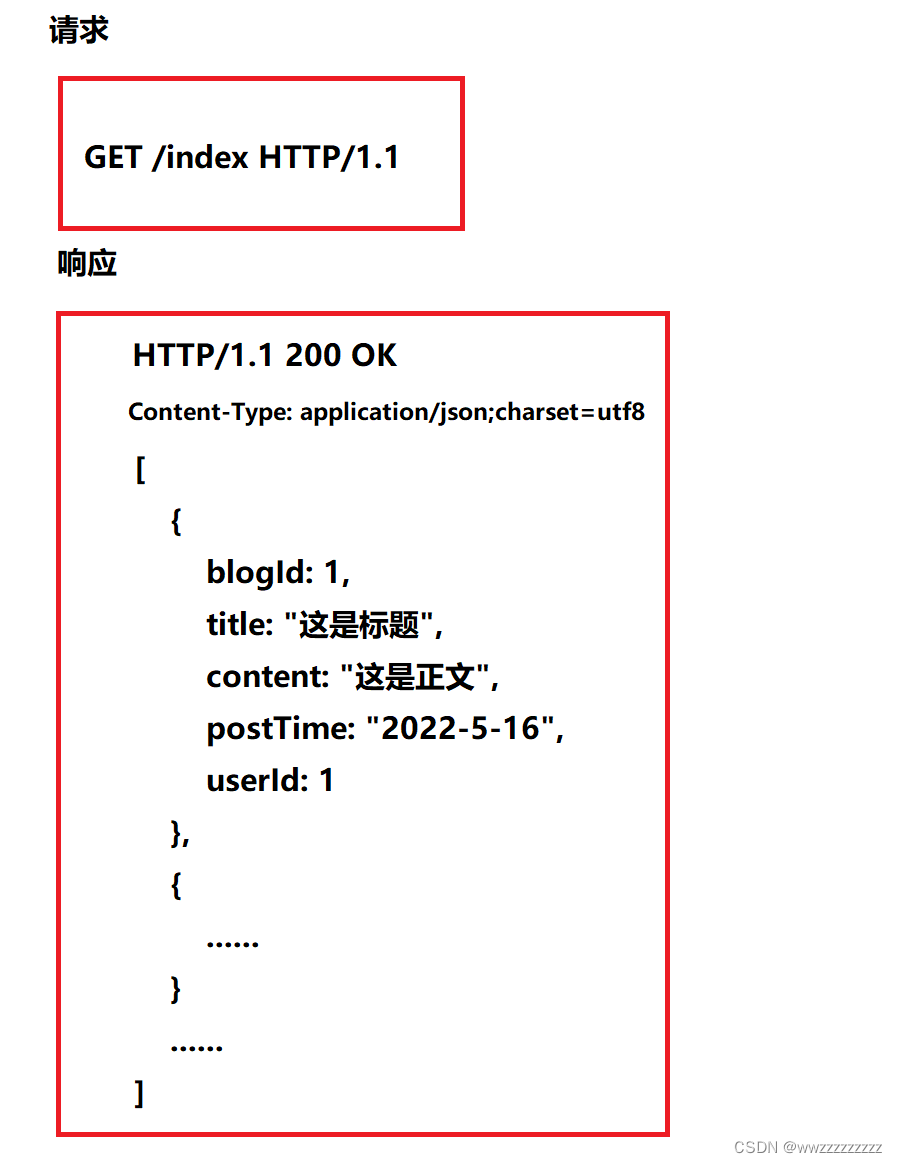
5.2 实现 IndexServlet
package api; import Dao.Blog; import Dao.BlogDao; import com.fasterxml.jackson.databind.ObjectMapper; import javax.servlet.ServletException; import javax.servlet.annotation.WebServlet; import javax.servlet.http.HttpServlet; import javax.servlet.http.HttpServletRequest; import javax.servlet.http.HttpServletResponse; import java.io.IOException; import java.util.List; @WebServlet("/index") public class HomeServlet extends HttpServlet { private ObjectMapper objectMapper = new ObjectMapper(); @Override protected void doGet(HttpServletRequest req, HttpServletResponse resp) throws ServletException, IOException { resp.setContentType("application/json;charset=utf8"); BlogDao blogDao = new BlogDao(); Listblogs = blogDao.selectAll(); String jsonString = objectMapper.writeValueAsString(blogs); resp.getWriter().write(jsonString); } } - 1
- 2
- 3
- 4
- 5
- 6
- 7
- 8
- 9
- 10
- 11
- 12
- 13
- 14
- 15
- 16
- 17
- 18
- 19
- 20
- 21
- 22
- 23
- 24
- 25
- 26
- 27
- 28
5.3 实现前端代码
注意: 这里传过来的时间,是毫秒级别,需要转换成格式化日期
Document - 1
- 2
- 3
- 4
- 5
- 6
- 7
- 8
- 9
- 10
- 11
- 12
- 13
- 14
- 15
- 16
- 17
- 18
- 19
- 20
- 21
- 22
- 23
- 24
- 25
- 26
- 27
- 28
- 29
- 30
- 31
- 32
- 33
- 34
- 35
- 36
- 37
- 38
- 39
- 40
- 41
- 42
- 43
- 44
- 45
- 46
- 47
- 48
- 49
- 50
- 51
- 52
- 53
- 54
- 55
- 56
- 57
- 58
- 59
- 60
- 61
- 62
- 63
- 64
- 65
- 66
- 67
- 68
- 69
- 70
- 71
- 72
- 73
- 74
- 75
- 76
- 77
- 78
- 79
- 80
- 81
- 82
- 83
- 84
- 85
- 86
- 87
- 88
- 89
- 90
- 91
- 92
- 93
- 94
- 95
- 96
- 97
- 98
- 99
- 100
- 101
- 102
- 103
- 104
- 105
- 106
- 107
- 108
- 109
- 110
6. 实现博客详情界面
6.1 约定好前后端交互接口
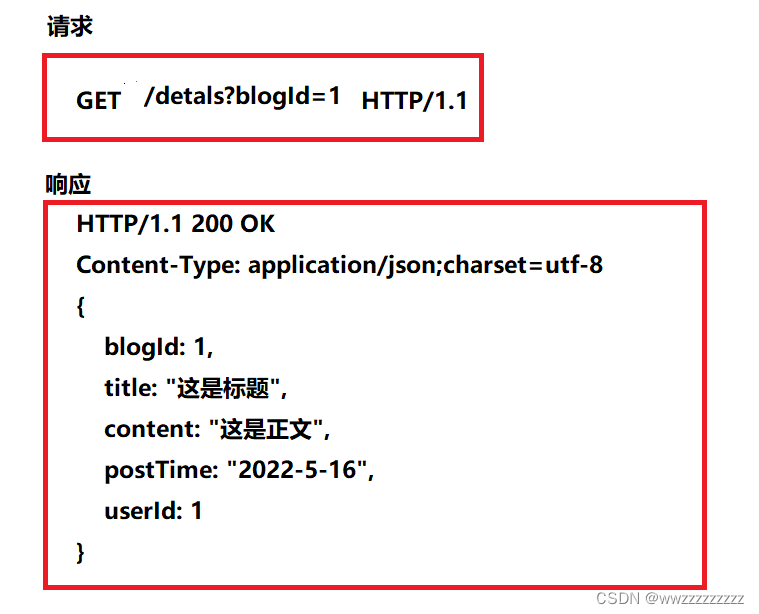
6.2 实现 DetailsServlet
package api; import Dao.Blog; import Dao.BlogDao; import com.fasterxml.jackson.databind.ObjectMapper; import javax.servlet.ServletException; import javax.servlet.annotation.WebServlet; import javax.servlet.http.HttpServlet; import javax.servlet.http.HttpServletRequest; import javax.servlet.http.HttpServletResponse; import java.io.IOException; @WebServlet("/details") public class DetailsServlet extends HttpServlet { private ObjectMapper objectMapper = new ObjectMapper(); @Override protected void doGet(HttpServletRequest req, HttpServletResponse resp) throws ServletException, IOException { resp.setContentType("application/json;charset=utf8"); String blogId = req.getParameter("blogId"); BlogDao blogDao = new BlogDao(); Blog blog = blogDao.selectOne(Integer.parseInt(blogId)); resp.getWriter().write(objectMapper.writeValueAsString(blog)); } }- 1
- 2
- 3
- 4
- 5
- 6
- 7
- 8
- 9
- 10
- 11
- 12
- 13
- 14
- 15
- 16
- 17
- 18
- 19
- 20
- 21
- 22
- 23
- 24
- 25
- 26
- 27
- 28
6.3 实现前端代码
Document 我的第一篇博客
2022-4-17- 1
- 2
- 3
- 4
- 5
- 6
- 7
- 8
- 9
- 10
- 11
- 12
- 13
- 14
- 15
- 16
- 17
- 18
- 19
- 20
- 21
- 22
- 23
- 24
- 25
- 26
- 27
- 28
- 29
- 30
- 31
- 32
- 33
- 34
- 35
- 36
- 37
- 38
- 39
- 40
- 41
- 42
- 43
- 44
- 45
- 46
- 47
- 48
- 49
- 50
- 51
- 52
- 53
- 54
- 55
- 56
- 57
- 58
- 59
- 60
- 61
- 62
- 63
- 64
- 65
- 66
- 67
- 68
- 69
- 70
- 71
- 72
- 73
- 74
- 75
- 76
- 77
- 78
- 79
- 80
- 81
- 82
- 83
- 84
- 85
- 86
- 87
- 88
- 89
- 90
- 91
- 92
7. 实现博客登录界面
7.1 约定好前后端交互接口
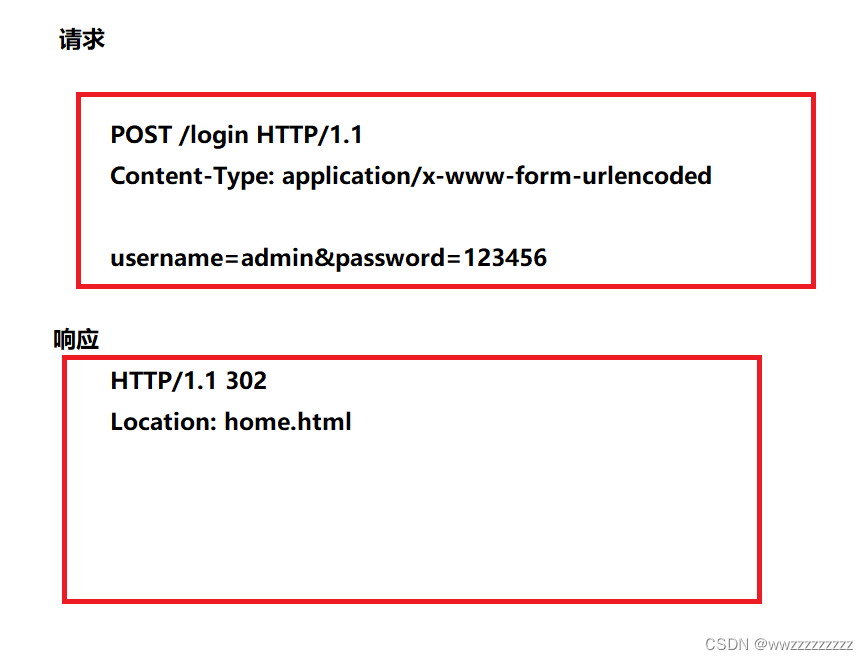
7.2 实现 LoginServlet
package api; import Dao.User; import Dao.UserDao; import javax.servlet.ServletException; import javax.servlet.annotation.WebServlet; import javax.servlet.http.HttpServlet; import javax.servlet.http.HttpServletRequest; import javax.servlet.http.HttpServletResponse; import javax.servlet.http.HttpSession; import java.io.IOException; @WebServlet("/login") public class LoginServlet extends HttpServlet { @Override protected void doPost(HttpServletRequest req, HttpServletResponse resp) throws ServletException, IOException { resp.setContentType("text/html;charset=utf-8"); // 获取账户密码 String username = req.getParameter("username"); String password = req.getParameter("password"); if(username == null || "".equals(username) || password == null || "".equals(password)){ resp.getWriter().write(""); return; } UserDao userDao = new UserDao(); User user = userDao.selectByName(username); if(user == null){ resp.getWriter().write(""); return; } if(!password.equals(user.getPassWord())){ resp.getWriter().write(""); return; } HttpSession session = req.getSession(true); session.setAttribute("user",user); resp.sendRedirect("home.html"); } }- 1
- 2
- 3
- 4
- 5
- 6
- 7
- 8
- 9
- 10
- 11
- 12
- 13
- 14
- 15
- 16
- 17
- 18
- 19
- 20
- 21
- 22
- 23
- 24
- 25
- 26
- 27
- 28
- 29
- 30
- 31
- 32
- 33
- 34
- 35
- 36
- 37
- 38
- 39
- 40
- 41
7.3 实现前端代码
这里只需要设置form标签就可以了
Document - 1
- 2
- 3
- 4
- 5
- 6
- 7
- 8
- 9
- 10
- 11
- 12
- 13
- 14
- 15
- 16
- 17
- 18
- 19
- 20
- 21
- 22
- 23
- 24
- 25
- 26
- 27
- 28
- 29
- 30
8. 实现登录判定的功能
8.1 创建一个 Common类 来判定当前登录状态
package common; import Dao.User; import javax.servlet.http.HttpServletRequest; import javax.servlet.http.HttpSession; public class Common { public static User checkLoginStatus (HttpServletRequest req){ // 判断是否登录了. 如果能够拿到 Session, 并且拿到 Session 里的 user对象,就认为是登录状态 HttpSession session = req.getSession(false); if(session == null){ // 没有登录的情况 return null; } User user = (User) session.getAttribute("user"); return user; } }- 1
- 2
- 3
- 4
- 5
- 6
- 7
- 8
- 9
- 10
- 11
- 12
- 13
- 14
- 15
- 16
- 17
- 18
- 19
- 20
- 21
8.2 在Sevlet代码中加入判定
如果当前没有登录,就返回一个403的状态码
这段代码加入到 IndexServlet 和 DetailsServlet 中
User user = Common.checkLoginStatus(req); if (user == null){ resp.setStatus(403); return; }- 1
- 2
- 3
- 4
- 5
8.3 更改前端代码
由于返回的是403 没有执行ajax中的success.而是执行的另一个方法.叫error
注意这里的重定向是使用
location.assign("login.html");这里的代码写入 home.html 和 art.html中
$.ajax({ url: 'index', method: 'GET', success: function(data,status) { buildBlogs(data); }, error: function(data,status) { // 这个就是前端的重定向 location.assign('login.html'); } })- 1
- 2
- 3
- 4
- 5
- 6
- 7
- 8
- 9
- 10
- 11
9. 实现显示用户信息的功能
9.1 约定好前后端交互接口
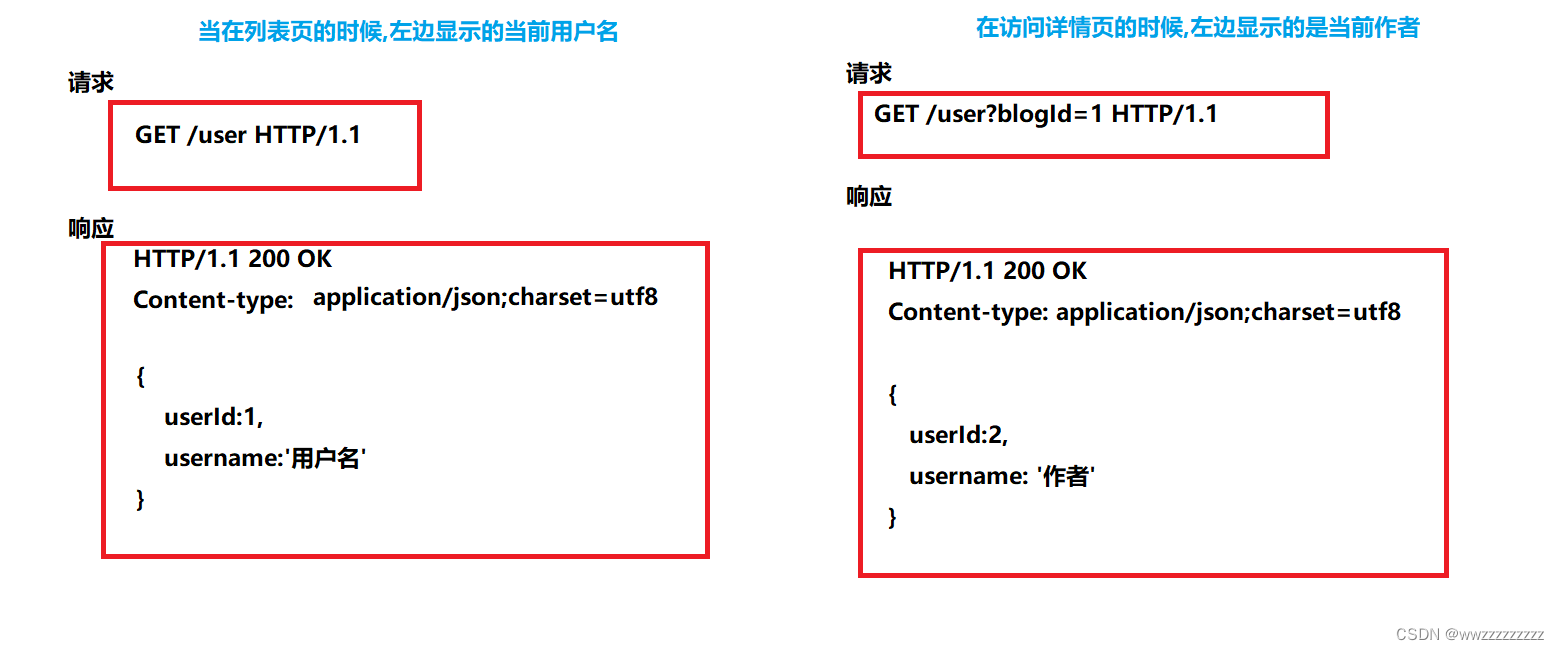
9.2 实现 UserServlet代码
package api; import Dao.Blog; import Dao.BlogDao; import Dao.User; import Dao.UserDao; import com.fasterxml.jackson.databind.ObjectMapper; import common.Common; import javax.servlet.ServletException; import javax.servlet.annotation.WebServlet; import javax.servlet.http.HttpServlet; import javax.servlet.http.HttpServletRequest; import javax.servlet.http.HttpServletResponse; import java.io.IOException; @WebServlet("/user") public class UserServlet extends HttpServlet { private ObjectMapper objectMapper = new ObjectMapper(); @Override protected void doGet(HttpServletRequest req, HttpServletResponse resp) throws ServletException, IOException { resp.setContentType("application/json;charset=utf8"); User user = Common.checkLoginStatus(req); // 没登录的情况 if(user == null){ resp.setContentType("text/html;charset=utf-8"); resp.getWriter().write(""); return; } String blogId = req.getParameter("blogId"); if(blogId == null){ // 这里是主页界面 String jsonString = objectMapper.writeValueAsString(user); resp.getWriter().write(jsonString); }else{ // 这是详情页界面 BlogDao blogDao = new BlogDao(); Blog blog = blogDao.selectOne(Integer.parseInt(blogId)); if (blog == null){ resp.setContentType("text/html;charset=utf-8"); resp.getWriter().write(""); return; } UserDao userDao = new UserDao(); User author = userDao.selectById(blog.getUserId()); String jsonString = objectMapper.writeValueAsString(author); resp.getWriter().write(jsonString); } } }- 1
- 2
- 3
- 4
- 5
- 6
- 7
- 8
- 9
- 10
- 11
- 12
- 13
- 14
- 15
- 16
- 17
- 18
- 19
- 20
- 21
- 22
- 23
- 24
- 25
- 26
- 27
- 28
- 29
- 30
- 31
- 32
- 33
- 34
- 35
- 36
- 37
- 38
- 39
- 40
- 41
- 42
- 43
- 44
- 45
- 46
- 47
- 48
- 49
- 50
- 51
- 52
9.3 实现前端代码
在之前的 home.html中添加以下代码
$.ajax({ url: 'user', method: 'get', success: function(data,status){ changeUser(data); } }); function changeUser(user) { let name = document.querySelector('.left>.card>.name'); name.innerHTML = user.username; }- 1
- 2
- 3
- 4
- 5
- 6
- 7
- 8
- 9
- 10
- 11
- 12
在之前的 art.html中添加以下代码
$.ajax({ url: 'user'+location.search, method: 'get', success: function(data,status){ changeUser(data); } }); function changeUser(user) { let name = document.querySelector('.left>.card>.name'); name.innerHTML = user.username; }- 1
- 2
- 3
- 4
- 5
- 6
- 7
- 8
- 9
- 10
- 11
- 12
10. 实现注销功能
10.1 约定好前后端交互接口
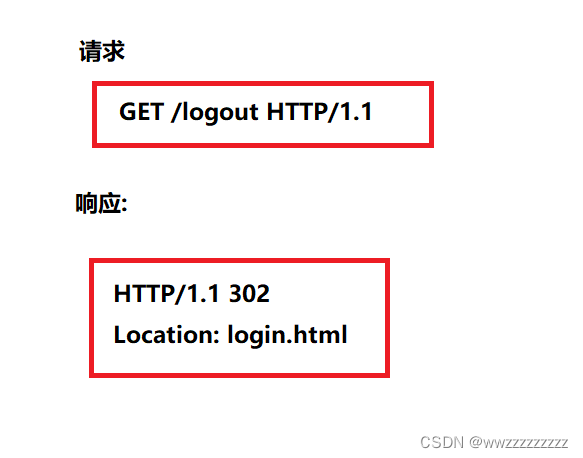
10.2 实现 LogoutServlet
注意修改:前端代码中的 注销的href为logout
package api; import javax.servlet.ServletException; import javax.servlet.annotation.WebServlet; import javax.servlet.http.HttpServlet; import javax.servlet.http.HttpServletRequest; import javax.servlet.http.HttpServletResponse; import javax.servlet.http.HttpSession; import java.io.IOException; @WebServlet("/logout") public class LogoutServlet extends HttpServlet { @Override protected void doGet(HttpServletRequest req, HttpServletResponse resp) throws ServletException, IOException { resp.setContentType("text/html;charset=utf-8"); HttpSession session = req.getSession(false); if(session == null){ resp.getWriter().write(""); return; } session.removeAttribute("user"); resp.sendRedirect("login.html"); } }- 1
- 2
- 3
- 4
- 5
- 6
- 7
- 8
- 9
- 10
- 11
- 12
- 13
- 14
- 15
- 16
- 17
- 18
- 19
- 20
- 21
- 22
- 23
- 24
- 25
- 26
11. 实现发布博客功能
11.1 约定好前后端交互的接口
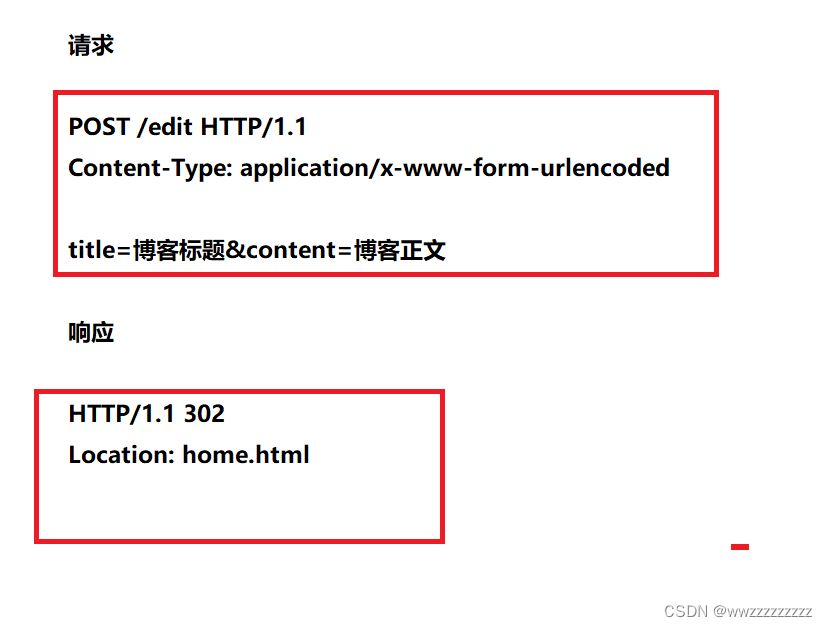
11.2 实现 EditServlet
package api; import Dao.Blog; import Dao.BlogDao; import Dao.User; import common.Common; import javax.servlet.ServletException; import javax.servlet.annotation.WebServlet; import javax.servlet.http.HttpServlet; import javax.servlet.http.HttpServletRequest; import javax.servlet.http.HttpServletResponse; import java.io.IOException; import java.sql.Timestamp; @WebServlet("/edit") public class EditServlet extends HttpServlet { @Override protected void doPost(HttpServletRequest req, HttpServletResponse resp) throws ServletException, IOException { req.setCharacterEncoding("utf-8"); resp.setContentType("text/html;charset=utf-8"); User user = Common.checkLoginStatus(req); if (user == null){ resp.sendRedirect("login.html"); return; } String title = req.getParameter("title"); String content = req.getParameter("content"); if(title == null || "".equals(title) || content == null || "".equals(content)){ resp.getWriter().write(""); return; } BlogDao blogDao = new BlogDao(); Blog blog = new Blog(); blog.setContent(content); blog.setPostTime(new Timestamp(System.currentTimeMillis())); blog.setTitle(title); blog.setUserId(user.getUserId()); blogDao.insert(blog); resp.sendRedirect("home.html"); } }- 1
- 2
- 3
- 4
- 5
- 6
- 7
- 8
- 9
- 10
- 11
- 12
- 13
- 14
- 15
- 16
- 17
- 18
- 19
- 20
- 21
- 22
- 23
- 24
- 25
- 26
- 27
- 28
- 29
- 30
- 31
- 32
- 33
- 34
- 35
- 36
- 37
- 38
- 39
- 40
- 41
- 42
- 43
- 44
11.3 更改前端代码
Document - 1
- 2
- 3
- 4
- 5
- 6
- 7
- 8
- 9
- 10
- 11
- 12
- 13
- 14
- 15
- 16
- 17
- 18
- 19
- 20
- 21
- 22
- 23
- 24
- 25
- 26
- 27
- 28
- 29
- 30
- 31
- 32
- 33
- 34
- 35
- 36
- 37
- 38
- 39
- 40
- 41
- 42
- 43
- 44
- 45
- 46
- 47
- 48
- 49
- 50
- 51
- 52
- 53
- 54
12. 实现博客的删除功能
12.1 约定好前后端交互接口

12.2 在详情页中加入删除按钮
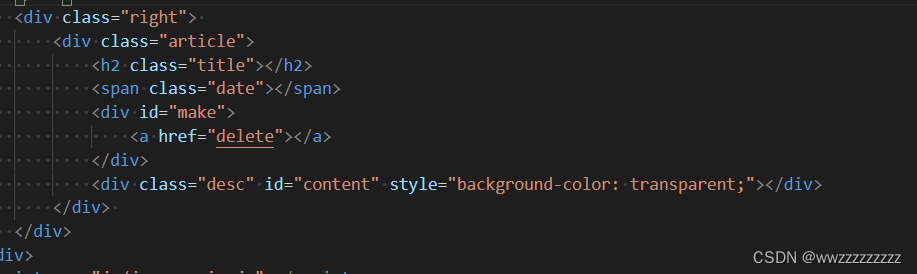
#make { margin: 5px; display: block; text-align: center; } #make a{ color:black; text-decoration: none; } #make a:hover{ background-color: rgba(206, 144, 64, 0.8); }- 1
- 2
- 3
- 4
- 5
- 6
- 7
- 8
- 9
- 10
- 11
- 12
- 13
12.3 添加 IsAuthor 字段到 Blog里
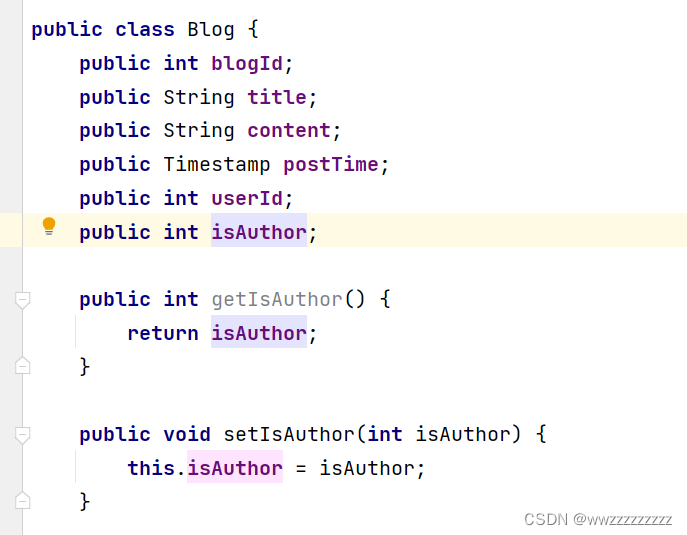
12.4 更改 DetailsServlet中的代码
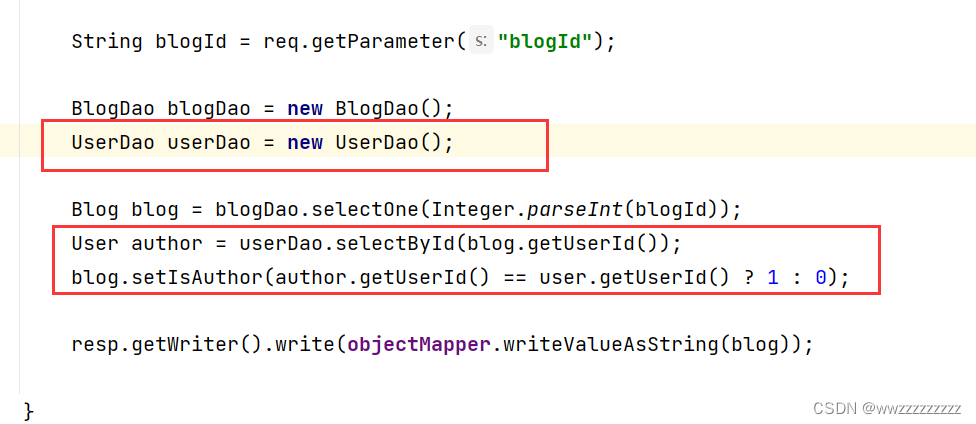
12.5 更改 art.html 中的代码
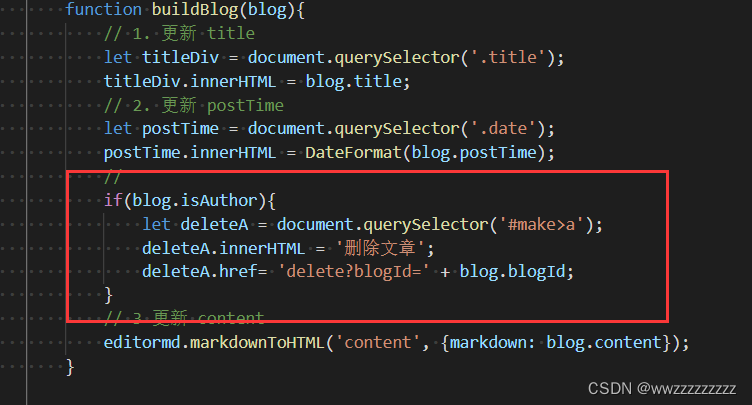
12.6 实现 DeleteServlet
package api; import Dao.BlogDao; import Dao.User; import common.Common; import javax.servlet.ServletException; import javax.servlet.annotation.WebServlet; import javax.servlet.http.HttpServlet; import javax.servlet.http.HttpServletRequest; import javax.servlet.http.HttpServletResponse; import java.io.IOException; @WebServlet("/delete") public class DeleteServlet extends HttpServlet { @Override protected void doGet(HttpServletRequest req, HttpServletResponse resp) throws ServletException, IOException { this.doDelete(req,resp); } @Override protected void doDelete(HttpServletRequest req, HttpServletResponse resp) throws ServletException, IOException { User user = Common.checkLoginStatus(req); if(user == null){ resp.getWriter().write(""); return; } String blogId = req.getParameter("blogId"); if(blogId == null || "".equals(blogId)){ resp.getWriter().write(""); return; } BlogDao blogDao = new BlogDao(); blogDao.delete(Integer.parseInt(blogId)); resp.sendRedirect("home.html"); } }- 1
- 2
- 3
- 4
- 5
- 6
- 7
- 8
- 9
- 10
- 11
- 12
- 13
- 14
- 15
- 16
- 17
- 18
- 19
- 20
- 21
- 22
- 23
- 24
- 25
- 26
- 27
- 28
- 29
- 30
- 31
- 32
- 33
- 34
- 35
- 36
- 37
- 38
- 39
13. 实现对已完成的博客的修改功能
13.1 约定好前后端交互的接口
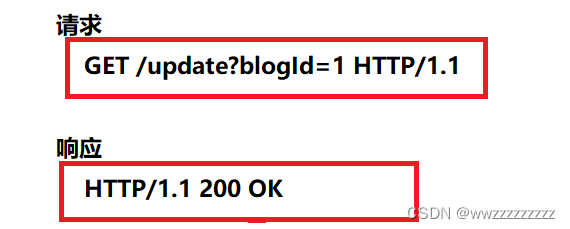
13.2 在详情页中加入删除按钮
在上一步的delete中添加即可
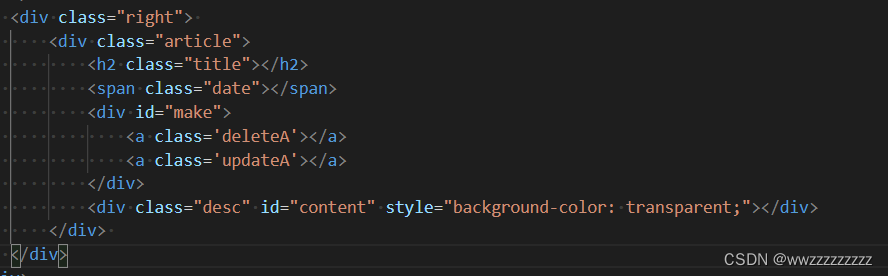
13.3 更改 art.html 中的代码
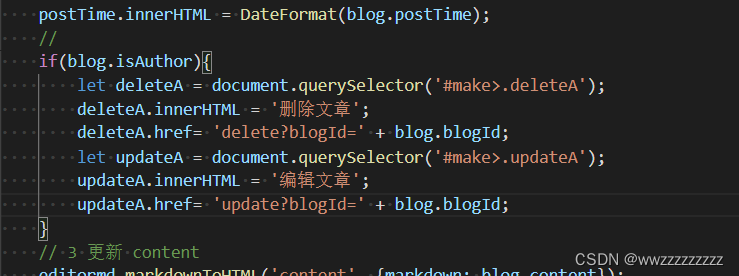
13.4 实现编辑页(update.html)的前端代码
Document - 1
- 2
- 3
- 4
- 5
- 6
- 7
- 8
- 9
- 10
- 11
- 12
- 13
- 14
- 15
- 16
- 17
- 18
- 19
- 20
- 21
- 22
- 23
- 24
- 25
- 26
- 27
- 28
- 29
- 30
- 31
- 32
- 33
- 34
- 35
- 36
- 37
- 38
- 39
- 40
- 41
- 42
- 43
- 44
- 45
- 46
- 47
- 48
- 49
- 50
- 51
- 52
- 53
- 54
- 55
- 56
- 57
- 58
- 59
- 60
- 61
- 62
- 63
- 64
- 65
- 66
- 67
- 68
- 69
13.5 实现 UpdateServlet
doget 方法是显示编辑页面
dopost 方法是提交修改后的文章package api; import Dao.Blog; import Dao.BlogDao; import Dao.User; import com.fasterxml.jackson.databind.ObjectMapper; import common.Common; import javax.servlet.ServletException; import javax.servlet.annotation.WebServlet; import javax.servlet.http.HttpServlet; import javax.servlet.http.HttpServletRequest; import javax.servlet.http.HttpServletResponse; import java.io.IOException; import java.sql.Timestamp; @WebServlet("/update") public class UpdateServlet extends HttpServlet { private ObjectMapper objectMapper = new ObjectMapper(); private int BlogId = 0; @Override protected void doGet(HttpServletRequest req, HttpServletResponse resp) throws ServletException, IOException { resp.setContentType("application/json;charset=utf-8"); User user = Common.checkLoginStatus(req); if(user == null){ resp.setContentType("text/html;charset=utf-8"); resp.getWriter().write(""); return; } String blogId = req.getParameter("blogId"); if(blogId == null || "".equals(blogId)){ resp.setContentType("text/html;charset=utf-8"); resp.getWriter().write(""); } BlogId = Integer.parseInt(blogId); BlogDao blogDao = new BlogDao(); Blog blog = blogDao.selectOne(Integer.parseInt(blogId)); resp.getWriter().write(objectMapper.writeValueAsString(blog)); } @Override protected void doPost(HttpServletRequest req, HttpServletResponse resp) throws ServletException, IOException { req.setCharacterEncoding("utf-8"); resp.setContentType("application/json;charset=utf8"); User user = Common.checkLoginStatus(req); if(user == null){ resp.setContentType("text/html;charset=utf-8"); resp.getWriter().write(""); return; } String title = req.getParameter("title"); String content = req.getParameter("content"); if(title == null || "".equals(title) || content == null || "".equals(content)){ resp.getWriter().write(""); return; } int blogId = BlogId; BlogDao blogDao = new BlogDao(); Blog blog = new Blog(); blog.setPostTime(new Timestamp(System.currentTimeMillis())); blog.setTitle(title); blog.setContent(content); blog.setBlogId(blogId); blogDao.update(blog); resp.sendRedirect("home.html"); } }- 1
- 2
- 3
- 4
- 5
- 6
- 7
- 8
- 9
- 10
- 11
- 12
- 13
- 14
- 15
- 16
- 17
- 18
- 19
- 20
- 21
- 22
- 23
- 24
- 25
- 26
- 27
- 28
- 29
- 30
- 31
- 32
- 33
- 34
- 35
- 36
- 37
- 38
- 39
- 40
- 41
- 42
- 43
- 44
- 45
- 46
- 47
- 48
- 49
- 50
- 51
- 52
- 53
- 54
- 55
- 56
- 57
- 58
- 59
- 60
- 61
- 62
- 63
- 64
- 65
- 66
- 67
- 68
- 69
- 70
- 71
- 72
- 73
14. 实现文章总数的展示功能
14.1 约定好前后端交互的接口
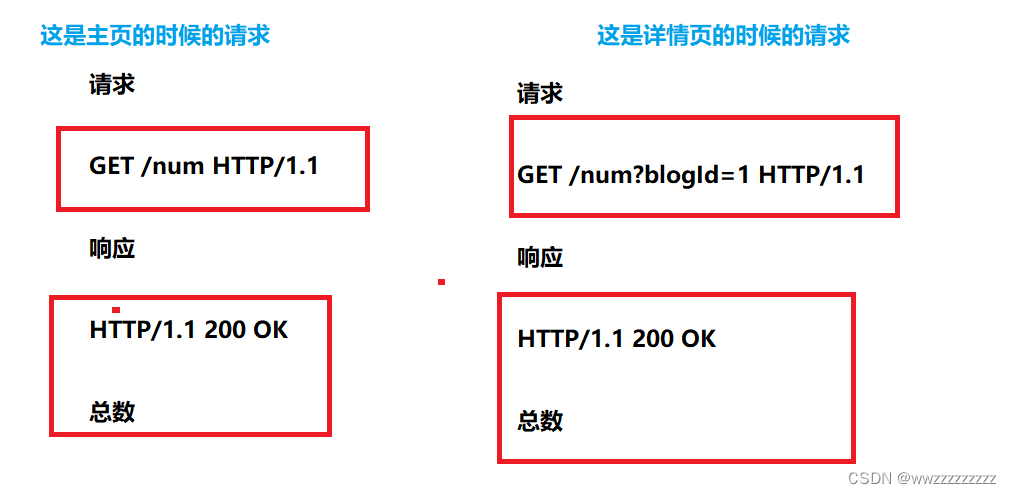
14.2 实现 TotalServlet
package api; import Dao.Blog; import Dao.BlogDao; import Dao.User; import Dao.UserDao; import common.Common; import javax.servlet.ServletException; import javax.servlet.annotation.WebServlet; import javax.servlet.http.HttpServlet; import javax.servlet.http.HttpServletRequest; import javax.servlet.http.HttpServletResponse; import java.io.IOException; @WebServlet("/num") public class TotalServlet extends HttpServlet { @Override protected void doGet(HttpServletRequest req, HttpServletResponse resp) throws ServletException, IOException { resp.setContentType("text/html;charset=utf-8"); String blogId = req.getParameter("blogId"); User user = Common.checkLoginStatus(req); // 没登录的情况 if(user == null){ resp.setContentType("text/html;charset=utf-8"); resp.getWriter().write(""); return; } BlogDao blogDao = new BlogDao(); if(blogId == null){ resp.getWriter().write(blogDao.selectTotal(user.getUserId())+""); }else { Blog blog = blogDao.selectOne(Integer.parseInt(blogId)); UserDao userDao = new UserDao(); User author = userDao.selectById(blog.getUserId()); resp.getWriter().write(blogDao.selectTotal(author.getUserId())+""); } } }- 1
- 2
- 3
- 4
- 5
- 6
- 7
- 8
- 9
- 10
- 11
- 12
- 13
- 14
- 15
- 16
- 17
- 18
- 19
- 20
- 21
- 22
- 23
- 24
- 25
- 26
- 27
- 28
- 29
- 30
- 31
- 32
- 33
- 34
- 35
- 36
- 37
- 38
- 39
- 40
14.3 更改前端代码
在art.html中添加
$.ajax({ url: 'num'+location.search, method: 'get', success: function(data,status){ changeNum(data); } }); function changeNum(total){ let num = document.querySelector('.total'); num.innerHTML = total; console.log(total); }- 1
- 2
- 3
- 4
- 5
- 6
- 7
- 8
- 9
- 10
- 11
- 12
- 13
在 home.html中添加
$.ajax({ url: 'num', method: 'get', success: function(data,status){ changeNum(data); } }); function changeNum(total){ let num = document.querySelector('.total'); num.innerHTML = total; console.log(total); }- 1
- 2
- 3
- 4
- 5
- 6
- 7
- 8
- 9
- 10
- 11
- 12
- 13
15. 实现个人主页功能
15.1 约定好前后端交互的接口
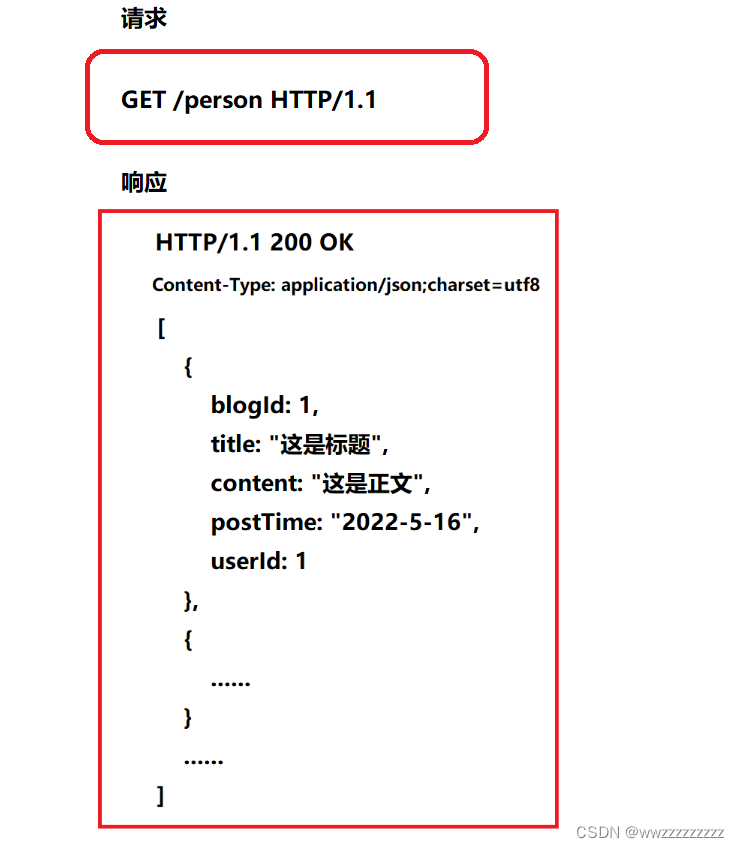
15.2 实现 PersonServlet
package api; import Dao.Blog; import Dao.BlogDao; import Dao.User; import com.fasterxml.jackson.databind.ObjectMapper; import common.Common; import javax.servlet.ServletException; import javax.servlet.annotation.WebServlet; import javax.servlet.http.HttpServlet; import javax.servlet.http.HttpServletRequest; import javax.servlet.http.HttpServletResponse; import java.io.IOException; import java.util.List; @WebServlet("/person") public class PersonServlet extends HttpServlet { private ObjectMapper objectMapper = new ObjectMapper(); @Override protected void doGet(HttpServletRequest req, HttpServletResponse resp) throws ServletException, IOException { resp.setContentType("application/json;charset=utf8"); User user = Common.checkLoginStatus(req); if (user == null){ resp.setStatus(403); return; } BlogDao blogDao = new BlogDao(); Listblogs = blogDao.selectAllPerson(user.getUserId()); String jsonString = objectMapper.writeValueAsString(blogs); resp.getWriter().write(jsonString); } } - 1
- 2
- 3
- 4
- 5
- 6
- 7
- 8
- 9
- 10
- 11
- 12
- 13
- 14
- 15
- 16
- 17
- 18
- 19
- 20
- 21
- 22
- 23
- 24
- 25
- 26
- 27
- 28
- 29
- 30
- 31
- 32
- 33
- 34
- 35
15.3 创建 person.html
这里只需要把homt.html中的 method更改即可
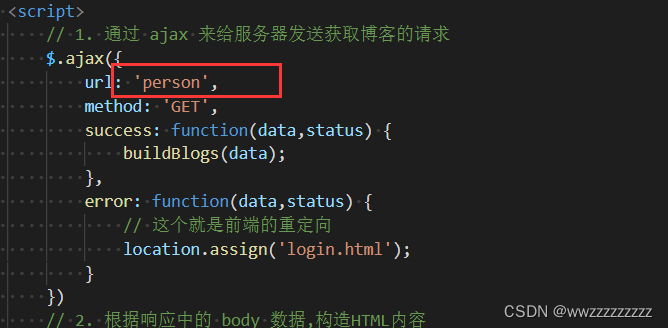
先自我介绍一下,小编13年上师交大毕业,曾经在小公司待过,去过华为OPPO等大厂,18年进入阿里,直到现在。深知大多数初中级java工程师,想要升技能,往往是需要自己摸索成长或是报班学习,但对于培训机构动则近万元的学费,着实压力不小。自己不成体系的自学效率很低又漫长,而且容易碰到天花板技术停止不前。因此我收集了一份《java开发全套学习资料》送给大家,初衷也很简单,就是希望帮助到想自学又不知道该从何学起的朋友,同时减轻大家的负担。添加下方名片,即可获取全套学习资料哦
-
相关阅读:
spark withColumn的使用(笔记)
CesiumJS 2022^ 原理[2] 渲染架构之 Primitive - 创建并执行指令
linux GPT格式分区丢失处理
计及调频成本和荷电状态恢复的多储能系统调频功率双层优化【蓄电池经济最优目标下充放电】(基于matlab+yalmip+cplex的蓄电池出力优化)
ecology8恢复被废弃的应用和模块
逆向分析:基于 JS 字节码的保护技术
抖音、微信关闭个性化推荐功能上线,用户真能摆脱“算法牢笼”吗?
流量分析(5.5信息安全铁人三项赛数据赛题解)
如何在 Emacs Prelude 上使用 graphviz 的 dot 绘制流程图
关于Godot动态生成节点的细节
- 原文地址:https://blog.csdn.net/bsegebr/article/details/126057844


