-
SpringBoot整合Kafka并实现广播模式
环境说明
- IDEA 2022.2
- JDK 8.0.312
- Mac OS 13 beta 4
- SpringBoot 2.7.2
需求背景
在进行数据推送的时候,使用到了
WebSocket技术实现从服务端向客户端推送的机制,然而因为长连接的机制原因,连接会固定在一台服务器上,这时候数据产出后,需要在集群中广播以实现将数据推送给所有需要的用户。这个广播可以使用Redis以及MQ来实现。
这里因为数据产出侧的限制,会将数据发送到kafka,所以接入方也只好使用Kafka来消费数据。
但是有一个问题就是,kafka不支持广播模式,需要自己想办法实现。方案分析
随机消费组
在Kafka中,同一个消费者组内的消费者是竞争消费,一个消息只能被一个消费者消费。
从这个角度出发,我们就可以将集群中的每个服务的消费者都在不同的组内,即可实现集群内的广播。
而这个消费者组随机的话,则会导致监控困难。
在一些云平台,比如阿里云,消费者组需要提前创建,这对于随机消费组来说就不太友好。即使云平台上支持随机消费者组,那样就无法监控统计到消费情况,这显然也不符合项目的运维要求。assign模式
在Kafka中,assign模式是指放弃消费者集群,直接订阅分区,所有消费者都订阅指定分区,也可以实现分区内消息的广播消费。
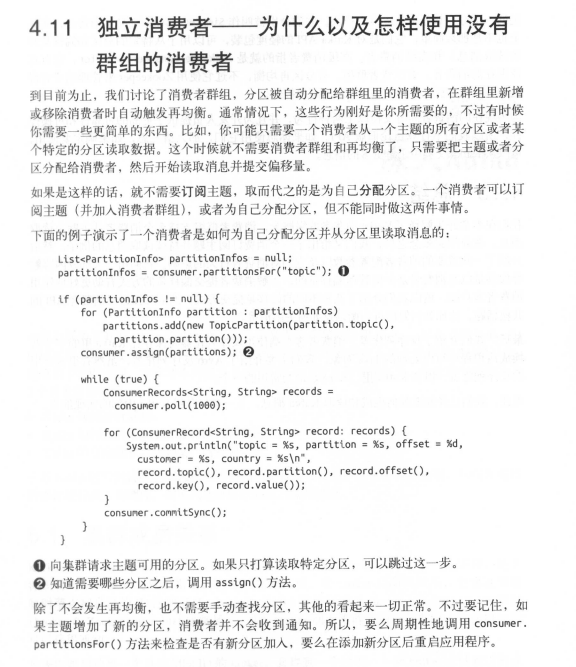转发到支持广播的消息队列
既然Kafka对于广播的支持不那么友好,那么将消息转发到其他其他消息队列,比如
RocketMQ也不失为一种方案。
这种转发可以自己编码实现,也可以借由云平台的产品。目前阿里云公测的Connector支持Kafka和其他云服务之间数据同步。代码实现
依赖pom.xml
<project xmlns="http://maven.apache.org/POM/4.0.0" xmlns:xsi="http://www.w3.org/2001/XMLSchema-instance" xsi:schemaLocation="http://maven.apache.org/POM/4.0.0 https://maven.apache.org/xsd/maven-4.0.0.xsd"> <modelVersion>4.0.0modelVersion> <parent> <groupId>org.springframework.bootgroupId> <artifactId>spring-boot-starter-parentartifactId> <version>2.7.2version> <relativePath/> parent> <groupId>com.examplegroupId> <artifactId>kafka-broadcastartifactId> <version>0.0.1-SNAPSHOTversion> <name>kafka-broadcastname> <description>kafka-broadcastdescription> <properties> <java.version>1.8java.version> properties> <dependencies> <dependency> <groupId>org.springframework.bootgroupId> <artifactId>spring-boot-starterartifactId> dependency> <dependency> <groupId>org.springframework.kafkagroupId> <artifactId>spring-kafkaartifactId> dependency> <dependency> <groupId>org.projectlombokgroupId> <artifactId>lombokartifactId> <optional>trueoptional> dependency> <dependency> <groupId>org.springframework.bootgroupId> <artifactId>spring-boot-starter-testartifactId> <scope>testscope> dependency> dependencies> <build> <plugins> <plugin> <groupId>org.springframework.bootgroupId> <artifactId>spring-boot-maven-pluginartifactId> <configuration> <excludes> <exclude> <groupId>org.projectlombokgroupId> <artifactId>lombokartifactId> exclude> excludes> configuration> plugin> plugins> build> project>- 1
- 2
- 3
- 4
- 5
- 6
- 7
- 8
- 9
- 10
- 11
- 12
- 13
- 14
- 15
- 16
- 17
- 18
- 19
- 20
- 21
- 22
- 23
- 24
- 25
- 26
- 27
- 28
- 29
- 30
- 31
- 32
- 33
- 34
- 35
- 36
- 37
- 38
- 39
- 40
- 41
- 42
- 43
- 44
- 45
- 46
- 47
- 48
- 49
- 50
- 51
- 52
- 53
- 54
- 55
- 56
- 57
- 58
- 59
随机消费者组
启动时,保证每个Listener的groupId是唯一且随机的即可。
代码实现可参考:@KafkaListener(topics = "broadcast_test",groupId = "broadcast_test_group" + "#{T(java.util.UUID).randomUUID()})") public void consume(String data) { System.out.println("消费者1消费到消息:" + data); }- 1
- 2
- 3
- 4
assign模式
assign模式在网上的资料偏少,原生kafka-client中可以遍历topic下的partition,然后
consume.assign(partition);- 1
即可。
在spring-kafka下,我们一般都直接使用@KafkaListener。
那么在这个注解里,可不可以使用assign呢?
经过一番代码查找,发现是可行的
在这个注解里有这么一个属性/** * The topicPartitions for this listener when using manual topic/partition * assignment. ** Mutually exclusive with {@link #topicPattern()} and {@link #topics()}. * @return the topic names or expressions (SpEL) to listen to. */
TopicPartition[] topicPartitions() default {};- 1
- 2
- 3
- 4
- 5
- 6
- 7
- 8
意思是这个属性设置了assign模式需要订阅的分区,那么是不是配了这个就可以了呢?
翻看代码
在org.springframework.kafka.listener.KafkaMessageListenerContainer类中@Override protected void doStart() { if (isRunning()) { return; } if (this.clientIdSuffix == null) { // stand-alone container checkTopics(); } ContainerProperties containerProperties = getContainerProperties(); checkAckMode(containerProperties); Object messageListener = containerProperties.getMessageListener(); AsyncListenableTaskExecutor consumerExecutor = containerProperties.getConsumerTaskExecutor(); if (consumerExecutor == null) { consumerExecutor = new SimpleAsyncTaskExecutor( (getBeanName() == null ? "" : getBeanName()) + "-C-"); containerProperties.setConsumerTaskExecutor(consumerExecutor); } GenericMessageListener<?> listener = (GenericMessageListener<?>) messageListener; ListenerType listenerType = determineListenerType(listener); // 新建消费者 this.listenerConsumer = new ListenerConsumer(listener, listenerType); setRunning(true); this.startLatch = new CountDownLatch(1); this.listenerConsumerFuture = consumerExecutor .submitListenable(this.listenerConsumer); try { if (!this.startLatch.await(containerProperties.getConsumerStartTimeout().toMillis(), TimeUnit.MILLISECONDS)) { this.logger.error("Consumer thread failed to start - does the configured task executor " + "have enough threads to support all containers and concurrency?"); publishConsumerFailedToStart(); } } catch (@SuppressWarnings(UNUSED) InterruptedException e) { Thread.currentThread().interrupt(); } }- 1
- 2
- 3
- 4
- 5
- 6
- 7
- 8
- 9
- 10
- 11
- 12
- 13
- 14
- 15
- 16
- 17
- 18
- 19
- 20
- 21
- 22
- 23
- 24
- 25
- 26
- 27
- 28
- 29
- 30
- 31
- 32
- 33
- 34
- 35
- 36
- 37
ListenerConsumer(GenericMessageListener<?> listener, ListenerType listenerType) { Properties consumerProperties = propertiesFromProperties(); checkGroupInstance(consumerProperties, KafkaMessageListenerContainer.this.consumerFactory); this.autoCommit = determineAutoCommit(consumerProperties); this.consumer = KafkaMessageListenerContainer.this.consumerFactory.createConsumer( this.consumerGroupId, this.containerProperties.getClientId(), KafkaMessageListenerContainer.this.clientIdSuffix, consumerProperties); this.clientId = determineClientId(); this.transactionTemplate = determineTransactionTemplate(); this.genericListener = listener; this.consumerSeekAwareListener = checkConsumerSeekAware(listener); this.commitCurrentOnAssignment = determineCommitCurrent(consumerProperties, KafkaMessageListenerContainer.this.consumerFactory.getConfigurationProperties()); // 判断是订阅还是监听 subscribeOrAssignTopics(this.consumer); if (listener instanceof BatchMessageListener) { this.listener = null; this.batchListener = (BatchMessageListener<K, V>) listener; this.isBatchListener = true; this.wantsFullRecords = this.batchListener.wantsPollResult(); this.pollThreadStateProcessor = setUpPollProcessor(true); } else if (listener instanceof MessageListener) { this.listener = (MessageListener<K, V>) listener; this.batchListener = null; this.isBatchListener = false; this.wantsFullRecords = false; this.pollThreadStateProcessor = setUpPollProcessor(false); } else { throw new IllegalArgumentException("Listener must be one of 'MessageListener', " + "'BatchMessageListener', or the variants that are consumer aware and/or " + "Acknowledging" + " not " + listener.getClass().getName()); } this.listenerType = listenerType; this.isConsumerAwareListener = listenerType.equals(ListenerType.ACKNOWLEDGING_CONSUMER_AWARE) || listenerType.equals(ListenerType.CONSUMER_AWARE); this.commonErrorHandler = determineCommonErrorHandler(); Assert.state(!this.isBatchListener || !this.isRecordAck, "Cannot use AckMode.RECORD with a batch listener"); if (this.containerProperties.getScheduler() != null) { this.taskScheduler = this.containerProperties.getScheduler(); this.taskSchedulerExplicitlySet = true; } else { ThreadPoolTaskScheduler threadPoolTaskScheduler = new ThreadPoolTaskScheduler(); threadPoolTaskScheduler.initialize(); this.taskScheduler = threadPoolTaskScheduler; } this.monitorTask = this.taskScheduler.scheduleAtFixedRate(this::checkConsumer, // NOSONAR Duration.ofSeconds(this.containerProperties.getMonitorInterval())); if (this.containerProperties.isLogContainerConfig()) { this.logger.info(toString()); } Map<String, Object> props = KafkaMessageListenerContainer.this.consumerFactory.getConfigurationProperties(); this.checkNullKeyForExceptions = this.containerProperties.isCheckDeserExWhenKeyNull() || checkDeserializer(findDeserializerClass(props, consumerProperties, false)); this.checkNullValueForExceptions = this.containerProperties.isCheckDeserExWhenValueNull() || checkDeserializer(findDeserializerClass(props, consumerProperties, true)); this.syncCommitTimeout = determineSyncCommitTimeout(); if (this.containerProperties.getSyncCommitTimeout() == null) { // update the property so we can use it directly from code elsewhere this.containerProperties.setSyncCommitTimeout(this.syncCommitTimeout); if (KafkaMessageListenerContainer.this.thisOrParentContainer != null) { KafkaMessageListenerContainer.this.thisOrParentContainer .getContainerProperties() .setSyncCommitTimeout(this.syncCommitTimeout); } } this.maxPollInterval = obtainMaxPollInterval(consumerProperties); this.micrometerHolder = obtainMicrometerHolder(); this.deliveryAttemptAware = setupDeliveryAttemptAware(); this.subBatchPerPartition = setupSubBatchPerPartition(); this.lastReceivePartition = new HashMap<>(); this.lastAlertPartition = new HashMap<>(); this.wasIdlePartition = new HashMap<>(); }- 1
- 2
- 3
- 4
- 5
- 6
- 7
- 8
- 9
- 10
- 11
- 12
- 13
- 14
- 15
- 16
- 17
- 18
- 19
- 20
- 21
- 22
- 23
- 24
- 25
- 26
- 27
- 28
- 29
- 30
- 31
- 32
- 33
- 34
- 35
- 36
- 37
- 38
- 39
- 40
- 41
- 42
- 43
- 44
- 45
- 46
- 47
- 48
- 49
- 50
- 51
- 52
- 53
- 54
- 55
- 56
- 57
- 58
- 59
- 60
- 61
- 62
- 63
- 64
- 65
- 66
- 67
- 68
- 69
- 70
- 71
- 72
- 73
- 74
- 75
- 76
- 77
- 78
- 79
- 80
- 81
- 82
private void subscribeOrAssignTopics(final Consumer<? super K, ? super V> subscribingConsumer) { // 如果没有配置topicPartitions属性 if (KafkaMessageListenerContainer.this.topicPartitions == null) { ConsumerRebalanceListener rebalanceListener = new ListenerConsumerRebalanceListener(); Pattern topicPattern = this.containerProperties.getTopicPattern(); if (topicPattern != null) { subscribingConsumer.subscribe(topicPattern, rebalanceListener); } else { subscribingConsumer.subscribe(Arrays.asList(this.containerProperties.getTopics()), // NOSONAR rebalanceListener); } } else { List<TopicPartitionOffset> topicPartitionsToAssign = Arrays.asList(KafkaMessageListenerContainer.this.topicPartitions); this.definedPartitions = new LinkedHashMap<>(topicPartitionsToAssign.size()); for (TopicPartitionOffset topicPartition : topicPartitionsToAssign) { this.definedPartitions.put(topicPartition.getTopicPartition(), new OffsetMetadata(topicPartition.getOffset(), topicPartition.isRelativeToCurrent(), topicPartition.getPosition())); } // 监听指定分区 subscribingConsumer.assign(new ArrayList<>(this.definedPartitions.keySet())); } }- 1
- 2
- 3
- 4
- 5
- 6
- 7
- 8
- 9
- 10
- 11
- 12
- 13
- 14
- 15
- 16
- 17
- 18
- 19
- 20
- 21
- 22
- 23
- 24
- 25
- 26
从这几块代码可以看出,如果
@KafkaListener中的属性topicPartitions有值,则使用assign模式。
所以代码实现为@KafkaListener(topics = "broadcat_test",groupId = "broadcat_test_group", topicPartitions = {@TopicPartition(topic = "broadcat_test_sanjiu", partitions = "0")}) public void consume(String data) { System.out.println("消费者1消费到消息:" + data); }- 1
- 2
- 3
- 4
- 5
总结
-
随机消费者组
- 优点:简单
- 缺点:后期监控统计困难
-
assign模式
- 优点:简单
- 缺点:放弃集群特性,topic分区动态扩容特性等,对于kafka的使用意义大大降低
-
转发到其他消息队列
- 优点:可以使用支持广播的消息队列完成
- 缺点:引入新的中间件,增加架构复杂度以及项目风险
Slicenfer
2022/07/29
-
相关阅读:
G1D16-fraud-SVM
webSoket封装
Spring Thymeleaf模版注入分析
隆云通空气温湿、CO2、PM2.5、光照五参数传感器
华为云云耀云服务器L实例评测|docker私有仓库部署手册
分类预测 | Matlab实现KOA-CNN-LSTM-selfAttention多特征分类预测
第 45 届国际大学生程序设计竞赛(ICPC)亚洲区域赛(银川),签到题5题
springboot基于itextpdf将html生成pdf
Layui快速入门之第八节 表格渲染与属性的使用
GMT,UTC,CST,DST,RTC,NTP,SNTP,NITZ: 嵌入式的时间
- 原文地址:https://blog.csdn.net/cslucifer/article/details/126057304
