-
SpringBoot学习笔记
文章目录
SpringBoot
SpringBoot入门
- SpringBoot 是由 Pivotal 团队提供的全新框架,其设计目的是用来简化 Spring 应用的初始搭建以及开发过程。
创建方式
- IDEA创建流程
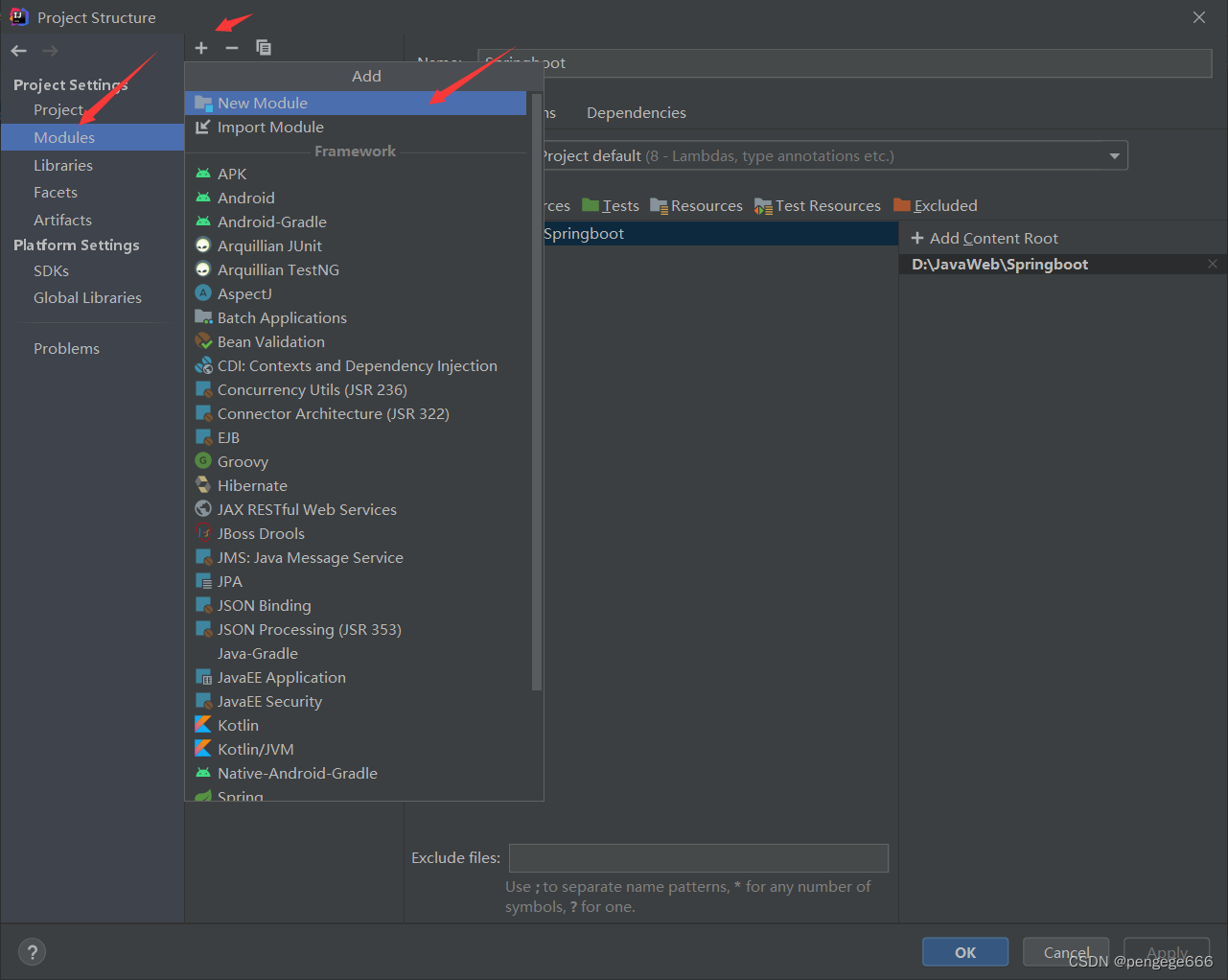
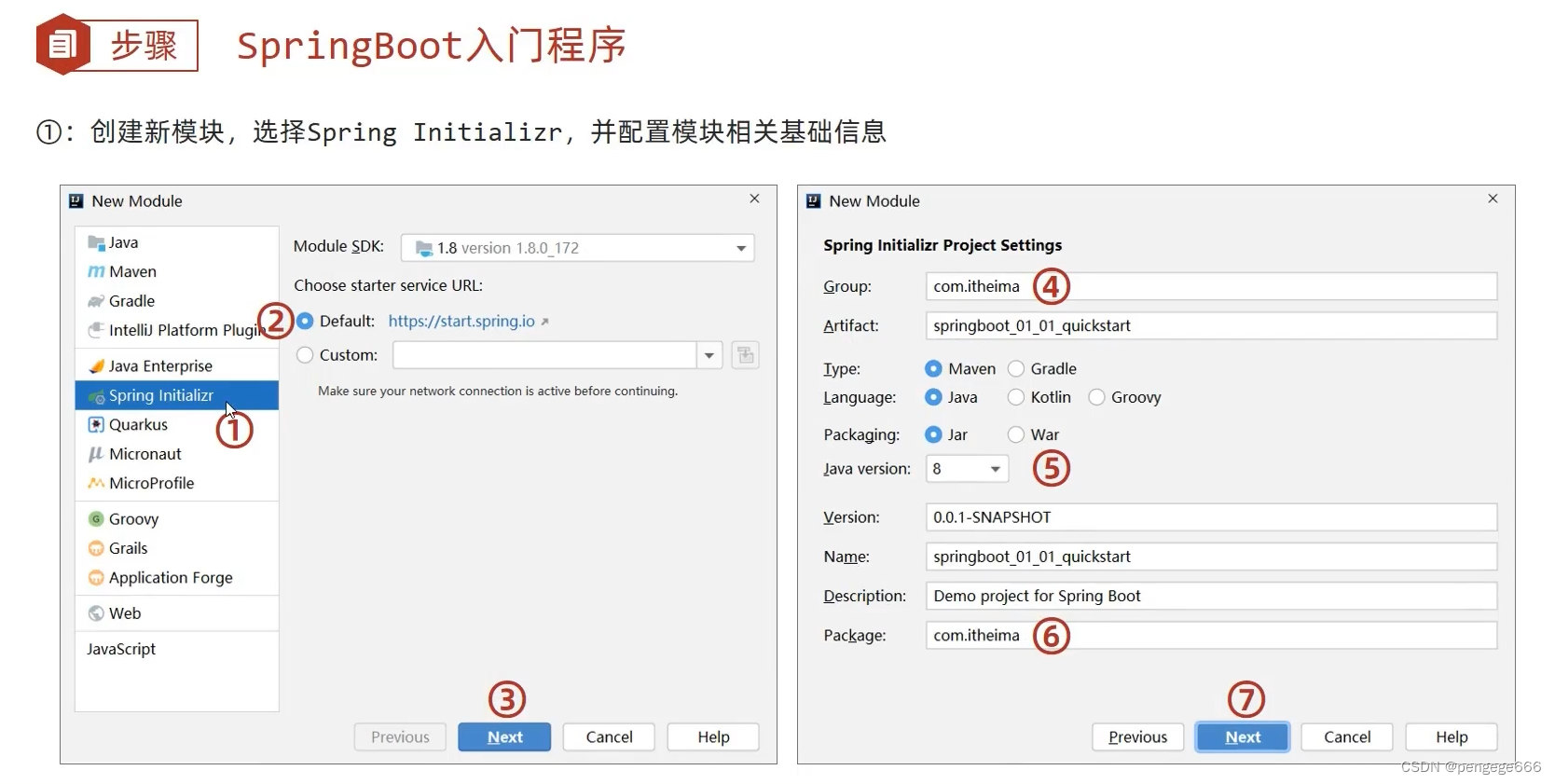
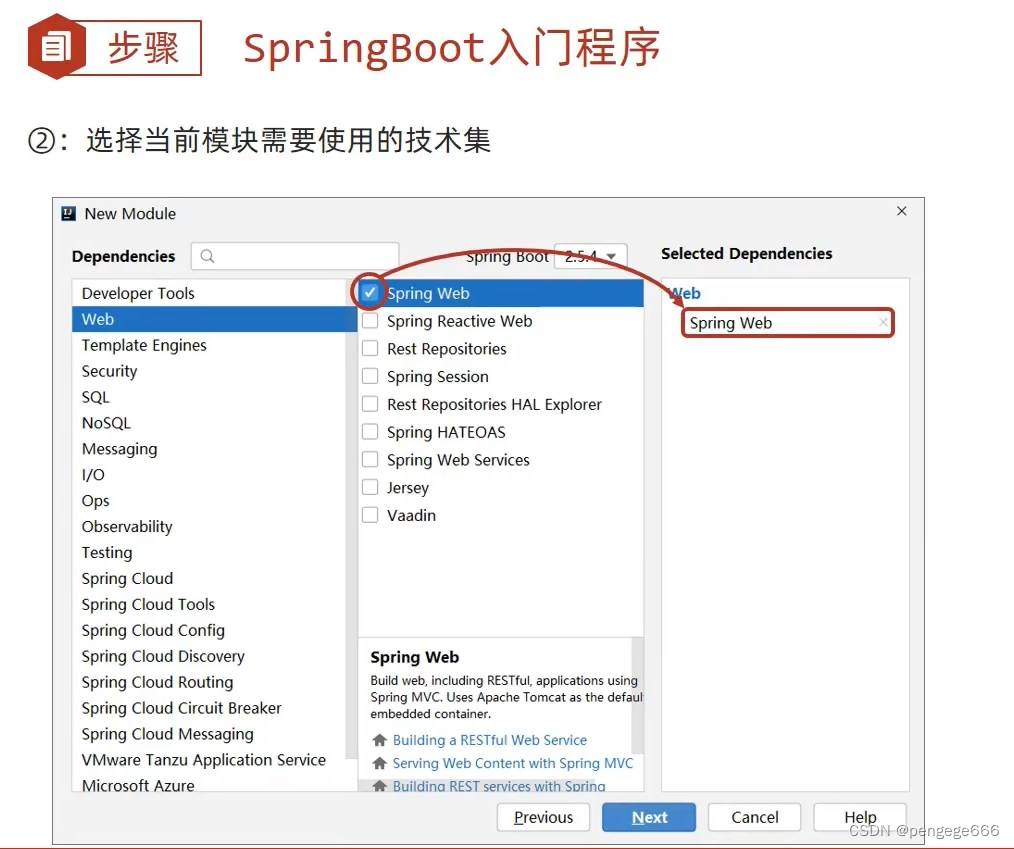
- Spring官网创建方式
官网:https://spring.io/
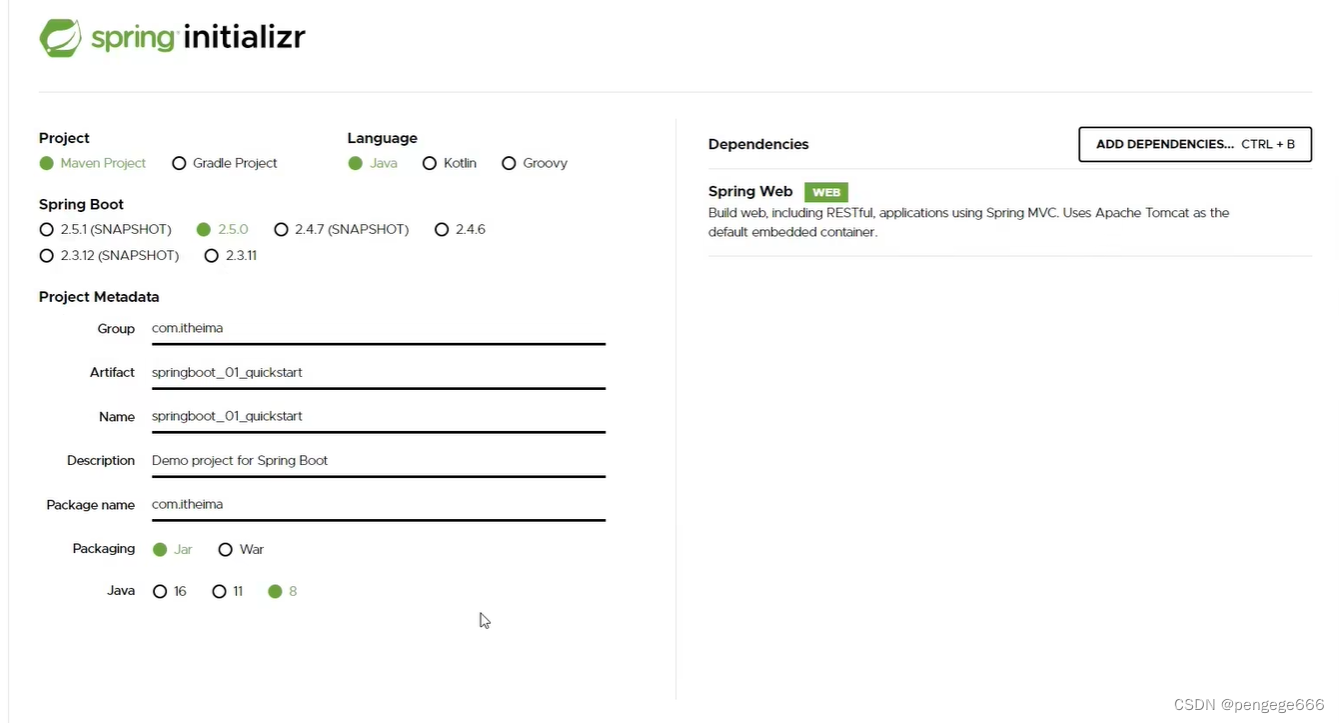
特别注意
现在使用的项目JDK和maven构建时的JDK版本必须相同。
pom.xmljdk-1.8 true 1.8 1.8 1.8 1.8 - 1
- 2
- 3
- 4
- 5
- 6
- 7
- 8
- 9
- 10
- 11
- 12
- 13
- 14
- 15
快速启动项目
在开发调试完成之后,可以将应用打成JAR包的形式。
clean------>package------>java jar XXX.jar- 1
注意文件编码
简介
- 起步依赖
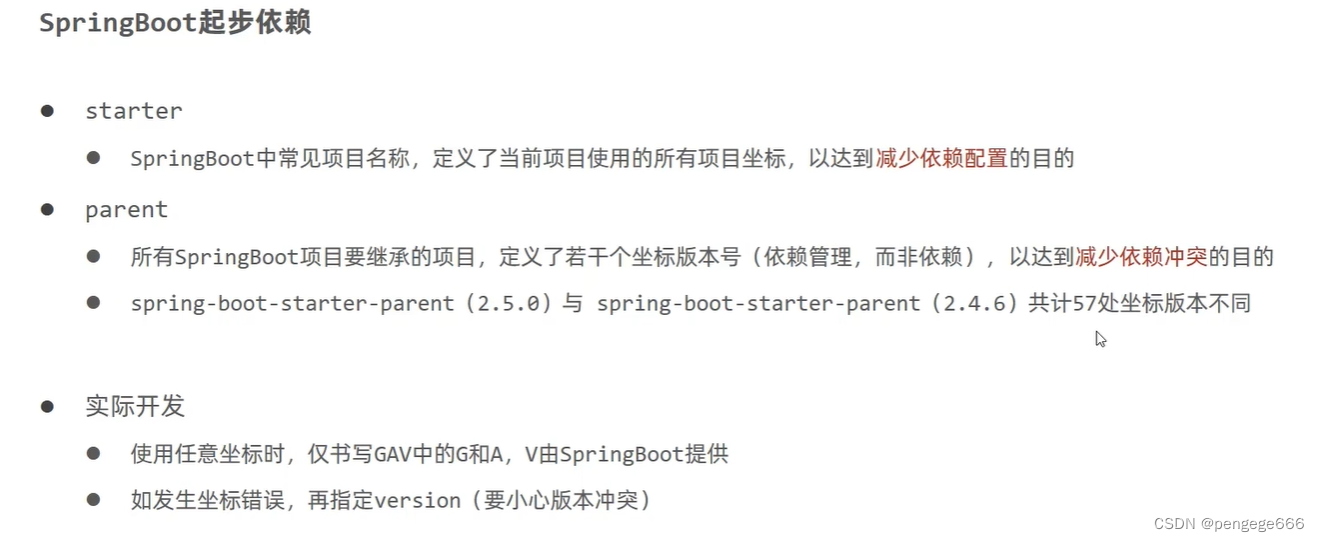
- 启动方式

- 更换依赖(以Tomcat为例)

配置文件
配置文件
1.配置文件书写格式
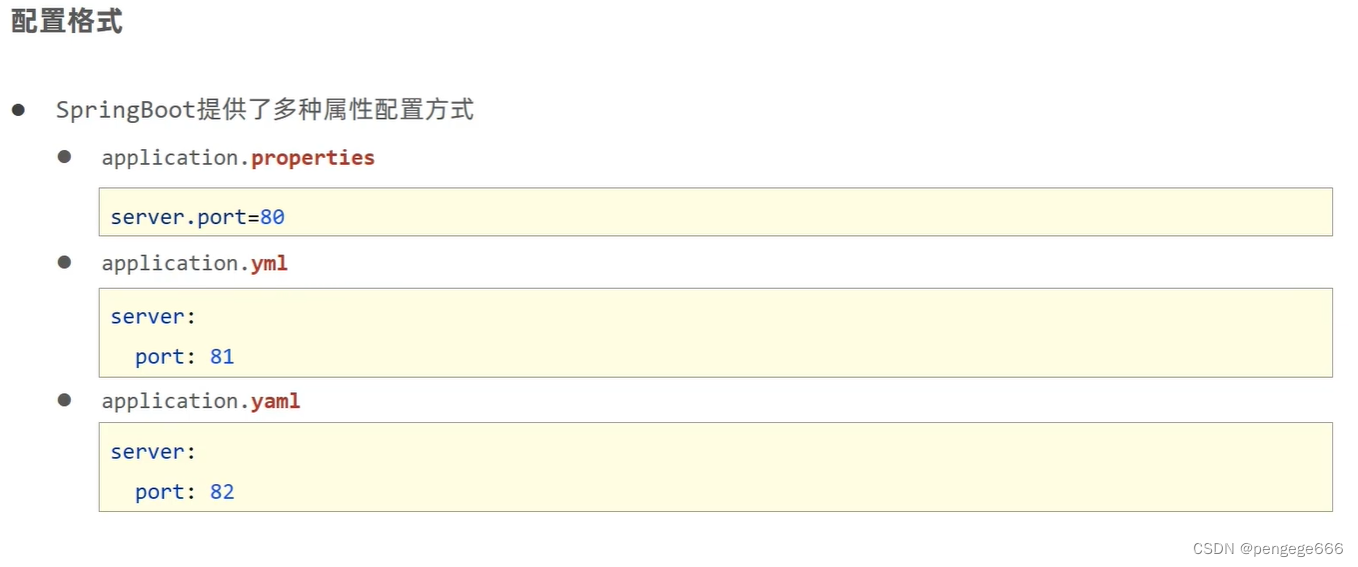
2.问题:yml和yaml没有自动提示功能
原因及解决方案:项目未将其识别为配置文件,需要手动添加
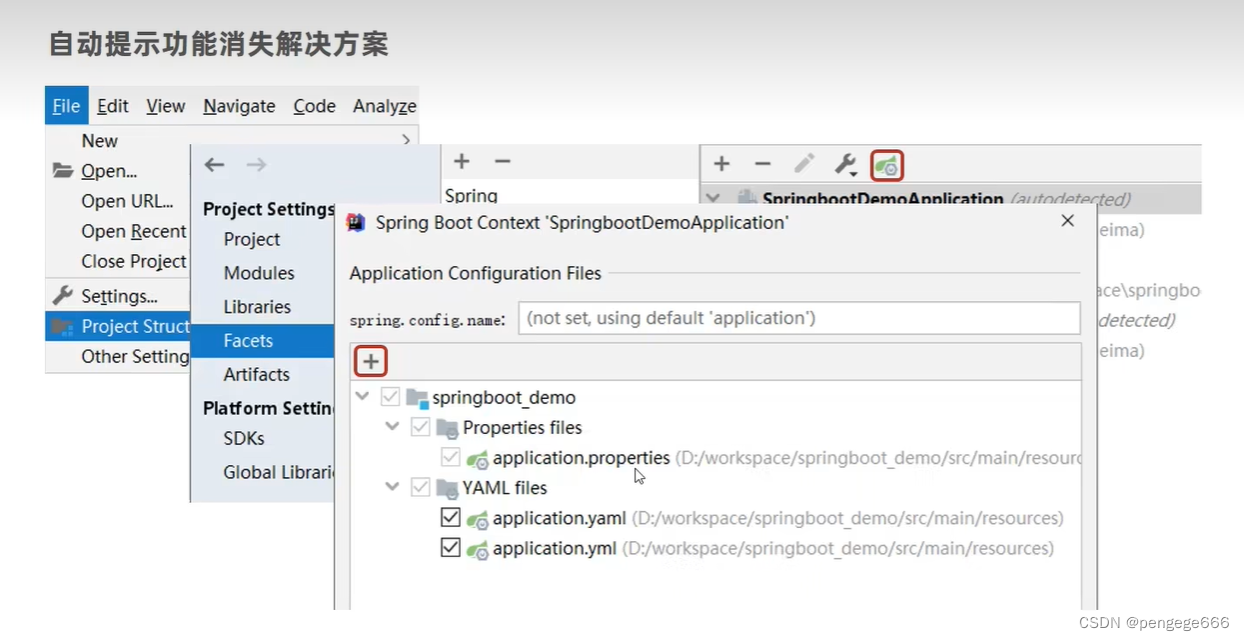
3.配置文件优先级application.properties>application.yml>application.ymal
通常,优先选择yml文件作为配置文件。yaml语法规则
1.大小写敏感 2.属性层级关系使用多行描述,每行结尾使用冒号结束 3.使用缩进表示层级关系,同层级左侧对齐,只允许使用空格(不允许使用Tab键) 4.空格的个数并不重要,只要保证同层级的左侧对齐即可。 5.属性值前面添加空格(属性名与属性值之间使用冒号+空格作为分隔) 6.#表示注释 7.数组数据在数据书写位置的下方使用减号作为数据开始符号,每行书写一个数据,减号与数据间空格分隔 核心:数据前面要加空格与冒号隔开- 1
- 2
- 3
- 4
- 5
- 6
- 7
- 8
- 9
yaml配置文件数据读取
方式一
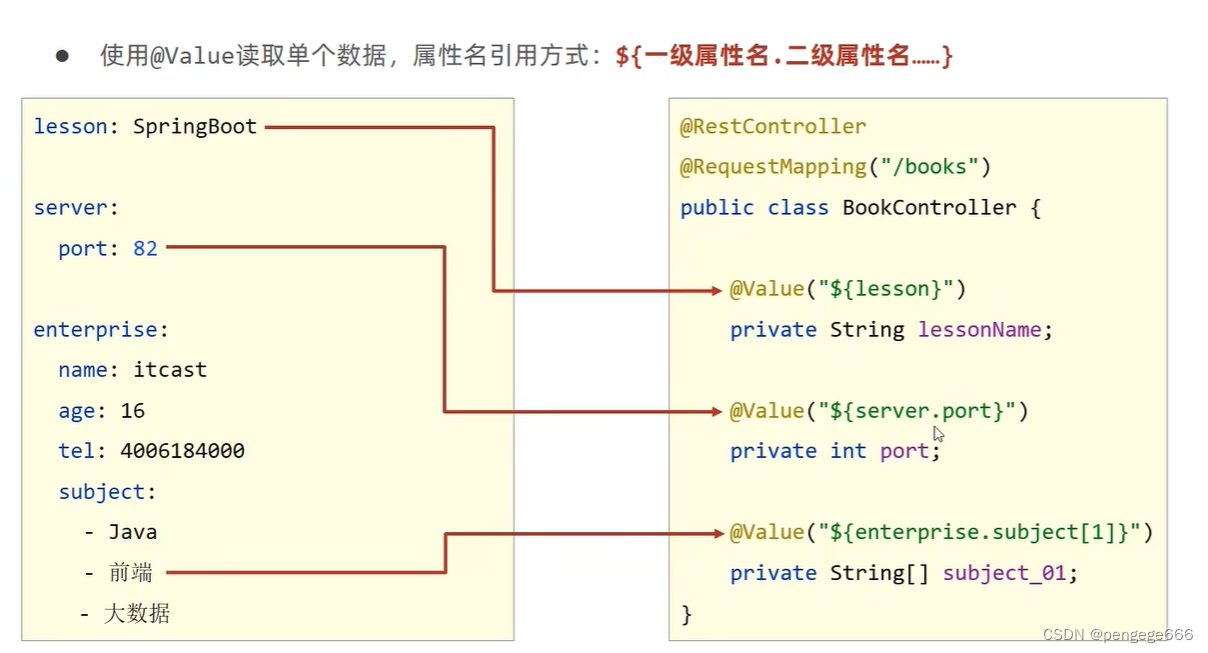
方式二

方式三(重点)
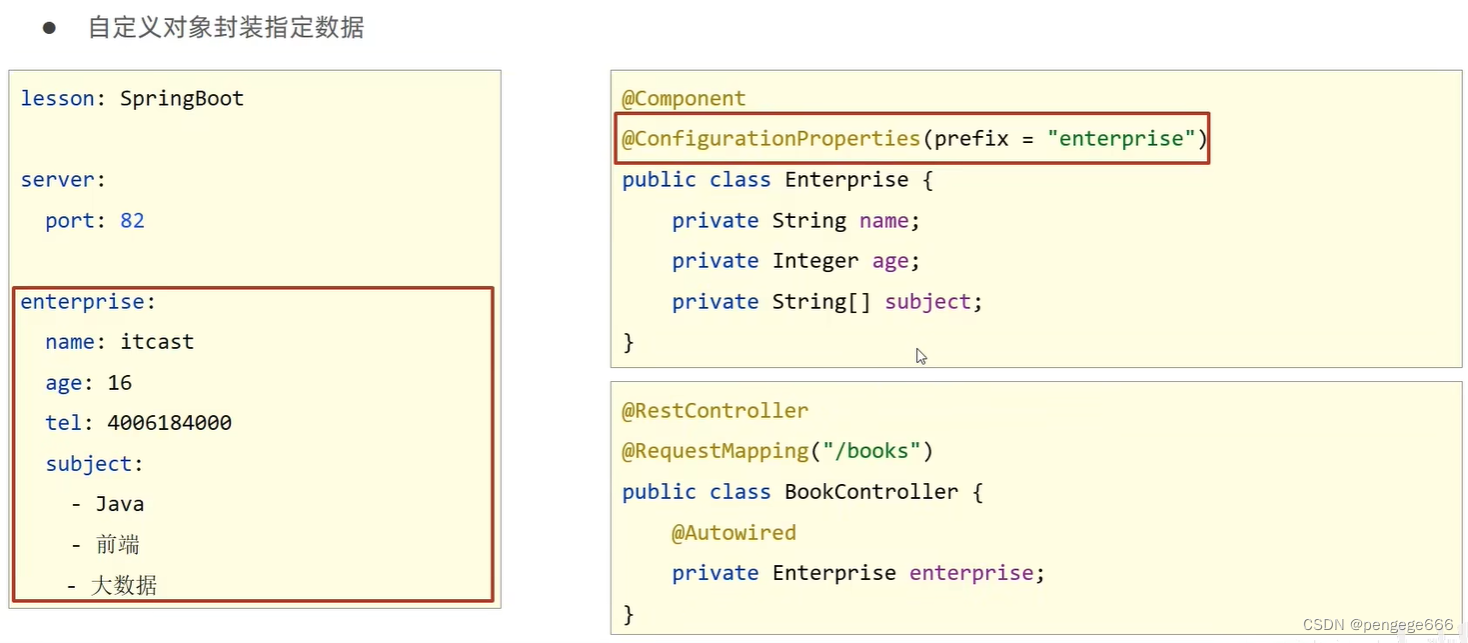
项目结构
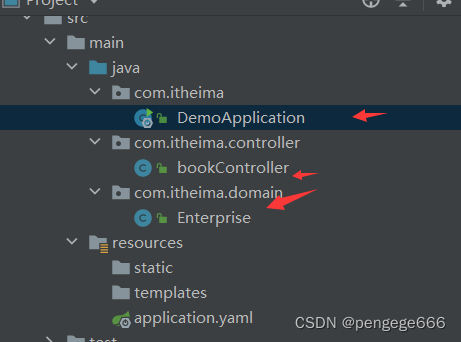
实体类Enterprise.java@Component @ConfigurationProperties(prefix = "enterprise") public class Enterprise { private String name; private Integer age; private String tel; private String[] subject; }- 1
- 2
- 3
- 4
- 5
- 6
- 7
- 8
bookController.java
@RestController @RequestMapping("/books") public class bookController { @Autowired private Enterprise enterprise; @GetMapping("/{id}") public String getById(@PathVariable Integer id){ System.out.println("idx-->"+id); System.out.println("==========="); System.out.println(enterprise.getAge()); System.out.println(enterprise.toString()); return "hello"; } }- 1
- 2
- 3
- 4
- 5
- 6
- 7
- 8
- 9
- 10
- 11
- 12
- 13
- 14
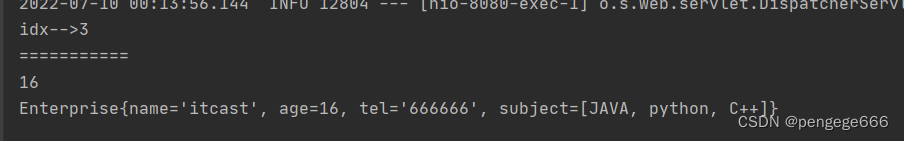
多环境配置
yml文件多环境启动
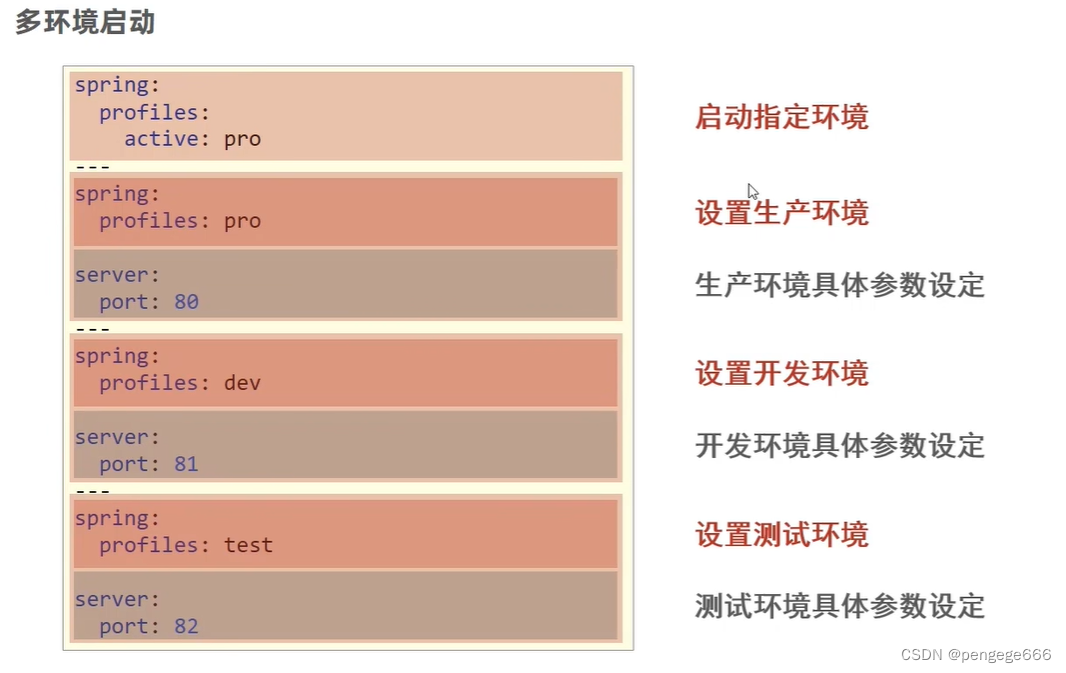
#设置启用的环境 spring: profiles: active: pro --- spring: profiles: pro server: port: 80 --- spring: profiles: dev server: port: 81 --- spring: profiles: test server: port: 82- 1
- 2
- 3
- 4
- 5
- 6
- 7
- 8
- 9
- 10
- 11
- 12
- 13
- 14
- 15
- 16
- 17
- 18
- 19
properties文件多环境启动
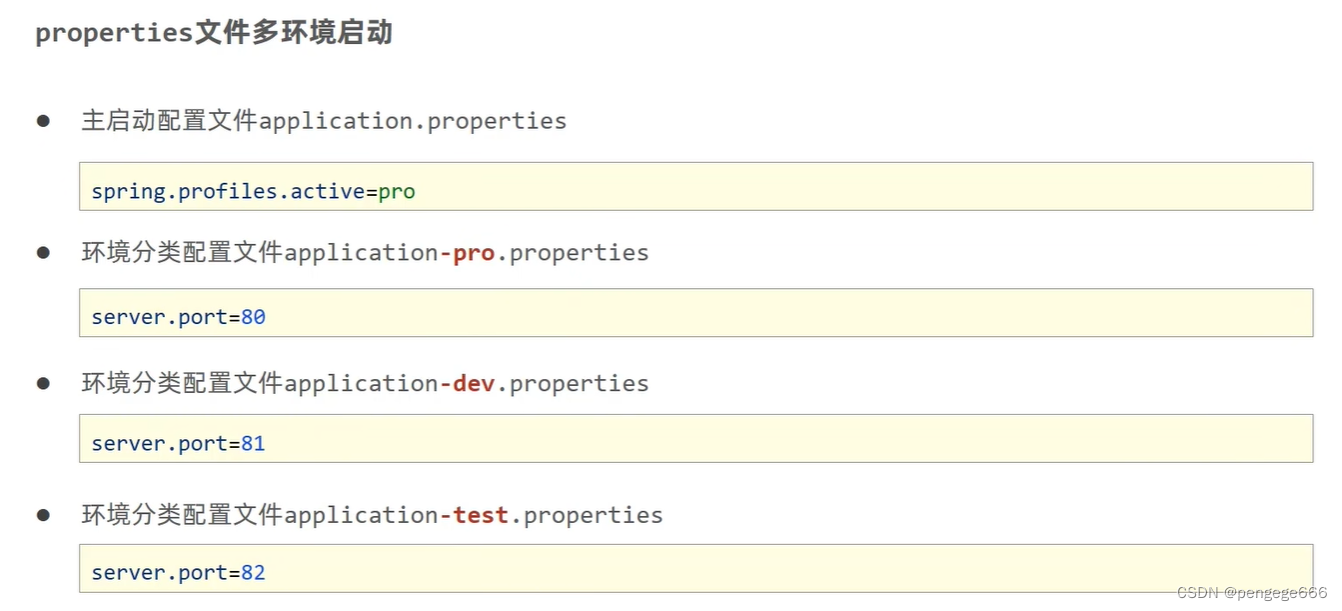
配置文件分类
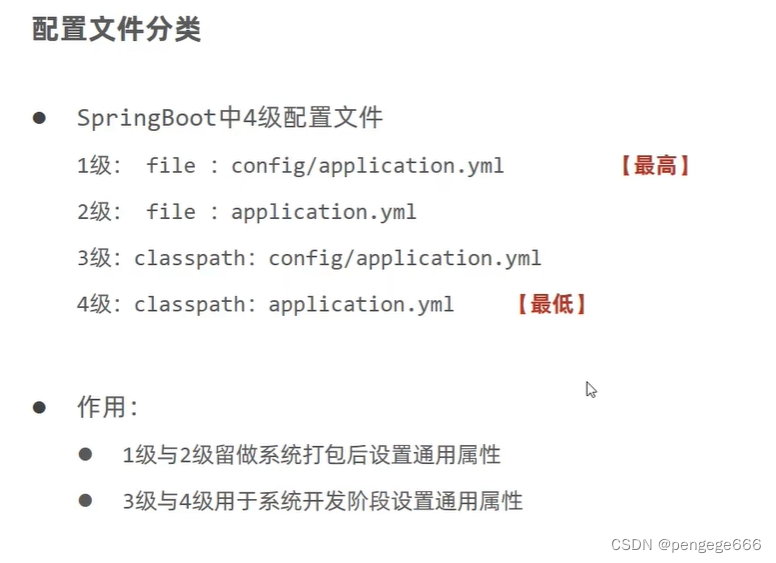
整合第三方技术
SpringBoot整合junit
ApplicationTests.java
@SpringBootTest class DemoApplicationTests { @Autowired private BookService bookService; @Test void contextLoads() { bookService.save(); } }- 1
- 2
- 3
- 4
- 5
- 6
- 7
- 8
- 9
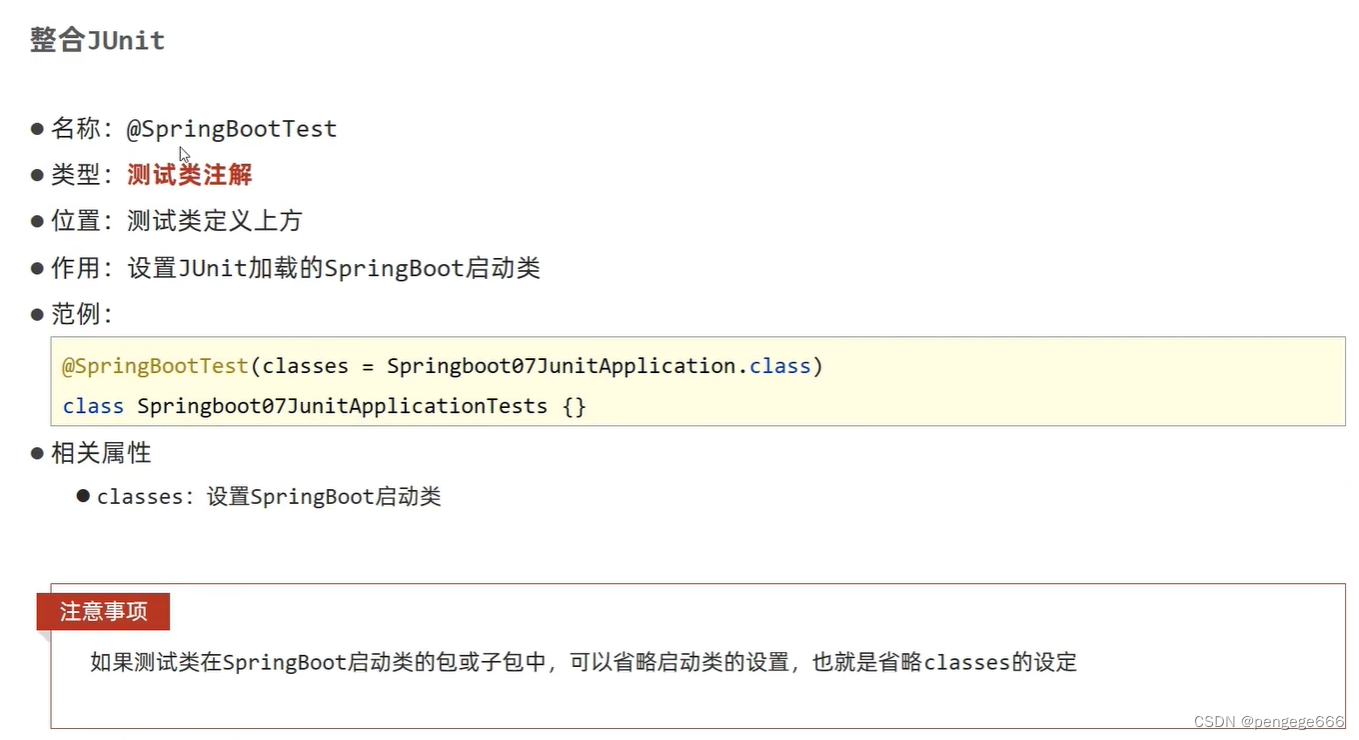
SpringBoot整合mybatis
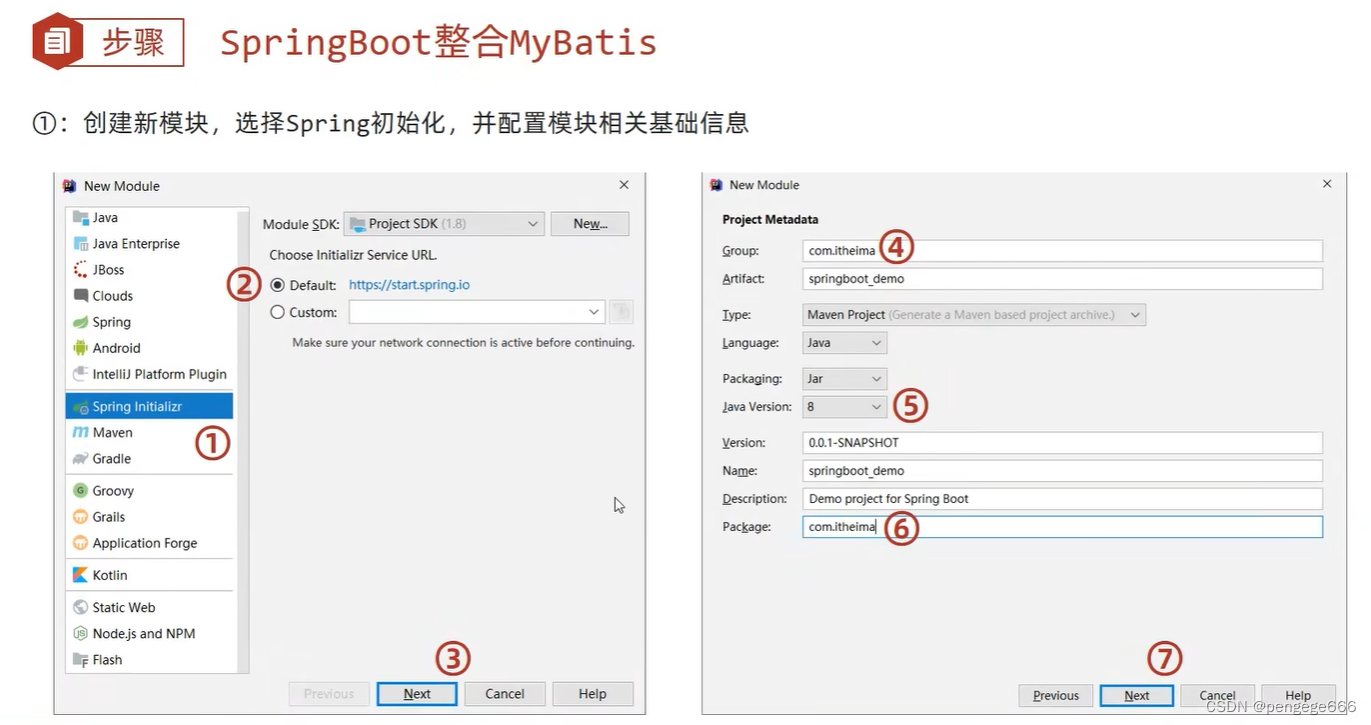
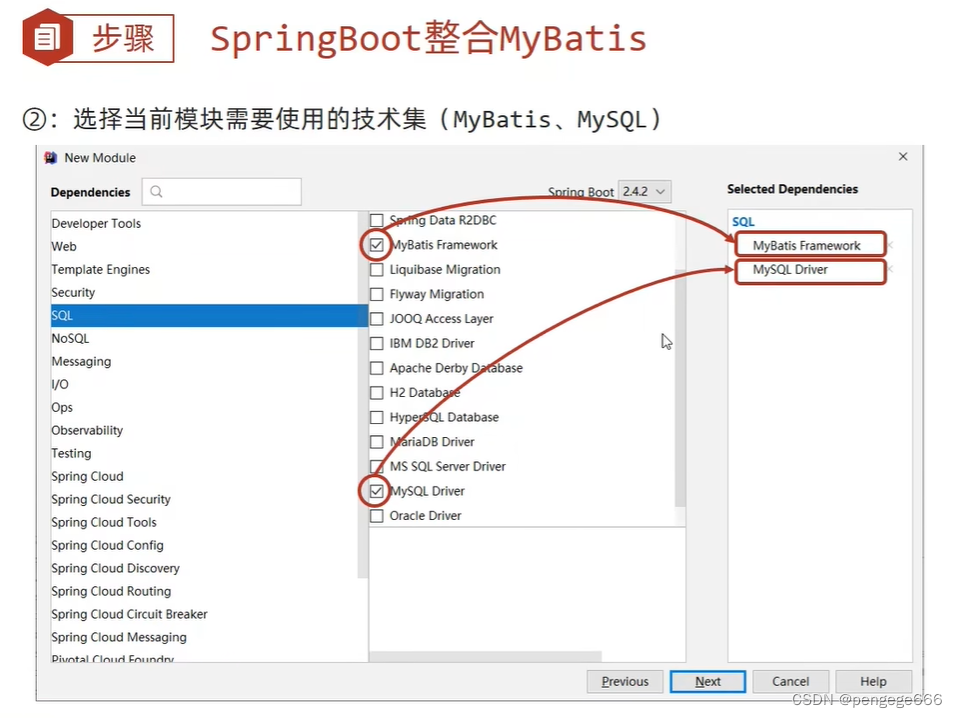
文件目录结构
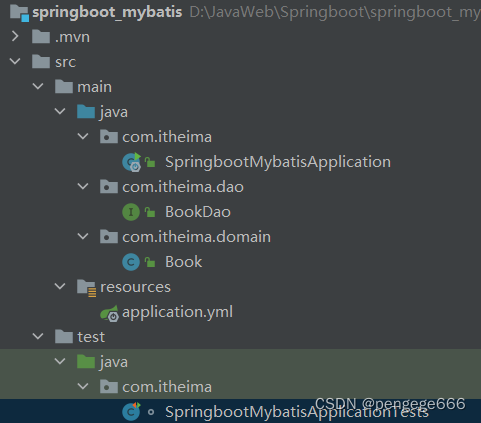
application.ymlspring: datasource: driver-class-name: com.mysql.cj.jdbc.Driver url: jdbc:mysql://localhost:3306/ssm_db?serverTimezone=UTC username: root password: root # type: com.alibaba.druid.pool.DruidDataSource- 1
- 2
- 3
- 4
- 5
- 6
- 7
BookDao.java
@Mapper public interface BookDao { @Select("select * from tbl_book where id=#{id}") public Book getById(Integer id); }- 1
- 2
- 3
- 4
- 5
Book.java
public class Book { private Integer id; private String type; private String name; private String description; }- 1
- 2
- 3
- 4
- 5
- 6
SpringbootMybatisApplicationTests
@SpringBootTest class SpringbootMybatisApplicationTests { @Autowired private BookDao bookDao; @Test void contextLoads() { System.out.println(bookDao.getById(1)); } }- 1
- 2
- 3
- 4
- 5
- 6
- 7
- 8
- 9
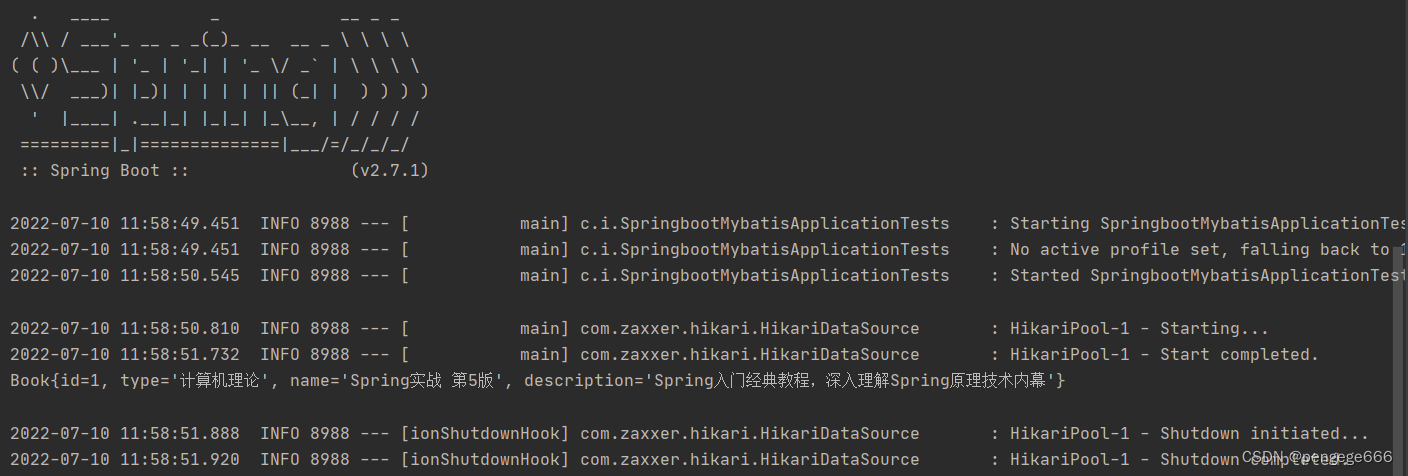
SpringBoot整合SSM
实践中学习。。。
-
相关阅读:
Ubuntu 20.04源码安装sysbench 1.0.20,源码安装sysstat v12.7.2
C语言之文件操作【万字详解】
msvcp120.dll下载_msvcp120.dll文件丢失解决[dll系统文件修复]
python异常常见处理
*** error 65: access violation at 0xFFFFFFF4 : no ‘write‘ permission怎么办
第一个C++程序
初探动态规划
linux下grep命令使用总结
React - Redux Hooks的使用细节详解
STC单片机23——T2定时器的使用
- 原文地址:https://blog.csdn.net/m0_66557301/article/details/126053203
