-
Maven之POM文件build标签详解
文章目录
1. 重新认识pom文件
我们都知道,
Maven是一款项目构建管理和依赖管理的工具,但事实上这只是Maven的一部分功能,Maven本身的产品定位是一款项目管理工具。下面是
spring-boot-starter的POM文件,可以看到:除了熟悉的GAV坐标标签、dependencies标签,还有description、url、organization、licenses、developers、scm、issueManagement等这些描述项目信息的标签。4.0.0 org.springframework.boot spring-boot-starter 2.5.6 spring-boot-starter Core starter, including auto-configuration support, logging and YAML https://spring.io/projects/spring-boot Pivotal Software, Inc. https://spring.io Apache License, Version 2.0 https://www.apache.org/licenses/LICENSE-2.0 Pivotal info@pivotal.io Pivotal Software, Inc. https://www.spring.io scm:git:git://github.com/spring-projects/spring-boot.git scm:git:ssh://git@github.com/spring-projects/spring-boot.git https://github.com/spring-projects/spring-boot GitHub https://github.com/spring-projects/spring-boot/issues …… - 1
- 2
- 3
- 4
- 5
- 6
- 7
- 8
- 9
- 10
- 11
- 12
- 13
- 14
- 15
- 16
- 17
- 18
- 19
- 20
- 21
- 22
- 23
- 24
- 25
- 26
- 27
- 28
- 29
- 30
- 31
- 32
- 33
- 34
- 35
- 36
- 37
- 38
- 39
- 40
- 41
- 42
- 43
- 44
- 45
从项目管理的角度来看,
Maven提供了如下这些功能:- 项目对象模型(
POM):将整个项目本身抽象、封装为应用程序中的一个对象,以便于管理和操作。 - 全局性构建逻辑重用:
Maven对整个构建过程进行封装之后,程序员只需要指定配置信息即可完成构建。 - 构件的标准集合:在
Maven提供的标准框架体系内,所有的构件都可以按照统一的规范生成和使用。 - 构件关系定义:
Maven定义了构件之间的三种基本关系,让大型应用系统可以使用Maven来进行管理- 继承关系:通过从上到下的继承关系,将各个子构件中的重复信息提取到父构件中统一管理
- 聚合关系:将多个构件聚合为一个整体,便于统一操作
- 依赖关系:
Maven定义了依赖的范围、依赖的传递、依赖的排除、版本仲裁机制等一系列规范和标准,让大型项目可以有序容纳数百甚至更多依赖
- 插件目标系统:
Maven核心程序定义抽象的生命周期,然后将插件的目标绑定到生命周期中的特定阶段,实现了标准和具体实现解耦合,让Maven程序极具扩展性 - 项目描述信息的维护:我们不仅可以在
POM中声明项目描述信息,更可以将整个项目相关信息收集起来生成 HTML 页面组成的一个可以直接访问的站点。这些项目描述信息包括:- 公司或组织信息
- 项目许可证
- 开发成员信息
issue管理信息SCM信息
2. 重要标签详解
2.1 dependencyManagement标签
该标签用来在根
pom中管理jar包版本,如果后面的jar包没有申明版本,会以这里面的版本为主,使用该标签并不会引入jar包,一般是在父级pom文件申明,方便管理jar包版本2.2 build标签
在实际使用
Maven的过程中,会发现build标签有时候有,有时候没,这是怎么回事呢?其实通过有效POM我们能够看到,build标签的相关配置其实一直都在,只是在我们需要定制构建过程的时候才会通过配置build标签覆盖默认值或补充配置。这一点我们可以通过打印有效POM来看到。完整 build 标签示例在文章末尾,从中能够看到,
build标签的子标签大致包含三个主体部分:2.2.1 约定的目录结构
参考附录中的如下部分:
D:ideamaven-testsrcmainjava D:ideamaven-testsrcmainscripts D:ideamaven-testsrc estjava D:ideamaven-test argetclasses D:ideamaven-test arget est-classes D:ideamaven-testsrcmain esources D:ideamaven-testsrc est esources D:ideamaven-test arget - 1
- 2
- 3
- 4
- 5
- 6
- 7
- 8
- 9
- 10
- 11
- 12
- 13
- 14
- 15
- 16
- 17
- 18
能看到各个目录的作用如下:
目录名
作用
sourceDirectory主体源程序存放目录
scriptSourceDirectory脚本源程序存放目录
testSourceDirectory测试源程序存放目录
outputDirectory主体源程序编译结果输出目录
testOutputDirectory测试源程序编译结果输出目录
resources主体资源文件存放目录
testResources测试资源文件存放目录
directory构建结果输出目录
2.2.2 备用插件管理
pluginManagement标签存放着几个极少用到的插件:maven-antrun-pluginmaven-assembly-pluginmaven-dependency-pluginmaven-release-plugin
通过
pluginManagement标签管理起来的插件就像dependencyManagement一样,子工程使用时可以省略版本号,起到在父工程中统一管理版本的效果,看下面例子:-
被
org.springframework.boot spring-boot-maven-plugin 2.6.2spring-boot-dependencies管理的插件信息: -
子工程使用的插件信息:
org.springframework.boot spring-boot-maven-plugin
2.2.3 生命周期插件
plugins标签存放的是默认生命周期中实际会用到的插件,这些插件应该都不陌生,所以抛开插件本身不谈,来看看plugin标签的结构:maven-compiler-plugin 3.1 default-compile compile compile default-testCompile test-compile testCompile - 1
- 2
- 3
- 4
- 5
- 6
- 7
- 8
- 9
- 10
- 11
- 12
- 13
- 14
- 15
- 16
- 17
- 18
- 19
- 20
2.3.3.1 坐标部分
artifactId和version标签定义了插件的坐标,作为Maven的自带插件这里省略了groupId2.3.3.2 执行部分
executions标签内可以配置多个execution标签,execution标签内:id:指定唯一标识phase:关联的生命周期阶段goals/goal:关联指定生命周期的目标- goals 标签中可以配置多个 goal 标签,表示一个生命周期环节可以对应当前插件的多个目标。
phase元素代表的是绑定的生命周期的阶段
goals元素代表插件的目标,插件是前面artifactId中定义好的,goals相当于该插件中的一个功能,该功能将在phase绑定的生命周期阶段执行另外,插件目标的执行过程可以进行配置,例如
maven-site-plugin插件的site目标:default-site site site D:ideamaven-test argetsite org.apache.maven.plugins maven-project-info-reports-plugin - 1
- 2
- 3
- 4
- 5
- 6
- 7
- 8
- 9
- 10
- 11
- 12
- 13
- 14
- 15
- 16
configuration标签内进行配置时使用的标签是插件本身定义的。结论:每个插件能够做哪些设置都是各个插件自己规定的。
3. 典型应用
3.1 指定 JDK 版本
3.1.1 提出问题
可以在
Maven的配置文件中settings.xml中配置了JDK版本,那么将来把Maven工程部署都服务器上,脱离了settings.xml配置,如何保证程序正常运行呢?思路就是直接把JDK版本信息告诉负责编译操作的maven-compiler-plugin插件,让它在构建过程中,按照指定的信息工作3.1.2 暂时取消 settings.xml 配置
为了测试对
maven-compiler-plugin插件进行配置的效果,暂时取消配置文件settings.xml中的profile配置。- 1
- 2
- 3
- 4
- 5
- 6
- 7
- 8
- 9
- 10
- 11
- 12
- 13
3.1.3 编写源文件代码
很明显这里用到了
Lambda表达式,这是JDK 1.8才支持的语法package com.scorpios.maven; public class Hello { public void hello() { new Thread(()->{ System.out.println("thread ..."); }).start(); } }- 1
- 2
- 3
- 4
- 5
- 6
- 7
- 8
- 9
- 10
3.1.4 配置构建过程
org.apache.maven.plugins maven-compiler-plugin 3.1 1.8 1.8 UTF-8 - 1
- 2
- 3
- 4
- 5
- 6
- 7
- 8
- 9
- 10
- 11
- 12
- 13
- 14
- 15
- 16
- 17
- 18
- 19
- 20
- 21
3.1.5 两种配置方式比较
settings.xml中配置:仅在本地生效,如果脱离当前settings.xml能够覆盖的范围,则无法生效- 在当前
Maven工程pom.xml中配置:无论在哪个环境执行编译等构建操作都有效
3.1.6 补充说明
configuration标签中source 标签含义
调用
Java编译器命令时传入的-source参数。那对编译器来说,-source参数是啥意思呢?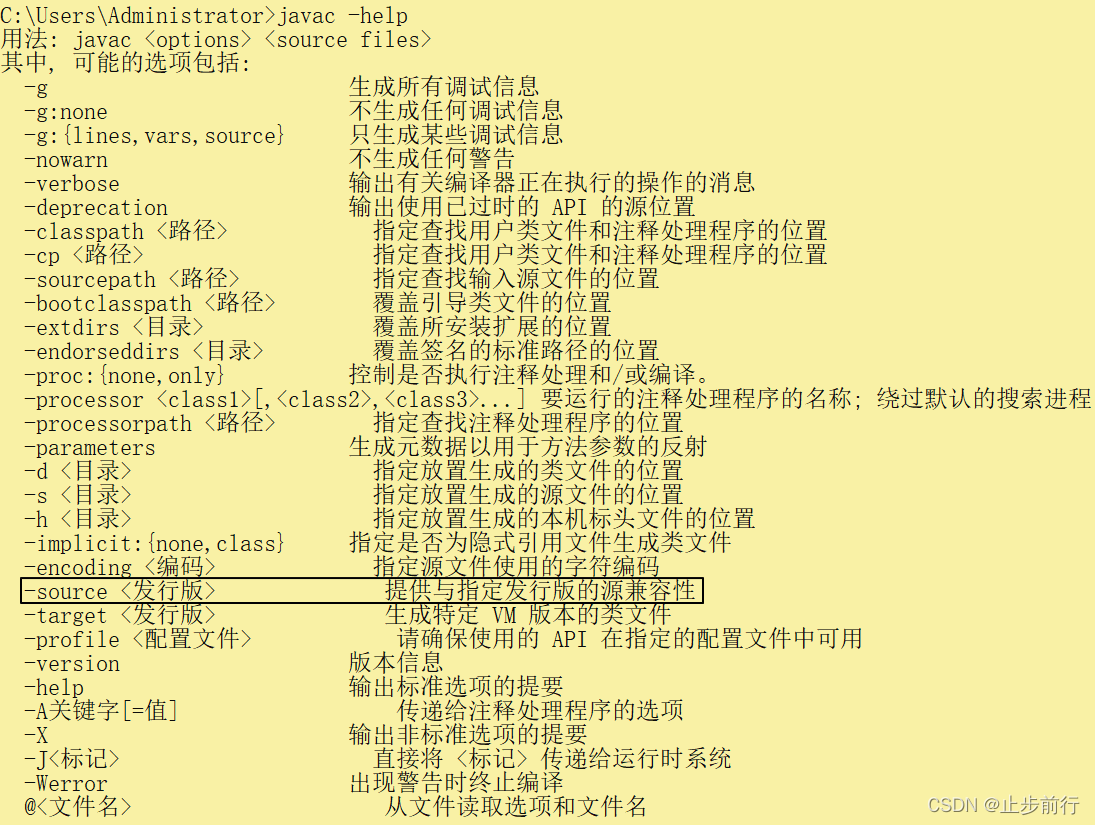
『提供与指定发行版的源兼容性』这句话理解是:
- 我们写代码是按 JDK 1.8 写的——这就是『源兼容性』里的『源』。
- 指定发行版就是我们指定的 JDK 1.8。
这个功能还可以通过在
properties标签中配置maven.compiler.source属性来实现。所以也经常会看到类似这样的配置:1.8 1.8 UTF-8 - 1
- 2
- 3
- 4
- 5
target 标签含义
调用
Java编译器命令时传入的-target参数。那对编译器来说,-target参数是啥意思呢?

『生成特定
VM版本的类文件』这句话理解是:VM指JVM- 类文件指
*.class字节码文件 - 整体意思就是源文件编译后,生成的
*.class字节码文件要符合指定的JVM版本
3.2 SpringBoot 定制化打包
3.2.1 需求
很显然
spring-boot-maven-plugin并不是Maven自带的插件,而是SpringBoot提供的,用来改变Maven默认的构建行为。具体来说是改变打包的行为。默认情况下Maven调用maven-jar-plugin插件的 jar 目标,生成普通的 jar 包。普通
jar包没法使用java -jar xxx.jar这样的命令来启动、运行,但是SpringBoot的设计理念就是每一个微服务导出为一个jar包,这个jar包可以使用java -jar xxx.jar这样的命令直接启动运行。这样一来,打包的方式肯定要进行调整。所以
SpringBoot提供了spring-boot-maven-plugin这个插件来定制打包行为。3.2.2 示例代码
所有的一切已经都被
SpringBoot封装好了,所以配置非常简单,提供插件坐标即可。org.springframework.boot spring-boot-maven-plugin 2.5.5 - 1
- 2
- 3
- 4
- 5
- 6
- 7
- 8
- 9
- 10
- 11
- 12
3.2.3 插件的七个目标

目标名称
作用
spring-boot:build-image
使用构建包将应用程序打包到OCI映像中
spring-boot:build-info
生成Actuator使用的构建信息文件build-info.properties
spring-boot:help
配置pom.xml文件
spring-boot:repackage
默认goal。在mvn package之后,再次打包可执行的jar/war,同时保留mvn package生成的jar/war为.origin
spring-boot:run
运行Spring Boot应用
spring-boot:start
在mvn integration-test阶段,进行Spring Boot应用生命周期的管理
spring-boot:stop
在mvn integration-test阶段,进行Spring Boot应用生命周期的管理
3.3 Mybatis 逆向工程
使用
Mybatis的逆向工程需要使用如下配置,MBG插件的特点是需要提供插件所需的依赖:org.mybatis.generator mybatis-generator-maven-plugin 1.3.0 org.mybatis.generator mybatis-generator-core 1.3.2 com.mchange c3p0 0.9.2 mysql mysql-connector-java 5.1.8 - 1
- 2
- 3
- 4
- 5
- 6
- 7
- 8
- 9
- 10
- 11
- 12
- 13
- 14
- 15
- 16
- 17
- 18
- 19
- 20
- 21
- 22
- 23
- 24
- 25
- 26
- 27
- 28
- 29
- 30
- 31
- 32
- 33
- 34
- 35
- 36
- 37
- 38
- 39
3.4 小结
通常需要用到
build标签的时候底层都会封装好,需要自己配置的地方不多。即使有些地方需要自己配置,也不会真的需要自己去写,把现成的案例复制过来就行。附录:完整 build 标签
D:ideamaven-testsrcmainjava D:ideamaven-testsrcmainscripts D:ideamaven-testsrc estjava D:ideamaven-test argetclasses D:ideamaven-test arget est-classes D:ideamaven-testsrcmain esources D:ideamaven-testsrc est esources D:ideamaven-test arget maven-test-1.0-SNAPSHOT maven-antrun-plugin 1.3 maven-assembly-plugin 2.2-beta-5 maven-dependency-plugin 2.8 maven-release-plugin 2.5.3 maven-clean-plugin 2.5 default-clean clean clean maven-resources-plugin 2.6 default-testResources process-test-resources testResources default-resources process-resources resources maven-jar-plugin 2.4 default-jar package jar maven-compiler-plugin 3.1 default-compile compile compile default-testCompile test-compile testCompile maven-surefire-plugin 2.12.4 default-test test test maven-install-plugin 2.4 default-install install install maven-deploy-plugin 2.7 default-deploy deploy deploy maven-site-plugin 3.3 default-site site site D:ideamaven-test argetsite org.apache.maven.plugins maven-project-info-reports-plugin default-deploy site-deploy deploy D:ideamaven-test argetsite org.apache.maven.plugins maven-project-info-reports-plugin D:ideamaven-test argetsite org.apache.maven.plugins maven-project-info-reports-plugin - 1
- 2
- 3
- 4
- 5
- 6
- 7
- 8
- 9
- 10
- 11
- 12
- 13
- 14
- 15
- 16
- 17
- 18
- 19
- 20
- 21
- 22
- 23
- 24
- 25
- 26
- 27
- 28
- 29
- 30
- 31
- 32
- 33
- 34
- 35
- 36
- 37
- 38
- 39
- 40
- 41
- 42
- 43
- 44
- 45
- 46
- 47
- 48
- 49
- 50
- 51
- 52
- 53
- 54
- 55
- 56
- 57
- 58
- 59
- 60
- 61
- 62
- 63
- 64
- 65
- 66
- 67
- 68
- 69
- 70
- 71
- 72
- 73
- 74
- 75
- 76
- 77
- 78
- 79
- 80
- 81
- 82
- 83
- 84
- 85
- 86
- 87
- 88
- 89
- 90
- 91
- 92
- 93
- 94
- 95
- 96
- 97
- 98
- 99
- 100
- 101
- 102
- 103
- 104
- 105
- 106
- 107
- 108
- 109
- 110
- 111
- 112
- 113
- 114
- 115
- 116
- 117
- 118
- 119
- 120
- 121
- 122
- 123
- 124
- 125
- 126
- 127
- 128
- 129
- 130
- 131
- 132
- 133
- 134
- 135
- 136
- 137
- 138
- 139
- 140
- 141
- 142
- 143
- 144
- 145
- 146
- 147
- 148
- 149
- 150
- 151
- 152
- 153
- 154
- 155
- 156
- 157
- 158
- 159
- 160
- 161
- 162
- 163
- 164
- 165
- 166
- 167
- 168
- 169
- 170
- 171
- 172
- 173
- 174
- 175
- 176
- 177
- 178
- 179
- 180
- 181
- 182
- 183
- 184
- 185
- 186
- 187
- 188
- 189
- 190
- 191
- 192
- 193
- 194
- 195
- 196
- 197
- 198
-
相关阅读:
类和对象续
Word查找红色文字 Word查找颜色字体 Word查找突出格式文本
C++的流和文件介绍
Linux网络监控工具 - nethogs
量化金融-分类数据的检验
学习【Cesium】第四篇,Cesium的坐标与转换(学不会揍我)
基础运维(一)YUM仓库
SQL优化的详细概念
记踩HttpRequest设置header无效导致404问题
Gartner 发布 2022 年人工智能技术成熟度曲线:复合 AI、决策智能快速发展,因果 AI 是热点
- 原文地址:https://blog.csdn.net/m0_67401153/article/details/126034854
