-
【HCIP】重发布及路由策略的实验
实验要求
- 使用双点双向重发布
- 所有路由器进行最佳选路
- 存在备份路径,不得出现环路和路由回馈
- R1除本身环回外,外加几条环回
172.16.1.0/24 deny
172.16.2.0/24 type 1
172.16.3.0/24 cost 6
172.16.4.0/24 type 1 cost 9
更改如上参数
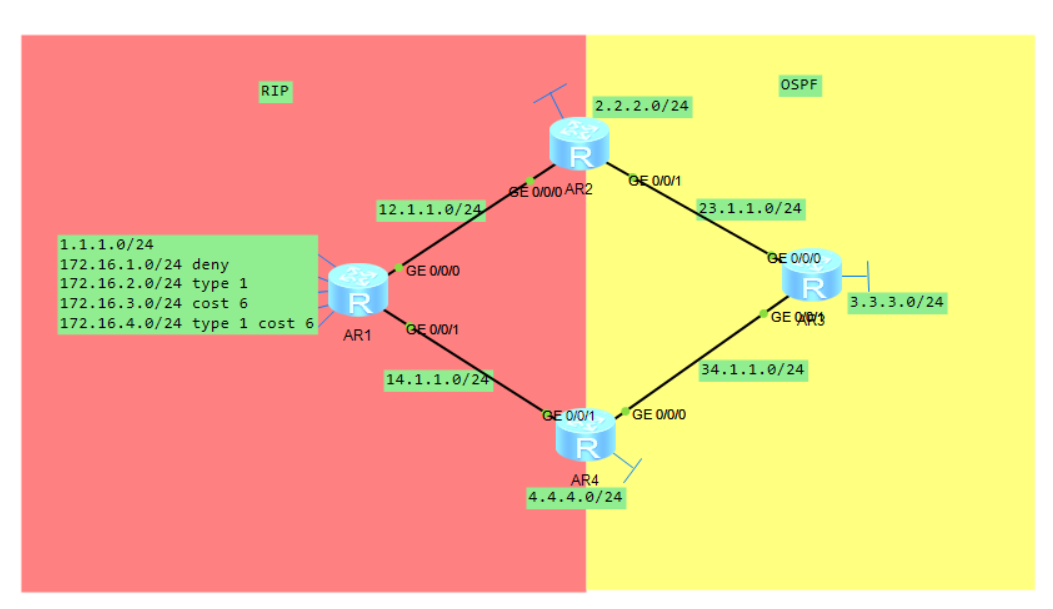
实验过程
配置IP
//R1 - 例 # interface GigabitEthernet0/0/0 ip address 12.1.1.1 255.255.255.0 # interface GigabitEthernet0/0/1 ip address 14.1.1.1 255.255.255.0 # interface LoopBack0 ip address 1.1.1.1 255.255.255.0 # interface LoopBack1 ip address 172.16.1.1 255.255.255.0 # interface LoopBack2 ip address 172.16.2.1 255.255.255.0 # interface LoopBack3 ip address 172.16.3.1 255.255.255.0 # interface LoopBack4 ip address 172.16.4.1 255.255.255.0- 1
- 2
- 3
- 4
- 5
- 6
- 7
- 8
- 9
- 10
- 11
- 12
- 13
- 14
- 15
- 16
- 17
- 18
- 19
- 20
- 21
- 22
起协议
//RIP //R1 rip 1 undo summary version 2 network 1.0.0.0 network 172.16.0.0 network 12.0.0.0 network 14.0.0.0 //R2 rip 1 undo summary version 2 network 2.0.0.0 network 12.0.0.0 //R4 rip 1 undo summary version 2 network 14.0.0.0- 1
- 2
- 3
- 4
- 5
- 6
- 7
- 8
- 9
- 10
- 11
- 12
- 13
- 14
- 15
- 16
- 17
- 18
- 19
- 20
//OSPF //R2 ospf 1 router-id 2.2.2.2 area 0.0.0.0 network 23.1.1.2 0.0.0.0 //R3 ospf 1 router-id 3.3.3.3 area 0.0.0.0 network 3.3.3.3 0.0.0.0 network 23.1.1.3 0.0.0.0 network 34.1.1.3 0.0.0.0 //R4 ospf 1 router-id 4.4.4.4 area 0.0.0.0 network 4.4.4.4 0.0.0.0 network 34.1.1.4 0.0.0.0- 1
- 2
- 3
- 4
- 5
- 6
- 7
- 8
- 9
- 10
- 11
- 12
- 13
- 14
- 15
- 16
路由表展示
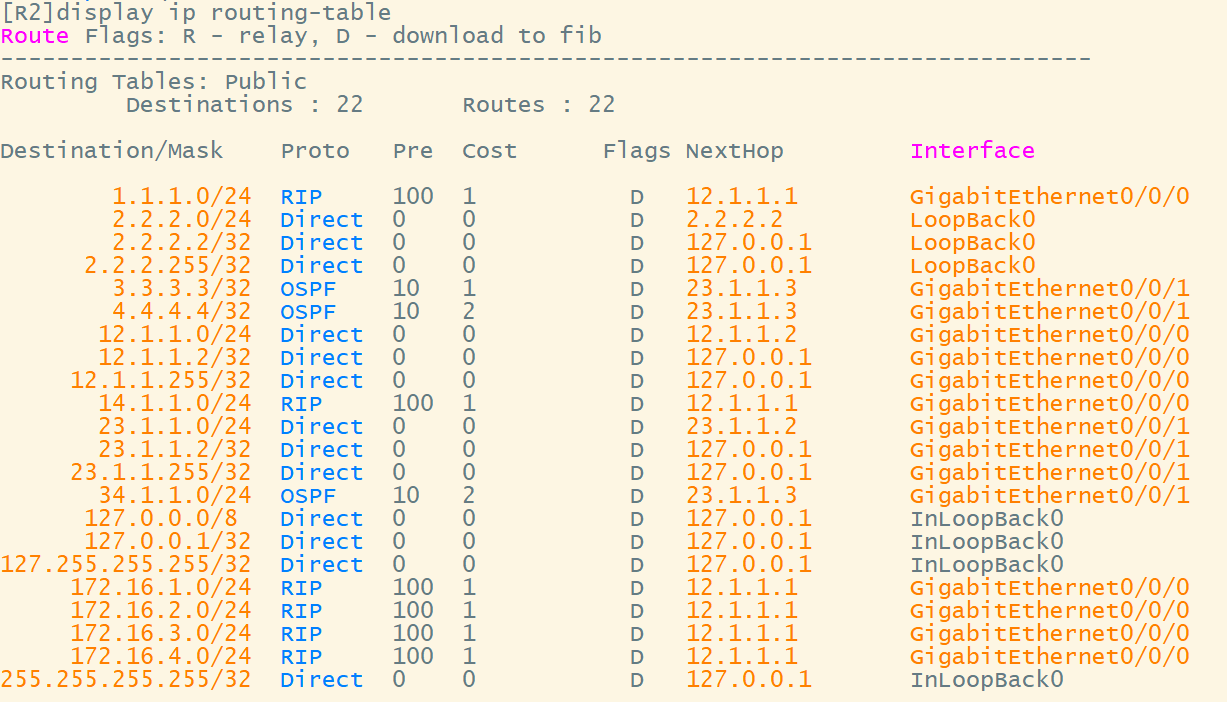
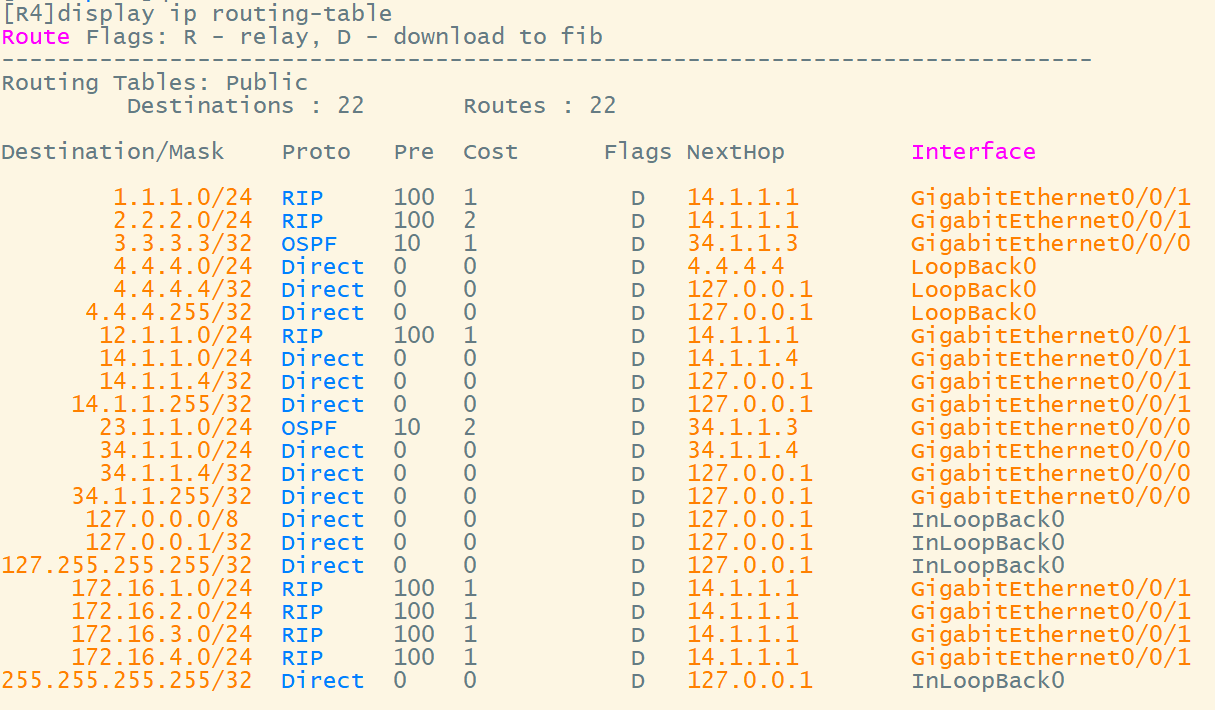
双向重发布
//R2 ospf 1 router-id 2.2.2.2 import-route rip 1 area 0.0.0.0 network 23.1.1.2 0.0.0.0 # rip 1 undo summary version 2 network 2.0.0.0 network 12.0.0.0 import-route ospf 1 //R4 ospf 1 router-id 4.4.4.4 import-route rip 1 area 0.0.0.0 network 4.4.4.4 0.0.0.0 network 34.1.1.4 0.0.0.0 # rip 1 undo summary version 2 network 14.0.0.0 import-route ospf 1- 1
- 2
- 3
- 4
- 5
- 6
- 7
- 8
- 9
- 10
- 11
- 12
- 13
- 14
- 15
- 16
- 17
- 18
- 19
- 20
- 21
- 22
- 23
- 24
路由表展示
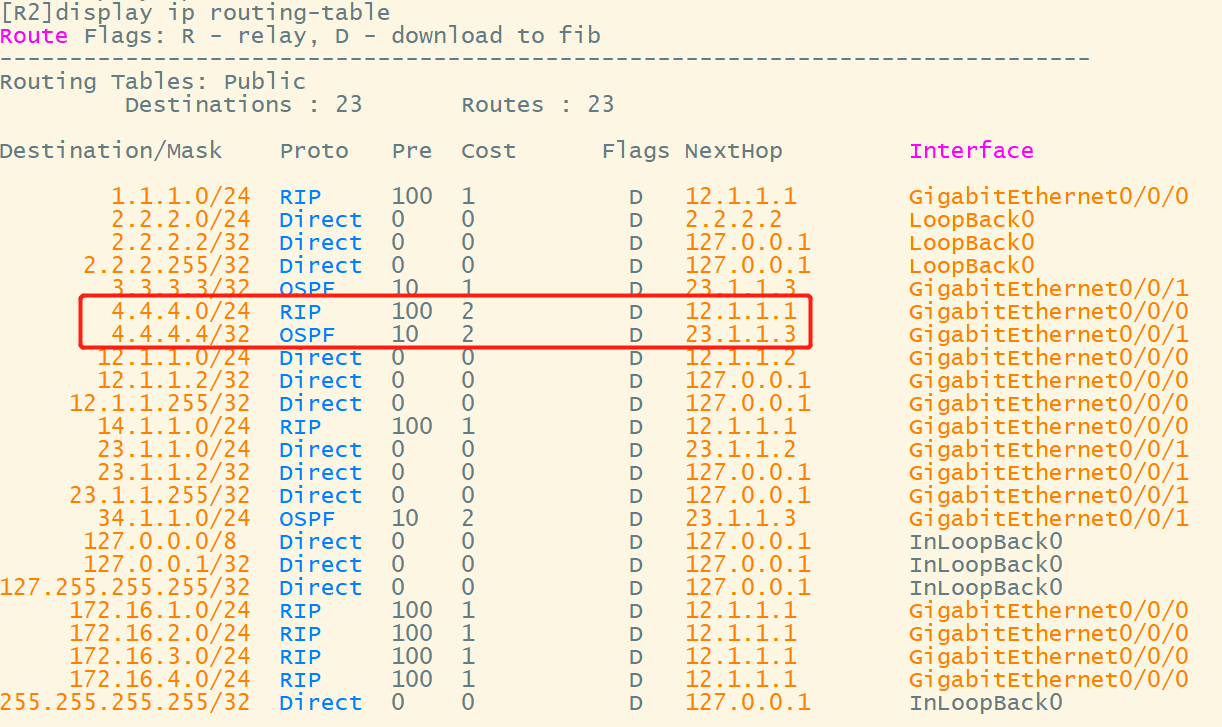
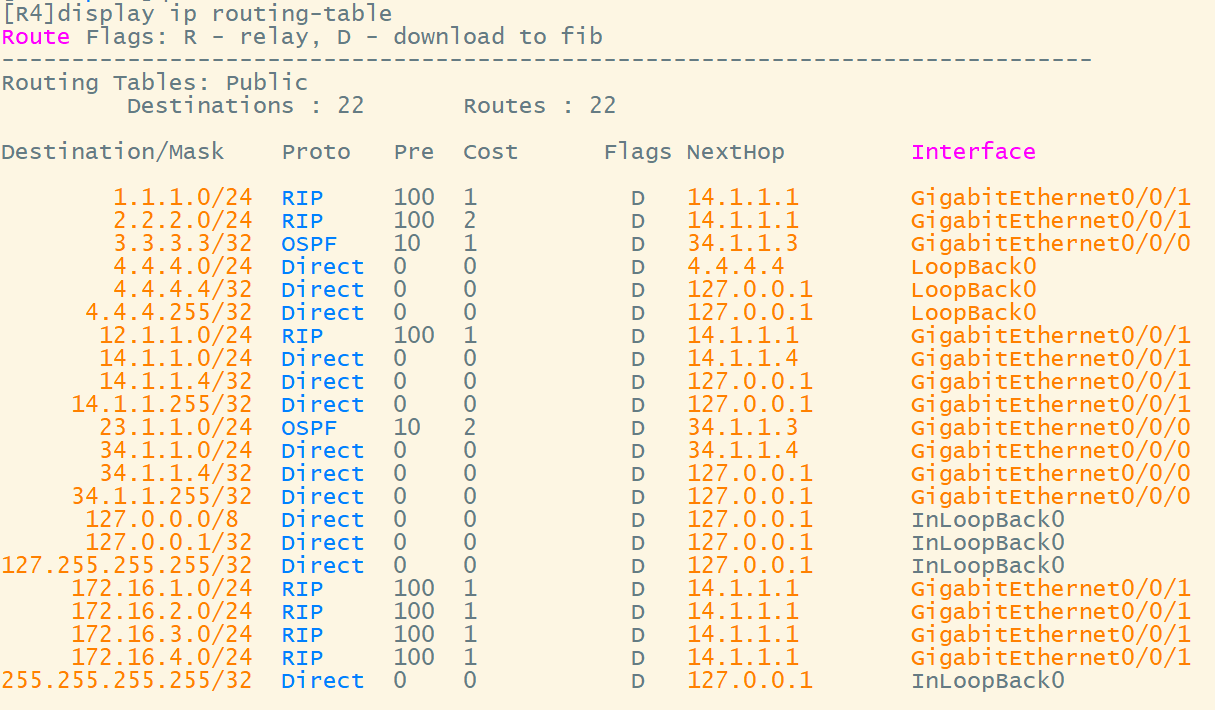
可以发现R4的路由表与重发布前一致,故没有出现路由回馈
但是R2的路由表与重发布前不一致一致,R4环回4.4.4.4在OSPF与RIP发送方式不一样导致产生路由回馈,在R2路由表中产生两条路由//解决方案:修改R4环回的OSPF工作方式 [R4]interface LoopBack 0 [R4-LoopBack0]ospf network-type broadcast- 1
- 2
- 3
此时再查看R2路由表,无
4.4.4.4/32
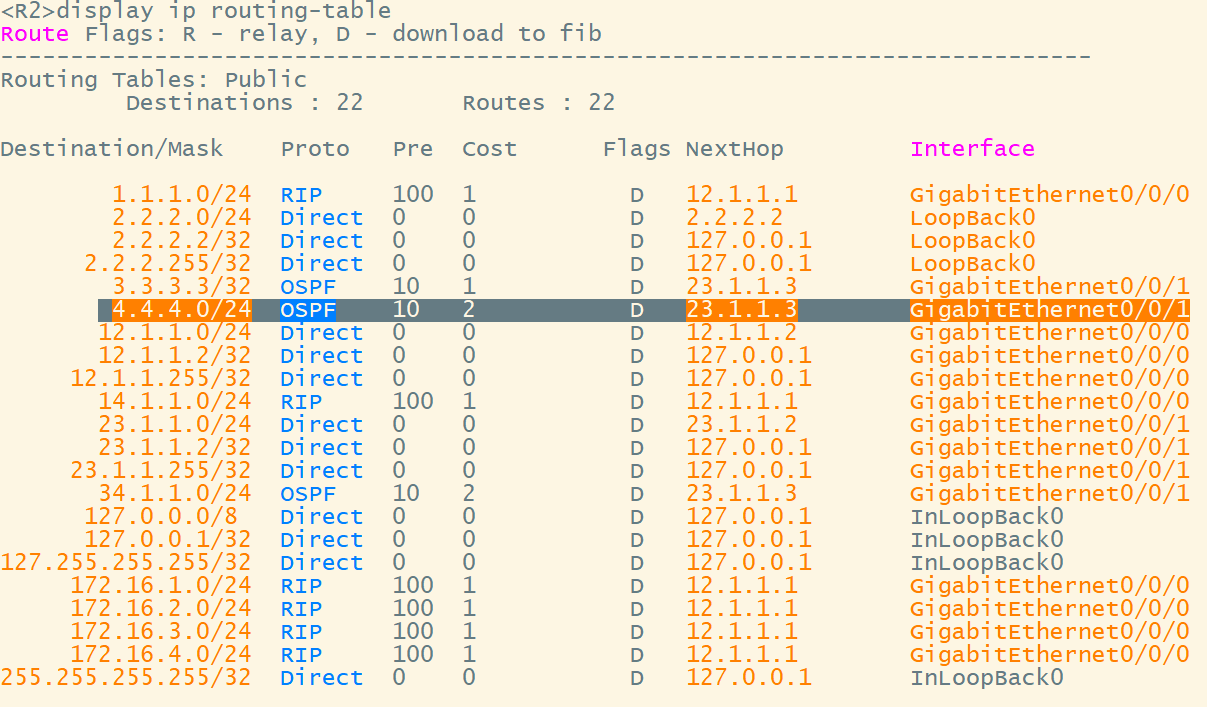
也可以将地址改为
4.4.4.4/32,此时将没有4.4.4.4/24地址连通性测试:R1环回 ping R3环回
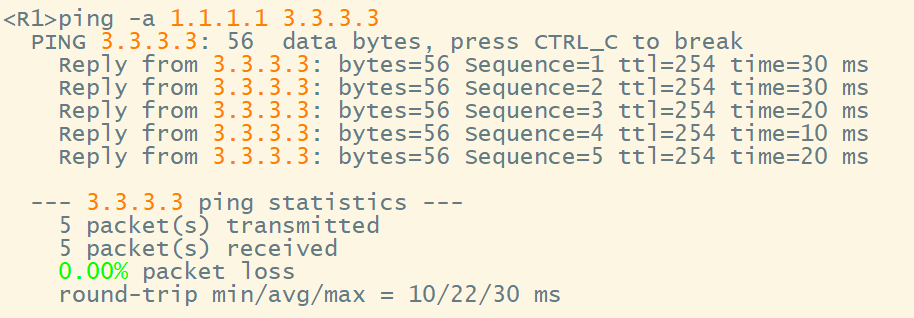
干涉选路
R1对OSPF和R3对RIP中的任一网段都为等开销负载均衡
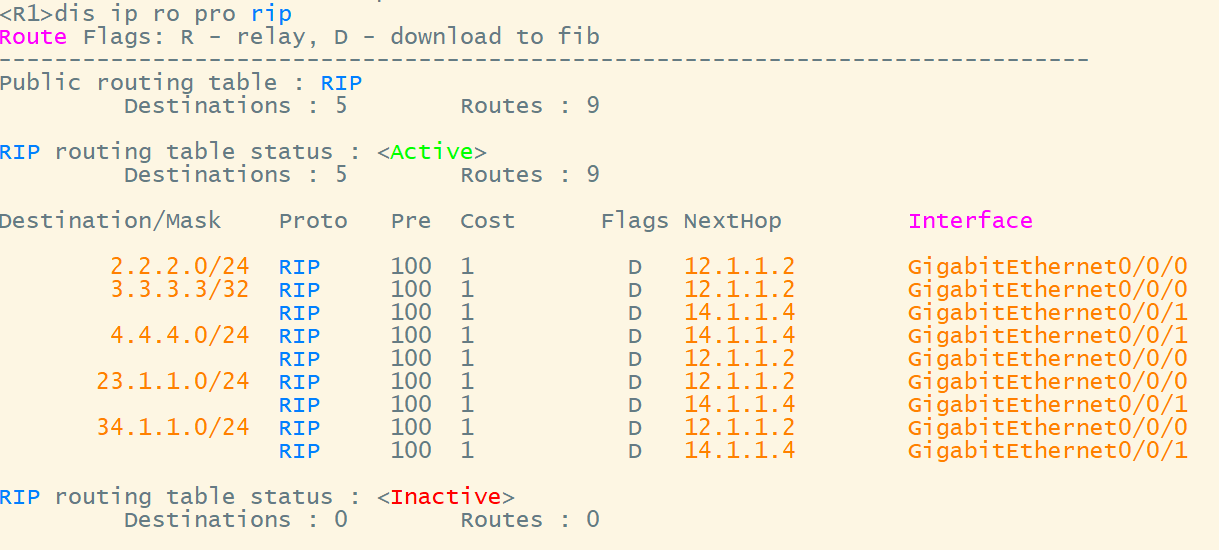
但实际上上下两条路存在不同,我们分别在R2与R4上干涉选路 — 使用偏移列表//R2 [R2]ip ip-prefix a permit 4.4.4.0 24 [R2]ip ip-prefix a permit 34.1.1.0 24 [R2]interface g0/0/0 [R2-GigabitEthernet0/0/0]rip metricout ip-prefix a 2 //R4 [R4]ip ip-prefix a permit 23.1.1.0 24 [R4]int g0/0/1 [R4-GigabitEthernet0/0/1]rip metricout ip-prefix a 2- 1
- 2
- 3
- 4
- 5
- 6
- 7
- 8
- 9
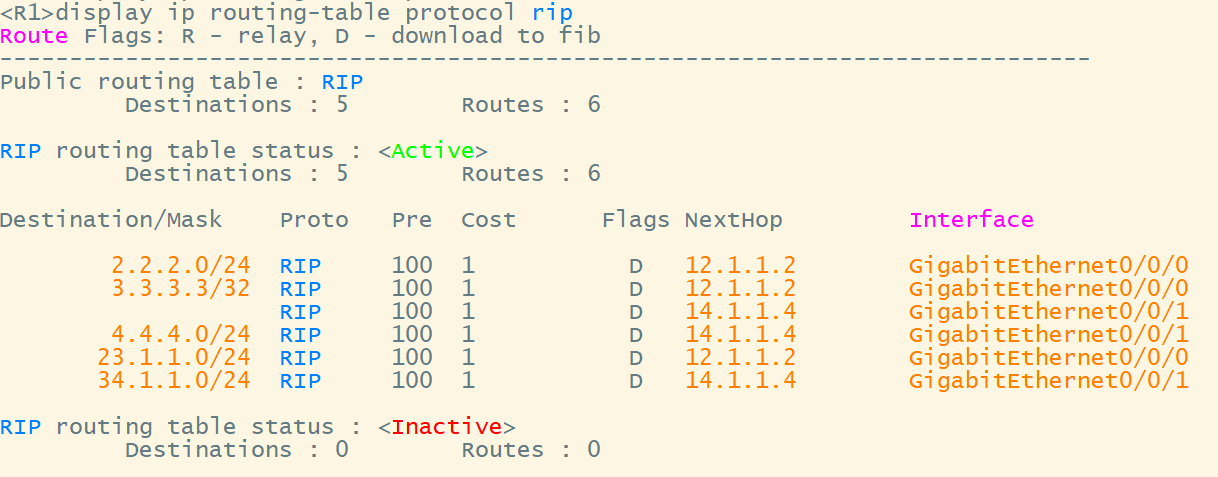
此时R1到R3的选路已经完成,接下来在OSPF中干涉选路,使用华为路由策略//将不佳路由的类型2改为类型1 //R2 [R2]ip ip-prefix b permit 2.2.2.0 24 [R2]ip ip-prefix b permit 12.1.1.0 24 [R2]route-policy b permit node 10 Info: New Sequence of this List. [R2-route-policy]if-match ip-prefix b [R2-route-policy]apply cost-type type-1 [R2-route-policy]q [R2]route-policy b permit node 20 //空表,允许所有 Info: New Sequence of this List. [R2-route-policy]q [R2]ospf 1 [R2-ospf-1]import-route rip route-policy b //重发布 //R4 [R4]ip ip-prefix b permit 14.1.1.0 24 [R4]route-policy b permit node 10 Info: New Sequence of this List. [R4-route-policy]if-match ip-prefix b [R4-route-policy]apply cost-type type-1 [R4-route-policy]q [R4]route-policy b permit node 20 Info: New Sequence of this List. [R4-route-policy]q [R4]ospf 1 [R4-ospf-1]import-route rip route-policy b- 1
- 2
- 3
- 4
- 5
- 6
- 7
- 8
- 9
- 10
- 11
- 12
- 13
- 14
- 15
- 16
- 17
- 18
- 19
- 20
- 21
- 22
- 23
- 24
- 25
- 26
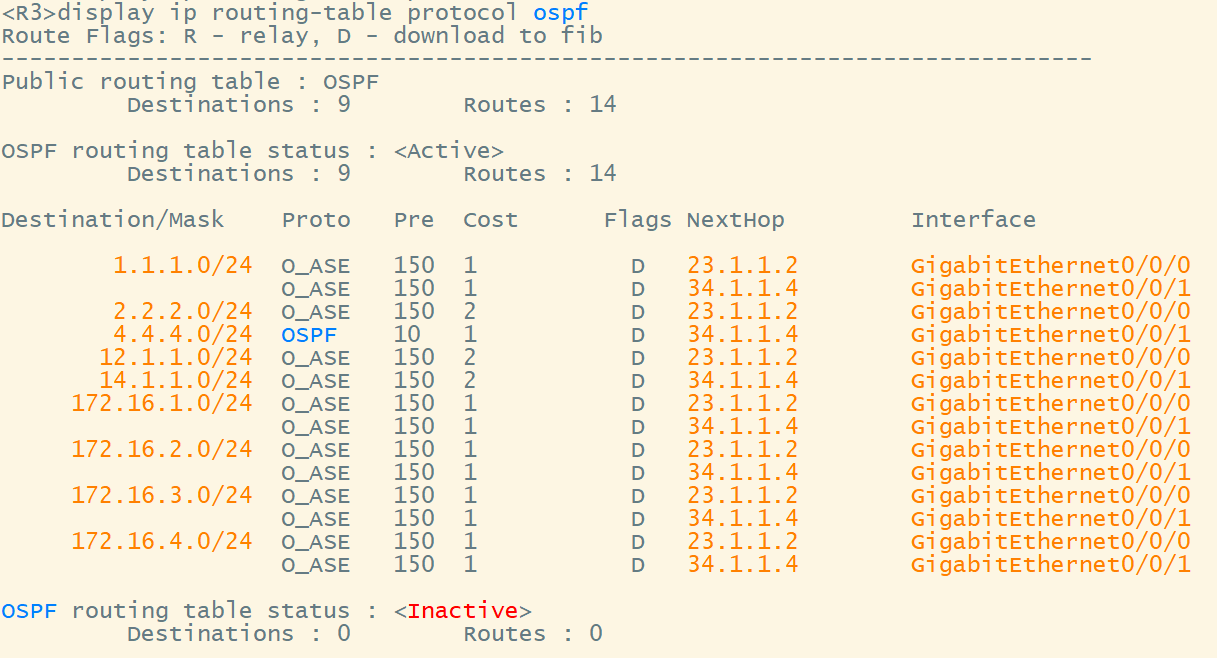
此时仅R1环回等开销负载均衡更改R1环回参数 – 华为路由策略
//R2 ip ip-prefix R1-1 index 10 permit 172.16.1.0 24 ip ip-prefix R1-2 index 10 permit 172.16.2.0 24 ip ip-prefix R1-3 index 10 permit 172.16.3.0 24 ip ip-prefix R1-4 index 10 permit 172.16.4.0 24 # route-policy b permit node 10 if-match ip-prefix b apply cost-type type-1 # route-policy b deny node 20 if-match ip-prefix R1-1 # route-policy b permit node 30 if-match ip-prefix R1-2 apply cost-type type-1 # route-policy b permit node 40 if-match ip-prefix R1-3 apply cost 6 # route-policy b permit node 50 if-match ip-prefix R1-4 apply cost 6 apply cost-type type-1 # route-policy b permit node 60 # ospf 1 router-id 2.2.2.2 import-route rip 1 route-policy b //R4 - 同上- 1
- 2
- 3
- 4
- 5
- 6
- 7
- 8
- 9
- 10
- 11
- 12
- 13
- 14
- 15
- 16
- 17
- 18
- 19
- 20
- 21
- 22
- 23
- 24
- 25
- 26
- 27
- 28
- 29
- 30
- 31
路由表展示
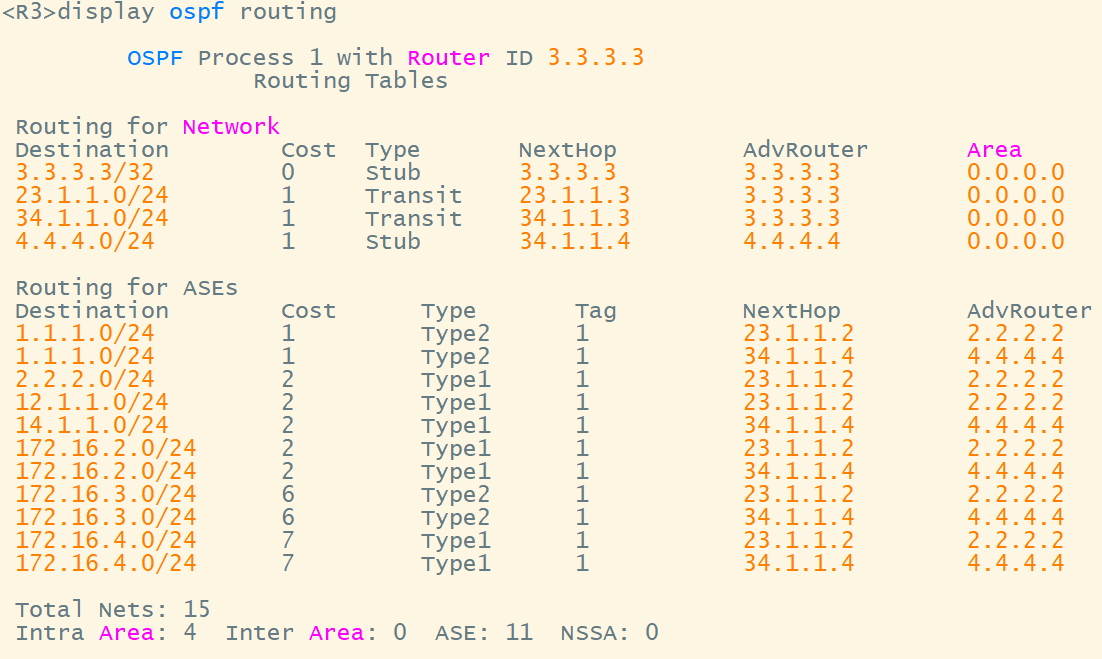
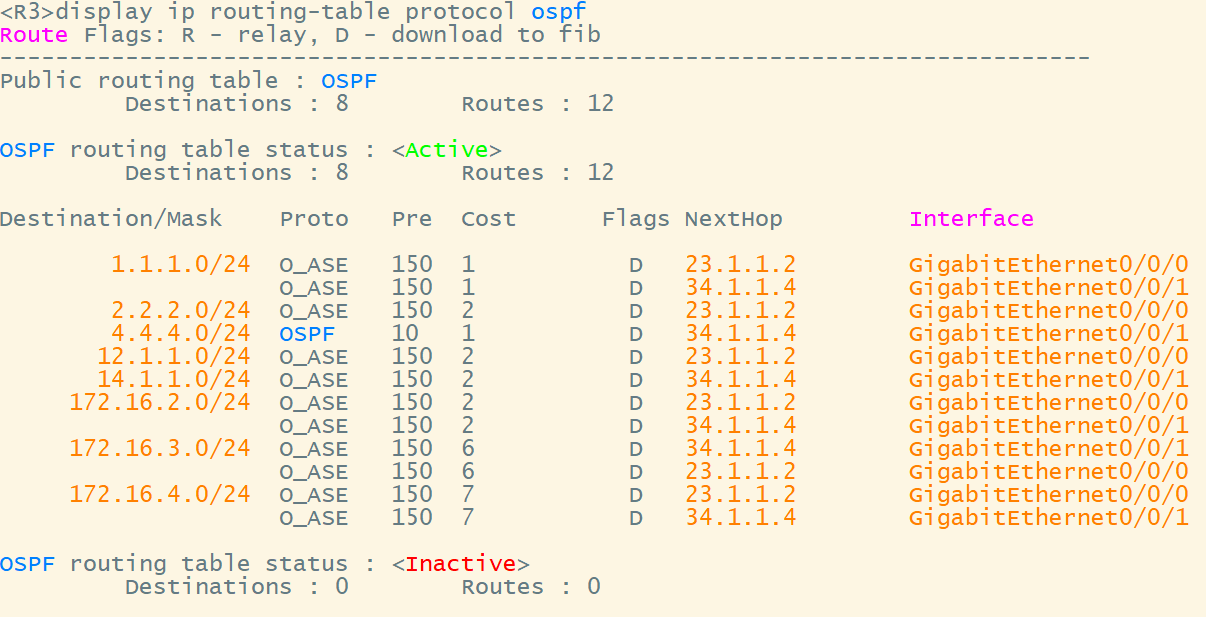
连通性测测试:
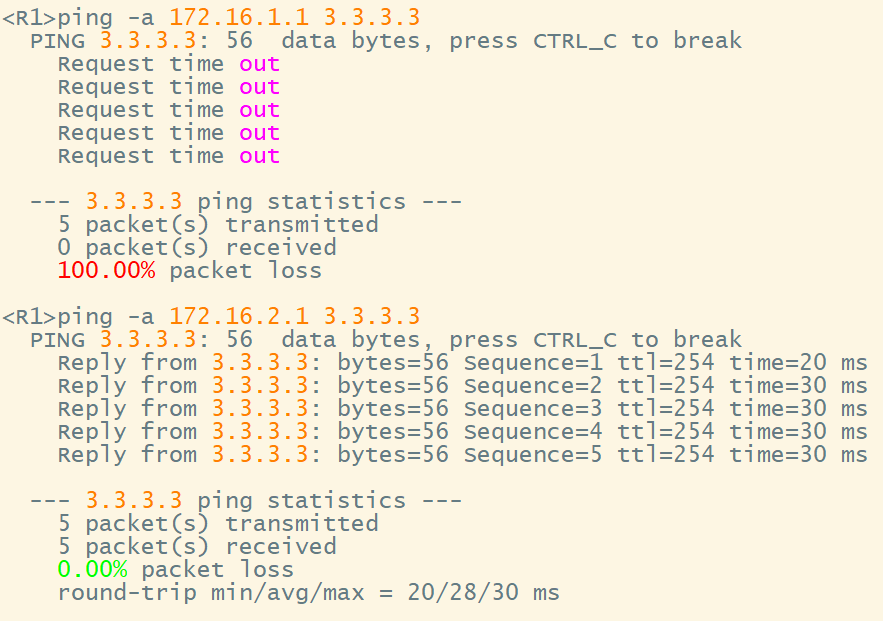
-
相关阅读:
面向对象设计介绍和代码示例
YoloV8改进策略:聚焦线性注意力重构YoloV8
socket通信原理?10分钟掌握python socket实现邮件客户端吧!
计算机毕业设计ssmJava防作弊的电子投票系统rgobs系统+程序+源码+lw+远程部署
eclipse导入Tomcat9源码
SpringBoot 整合 Neo4j
react之生命周期
基于Java+SpringBoot+Vue前后端分离码头船只货柜管理系统设计和实现
逆向-beginners之C++继承
Git - 版本控制系统
- 原文地址:https://blog.csdn.net/SuichI314/article/details/126036388
