-
Pytorch框架学习记录2——TensorBoard的使用(一)
Pytorch框架学习记录2——TensorBoard的使用
Tensorboard在训练模型时很有用,可以看训练过程中loss的变化。之前用于Tensorflow框架,自Pytorch1.1之后,Pytorch也加了这个功能。
1. TensorBoard的使用
从
torch.utils.tensorboard中导入SummaryWriter类。1.1 SummaryWriter类使用
SummaryWriter类可以在指定文件夹生成一个事件文件,这个事件文件可以对TensorBoard解析。
首先实例化一个
SummaryWriter的类,参数代表保存的文件夹的名称writer = SummaryWriter("logs") #文件夹名称- 1
1.2 writer.add_scalar()方法:
def add_scalar( self, tag, scalar_value, global_step=None, walltime=None, new_style=False, double_precision=False, ):- 1
- 2
- 3
- 4
- 5
- 6
- 7
- 8
- 9
- 10
上面是官方定义的参数,这个方法是添加标量的意思。
tag:所画图标的title,str类型,注意引号scalar_value:需要保存的数值,对应y轴的y值global_step:全局的步数,对应x轴这里的tag起到唯一标识图像的作用,如果需要两幅图,则重新改写tag!!!
1.4 举例
绘制y = x 的图像。
from torch.utils.tensorboard import SummaryWriter writer = SummaryWriter("logs") for i in range(100): writer.add_scalar("y = x", i, i) writer.close()- 1
- 2
- 3
- 4
- 5
- 6
- 7
- 8
- 9
1.5 add_image()方法
def add_image(self, tag, img_tensor, global_step=None, walltime=None, dataformats='CHW'): ''' Args: tag (string): Data identifier img_tensor (torch.Tensor, numpy.array, or string/blobname): Image data global_step (int): Global step value to record walltime (float): Optional override default walltime (time.time()) seconds after epoch of event Shape: img_tensor: Default is :math:`(3, H, W)`. You can use ``torchvision.utils.make_grid()`` to convert a batch of tensor into 3xHxW format or call ``add_images`` and let us do the job. Tensor with :math:`(1, H, W)`, :math:`(H, W)`, :math:`(H, W, 3)` is also suitable as long as corresponding ``dataformats`` argument is passed, e.g. ``CHW``, ``HWC``, ``HW``. '''- 1
- 2
- 3
- 4
- 5
- 6
- 7
- 8
- 9
- 10
- 11
- 12
- 13
- 14
其中,
img_tensor参数类型要求为:torch.Tensor、numpy.array或者string类型。global_step为步骤,int类型。img_tensor默认的图片尺寸格式为(3,H,W),但是一般我们的图片格式为(H,W,3),因此需要对图片格式进行调整,调整的方法如下:设置dataformats='HWC'即可!!!from torch.utils.tensorboard import SummaryWriter from PIL import Image import numpy as np writer = SummaryWriter("logs") img_path = "C:\\Users\\hp\\PycharmProjects\pythonProject\\Pytorch_Learning\\flower_data\\train\daisy\\5547758_eea9edfd54_n.jpg" img_PIL = Image.open(img_path) img_array = np.array(img_PIL) print(type(img_array)) writer.add_image("test", img_array, 1, dataformats='HWC') for i in range(100): writer.add_scalar("y = x", i, i) writer.close()- 1
- 2
- 3
- 4
- 5
- 6
- 7
- 8
- 9
- 10
- 11
- 12
- 13
- 14
- 15
- 16
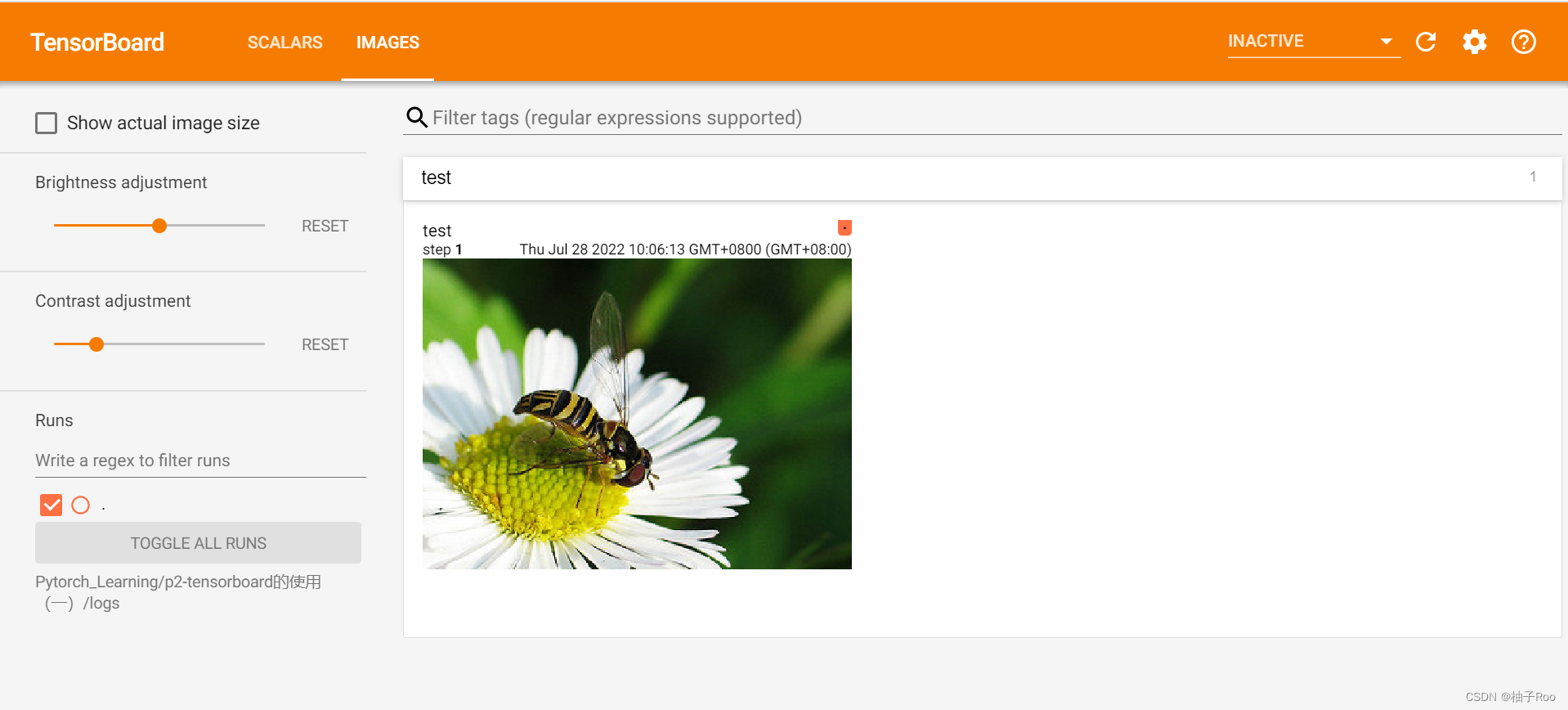
1.6 事件文件打开方法:
在PyCharm中,找到项目所在的terminal,
tensorboard --logdir=事件文件所在的文件夹名 --port=端口号- 1
在弹出的网址上打开即可。
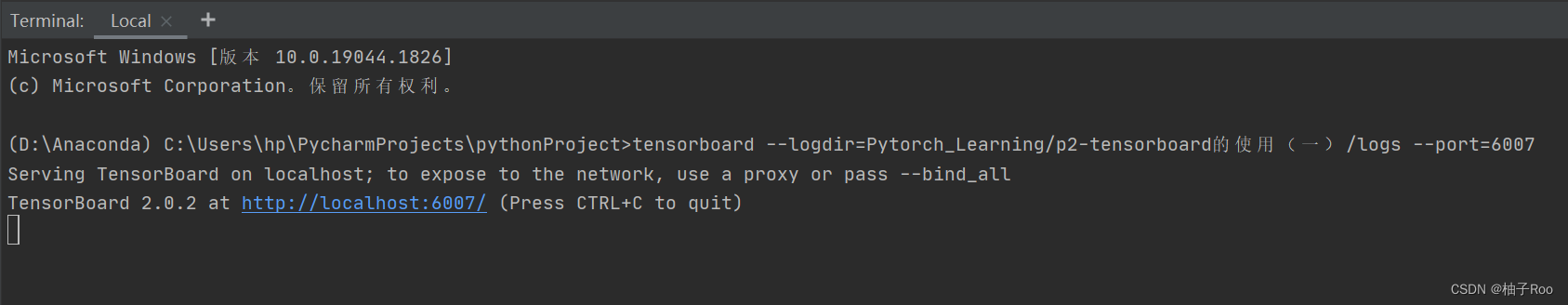
![[外链图片转存失败,源站可能有防盗链机制,建议将图片保存下来直接上传(img-yfqvOSZM-1658972434470)(C:\Users\hp\AppData\Roaming\Typora\typora-user-images\image-20220728092728557.png)]](https://1000bd.com/contentImg/2022/07/31/193927682.png)
2. 常见的报错情况
2.1 ImportError: TensorBoard logging requires TensorBoard version 1.15 or above
tensorboard版本过低,卸载后重新安装最新版本。
2.2 AttributeError: module ‘tensorflow._api.v1.io’ has no attribute ‘gfile’
tensorflow 的版本和tensorboard的版本不匹配。升级tensorflow版本为2.0版本即可,执行下面命令会自动升级tensorflow版本和tensorboard版本:
pip install tensorflow==2.0
2.3 ModuleNotFoundError: No module named ‘grpc’
重新安装grpcio
pip uninstall grpciopip install grpcio2.4 No dashboards are active for the current data set.
打开的文件位置不存在,将文件夹位置的绝对路径复制,然后重新执行terminal语句即可
-
相关阅读:
ChatGPT 和 Elasticsearch:APM 工具、性能和成本分析
【原创】CPU性能优化小记
openGauss的索引组织表
【ESXi 8】安装ESXi 8.0 虚拟机
为什么我抓不到baidu的数据包
pytorch初学笔记(七):神经网络基本骨架 torch.nn.Module
JavaScript语法知识笔记(三)——条件运算符,流程控制语句,循环
Cisco Secure Firewall Management Center Virtual Release 7.2.0
OpenAI首届开发者大会多项更新汇总
生成函数、多项式题单
- 原文地址:https://blog.csdn.net/qq_45955883/article/details/126027999
