-
Spring Boot 2.x系列【16】功能篇之国际化实现方案
有道无术,术尚可求,有术无道,止于术。
本系列Spring Boot版本2.7.0
什么是国际化?
国际化(internationalization)是设计和制造能够适应不同区域要求产品的一种方式。它要求从产品中抽离所有地域语言,国家/地区和文化相关的元素。换言之,应用程序的功能和代码设计考虑在不同地区运行的需要,其代码简化了不同本地版本的生产。开发这样的程序的过程,就称为国际化。国际化也称作
i18n,其来源是英文单词internationalization,取首尾字母,18 是首尾之间有18个单词,这是常用的一种简称方式。简单来说,国际化就是不同语言地区的访客,看到的内容是当地的语言内容,比如同一个网站,在国内看到的是中文,在美丽国则显示英文。
Spring Boot支持国际化消息,以便应用程序满足不同语言用户。接下来我们看下如何使用。基础知识
浏览器语言
浏览器在发送请求时,会携带一个
Accept-Language请求头,用于告诉服务器端浏览器当前支持的语言,不同国家地区环境,浏览器会自动根据操作系统或者IP 获取当地的语言标识,比如在中国时,会发送zh-cn,当然也可以直接设置语言。
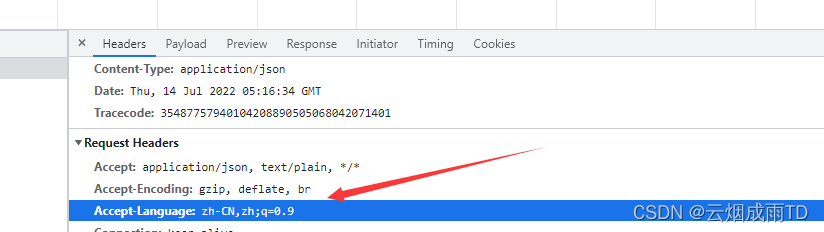
下方示例表示,该浏览器可接收中文和英文的资源响应,权重分别为0.7 和0.3 ,那么客户端在服务器有中文版资源的情况下,会请求其返回中文版对象的响应,没有中文版时,则请求返回英文版响应。Accept-Language: zh-cn, zh; q=0.7, en-us,en; q=0.3- 1
既然浏览器有这个机制,那么实现国际化就很简单了,后台只需要根据这个标识,返回不同语言的资源就可以了。
Locale
Locale是java.util包提供的类,每一个Locale 对象都代表了一个特定的地理、政治和文化地区。主要用来获取本机操作系统信息,包括语言、国家等信息,国际化、日期处理时都需要使用到此类。Locale对象在逻辑上由下面描述的字段组成(这里只介绍两个):- language:
ISO 639 alpha-2或者alpha-3标准的语言编码,比如:“en”(英语)、“ja”(鬼子语)、“kok”(康卡尼语)、“zh”(中文) - country (region):
ISO 3166 alpha或UN M.49 numeric-3 2标准国家代码区域代码。比如:“US”(美国)、“FR”(法国)、“029”(加勒比海)
Locale类提供了三个构造函数:Locale(String language) Locale(String language, String country) Locale(String language, String country, String variant)- 1
- 2
- 3
比如创建地区为中国,语言为中文的
Locale对象:Locale local = new Locale("zh", "CN");- 1
使用
getDefault方法可以根据操作系统获取当前程序默认的Locale对象:// 获取操作系统的本地信息 Locale locale=Locale.getDefault(); // 国家信息 System.out.println("country:"+locale.getCountry()); // CN System.out.println("displayCountry:"+locale.getDisplayCountry()); // 中国 // 语言信息 System.out.println("language:"+locale.getLanguage()); // zh System.out.println("displayLanguage:"+locale.getDisplayLanguage()); // 中文 SpringApplication. run(BasicApplication.class);- 1
- 2
- 3
- 4
- 5
- 6
- 7
- 8
- 9
使用
getAvailableLocales方法可以获取到Local支持的全部区域:Locale[] locales = Locale.getAvailableLocales();- 1
MessageSource
在Spring 中定义了一个
MessageSource接口,从名字上理解是一个消息资源的意思,该接口声明了几个获取消息的接口。这个类的作用就是读取资源属性文件
(xx.properties),然后根据xx.properties文件的名称信息(本地化信息),获取匹配当前系统的国别语言信息(也可以程序指定)。public interface MessageSource { // 解析code对应的信息进行返回,如果对应的code不能被解析则返回默认信息defaultMessage。 @Nullable String getMessage(String code, @Nullable Object[] args, @Nullable String defaultMessage, Locale locale); // 解析code对应的信息进行返回,如果对应的code不能被解析则抛出异常NoSuchMessageException String getMessage(String code, @Nullable Object[] args, Locale locale) throws NoSuchMessageException; // 通过自定义MessageSourceResolvable解析器去获取信息 String getMessage(MessageSourceResolvable resolvable, Locale locale) throws NoSuchMessageException; }- 1
- 2
- 3
- 4
- 5
- 6
- 7
- 8
- 9
MessageSource是Spring Boot支持国际化的重要接口,应用启动时,会加载该类型的Bean 实例,读取国际化资源,使用时只需要调用Bean 进行获取即可。Spring Boot提供了自动配置类MessageSourceAutoConfiguration,可以看到注入了一个属性配置类和一个MessageSource。
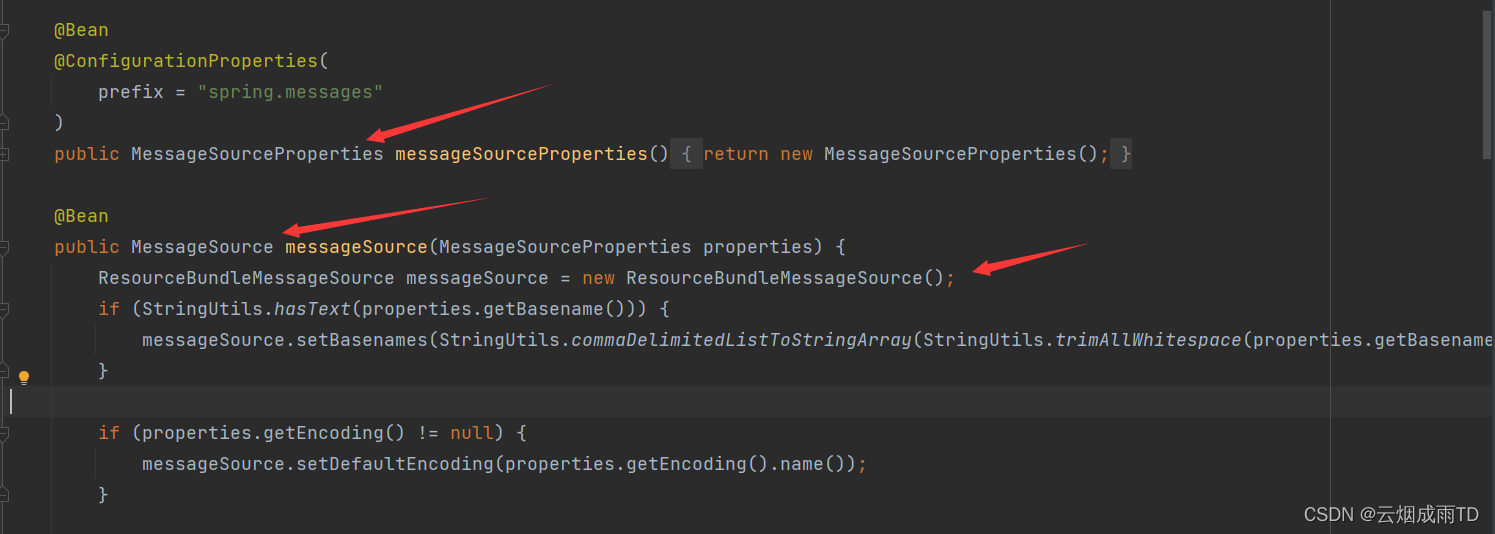
MessageSourceProperties
MessageSourceProperties用于配置消息资源,说明如下:spring: messages: # 配置资源位置,比如 resources/i18n/messages.properties 文件,则需要配置为 i18n/messages basename: i18n/messages # 编码格式 ,默认 UTF-8 encoding: UTF-8 # 缓存时长,未设置时永久缓存,单位秒 cache-duration: 1000 # 是否使用消息代码作为默认消息而不是抛出一个 NoSuchMessageException use-code-as-default-message: false # 是否总是应用 MessageFormat 规则 always-use-message-format: false # 如果没有特定语言环境的文件,是否回退到系统语言环境 fallback-to-system-locale: true- 1
- 2
- 3
- 4
- 5
- 6
- 7
- 8
- 9
- 10
- 11
- 12
- 13
- 14
LocaleResolver
LocaleResolver是Spring MVC提供的一个接口:public interface LocaleResolver { // 根据request对象根据指定的方式获取一个Locale,如果没有获取到,则使用用户指定的默认的Locale Locale resolveLocale(HttpServletRequest request); // 设置Locale void setLocale(HttpServletRequest request, @Nullable HttpServletResponse response, @Nullable Locale locale); }- 1
- 2
- 3
- 4
- 5
- 6
从声明的方法可以看出这个接口的主要作用是根据请求对象,解析出相应的
Locale,这也是实现国际化的重要接口。Spring MVC在处理请求时,会去容器中获取LocaleResolver的Bean 对象,调用其解析方法获取到当前Locale,然后将其放到LocaleContextHolder中,以便线程后续的执行获取到。在
Spring Boot对Spring MVC的自动配置中,配置了一个AcceptHeaderLocaleResolver解析器:
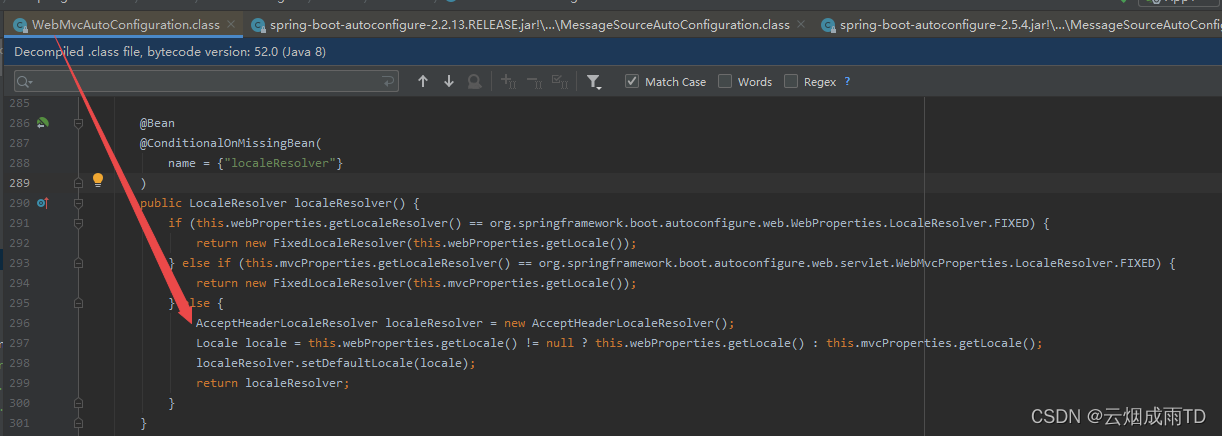
可以看到该解析器处理逻辑,是解析浏览器中请求头中Accept-Language字段值,来判断其地区的: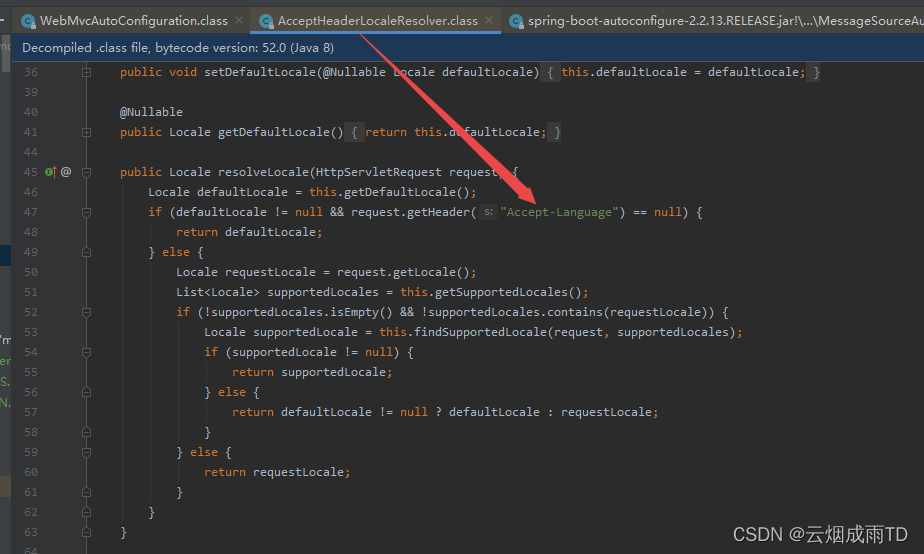
案例演示
案例一:后台消息国际化
需求场景:对于后台返回的响应信息、错误信息等,需要根据不同地区返回不同语言信息,比如中文地区返回
操作成功,英文地区返回success,这些也是后端最主要的国际化消息用途。实现方案流程图:
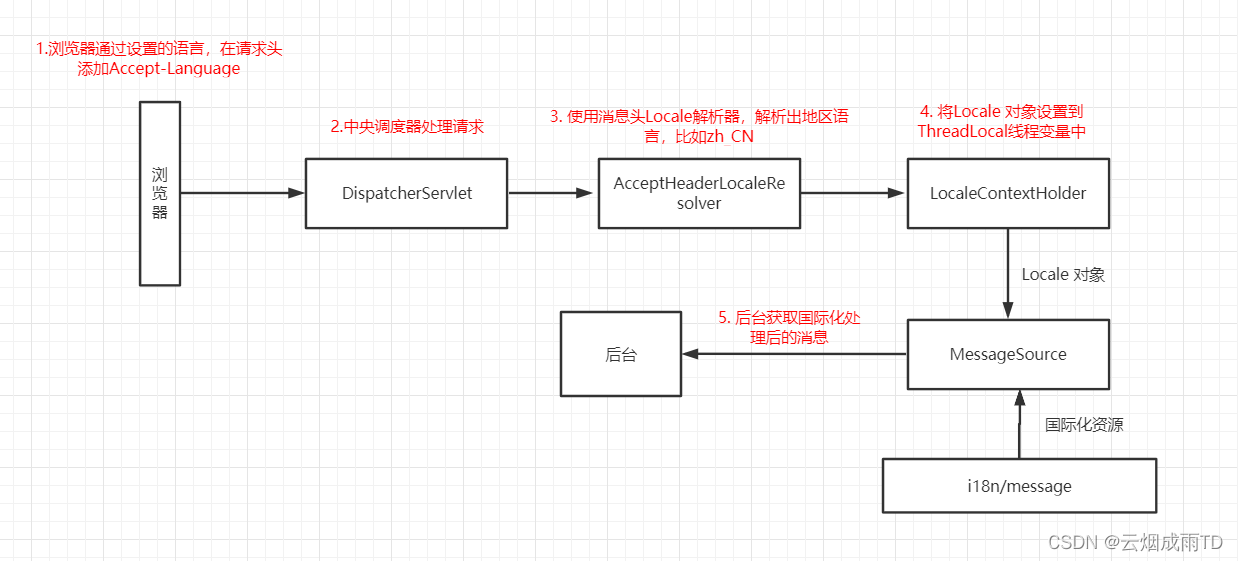
其中1至4 步,Spring Boot已经帮我们处理好了,我们只需要编写国际化资源文件,然后通过MessageSource获取国际化消息即可。1. 添加国际化资源文件
首先要设置配置文件的编码方式,不然会出现中文
����乱码问题。
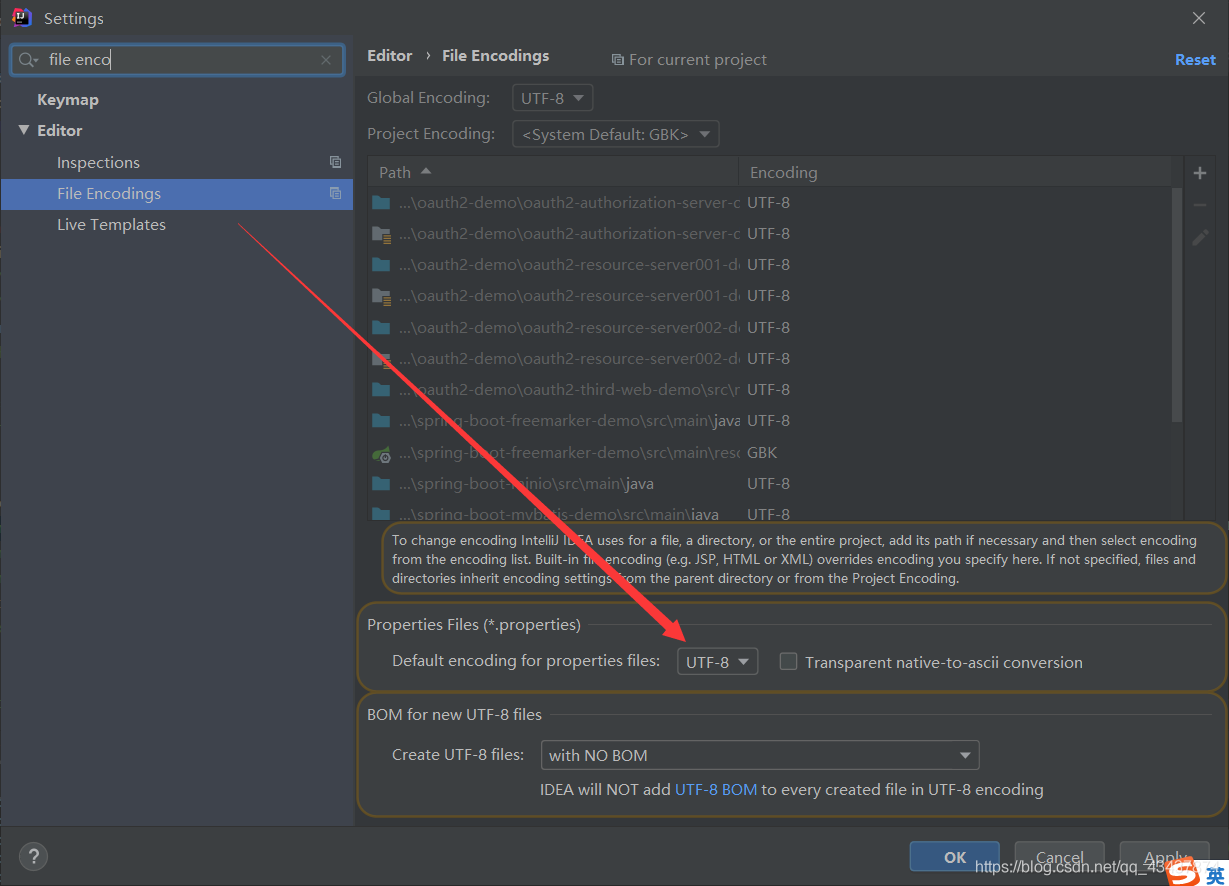
resources目录下添加i18n文件夹,然后右键new =>Resource Bundle:

输入文件前缀
messages,并点击加号添加多个语言地区:
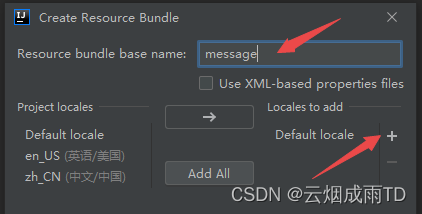
添加
zh_CN、en_US,分别表示中文和英文:
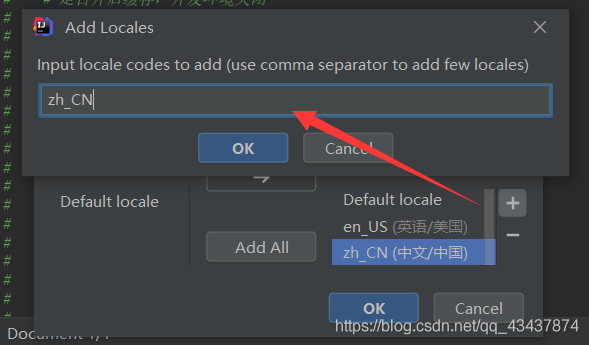
会在目录下生成三个国际化文件,分别表示默认、中文、英文,接着点击Resource Bundle添加属性。
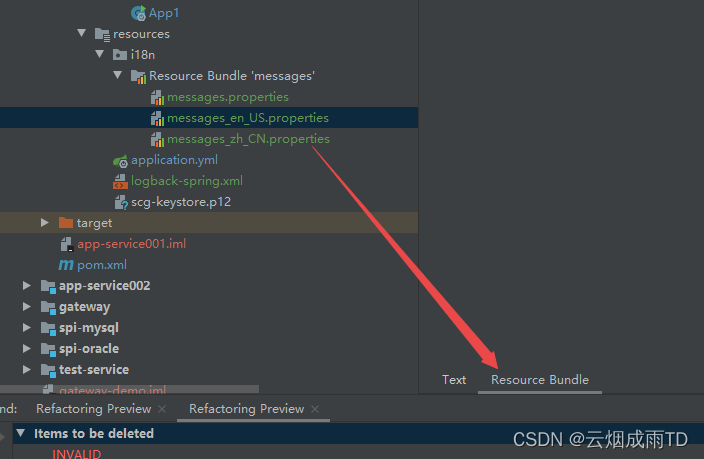
点击添加属性,输入名称
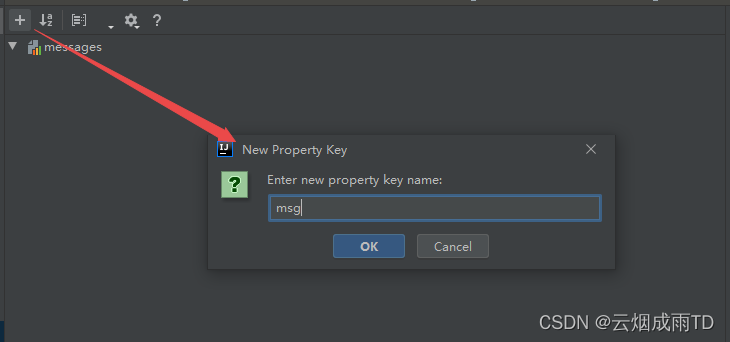
按照国家语言,输入不同的属性值,这样在三个配置文件中,同一个
msg属性,都根据不同的地区有不同语言的属性值:
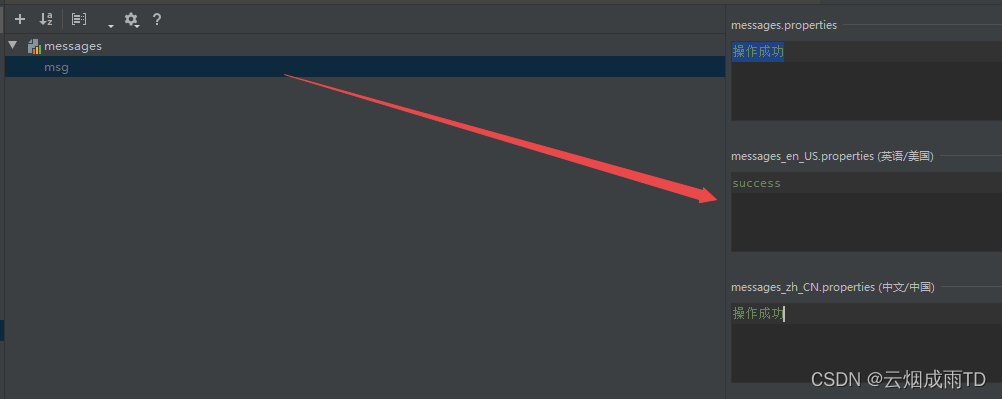
继续添加一个:
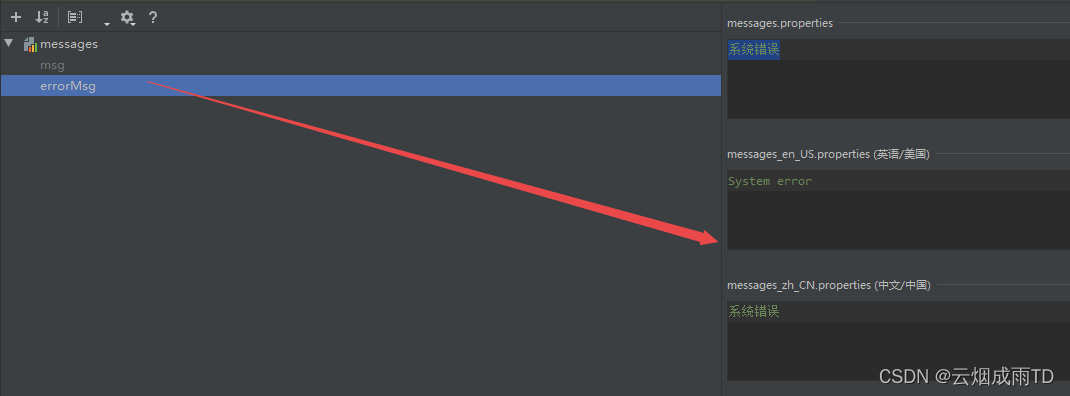
最后添加完成:
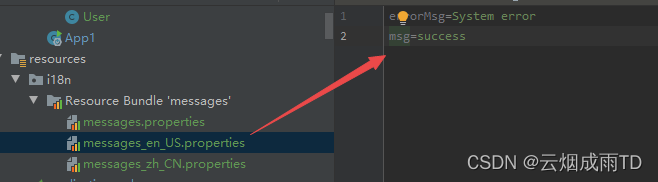
2. 添加配置
添加配置,指定国际化资源的位置,
spring: messages: # classpath*:[beaname].properties basename: i18n/messages- 1
- 2
- 3
- 4
3. 获取国际化消息
编写一个工具类,根据属性名称和Locale 对象获取国际化消息:
@Component public class MessageSourceUtils { private static MessageSource messageSource; @Autowired public MessageSourceUtils(MessageSource messageSource) { MessageSourceUtils.messageSource = messageSource; } public static String getMsg(String code) { // LocaleContextHolder 中封装了Locale 对象; // 该Locale 对象是AcceptHeaderLocaleResolver解析器, 根据Request请求中Accept-Language消息头解析得到的 Locale locale = LocaleContextHolder.getLocale(); // MessageSource中获取国际化信息 return messageSource.getMessage(code, null, locale); } }- 1
- 2
- 3
- 4
- 5
- 6
- 7
- 8
- 9
- 10
- 11
- 12
- 13
- 14
- 15
- 16
- 17
- 18
在响应结果对象中,使用工具类获取国际化消息:
@Data public class Result<T> { private String code; private String msg; private T data; public static Result success() { Result result = new Result<>(); result.setCode("0"); // 响应消息国际化处理返回 result.setMsg(MessageSourceUtils.getMsg("msg")); return result; } public static Result error(String code, String msg) { Result result = new Result(); result.setCode(code); result.setMsg(MessageSourceUtils.getMsg("msg")); return result; } }- 1
- 2
- 3
- 4
- 5
- 6
- 7
- 8
- 9
- 10
- 11
- 12
- 13
- 14
- 15
- 16
- 17
- 18
- 19
- 20
- 21
- 22
- 23
- 24
在统一异常捕获时,也使用工具类获取国际化消息:
@ControllerAdvice public class GlobalExceptionHandler { @ExceptionHandler(RuntimeException.class) @ResponseBody public Result handleException(RuntimeException e) { return Result.error("500", MessageSourceUtils.getMsg(e.getMessage())); } }- 1
- 2
- 3
- 4
- 5
- 6
- 7
- 8
- 9
4. 测试
编写访问接口,返回成功
Result:@RequestMapping(value = "/test") public Result test() { return Result.success(); }- 1
- 2
- 3
- 4
中文时,可以看到返回了
操作成功:
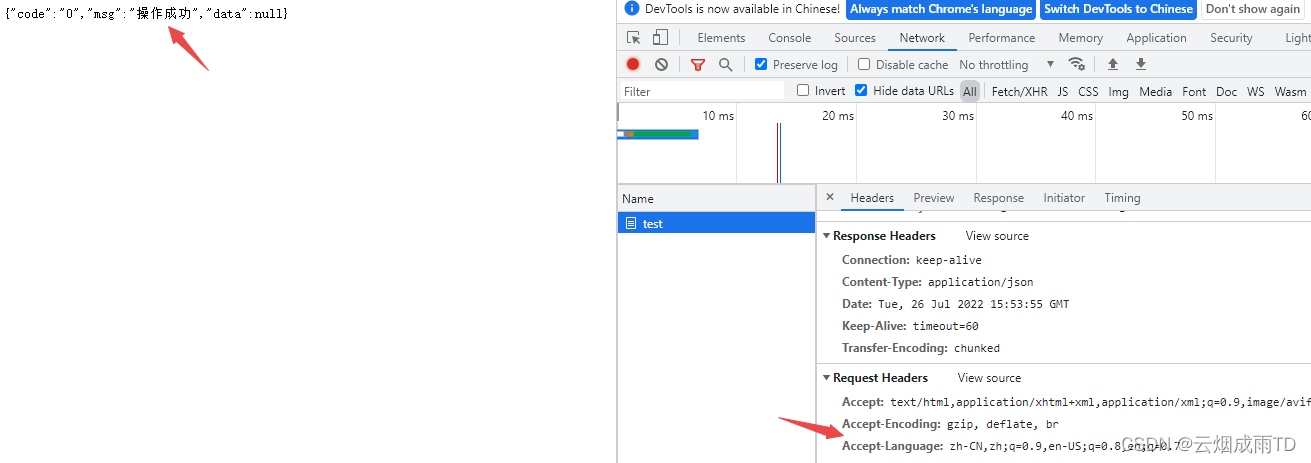
设置谷歌浏览器为英语(美国):

可以看到返回了success:
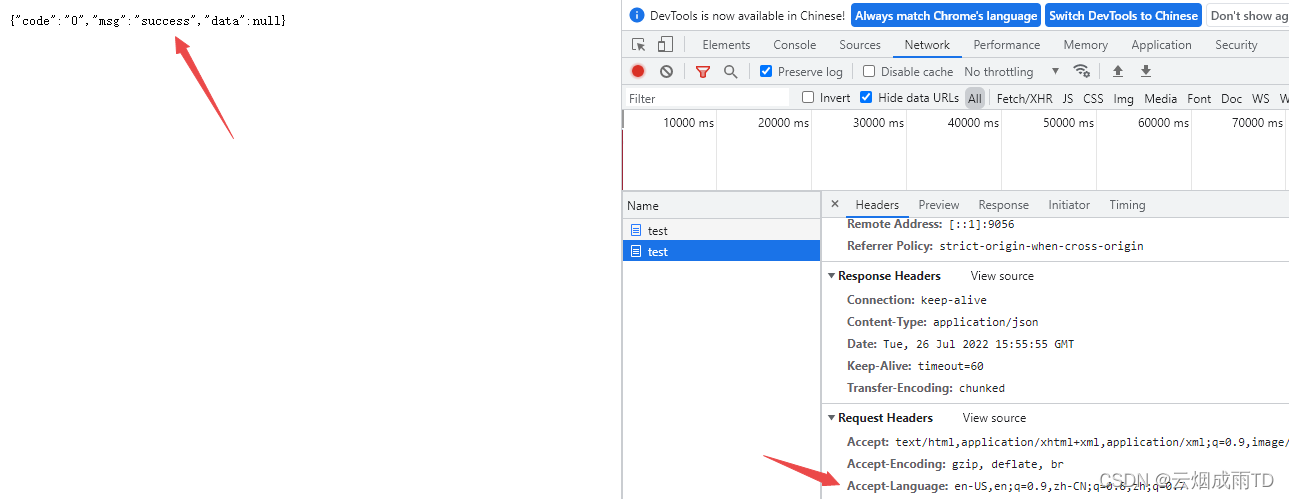
再编写一个异常接口:public interface ExceptionConstants { String SYSTEM_ERROR = "errorMsg"; } @RestController @RequestMapping("/test") public class TestController{ @RequestMapping(value = "/ex") public Result ex() { if(true){ throw new RuntimeException(ExceptionConstants.SYSTEM_ERROR); } return Result.success(); } }- 1
- 2
- 3
- 4
- 5
- 6
- 7
- 8
- 9
- 10
- 11
- 12
- 13
- 14
- 15
- 16
测试发现,满足需求,案例成功!
案例二:Thymeleaf 国际化
使用
Thymeleaf模板创建页面时,很容易实现国际化,因为它提供了#{…}消息表达式,直接从国际化资源中获取。案例三:前后端分离国际化
前后端分离项目,比如前端使用VUE ,这个时候就需要前端自己使用前端的国际化插件,编写资源,实现国际化了。
比如在 vue 的项目中,可以直接使用
vue-i18n进行实现,流程和后端差不多。案例四:页面实现中英文切换
在很多官方文档中,可以看到中英文切换的按钮,默认根据当地区域选择一种语言,然后还可以点击切换,这种方式更具有灵活性。

如果要实现这种需求,依靠
Spring Boot默认的解析浏览器请求消息头的方式,就不适用了。需要自定义解析器,比如下方实例中,根据自定义消息头设置
Locale,如果用户刚进入页面,使用默认的地区,当点击了切换按钮后,全局请求接口都添加用户选择的区域,比如切换到英文,则前端全局添加lang: en_US请求头,那么后端就会获取到英文Locale对象,也就能实现语言切换了。自定义解析器如下:
public class RequestHeaderLocaleResolver implements LocaleResolver { // 请求头参数 private static final String LANG_HEADER = "lang"; // 解析请求,设置Locale地区化 @Override public Locale resolveLocale(HttpServletRequest request) { // 1. 获取请求中的lang参数 String lang = request.getHeader(LANG_HEADER); // 2. 没有lang参数,使用默认Locale if (StringUtils.isEmpty(lang)) { return Locale.getDefault(); } else { // 4. 根据lang参数,设置国际化,分割出国家和地址 String[] s = lang.split("_"); return new Locale(s[0], s[1]); } } @Override public void setLocale(HttpServletRequest httpServletRequest, HttpServletResponse httpServletResponse, Locale locale) { } }- 1
- 2
- 3
- 4
- 5
- 6
- 7
- 8
- 9
- 10
- 11
- 12
- 13
- 14
- 15
- 16
- 17
- 18
- 19
- 20
- 21
- 22
- 23
- 24
- 25
- 26
在配置类中,注入自定义
LocaleResolver到Spring 容器中:@Configuration public class MyMvcConfig { @Bean public LocaleResolver localeResolver(){ return new MyLocal(); } }- 1
- 2
- 3
- 4
- 5
- 6
- 7
- 8
-
相关阅读:
win10系统怎样分区,win10固态硬盘怎么分区
想做好接口测试,先把这些概念搞清楚了
PostgreSql学习(基于菜鸟课程)
SwiftUI 开发经验之我希望我作为一个新人了解从头开始构建 iOS 应用程序
11:日志分析系统ELK|Elasticsearch|kibana
Django之同时新增数据到两个数据库表与同时返回两个表的数据(插拔式)
【爬虫+情感判定+Top10高频词+词云图】"王心凌"热门弹幕python舆情分析
第07章 文本信息提取
【SSM框架】MyBatis核心配置文件详解
vr小鼠虚拟解剖实验教学平台减少了受感染风险
- 原文地址:https://blog.csdn.net/qq_43437874/article/details/125782060
