-
vue中使用wangEditor以及设置菜单栏
首先安装,我最开始是安装wangEditor v5版本的也就是安装方式是下面两个
npm install @wangeditor/editor-for-vue --savenpm install @wangeditor/editor --save但是最后跟着官网的视频教程安装好了,不能够运行,提示是:Module parse failed: Unexpected token (18:966)
You may need an appropriate loader to handle this file type.
| * @param {object} options with values that will be used to replace placeholders
| * @returns {any[]} interpolated大概就是说我的加载器不能够解析最新的包里面的原码,然后我找了挺久的解决方式,最后当然是没有解决。。。。。。。。。。。
最后我还是安装了老版本的
首先:npm install wangeditor -sava;
其次:引入这个包:import E from 'wangeditor'
在scrip标签中使用mounted钩子创建实例对象
this.editor = new E('#main')
this.editor.create()
然后就可以愉快的使用啦
如果你想要改变设置栏,你就可以拿到这个对象 this.editor.config,对象里面的menus属性就是对应设置栏,你可以 this.editor.config.menus = ['key', 'head', 'link', 'italic', 'underline']
设置设置栏只有这5个功能。
但是要注意把这行代码放在this.editor.create()之前执行
console.log(this.editor.config.menus)打印结果:
原本里面是有24个功能的,但是有些用不到,你就可以根据自己的需求该=改
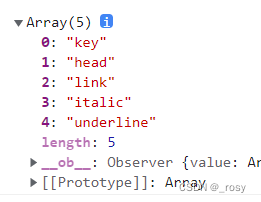
呈现效果:

完整代码:
- <template>
- <div id="main">
- <p>你好啊p>
- div>
- template>
- <script>
- import E from 'wangeditor'
- // const toolbar=DomEditor.getToolbar(this.editor)
- export default {
- data () {
- return {
- editor: ''
- }
- },
- components: {},
- mounted () {
- this.editor = new E('#main')
- this.editor.config.menus = ['key', 'head', 'link', 'italic', 'underline']
- this.editor.create()
- console.log('@', this.editor)
- console.log(this.editor.config.menus)
- }
- }
- script>
- <style>
- style>
-
相关阅读:
Java线程stop,sleep,yield,join
面向Java开发者的ChatGPT提示词工程(6)
常用数据库validationQuery语句
Java工程师进阶知识完全扫盲, 太全了!!
ThreeJS-3D教学三:平移缩放+物体沿轨迹运动
【C++】VS2019,关于scanf等的报错及其解决方案
配置服务器SSH
短视频运营自媒体如何写好一个好的视频脚本?
QT通过QSS文件样式表设置改变窗体与按钮背景外观
Django如何创建表关系,Django的请求声明周期流程图
- 原文地址:https://blog.csdn.net/qq_51580852/article/details/126004183
