-
netty
nio基础
nio含义 non-blocking io 非阻塞IO
三大组件
channel & buffer
channel 数据双向通道
buffer 数据缓冲区常见四种channel
1、FileChannel 文件数据传输通道
2、DatagramChannel 用于UDP的传输通道
3、SocketChannel 用于TCP 服务端客户端都可用
4、ServerSocketChannel 用于TCP 服务端专用buffer
1、ByteBuffer(最常用)
1.1 MappedByteBuffer
1.2 DirectByteBuffer
1.3 HeapByteBuffer
2、ShortBuffer
3、IntBuffer
4、LongBuffer
5、FloatBuffer
6、DoubleBuffer
7、CharBufferSelector
背景:
1、多线程是提高效率方法,但是过多的话 CPU跟不上。内存占用高、线程上下文切换成本高、只适合连接数少的场景(一个网络连接看成一个线程)。
2、使用线程池的话可以通过限制线程数的方法改进1的问题。
3、但是使用线程池的话,在其阻塞模式下,线程仅能处理一个socket连接,导致线程利用率不高,仅适合短连接场景。selector版的设计
为每个线程提供一个selector,selector监视了多个channel,selecot管理了多个channel,获取这些channel上发生的事件,channel工作在非阻塞模式下(与线程池最大的区别),不会让线程吊死在一个channel上,适合连接数特别多,但流量低的场景。
事件:可连接、可读、可写ByteBuffer
main(){ //输入输出流 try(FileChannel channel = new FileInputStream("data.txt").getChannel()){ //准备缓冲区 ByteBuffer buffer = ByteBuffer.allocate(10); //从channel读取数据,想buffer写入 channel.read(buffer); //切换到读模式 buffer.flip(); while(buffer.hasRemaining()){//是否还有剩余未读数据 byte b = buffer.get();//get(i)不会让position往后移,但get()会 System.out.println((char) b); } }catch(IOException e){ } }- 1
- 2
- 3
- 4
- 5
- 6
- 7
- 8
- 9
- 10
- 11
- 12
- 13
- 14
- 15
- 16
上面代码只能取到10个字符,这里是为了模拟读取多次数据故意这么写的,应为实际场景中allocate的缓冲区不可能分配无限大。
下面代码为循环使用缓冲main(){ //输入输出流 try(FileChannel channel = new FileInputStream("data.txt").getChannel()){ //准备缓冲区 ByteBuffer buffer = ByteBuffer.allocate(10); while(true){ //从channel读取数据,想buffer写入 int len = channel.read(buffer); if(len == -1){//没有内容了 break; } //切换到读模式 buffer.flip(); while(buffer.hasRemaining()){//是否还有剩余未读数据 byte b = buffer.get(); System.out.println((char) b); } buffer.clear();//切换为写模式 } }catch(IOException e){ } }- 1
- 2
- 3
- 4
- 5
- 6
- 7
- 8
- 9
- 10
- 11
- 12
- 13
- 14
- 15
- 16
- 17
- 18
- 19
- 20
- 21
- 22
ByteBuffer 结构
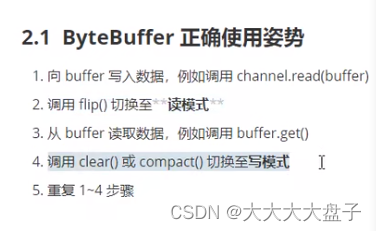
属性:
1、capacity 容量
2、position 位置(读到那个位置指针)
3、limit (写入限制,只允许写到哪个位置)
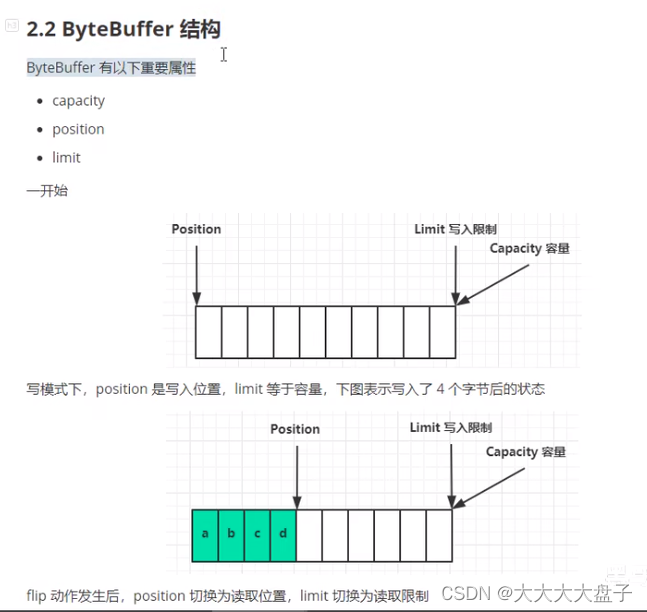
写模式下,向buffer写入数据其中limit等于caoacity
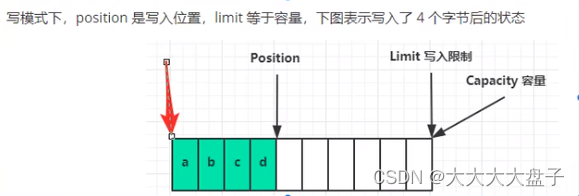
buffer.flip()后 切换为读模式,limit等于写入的最后一个字节的位置可限制只读到有写入数据的位置
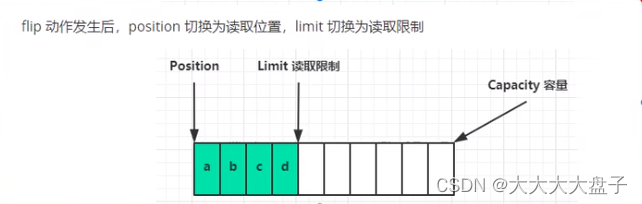
clear后切换为写模式
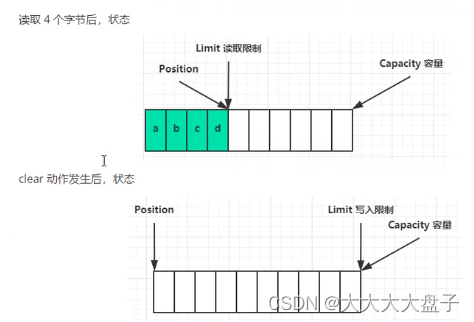
compact方式切换为写模式,用于数据没读完的情况下,保留未读的数据,删除已读数据,且把未读数据往前移
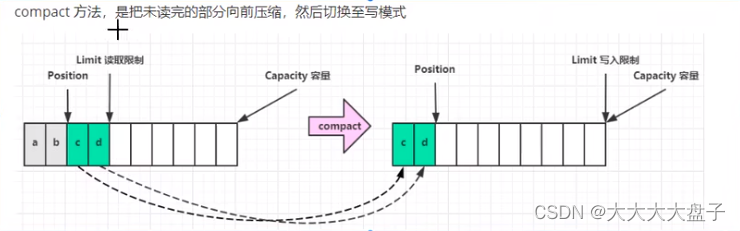
如果没有调用buffer.flip()则从buffer无法读取数据使用buffer.compact()切换到写模式会使未读数据前移,建前面已读的位置填满后面的,且写的位置会到前移的上次未读完数据的后一个字节
ByteBuffer的常见方法
1、ByteBuffer.allocate(16) java堆内存,读写效率较低,收到垃圾回收的影响
2、ByteBuffer.allocateDirect(16) 直接内存,读写效率较高(因为会少一次数据拷贝),使用的是系统内存,不会收到垃圾回收的影响。缺点:因为使用的系统内存,所以内存分配比较慢,需要调用操作系统函数向buffer写入数据
int readBytes = channel.read(buf); // 从channel读,向buffer写 和 buf.put((byte)127);- 1
- 2
- 3
从buffer读取数据
int writeByte = channel.write(buf); //从buffer读,向channel写 和 byte b = buf.get();- 1
- 2
- 3
get方法会让position读指针向后走,如果想重复读取数据
可以调用rewind方法将position重新置为0
或者调用get(int i)方法获取索引 i 的内容,它不会移动读指针文件编程
FileChannel只能工作在阻塞模式下
获取
不能直接打开FileChannel,必须通过FileInputStream、FileOutputStream或者RandomAccessFile来获取FileChannel,它们都有getChannel方法。
通过FileInputStream获取的channel只能读
通过FileOutputStream获取的channel只能写
通过RandomAccessFile是否能读写根据构造RandomAccessFile时的读写模式决定读取
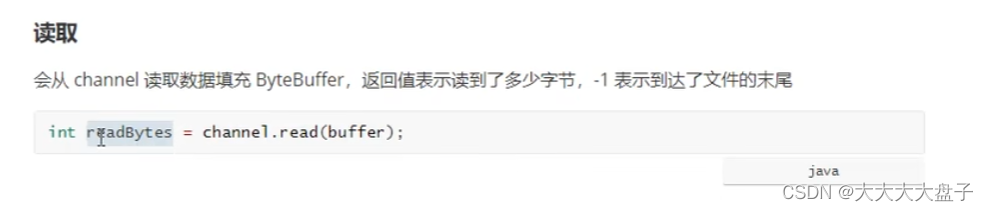
写入
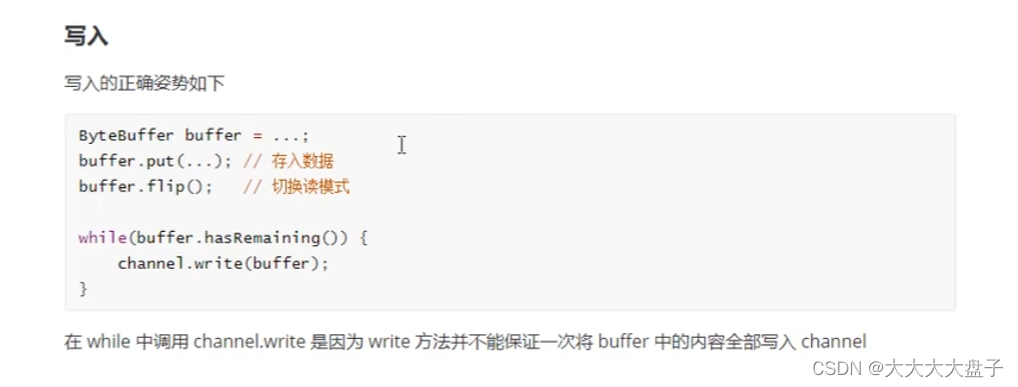
关闭
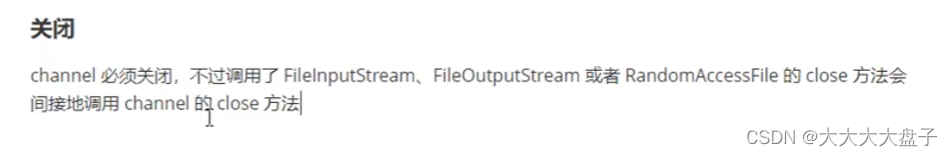
位置
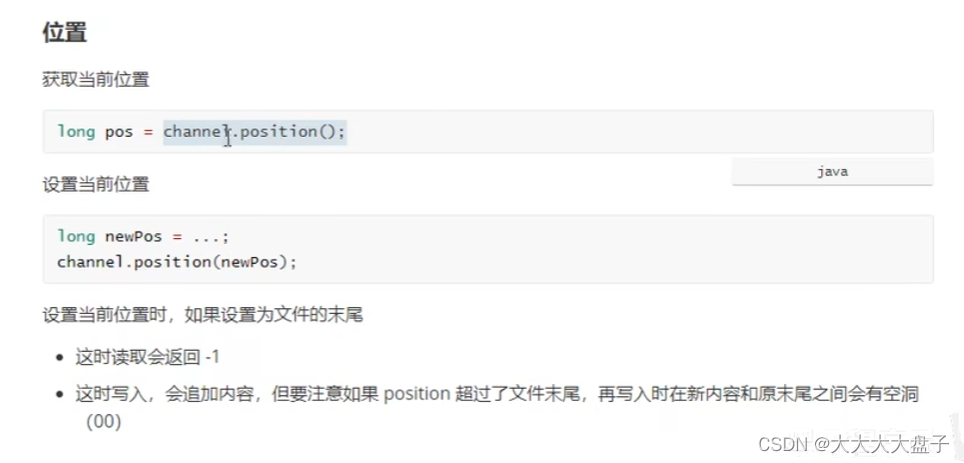
两个Channel传输数据
重要
transferTo函数:将from内容传到to里面
这个函数效率高,底层会利用操作系统的零拷贝进行优化

-
相关阅读:
使用Vue + vue-i18n搭建国际化网站
10.(vue3.x+vite)组件间通信方式之props与$emit
分布式协同AI基准测试项目Ianvs:工业场景提升5倍研发效率
Mac M系列芯片如何重新安装系统
frp使用oidc认证和搭建
云计算要学习哪些技术?
Flask数据库之SQLAlchemy--介绍--链接数据库
1. 分库分表-1 MySQL 架构
Oracle数据库连接之TNS-12541异常
社群运营有哪些好用提高效率的工具呢?
- 原文地址:https://blog.csdn.net/qq_39103818/article/details/126003687
