-
c++加C#实现android开发
提示:文章写完后,目录可以自动生成,如何生成可参考右边的帮助文档
前言
因为一丢丢的小兴趣,前段时间尝试了一下移动设备APP的开发(主要是Android)。在Vs上使用了Xamarin模板,开发语言是C#。很早之前写过一个C++与C#的小工具,c++实现算法主要是Base64与Hash加密算法,winform实现界面。因为近期产品销售比较旺盛,工具使用的非常频繁,随时随地,这就带来了很大的麻烦(身为码农的我私人电脑已经坏了5、6年了,一直以来都是用的公司台式机),所以就萌生了把工具移植到手机上的想法。初期在怎么把C++动态库移植到手机上遇到了麻烦,然后就用C#重写了算法,至此工具移植完成。好巧不巧近期公司立项了一个APP的项目,unity平台加web,这再次激发了我解决掉(c++加C#提供动态库的跨平台方案)的想法。为什么非得搞C++?因为我是个C/C++程序员。因为在Android上验证的方案,所以在这里只讲安卓了。- 1
方案实现步骤:
-
编译运行在arm平台的C++的动态库。
-
实现C#动态库,以作为C++动态库的壳。
-
将动态库打包成nupkg,以供项目通过NuGet引用。
-
在项目中使用nupkg,并发布APP。
思路来自于微软官网文档,有坑,说是提供的步骤特定于 Visual Studio for Mac,但该结构也适用于 Visual Studio 2017。但我vs2017安装不了Android SDK,用了vs2019,但好多步骤,操作都不对。官方链接
代码仓库链接
百度网盘:
链接: https://pan.baidu.com/s/1lI4wsOrdgLvf-exE-ki_MA
提取码: 99hm
一、编译运行在arm平台的C++的动态库
1.搭建C++移动开发环境
首先搭建编译环境,在Visual studio Install里安装C++跨平台工具包。勾选这里,实际上要完成这套开发其他几个也要勾的。
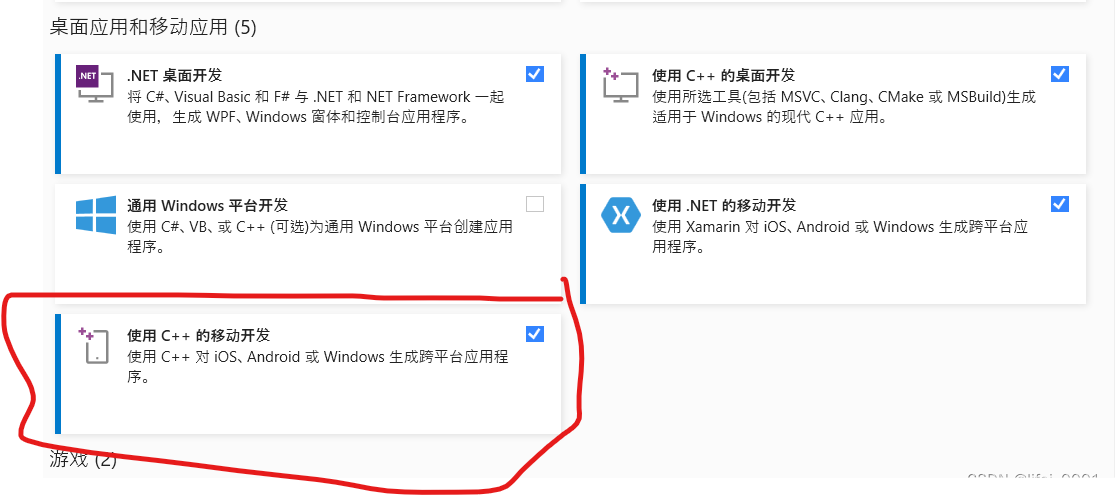
2.创建项目并生成C++链接库
创建库项目并编译。在【文件】【新建】【项目】中选【C++】【所有平台】【库】
添加代码文件。
头文件MyMathFuncs.h://MyMathFuncs.h namespace MathFuncs { class MyMathFuncs { public: double Add(double a, double b); double Subtract(double a, double b); double Multiply(double a, double b); double Divide(double a, double b); }; }- 1
- 2
- 3
- 4
- 5
- 6
- 7
- 8
- 9
- 10
- 11
- 12
源文件MyMathFuncs.cpp:
#include "MyMathFuncs.h" namespace MathFuncs { double MyMathFuncs::Add(double a, double b) { return a + b; } double MyMathFuncs::Subtract(double a, double b) { return a - b; } double MyMathFuncs::Multiply(double a, double b) { return a * b; } double MyMathFuncs::Divide(double a, double b) { return a / b; } }- 1
- 2
- 3
- 4
- 5
- 6
- 7
- 8
- 9
- 10
- 11
- 12
- 13
- 14
- 15
- 16
- 17
- 18
- 19
- 20
- 21
- 22
- 23
- 24
将类封装出导出接口。
MyMathFuncsWrapper.h#include "MyMathFuncs.h" using namespace MathFuncs; extern "C" { MyMathFuncs* CreateMyMathFuncsClass(); void DisposeMyMathFuncsClass(MyMathFuncs* ptr); double MyMathFuncsAdd(MyMathFuncs *ptr, double a, double b); double MyMathFuncsSubtract(MyMathFuncs *ptr, double a, double b); double MyMathFuncsMultiply(MyMathFuncs *ptr, double a, double b); double MyMathFuncsDivide(MyMathFuncs *ptr, double a, double b); }- 1
- 2
- 3
- 4
- 5
- 6
- 7
- 8
- 9
- 10
- 11
MyMathFuncsWrapper.cpp:
#include "MyMathFuncsWrapper.h" MyMathFuncs* CreateMyMathFuncsClass() { return new MyMathFuncs(); } void DisposeMyMathFuncsClass(MyMathFuncs* ptr) { if (ptr != nullptr) { delete ptr; ptr = nullptr; } } double MyMathFuncsAdd(MyMathFuncs *ptr, double a, double b) { return ptr->Add(a, b); } double MyMathFuncsSubtract(MyMathFuncs *ptr, double a, double b) { return ptr->Subtract(a, b); } double MyMathFuncsMultiply(MyMathFuncs *ptr, double a, double b) { return ptr->Multiply(a, b); } double MyMathFuncsDivide(MyMathFuncs *ptr, double a, double b) { return ptr->Divide(a, b); }- 1
- 2
- 3
- 4
- 5
- 6
- 7
- 8
- 9
- 10
- 11
- 12
- 13
- 14
- 15
- 16
- 17
- 18
- 19
- 20
- 21
- 22
- 23
- 24
- 25
- 26
- 27
- 28
- 29
- 30
- 31
- 32
- 33
- 34
- 35
选择Release,ARM64编译生成就得到了*.so组件,如果手机是32位的,就选ARM.
二、实现C#动态库
1.添加共享项目
添加共享项目的目的是为了不同平台可以共享同一套代码,比如Android,IOS,win加载C++接口用的都是同一套代码。
在解决方案中,【添加】【新建项目】,设置【C#】【所有平台】【所有类型】,选择【共享项目】模板。项目名称SharedPro。

加载C++库,封装C#类。使用 MyMathFuncsSafeHandle 类替代标准 IntPtr。 在封送过程中,IntPtr 会自动映射到 SafeHandle。MyMathFuncsWrapper.cs
using System; using System.Collections.Generic; using System.Text; using System.Runtime.InteropServices; namespace MathFuncs { internal static class MyMathFuncsWrapper { //#if Android const string DllName = "libMathFuncs.so"; //#else // const string DllName = "__Internal"; //#endif [DllImport(DllName, EntryPoint = "CreateMyMathFuncsClass")] internal static extern MyMathFuncsSafeHandle CreateMyMathFuncs(); [DllImport(DllName, EntryPoint = "DisposeMyMathFuncsClass")] internal static extern void DisposeMyMathFuncs(MyMathFuncsSafeHandle ptr); [DllImport(DllName, EntryPoint = "MyMathFuncsAdd")] internal static extern double Add(MyMathFuncsSafeHandle ptr, double a, double b); [DllImport(DllName, EntryPoint = "MyMathFuncsSubtract")] internal static extern double Subtract(MyMathFuncsSafeHandle ptr, double a, double b); [DllImport(DllName, EntryPoint = "MyMathFuncsMultiply")] internal static extern double Multiply(MyMathFuncsSafeHandle ptr, double a, double b); [DllImport(DllName, EntryPoint = "MyMathFuncsDivide")] internal static extern double Divide(MyMathFuncsSafeHandle ptr, double a, double b); } }- 1
- 2
- 3
- 4
- 5
- 6
- 7
- 8
- 9
- 10
- 11
- 12
- 13
- 14
- 15
- 16
- 17
- 18
- 19
- 20
- 21
- 22
- 23
- 24
- 25
- 26
- 27
- 28
- 29
- 30
- 31
- 32
- 33
- 34
- 35
- 36
- 37
用SafeHandle处理非托管内存。
MyMathFuncsSafeHandle .csusing System; using Microsoft.Win32.SafeHandles; namespace MathFuncs { internal class MyMathFuncsSafeHandle : SafeHandleZeroOrMinusOneIsInvalid { public MyMathFuncsSafeHandle() : base(true) { } public IntPtr Ptr => handle; protected override bool ReleaseHandle() { // TODO: Release the handle here MyMathFuncsWrapper.DisposeMyMathFuncs(this); return true; } } }- 1
- 2
- 3
- 4
- 5
- 6
- 7
- 8
- 9
- 10
- 11
- 12
- 13
- 14
- 15
- 16
- 17
- 18
- 19
对外提供的类MyMathFuncs.cs
using System; using System.Collections.Generic; using System.Text; using System.IO; namespace MathFuncs { public class MyMathFuncs { readonly MyMathFuncsSafeHandle handle; //MyMathFuncsSafeHandle handle; const string DllName = "libMathFuncs.so"; public MyMathFuncs() { handle = MyMathFuncsWrapper.CreateMyMathFuncs(); } public virtual void Dispose(bool disposing) { if (handle != null && !handle.IsInvalid) handle.Dispose(); } public void Dispose() { Dispose(true); GC.SuppressFinalize(this); } public string Test() { string strRt = ""; string strPath = System.Diagnostics.Process.GetCurrentProcess().MainModule.FileName; if (File.Exists(DllName)) { strRt = string.Format("{0} is Exist\r\n{1}", DllName, strPath); } else { strRt = string.Format("{0} is not Exist\r\n{1}", DllName, strPath); } return strRt; } public double Add(double a, double b) { return MyMathFuncsWrapper.Add(handle, a, b); //return a + b; } public double Subtract(double a, double b) { return MyMathFuncsWrapper.Subtract(handle, a, b); //return a - b; } public double Multiply(double a, double b) { return MyMathFuncsWrapper.Multiply(handle, a, b); //return a * b; } public double Divide(double a, double b) { return MyMathFuncsWrapper.Divide(handle, a, b); //return a / b; } } }- 1
- 2
- 3
- 4
- 5
- 6
- 7
- 8
- 9
- 10
- 11
- 12
- 13
- 14
- 15
- 16
- 17
- 18
- 19
- 20
- 21
- 22
- 23
- 24
- 25
- 26
- 27
- 28
- 29
- 30
- 31
- 32
- 33
- 34
- 35
- 36
- 37
- 38
- 39
- 40
- 41
- 42
- 43
- 44
- 45
- 46
- 47
- 48
- 49
- 50
- 51
- 52
- 53
- 54
- 55
- 56
- 57
- 58
- 59
- 60
- 61
- 62
- 63
- 64
- 65
- 66
- 67
- 68
- 69
- 70
- 71
- 72
- 73
2.添加平台项目(Android)
添加一个平台项目,目的是编写特定于平台代码,最终打包到Nupkg中,不同的平台引用不同的部分。这里只加个安卓。
在解决方案中【添加】【新建项目】,选择【C#】【所有平台】【库】,选择【类库】,创建时目标框架选择.Net Standard 2.0。项目名称MathSharpLib。然后为MathSharpLib添加项目引用,引用SharedPro。
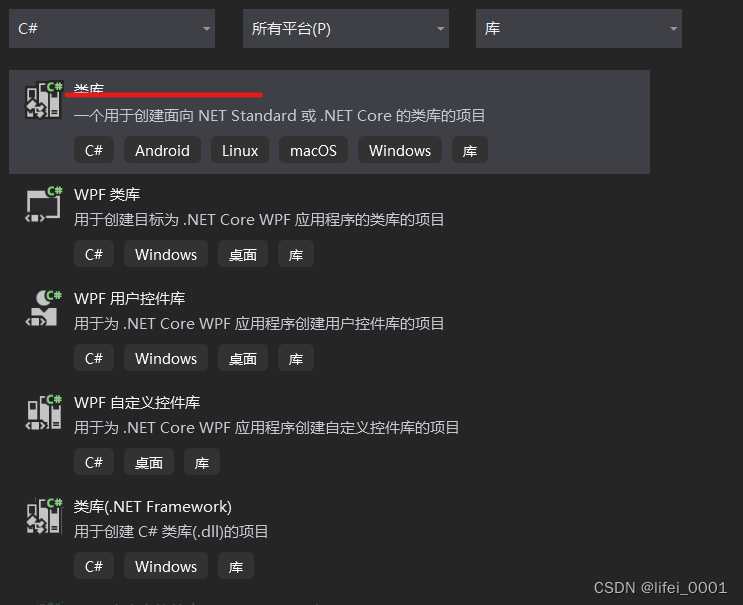
三、将动态库打包成nupkg
1、Nuget打包
打nupkg包有两种方法,一种使用nuget手动打包。一种是使用vs打包,这种比较简单。
右键MathSharpLib,属性,打包,勾选在构建时生成Nuget包,在此界面还可以设置包版本等其他信息。2、Nuget配置本地包
【工具】【Nuget包管理器】【程序包管理器设置】打开设置UI界面。在【Nuget包管理器】下的【程序包源】点添加,设置名字,已经源目录即可。包打出的包放在开目录下便能被项目看到。
四、在APP项目中使用nupkg
然后就可以写个App项目来用Nuget包了。我这里用的是安卓应用(Xamarin),模板用的空白项,项目名App。
1.界面布局
展开App项目下的【Resources】【layout】,双击[activity_main.xml],通过拖拽完成界面,略丑。
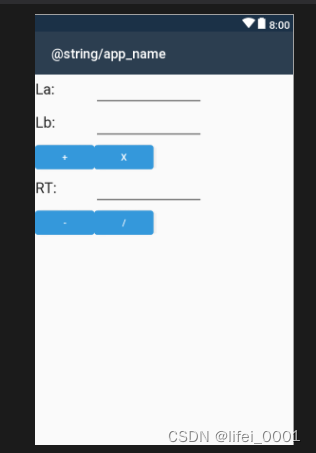
2、引用自定义Nuget包MathSharpLib
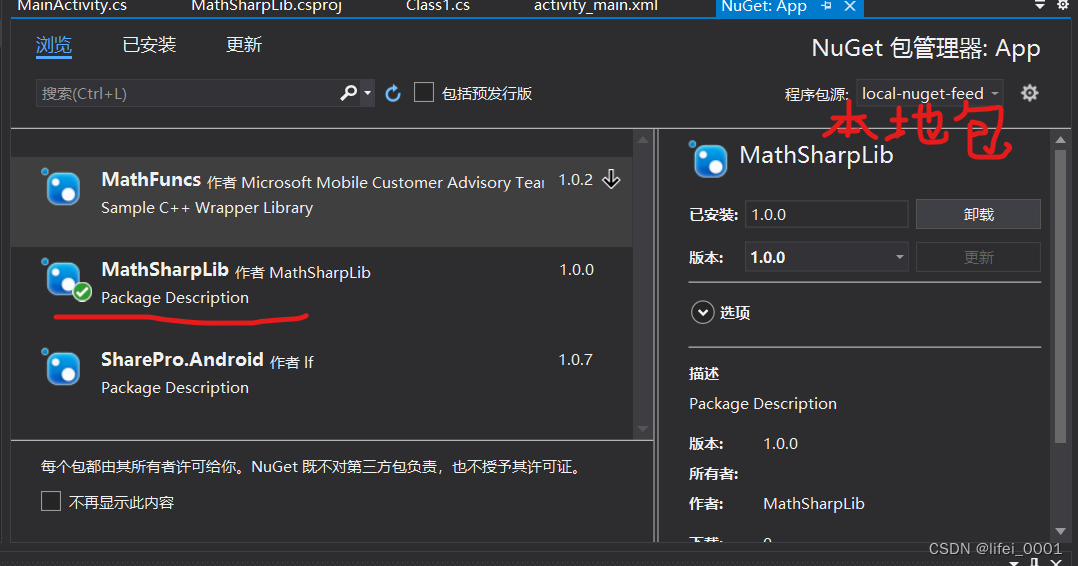
3.为按钮添加事件响应
在MainActive.cs中完成代码。此时能够编译成功。
using Android.App; using Android.OS; using Android.Runtime; using AndroidX.AppCompat.App; using Android.Widget; using SharePro; using MathFuncs; namespace App1 { [Activity(Label = "@string/app_name", Theme = "@style/AppTheme", MainLauncher = true)] public class MainActivity : AppCompatActivity { //public SharePro.Android.MathFunc _mathFunc; public MathFuncs.MyMathFuncs _MyMath; protected override void OnCreate(Bundle savedInstanceState) { base.OnCreate(savedInstanceState); Xamarin.Essentials.Platform.Init(this, savedInstanceState); // Set our view from the "main" layout resource SetContentView(Resource.Layout.activity_main); //测试nuget包 EditText editA = FindViewById<EditText>(Resource.Id.editText1); EditText editB = FindViewById<EditText>(Resource.Id.editText2); EditText editRt = FindViewById<EditText>(Resource.Id.editText3); Button b1 = FindViewById<Button>(Resource.Id.button1); Button b2 = FindViewById<Button>(Resource.Id.button2); Button b3 = FindViewById<Button>(Resource.Id.button3); Button b4 = FindViewById<Button>(Resource.Id.button4); //_mathFunc = new SharePro.Android.MathFunc(); _MyMath = new MyMathFuncs(); b1.Click += (sender, e) => { double a = double.Parse(editA.Text); double b = double.Parse(editB.Text); //double c = _mathFunc.Add(a,b); double c = _MyMath.Add(a,b); editRt.Text = string.Format("{0} + {1} = {2}", a, b, c); }; b2.Click += (sender, e) => { double a = double.Parse(editA.Text); double b = double.Parse(editB.Text); //double c = _mathFunc.Multiply(a, b); double c1 = _MyMath.Multiply(a, b); editRt.Text = string.Format("_MyMath sharedc:{0} x {1} = {2}", a, b, c1); }; b3.Click += (sender, e) => { double a = double.Parse(editA.Text); double b = double.Parse(editB.Text); //double c = _mathFunc.Subtract(a, b); double c = _MyMath.Subtract(a, b); editRt.Text = string.Format("{0} - {1} = {2}", a, b, c); }; b4.Click += (sender, e) => { double a = double.Parse(editA.Text); double b = double.Parse(editB.Text); double c = _MyMath.Divide(a, b); editRt.Text = string.Format("{0} / {1} = {2}", a, b, c); //editRt.Text = _MyMath.Test(); }; } public override void OnRequestPermissionsResult(int requestCode, string[] permissions, [GeneratedEnum] Android.Content.PM.Permission[] grantResults) { Xamarin.Essentials.Platform.OnRequestPermissionsResult(requestCode, permissions, grantResults); base.OnRequestPermissionsResult(requestCode, permissions, grantResults); } } }- 1
- 2
- 3
- 4
- 5
- 6
- 7
- 8
- 9
- 10
- 11
- 12
- 13
- 14
- 15
- 16
- 17
- 18
- 19
- 20
- 21
- 22
- 23
- 24
- 25
- 26
- 27
- 28
- 29
- 30
- 31
- 32
- 33
- 34
- 35
- 36
- 37
- 38
- 39
- 40
- 41
- 42
- 43
- 44
- 45
- 46
- 47
- 48
- 49
- 50
- 51
- 52
- 53
- 54
- 55
- 56
- 57
- 58
- 59
- 60
- 61
- 62
- 63
- 64
- 65
- 66
- 67
- 68
- 69
- 70
- 71
- 72
- 73
- 74
- 75
- 76
- 77
- 78
- 79
- 80
- 81
- 82
- 83
- 84
- 85
- 86
- 87
4.添加C++动态库.so
按照微软的教学文档在编译MathSharpLib库时,c++的动态库应该在文件的生成操作,以“EmbeddedNativeLibrary”的形式嵌入进MathSharpLib库中。然而并不能找到这个选项。所以Nuget包里没有,再次添加到App里,生成apk时打包进去。
这时的目录结构很重要。名字不能错,因为编译器是根据目录名称来判断ABI的类型的。arm64-v8a放的是我们的C++动态库MathClib在ARM64下编译的,armeabi-v7a是ARM下编译的。添加好后再次编译。
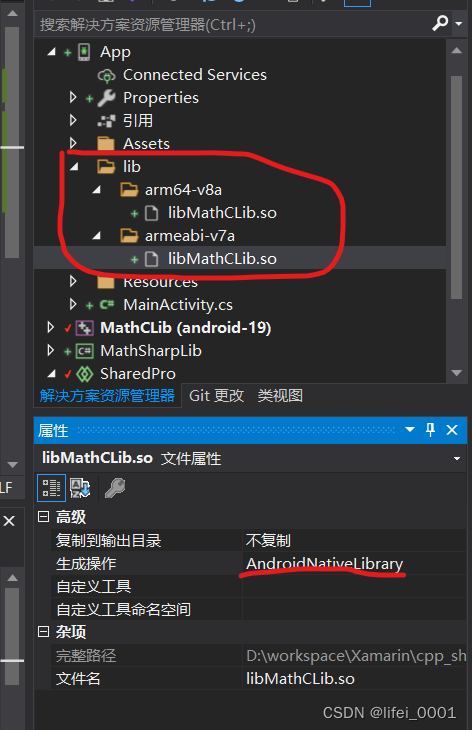
5.生成APP的安装包apk文件。
右键App项目,选择【存档】【分发】【临时】,在UI创建一个新的密钥存储。然后另存为XXX.apk。
至此App就完成了。拷贝到手机上就能安装使用了。
App.apk解压之后我们能看到我们的C++的动态库libMathCLib.so。
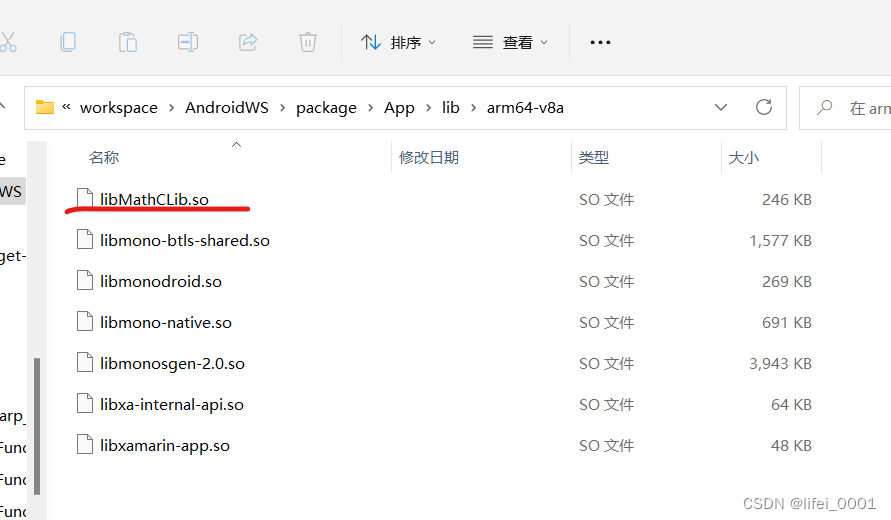
和C#外壳动态库。

最终手机运行效果。

总结
C++与C#实现跨平台方案,首先编译出Arm平台库、加C#外壳、生成nuget包以便灵活使用。需要注意的是C++的动态库一定要打到apk里。可以嵌入到C#的包里(我没实现),也可以加载到Apk里。一定要注意组件所在目录的名称,这里用以区分组件的ABI类型,也就是组件的平台架构,是arm还是x86,是64位还是32位。
-
相关阅读:
R语言替换字符串中指定字符的子串:sub函数查找字符串中第一个匹配到的子串并替换(第一个之后的子串不做替换)
【教学类-36】八等分格子-A4竖版-4条(制作皇冠、戒指)
八 动手学深度学习v2 ——卷积神经网络之卷积+填充步幅+池化+LeNet
【STM32】使用RTE ,从 0 开始创建一个 (keil) ARM MDK工程(纯keil,标准库,以STM32F103C8T6为例)
将闲置的windows硬盘通过smb共享的方式提供给mac作为时间机器备份
47、Dynamic View Synthesis from Dynamic Monocular Video
【剑指Offer】45. 把数组排成最小的数
函数式编程:Lambda 表达式
探索Webpack中的常见Loader
Tomcat修改配置文件
- 原文地址:https://blog.csdn.net/lifei_0001/article/details/125925013
