-
Ajax:ajax实现跨域解决方案jsonp
目录:
(1)ajax跨域解决方案值jsonp方式初步
(2)ajax跨域解决方案值jsonp方式深入
(3)ajax跨域解决方案之jQuery封装jsonp

(1)ajax跨域解决方案值jsonp方式初步

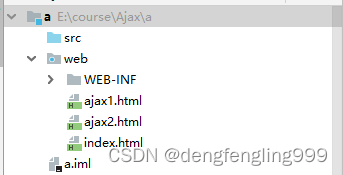
ajax2.html:
- html>
- <html lang="en">
- <head>
- <meta charset="UTF-8">
- <title>jsonp实现跨域title>
- head>
- <body>
- <script type="text/javascript">
- /**
- * 这是我自定义的函数
- */
- function sayHello(data){
- //alert("hello world!")
- alert("hello," + data.name)
- }
- function sum(){
- alert("求和。。。")
- }
- script>
- <script type="text/javascript" src="http://localhost:8081/b/jsonp1?fun=sum">script>
- body>
- html>
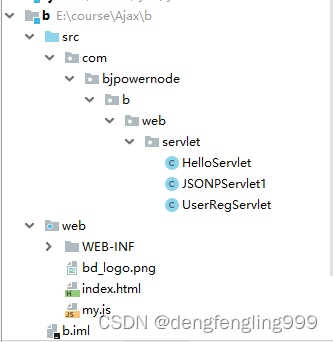
JSONPServlet1:
- package com.bjpowernode.b.web.servlet;
- import javax.servlet.ServletException;
- import javax.servlet.annotation.WebServlet;
- import javax.servlet.http.HttpServlet;
- import javax.servlet.http.HttpServletRequest;
- import javax.servlet.http.HttpServletResponse;
- import java.io.IOException;
- import java.io.PrintWriter;
- @WebServlet("/jsonp1")
- public class JSONPServlet1 extends HttpServlet {
- @Override
- protected void doGet(HttpServletRequest request, HttpServletResponse response)
- throws ServletException, IOException {
- // 在后台输出
- //System.out.println("jsonp方式完成跨域访问");
- // 向前端响应一段js代码呢?
- PrintWriter out = response.getWriter();
- //out.print("alert(123)"); // 这是响应一段js代码,只不过这个alert函数是JS内置的函数,可以直接用。
- // 注意:不要误以为是后端java代码调用了sayHello()函数,实际上后端只负责响应一个字符串回去。
- // 真正的调用者,还是浏览器,浏览器接收到这个字符串之后,会自动将这个字符串当做一段js代码解释执行。
- //out.print("sayHello()"); // 这也是响应一段JS代码。只不过这个sayHello函数是程序员自定义的。
- //响应一段js代码,然后传一个json数据给前端
- //out.print("sayHello({\"name\" : \"jackson\"})");
- // 动态获取函数名
- String fun = request.getParameter("fun");
- //out.print(fun + "({\"name\" : \"jackson\"})");
- out.print(fun + "()");
- }
- }
out.print会向前端
才发送请求, 然后执行servlet,servlet给它响应一段js代码回去,它接收到js代码解释并执行,显示效果,它并没有达到局部刷新的效果,我们让它达到局部刷新的效果,我们点击某一个按钮,我们让它局部刷新,显然上面让页面打开的时候加载script标签就不行了,我们可以让他先加载完,点击 页面某一个按钮去加载script标签,来达到页面的局部刷新,整个过程跟ajax没有关系
设计一个按钮点击之后触发script,发起请求,从后端获取数据之后,再把获取到的数据在下方div中显示

ajax3.html:
- html>
- <html lang="en">
- <head>
- <meta charset="UTF-8">
- <title>jsonp跨域title>
- head>
- <body>
- <script type="text/javascript">
- // 自定义的函数
- function sayHello(data){ // data是一个json:{"username" : "lucy"}
- document.getElementById("mydiv").innerHTML = data.username
- }
- window.onload = () => {
- document.getElementById("btn").onclick = () => {
- // 加载script元素
- // 创建script元素对象
- const htmlScriptElement = document.createElement("script");
- // 设置script的type属性
- htmlScriptElement.type = "text/javascript"
- // 设置script的src属性
- htmlScriptElement.src = "http://localhost:8081/b/jsonp2?fun=sayHello"
- // 将script对象添加到body标签中(这一步就是加载script)
- document.getElementsByTagName("body")[0].appendChild(htmlScriptElement)
- }
- }
- script>
- <button id="btn">jsonp解决跨域问题,达到ajax局部刷新的效果button>
- <div id="mydiv">div>
- body>
- html>

JSONPServlet2:
- package com.bjpowernode.b.web.servlet;
- import javax.servlet.ServletException;
- import javax.servlet.annotation.WebServlet;
- import javax.servlet.http.HttpServlet;
- import javax.servlet.http.HttpServletRequest;
- import javax.servlet.http.HttpServletResponse;
- import java.io.IOException;
- @WebServlet("/jsonp2")
- public class JSONPServlet2 extends HttpServlet {
- @Override
- protected void doGet(HttpServletRequest request, HttpServletResponse response)
- throws ServletException, IOException {
- // 获取函数名
- String fun = request.getParameter("fun");
- // 响应一段js代码 lucy可能是从数据库查询的名字
- response.getWriter().print(fun + "({\"username\" : \"lucy\"})");
- }
- }

点击按钮:

(3)ajax跨域解决方案之jQuery封装jsonp

把别人封装好的jQuery库复制到项目中:

ajax4.html:
- html>
- <html lang="en">
- <head>
- <meta charset="UTF-8">
- <title>jQuery的jsonp封装解决ajax跨域问题title>
- head>
- <body>
- <script type="text/javascript" src="/a/js/jquery-3.6.0.min.js">script>
- <script type="text/javascript">
- // 这个函数不需要你写,jQuery可以自动帮助你生成
- //function jQuery3600508253314856699_1655528968612(json){ // 系统自动生成的这个函数默认情况,会自动调用success的回调函数。 }
- $(function(){
- $("#btn").click(function(){
- // 发送所谓的ajax请求(其实本质上并不是一个ajax请求。只是披着ajax的皮。乔装打扮的ajax。)
- $.ajax({
- type : "GET", // jsonp请求只支持get请求。
- // 虽然这里的url是这样写的,但实际上发送的请求是:/b/jsonp3?callback=jQuery3600508253314856699_1655528968612&_=1655528968613
- // callback=jQuery3600508253314856699_1655528968612
- // callback就是我们之前的fun
- // jQuery3600508253314856699_1655528968612就是我们之前的sayHello,而这个名字是jQuery自动为我们生成的。
- url : "http://localhost:8081/b/jsonp3",
- dataType : "jsonp", // 指定数据类型是jsonp形式。【最关键的是它】
- success : function(data){ // data变量用来接收服务器端的响应(data是一个json:{"username":"lisi"})
- $("#mydiv").html("欢迎你:" + data.username)
- }
- })
- })
- })
- script>
- <button id="btn">jQuery库封装的jsonpbutton>
- <div id="mydiv">div>
- body>
- html>

JSONPServlet3:
- package com.bjpowernode.b.web.servlet;
- import javax.servlet.ServletException;
- import javax.servlet.annotation.WebServlet;
- import javax.servlet.http.HttpServlet;
- import javax.servlet.http.HttpServletRequest;
- import javax.servlet.http.HttpServletResponse;
- import java.io.IOException;
- @WebServlet("/jsonp3")
- public class JSONPServlet3 extends HttpServlet {
- @Override
- protected void doGet(HttpServletRequest request, HttpServletResponse response)
- throws ServletException, IOException {
- // 获取函数名 默认的是callback
- String callback = request.getParameter("callback");
- // 响应一段js代码,调用函数
- response.getWriter().print(callback + "({\"username\":\"lisi\"})");
- }
- }

可以自己设置回调函数:
ajax4.html:
- html>
- <html lang="en">
- <head>
- <meta charset="UTF-8">
- <title>jQuery的jsonp封装解决ajax跨域问题title>
- head>
- <body>
- <script type="text/javascript" src="/a/js/jquery-3.6.0.min.js">script>
- <script type="text/javascript">
- // 这个函数不需要你写,jQuery可以自动帮助你生成
- //function jQuery3600508253314856699_1655528968612(json){ // 系统自动生成的这个函数默认情况,会自动调用success的回调函数。 }
- // 自定义的函数
- function sayHello(data){
- $("#mydiv").html("欢迎你:" + data.username)
- }
- $(function(){
- $("#btn").click(function(){
- // 发送所谓的ajax请求(其实本质上并不是一个ajax请求。只是披着ajax的皮。乔装打扮的ajax。)
- $.ajax({
- type : "GET", // jsonp请求只支持get请求。
- // 虽然这里的url是这样写的,但实际上发送的请求是:/b/jsonp3?callback=jQuery3600508253314856699_1655528968612&_=1655528968613
- // callback=jQuery3600508253314856699_1655528968612
- // callback就是我们之前的fun
- // jQuery3600508253314856699_1655528968612就是我们之前的sayHello,而这个名字是jQuery自动为我们生成的。
- url : "http://localhost:8081/b/jsonp3",
- dataType : "jsonp", // 指定数据类型是jsonp形式。【最关键的是它】
- jsonp : "fun", // 不采用默认的参数名callback,用这个属性来指定具体的参数名。
- jsonpCallback : "sayHello" // 不采用默认的回调函数,用这个属性来指定具体的回调函数。
- /*success : function(data){ // data变量用来接收服务器端的响应(data是一个json:{"username":"lisi"})
- $("#mydiv").html("欢迎你:" + data.username)
- }*/
- })
- })
- })
- script>
- <button id="btn">jQuery库封装的jsonpbutton>
- <div id="mydiv">div>
- body>
- html>
JSONPServlet3:
- package com.bjpowernode.b.web.servlet;
- import javax.servlet.ServletException;
- import javax.servlet.annotation.WebServlet;
- import javax.servlet.http.HttpServlet;
- import javax.servlet.http.HttpServletRequest;
- import javax.servlet.http.HttpServletResponse;
- import java.io.IOException;
- @WebServlet("/jsonp3")
- public class JSONPServlet3 extends HttpServlet {
- @Override
- protected void doGet(HttpServletRequest request, HttpServletResponse response)
- throws ServletException, IOException {
- // 获取函数名 默认callback
- //String callback = request.getParameter("callback");
- String callback = request.getParameter("fun");
- // 响应一段js代码,调用函数
- response.getWriter().print(callback + "({\"username\":\"lisi\"})");
- }
- }
启动项目:如果这个jQuery报404,可能是没有导入到项目中,可以去项目的底层目录下去查看

发现真的没有赋值的那个jQuery-3.6.0.min.js

这时需要 Rebuild一下a Model


在查看底层目录下,就出现了js目录

重新刷新页面:响应成功

-
相关阅读:
golang mapstructure库实践
自己对 RepVGG 的一点理解
记录:2022-9-28 岛屿的最大面积 字母异位词分组 雪花算法实现 偏向锁 |锁升级 阻塞线程的方式
Cesium快速上手9-Camera和Scene中的其他函数使用
Centos6 密钥登陆,解决所选的用户密钥未在远程主机上注册
资源哟资源网正版模板v1.3
【计算机网络】Tomcat和Servlet基础知识汇总
抽象代数精解【9】
Q3手机银行运营报告:直销银行江湖再起波澜,数字员工助力手机银行活跃度提升
Web Vue VI
- 原文地址:https://blog.csdn.net/dengfengling999/article/details/125949527
