-
Vue——全局事件总线
全局事件总线的作用
全局事件总线︰可以实现任意组件间通信。
全局事件总线的设计思路
设计
一个不属于任何组件的东西 通过自定义事件来帮我们实现任意组件间通信。
当组件想要接收数据时在X上绑定自定义事件,编写事件回调函数。
当组件想要传递数据是去触发X上的事件,可以携带参数。
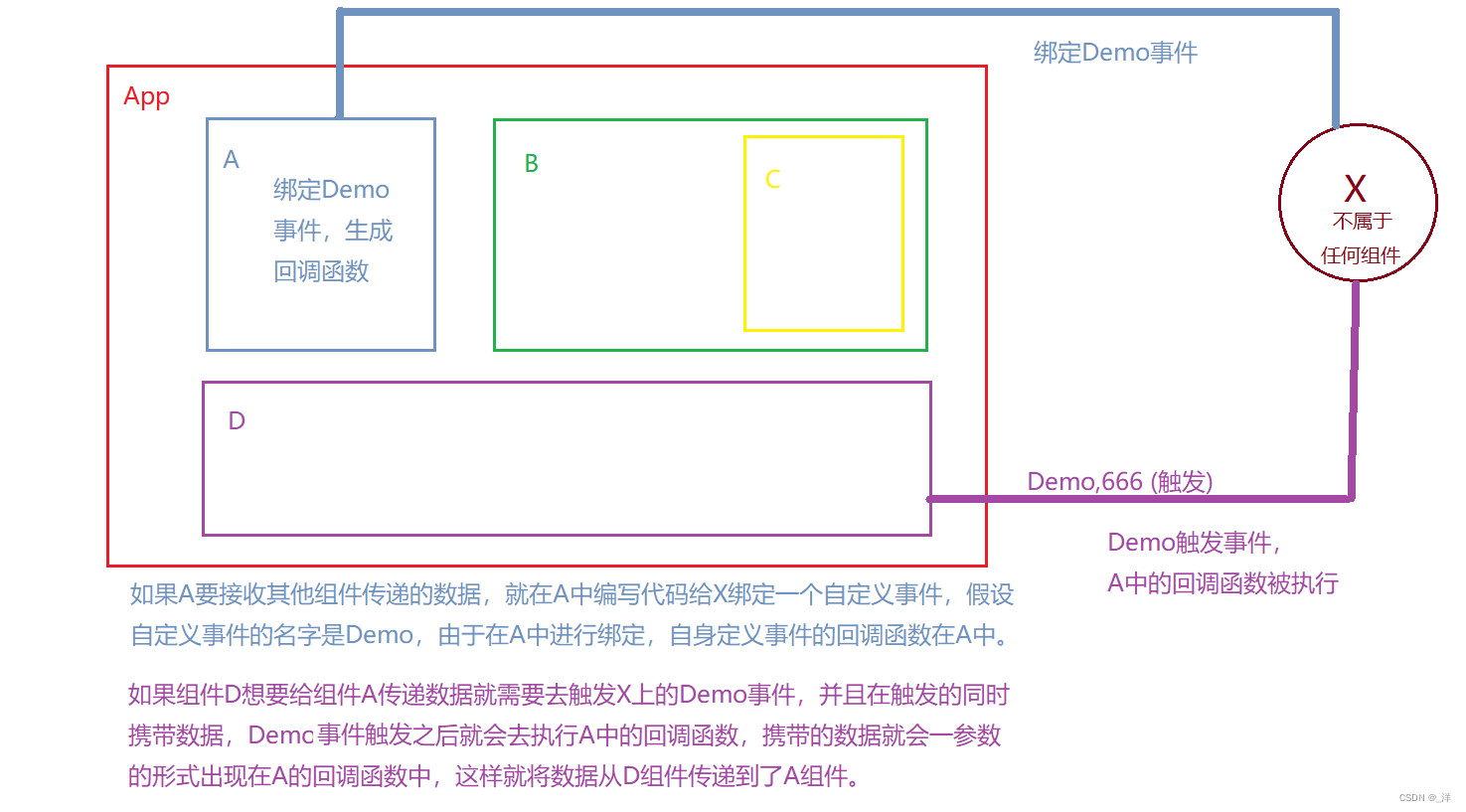
X
不属于任何组件的X应该满足的条件:- 保证所有组件都可以看到x
- x可以调用到
$on进行事件绑定 - x可以调用到
$emit进行事件触发 - 当然也可以访问到
$off进行事件解绑
x放在哪
为保证所有组件都可以看到x,可以将x放在Vue的原型对象上。
我们知道:VueComponent.prototype._proto_ === Vue.prototype.,所以所有的组件实例对象都可以通过原型链找到Vue原型对象上的内容。
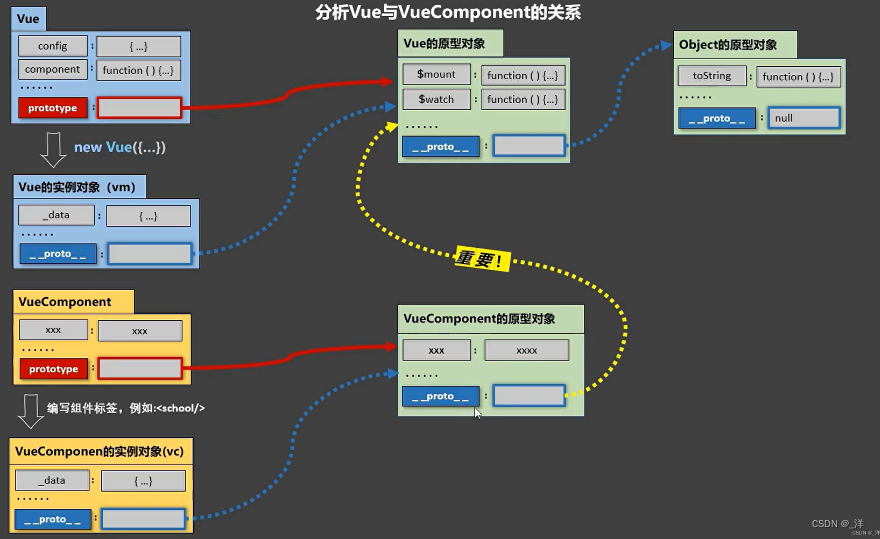
在main.js中添加如下语句Vue.prototype.x = {}- 1
让X可以调用:
$on、$emit、$off在组件实例对象上可以直接调用
$on、$emit、$off,是因为$on、$emit、$off在vue的原型对象上,所以想要x可以调用$on、$emit、$off需要将赋值为vc(组件实例对象)或 vm(vue实例对象)。- 组件实例对象的写法:
main.js
const Demo = Vue.extend({}) // 平常组件实例化是靠我们声明组件标签,vue帮我们实例化,但是这里不能声明直接使用new‘就可 const demo = new Demo() Vue.prototype.x = demo- 1
- 2
- 3
- 4
- 5
- vue实例对象(vm)写法:
在vue的beforeCreate中编写。
main.js
new Vue({ el:"#root", render: h => h(App), beforeCreate() { Vue.prototype.x = this//安装全局事件总线 } })- 1
- 2
- 3
- 4
- 5
- 6
- 7
我们一般将x命名为:
$bus所以创建全局事件总线最常用的写法,如下
// 创建vue实例对象 new Vue({ el:"#root", render: h => h(App), beforeCreate() { Vue.prototype.$bus = this//安装全局事件总线 } })- 1
- 2
- 3
- 4
- 5
- 6
- 7
- 8
- 9
例子
School接收数据,Student组件发送数据。
- School组件使用
$on进行事件的绑定,编写回调函数,并且用完之后最好使用$off解绑一下 - Student组件使用
$emit进行事件的触发
main.js:
/** * 该文件是整个项目的入口文件 */ // 引入vue import Vue from 'vue' // 引入App import App from './App.vue' // 关闭vue生产提示 Vue.config.productionTip = false // 创建vue实例对象 new Vue({ el:"#root", render: h => h(App), beforeCreate() { Vue.prototype.$bus = this } })- 1
- 2
- 3
- 4
- 5
- 6
- 7
- 8
- 9
- 10
- 11
- 12
- 13
- 14
- 15
- 16
- 17
- 18
- 19
- 20
- 21
School.vue:
<template> <div class="demo"> <h2>学校名字:{{ name }}h2> <h2 class="fonty">地址:{{ address }}h2> <hr> div> template> <script> export default { name: 'SchoolVue', data() { return { name: "nefu", address: "哈尔滨", }; }, mounted() { // 绑定事件,编写回调函数 this.$bus.$on('hello', (data) => { console.log('我是school组件,我接受到了数据:', data) }) }, beforeDestroy() { // 该组件销毁时记得解绑,避免占用$bus的资源 this.$bus.off('hello') } } script> <style scoped lang="less"> .demo{ background: skyblue; } style>- 1
- 2
- 3
- 4
- 5
- 6
- 7
- 8
- 9
- 10
- 11
- 12
- 13
- 14
- 15
- 16
- 17
- 18
- 19
- 20
- 21
- 22
- 23
- 24
- 25
- 26
- 27
- 28
- 29
- 30
- 31
- 32
- 33
- 34
Student.vue:
<template> <div class="demo"> <h2>名字:{{ name}}h2> <h2>性别:{{ sex }}h2> <button @click="sendStudentName">把学生姓名给schoolbutton> <hr> div> template> <script> export default { name:'StudentVue', data() { console.log(this) return { name:"yang123", sex:"男" } }, methods: { sendStudentName() { // 触发事件 this.$bus.$emit('hello',this.name) } } } script> <style scoped> .demo{ background: lightsalmon; } style>- 1
- 2
- 3
- 4
- 5
- 6
- 7
- 8
- 9
- 10
- 11
- 12
- 13
- 14
- 15
- 16
- 17
- 18
- 19
- 20
- 21
- 22
- 23
- 24
- 25
- 26
- 27
- 28
- 29
- 30
- 31
- 32
- 33
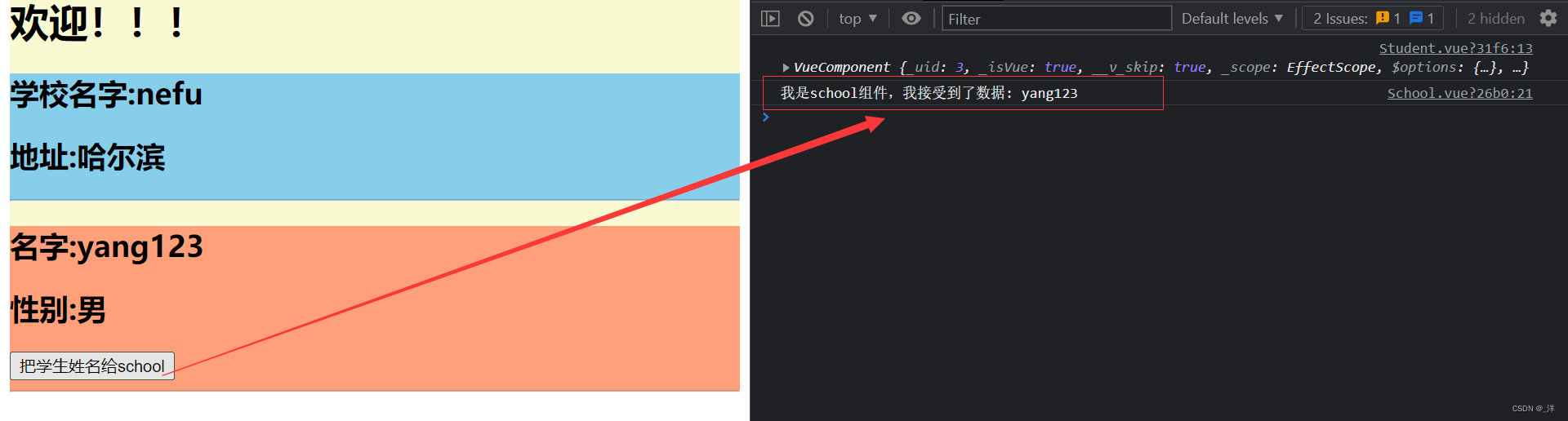
全局事件总线的本质
全局事件总线的本质就是使用自定义事件
-
相关阅读:
强化学习和推荐系统的结合应用
MQTT代理和C# 简单连接代理 简单订阅和发送消息含测试demo
Python实现人工神经网络回归模型(MLPRegressor算法)并基于网格搜索(GridSearchCV)进行优化项目实战
【云计算】云数据中心网络(六):私网连接
BlueToolFixup.kext2.6.5(所有蓝牙部分驱动)
2022自编译最新稳定版newifi3固件
Qt第二十一章:Qt Designer 之 布局
PostgreSQL将文本转换成固定的长整型
彻底搞懂Spring的循环依赖
想要精通算法和SQL的成长之路 - 最长递增子序列 II(线段树的运用)
- 原文地址:https://blog.csdn.net/mantou_riji/article/details/125894847
