-
在线会议中人脸面部轮廓图像提取(三)——Dlib库人脸面部轮廓图像特征提取
前言:所使用图片并无盈利等目的,如有侵犯他人肖像权请联系删除。
当当当当,第三期来廖!接上一期在线会议中人脸面部轮廓图像提取(二)——HOG人脸面部轮廓图像特征提取,介绍完HOG特征提取我们继续学习Dlib库提取特征叭!

1、人脸轮廓图像提取原理
在我们检测到人脸区域之后,接下来要研究的问题是获取到不同的脸部的特征,以区分不同人脸,即人脸特征检测(facial feature detection)。它也被称为人脸特征点检测(facial landmark detection)。
人脸特征点通常会标识出脸部的下列数个区域:- 右眼眉毛(Right eyebrow)
- 左眼眉毛(Left eyebrow)
- 右眼(Right eye)
- 左眼(Left eye)
- 嘴巴(Mouth)
- 鼻子(Nose)
- 下巴(Jaw)
检测人脸特征点,分为如下两步:
- 第一步:定位图像中人脸区域;
- 这一步我们可以使用之前学到过的 OpenCV中Harr检测器 或者 Dlib中HOG加SVM的检测器。
第一步:在人脸区域内检测出人脸关键特征;
对于第二步,我们使用Dlib中的特征点检测。
Dlib中使用的人脸特征检测的原理来自2014年,由Vahid Kazemi和 Josephine Sullivan在论文 《One Millisecond Face Alignment with an Ensemble of Regression Trees》中提出的人脸特征点评估的方法。
论文中方法的主要思想是:使用级联回归树(ensemble of regression trees,
ERT),即使用级联回归因子,基于梯度提高学习的回归树方法。该方法首先需要使用一系列标定好的人脸图片作为训练集,然后会生成一个模型。使机器学习模型能够找出任何脸上的这些特征点。简要的分为以下三步:
- 定义一张脸上的68个具体的特征点(landmarks);
- 标记面部特征点,获得带标记的训练数据。需要手动标记图像上的面部特征点,标签指定围绕每个面部结构的区域;
- 给定训练数据,训练回归树的集合,直接从像素强度本身估计面部界标位置,得到模型。
2、模型算法实现
Dlib提供两种人脸检测模型:
- shape_predictor_5_face_landmarks.dat:
检测5个人脸特征关键点,即双眼的眼头及眼尾以及鼻头这五个位置。因为只检测五个点,所以执行速度很快。如图:
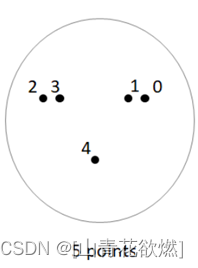
5点人脸特征图 - shape_predictor_68_face_landmarks.dat:
检测68个人脸特征关键点。如图:
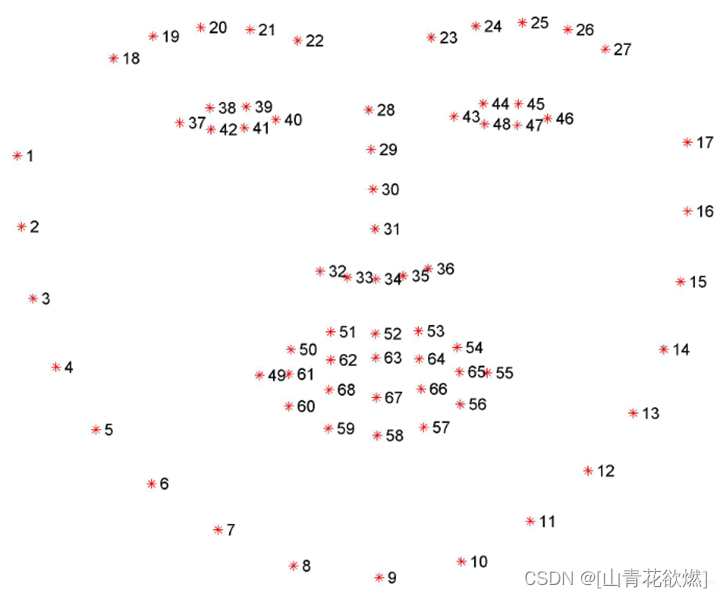
68点人脸特征图
3、具体实践步骤
- 利用Dlib的正向人脸检测器 get_frontal_face_detector(),进行人脸检测,提取人脸外部矩形框:
detector = dlib.get_frontal_face_detector() faces = detector(image, 1)- 1
- 2
返回的faces为识别出的脸部数组。
- 利用训练好的人脸68点特征检测器,进行人脸面部轮廓特征提取:
predictor = dlib.shape_predictor("shape_predictor_68_face_landmarks.dat") shape = predictor(image, face)- 1
- 2
- 源码示例与解析:
import cv2 import dlib # 读取图片 img_path = "C.jpg" img = cv2.imread(img_path) n = 2 img = cv2.resize(img, (0, 0), fx=1/n, fy=1/n, interpolation=cv2.INTER_NEAREST) # 转换为灰阶图片 gray = cv2.cvtColor(img, cv2.COLOR_BGR2GRAY) # 正向人脸检测器将图像 detector = dlib.get_frontal_face_detector() # 使用训练好的68个特征点模型 predictor_path = "shape_predictor_68_face_landmarks.dat" predictor = dlib.shape_predictor(predictor_path) # 使用检测器来检测图像中的人脸 faces = detector(gray, 1) # 打印结果 print("人脸数: ", len(faces)) for i, face in enumerate(faces): print("第", i+1, "个人脸的矩形框坐标:\n","left:", face.left(), "right:", face.right(), "top:", face.top(), "bottom:", face.bottom()) # 获取人脸特征点 shape = predictor(img, face) print("第", i+1, '个人脸特征点:') print(shape.parts())- 1
- 2
- 3
- 4
- 5
- 6
- 7
- 8
- 9
- 10
- 11
- 12
- 13
- 14
- 15
- 16
- 17
- 18
- 19
- 20
- 21
- 22
- 23
- 24
结果:
人脸数: 1 第 1 个人脸的矩形框坐标: left: 82 right: 349 top: 142 bottom: 409 第 1 个人脸特征点: points[(94, 238), (98, 271), (105, 303), (113, 334), (125, 362), (144, 385), (168, 405), (195, 420), (225, 426), (256, 421), (284, 406), (308, 386), (328, 362), (340, 333), (348, 302), (354, 271), (360, 238), (115, 206), (130, 184), (154, 172), (182, 170), (208, 174), (251, 174), (277, 169), (304, 171), (327, 182), (341, 203), (229, 207), (229, 220), (229, 234), (228, 248), (204, 275), (216, 277), (228, 279), (240, 278), (251, 276), (147, 221), (162, 212), (179, 210), (194, 218), (179, 222), (162, 224), (263, 218), (278, 209), (295, 211), (308, 220), (295, 223), (278, 222), (187, 332), (202, 315), (219, 306), (228, 309), (238, 307), (255, 319), (271, 335), (255, 350), (239, 356), (227, 357), (217, 355), (202, 348), (197, 332), (218, 321), (228, 321), (238, 321), (262, 334), (238, 338), (228, 339), (218, 337)]- 1
- 2
- 3
- 4
- 5
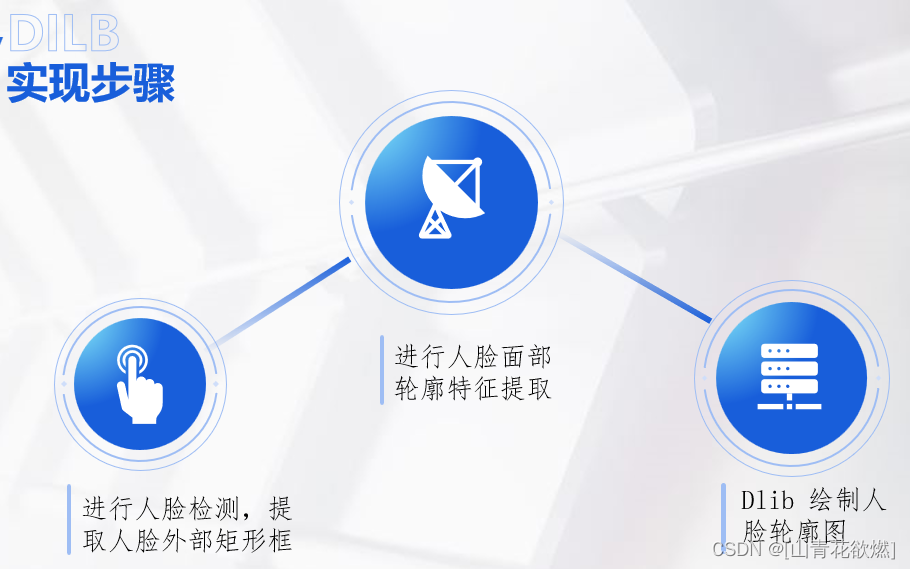
- Dlib 绘制人脸轮廓图
在识别出人脸特征点之后,绘制对应的特征点能可视化特征效果。Dlib本身提供了绘制特征点的方法,主要分为以下几步:
(1)使用image_window()新建图像窗口:win = dlib.image_window()- 1
win.clear_overlay() win.set_image(img)- 1
- 2
# 使用predictor来计算面部轮廓 shape = predictor(img, faces[i]) # 绘制面部轮廓 win.add_overlay(shape) # 绘制面部轮廓 win.add_overlay(shape)- 1
- 2
- 3
- 4
- 5
- 6
# 绘制矩阵轮廓 win.add_overlay(faces)- 1
- 2
运行结果:

人脸数: 1 第 1 个人脸的矩形框坐标: left: 97 right: 283 top: 118 bottom: 304 Hit enter to continue- 1
- 2
- 3
可能是因为肤色和清晰度问题、面部姿势会稍微有点小误差:

人脸数: 5 第 1 个人脸的矩形框坐标: left: 833 right: 895 top: 135 bottom: 198 第 2 个人脸的矩形框坐标: left: 135 right: 197 top: 149 bottom: 211 第 3 个人脸的矩形框坐标: left: 487 right: 550 top: 73 bottom: 135 第 4 个人脸的矩形框坐标: left: 229 right: 303 top: 96 bottom: 171 第 5 个人脸的矩形框坐标: left: 626 right: 688 top: 87 bottom: 149 Hit enter to continue- 1
- 2
- 3
- 4
- 5
- 6
- 7

人脸数: 1 第 1 个人脸的矩形框坐标: left: 262 right: 448 top: 98 bottom: 284 Hit enter to continue- 1
- 2
- 3
源码与解析:
import dlib import cv2 # 使用 Dlib 的正面人脸检测器 frontal_face_detector detector = dlib.get_frontal_face_detector() # Dlib 的 68点模型 predictor = dlib.shape_predictor("shape_predictor_68_face_landmarks.dat") # 读取图片 img = cv2.imread("R.jpg") n = 1#缩放 img = cv2.resize(img, (0, 0), fx=1/n, fy=1/n, interpolation=cv2.INTER_NEAREST) # 生成 Dlib 的图像窗口 win = dlib.image_window() win.set_image(img) # 使用 detector 检测器来检测图像中的人脸 faces = detector(img, 1) print("人脸数:", len(faces)) for i, d in enumerate(faces): print("第", i+1, "个人脸的矩形框坐标:", "left:", d.left(), "right:", d.right(), "top:", d.top(), "bottom:", d.bottom()) # 使用predictor来计算面部轮廓 shape = predictor(img, faces[i]) # 绘制面部轮廓 win.add_overlay(shape) # 绘制矩阵轮廓 win.add_overlay(faces) dlib.hit_enter_to_continue()- 1
- 2
- 3
- 4
- 5
- 6
- 7
- 8
- 9
- 10
- 11
- 12
- 13
- 14
- 15
- 16
- 17
- 18
- 19
- 20
- 21
- 22
- 23
- 24
- 25
- 26
一些学习到的有趣的转化:
- RGB转HSV:
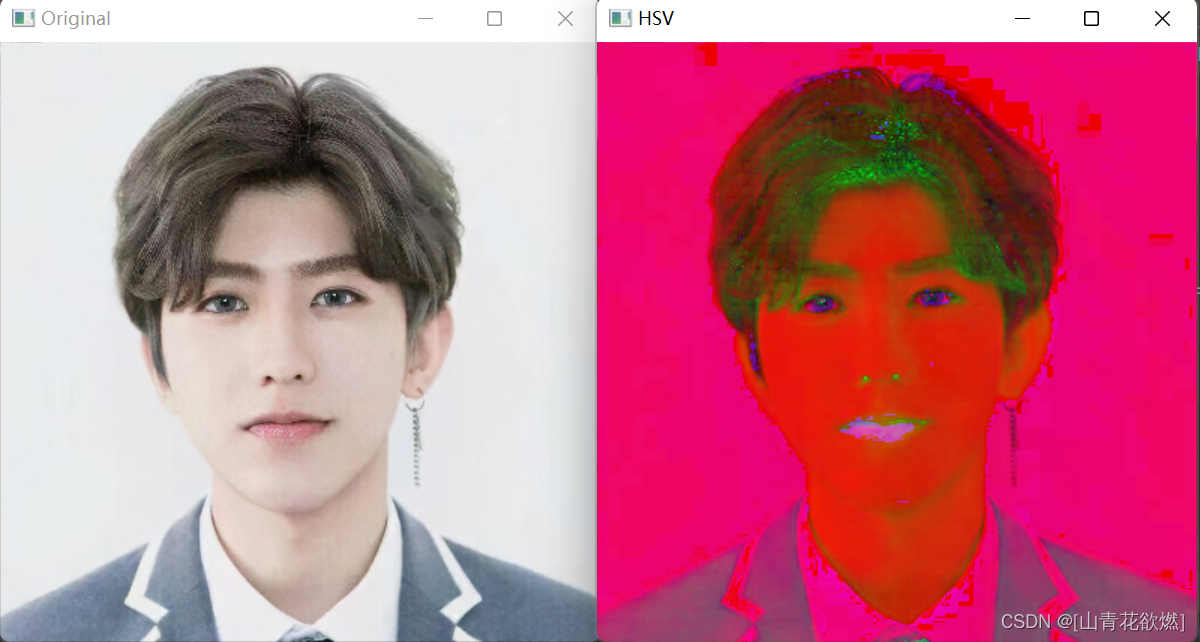

 源码与解释:
源码与解释:#encoding:utf-8 import numpy as np import cv2 image = cv2.imread("R.jpg") n = 1 image = cv2.resize(image, (0, 0), fx=1/n, fy=1/n, interpolation=cv2.INTER_NEAREST) cv2.imshow("Original",image) # cv2.waitKey(0) #HSV空间 hsv = cv2.cvtColor(image,cv2.COLOR_BGR2HSV) cv2.imshow("HSV",hsv) cv2.waitKey(0)- 1
- 2
- 3
- 4
- 5
- 6
- 7
- 8
- 9
- 10
- 11
- 12
- 13
- 14
- 15
- RGB转LAB:
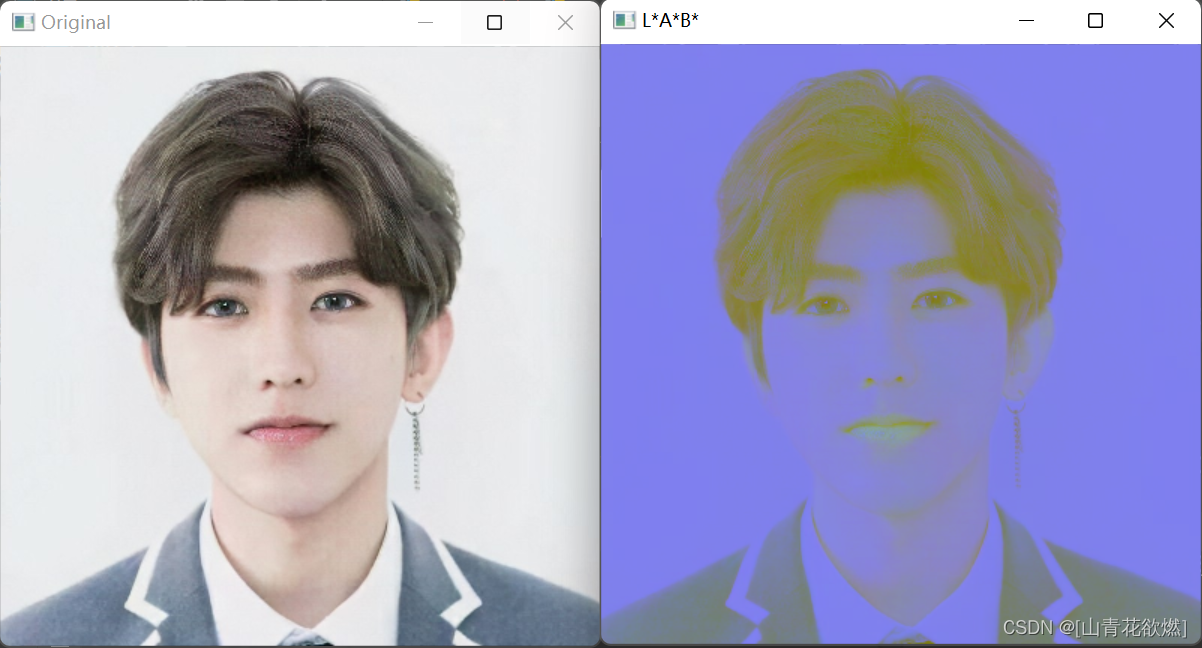


源码与解释:
#encoding:utf-8 import numpy as np import cv2 image = cv2.imread("R.jpg") n = 1 image = cv2.resize(image, (0, 0), fx=1/n, fy=1/n, interpolation=cv2.INTER_NEAREST) cv2.imshow("Original",image) # cv2.waitKey(0) #lab空间 lab = cv2.cvtColor(image, cv2.COLOR_BGR2LAB) cv2.imshow("L*A*B*", lab) cv2.waitKey(0)- 1
- 2
- 3
- 4
- 5
- 6
- 7
- 8
- 9
- 10
- 11
- 12
- 13
- 14
- 15
4、最后
以上有一些知识还是挺有趣的,大家有兴趣的话可以去搜索学习一下奥。所使用的素材与源码等之后会同一整理打包上传。
创作不易,感谢您的三连嘻嘻,下期更加精彩,敬请期待窝! -
相关阅读:
js识别爬虫,js识别手机,识别文章标题后js跳转
最详细的CompletableFuture异步编程-进阶篇
sqlite3
React 组件实例的三大核心—refs
Bytebase 2.11.0 - 支持 OceanBase Oracle 模式
Verilog刷题[hdlbits] :Vector100r
redis中数据类型命令整理
【思源笔记】2.5.0 版本之后官方支持的第三方数据同步配置方式
Oracle数据库预览框和实际数据不一致
dubbo+nacos服务器部署调用失败
- 原文地址:https://blog.csdn.net/qq_53904578/article/details/125870917
